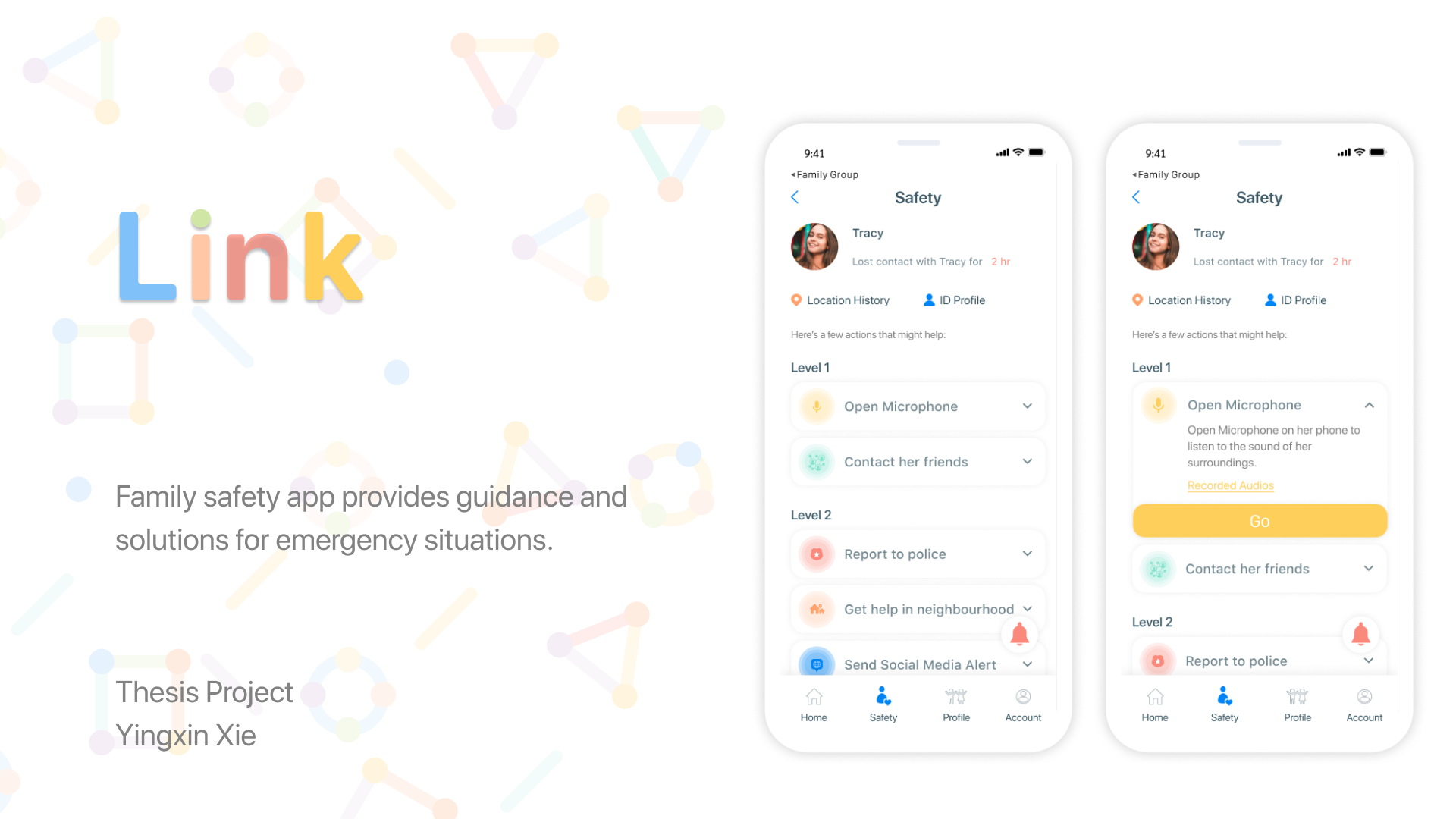
Problem:
Missing child is an important problem not only for families but also the neighborhood and society. At the end of 2017, the Bureau’s National Crime Information Center (NCIC) Missing Persons File contained more than 32,000 records of children under the age of 18. Parents need help to identify a missing stage and react effectively.
Solution:
Design an app for parents and children to keep in contact with each other. When they lost contact, guide them through some helpful actions they can take to get information.
Problem Breakdown
There are several types of missing children cases.
1. Run-away:
a. Teenager run-away
b. Autism & Wandering
2. Non-stranger Abductions
a. Family Abduction
b. Acquaintance Abduction
3. Stranger Abduction
Different Stages of Missing
1. Before Missing
Children want privacy and they don't want to be surveilled.
2.Suspected Missing
Parents don't know the status of the child when they lost contact with them.
3.Confirmed Missing
a. Limit Local Volunteers
b. Difficult to filter valuable information from volunteers
Existing Solution

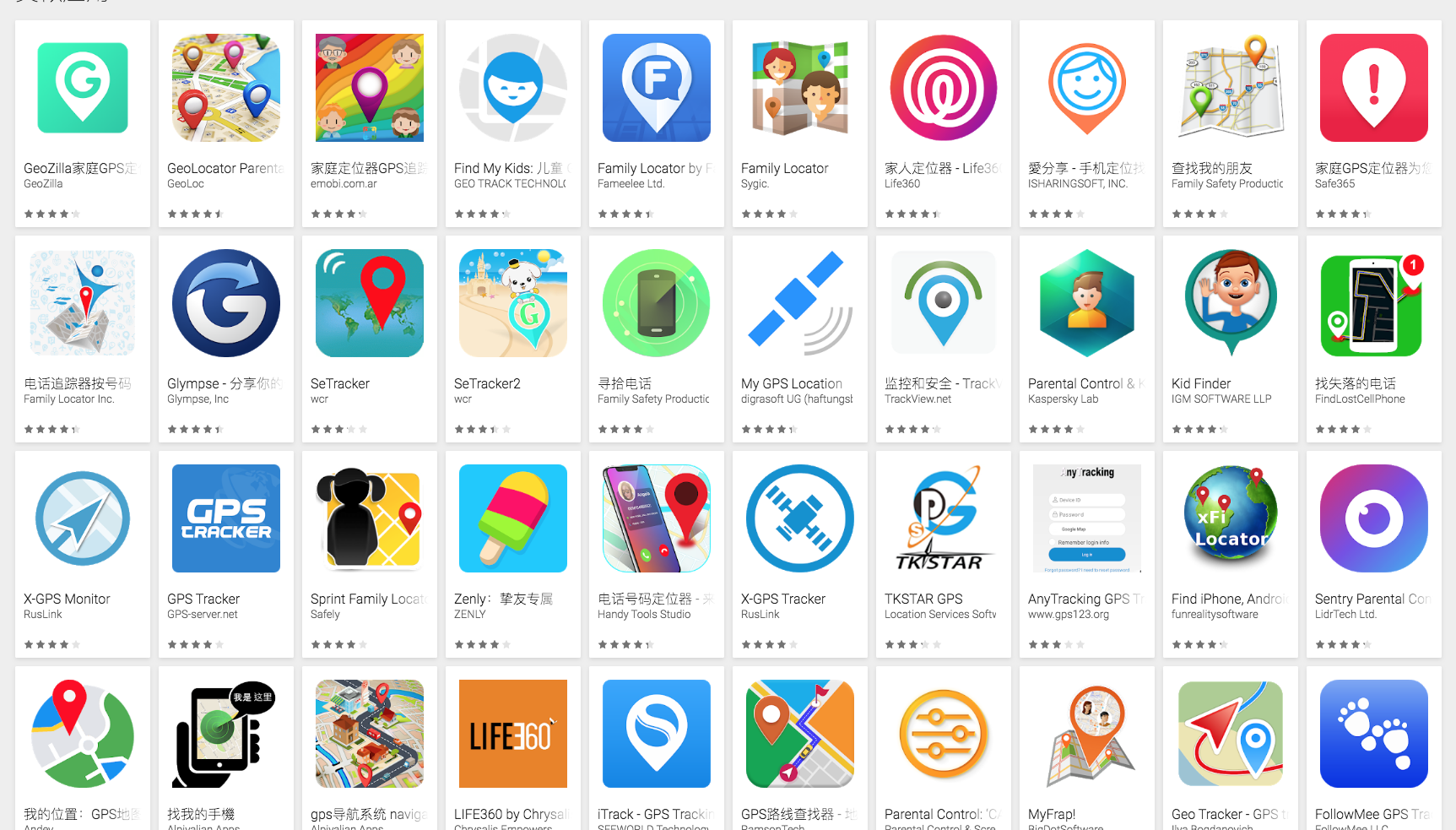
Amber alert can reach to a large number of potential volunteers but filing Amber Alert needs a lot of paperwork. And it takes time for authorities to investigate and determine whether to issue one. (A printed child ID Kit at hand is suggested by many organizations but it’s not updated in time)
There are many family tracking apps on the market. They are providing tracking and alert system. There are also some apps that help parents to reach out to volunteers.
Competitive Analysis
I conducted a competitive analysis in the Google Play and Apple app store. I found that most of the friend/family tracking apps are providing real-time location tracking, location history, private chat and helping notification. Some of them are focusing on the driving experience and encouraging safe driving while The Lassy Project is not providing these tracking services but broadcasting service in the neighborhood to get help.
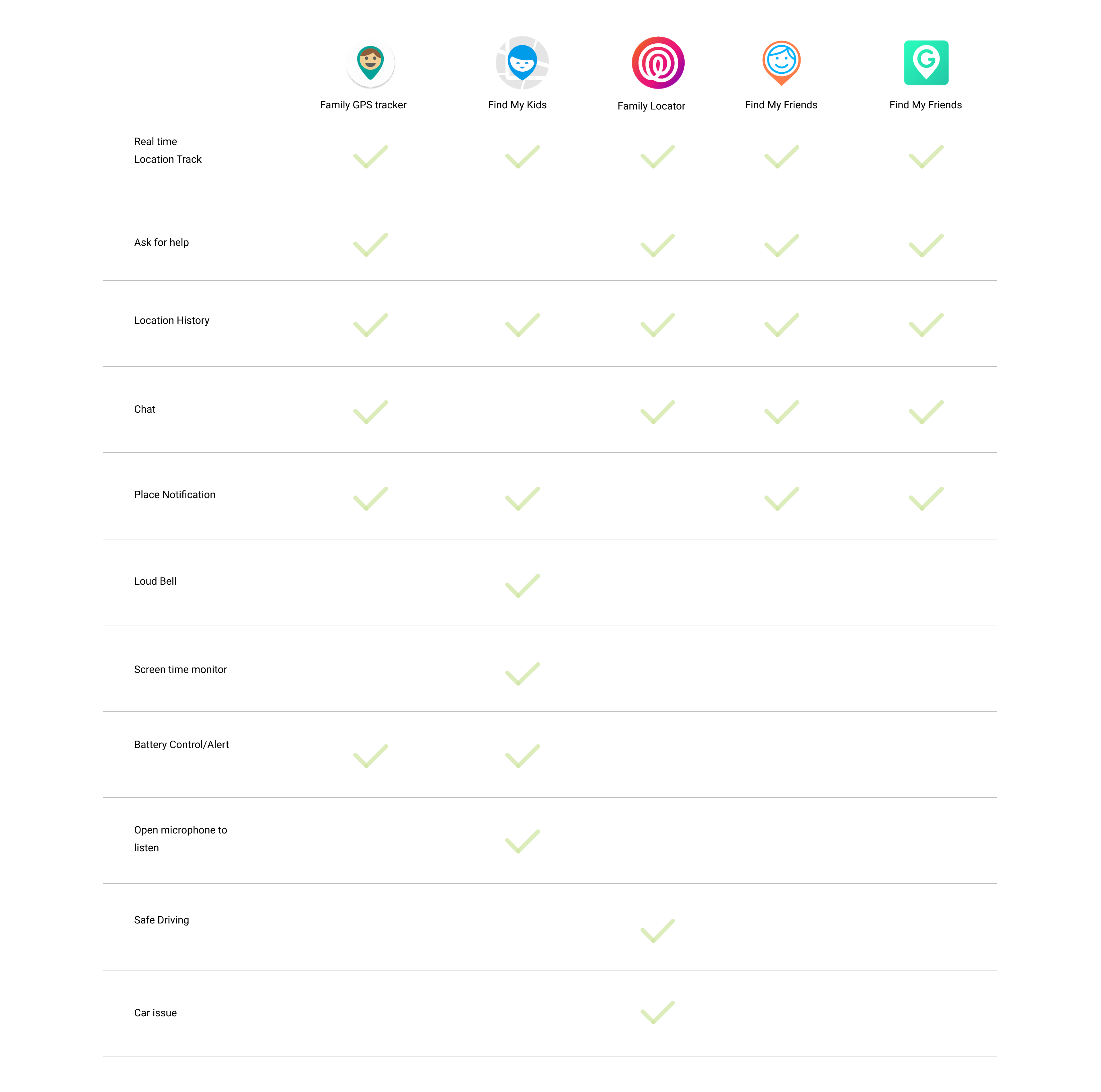
Gaps in the Market
Most of the apps are focusing on tracking and communicating but not the guidance after they lost contact with their families/friends. So I decided to design an app to help parents to react effectively.
Design Goals
1. Help parents and children keep connected and keep the parents informed of the children’s status.
2. Help parents and children to react effectively in a situation of emergency.
3. Help parents to gather useful information and report to police easily.
Interview with Public Safety Officers
I went to the public safety office on campus and interview two officers. According to them, for missing people searching, some helpful information would be:
- Last seen location and location history
- Social connections such as friends or classmates
- Social media info
- Local hospital/Ambulance info
Brain Storming
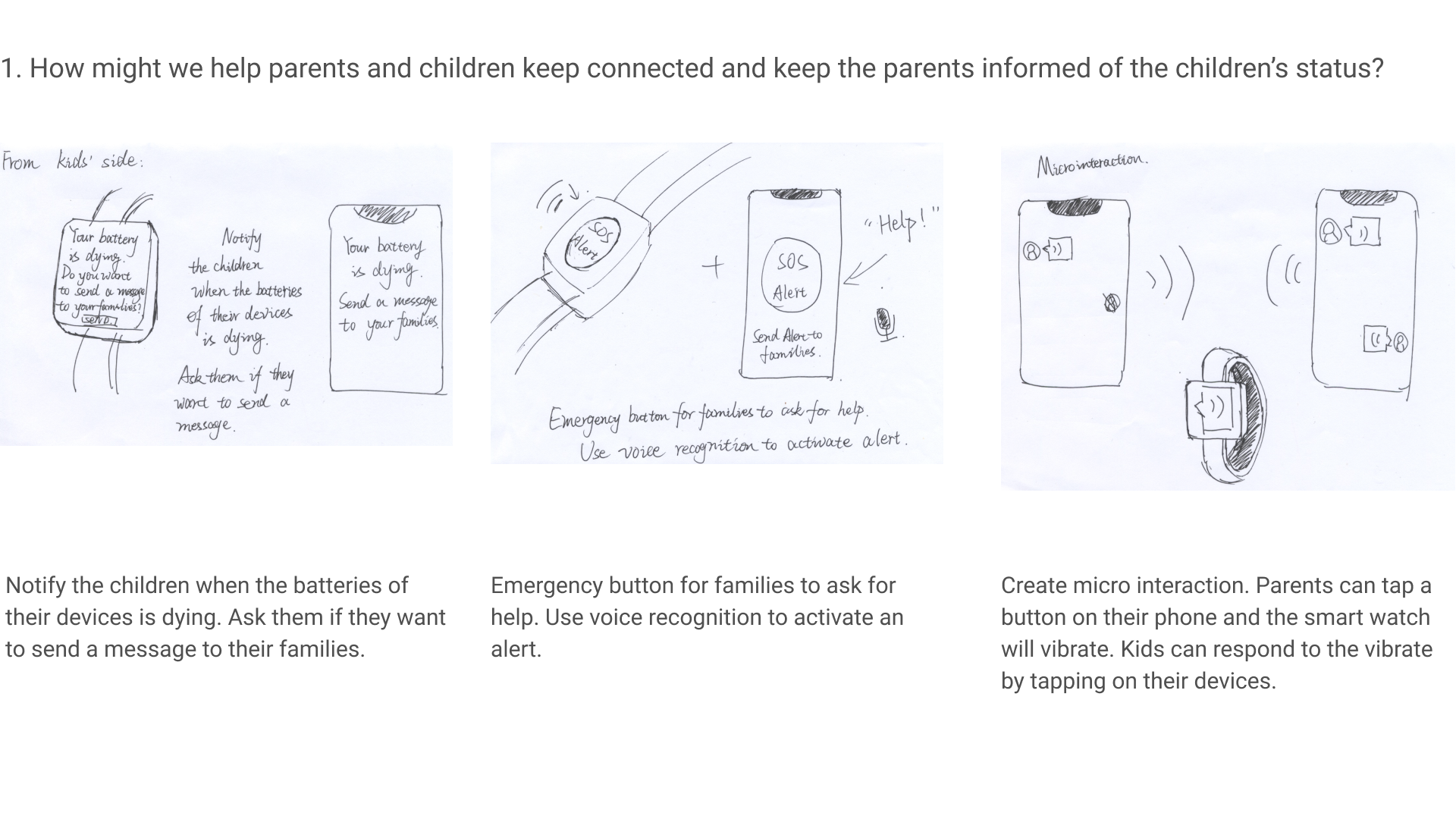
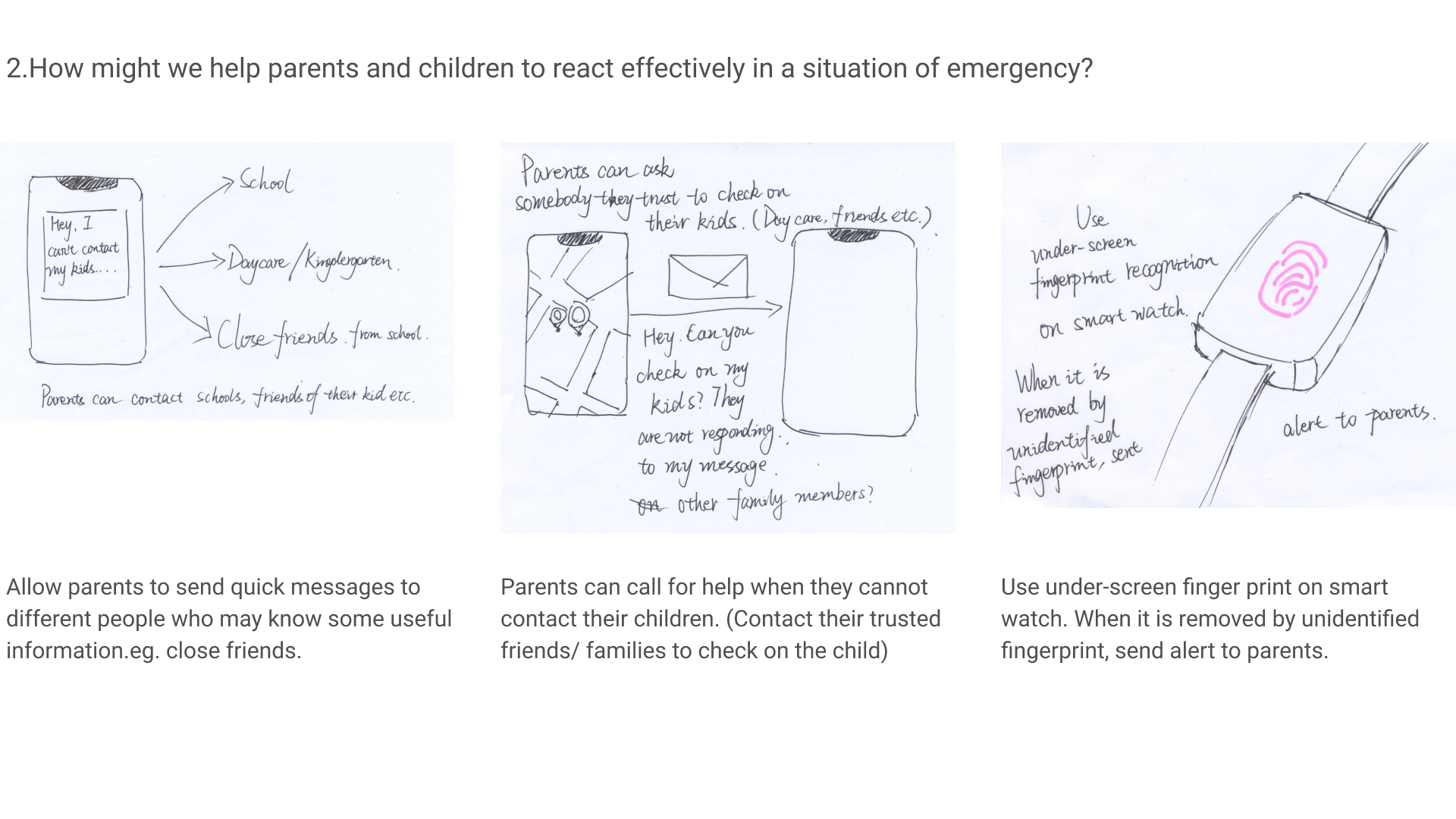
Define Function
Function-Feature List
1. Family-Tracking
- Group Chat
- Real-time Location
- Send a message to families when the battery is dying
- Send alarm to get their attention
- Open microphone
2. Safety Actions
- Send an emergency message to close friends
- Send alert to community
- Post emergency message to
social media - Report to police
3. Children ID Kit
- Reminder to update
- Close Friend’s info
- Record physical health info
How does this app work?
1. Help families to stay connected and identify if there's a missing situation.
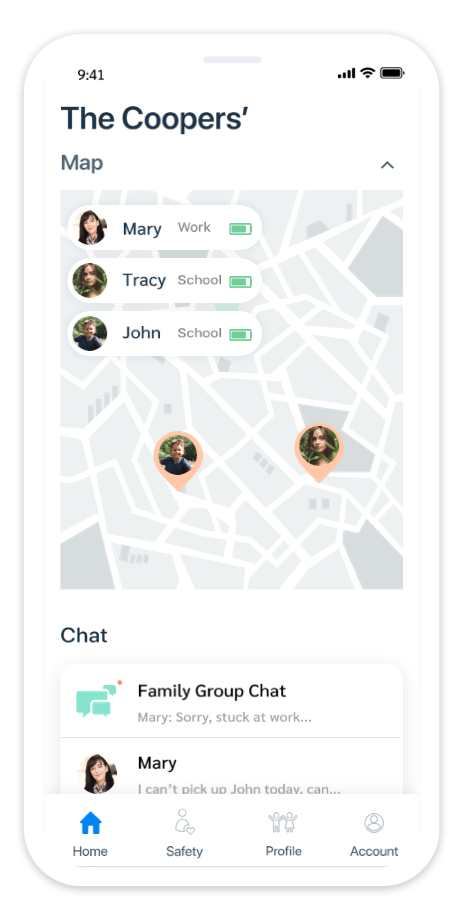
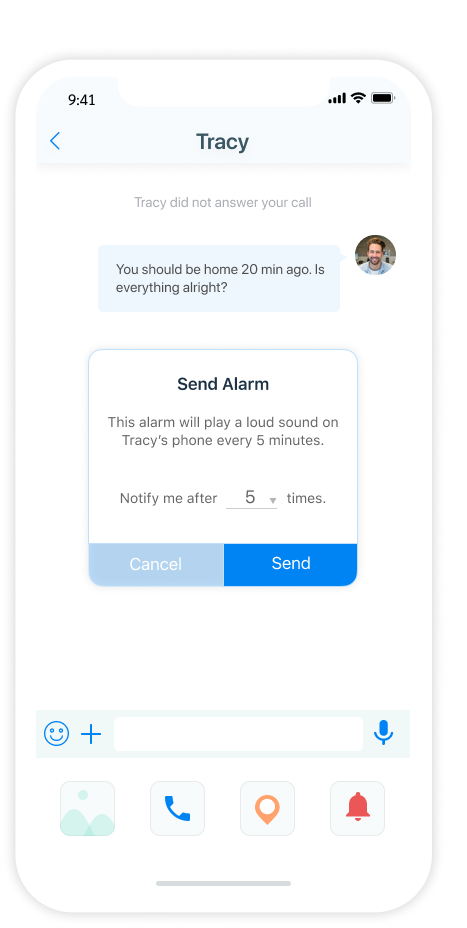
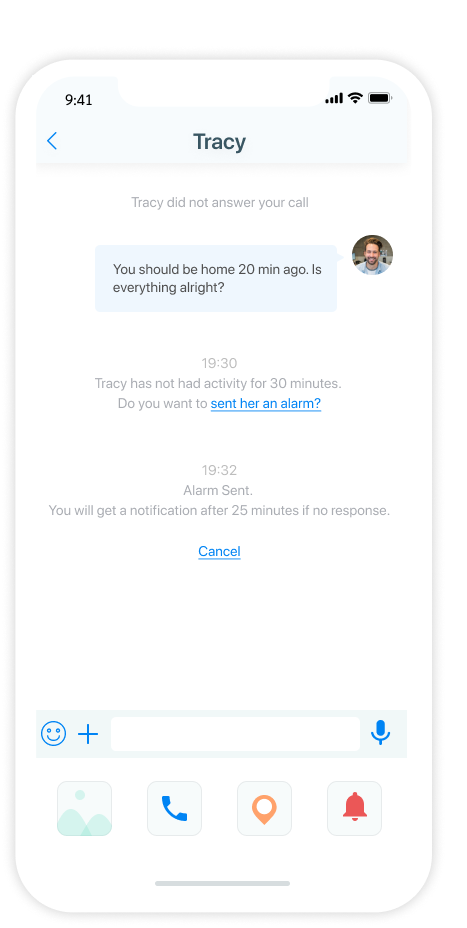
When a child is not home on time, not answering calls or replying messages, the parents start to worry. They can send a self-repeat alarm, which will play a loud sound on the child's phone every 5 minutes. Parents can set the times that they want to wait.
1.1 Inform the parents about the battery situation.
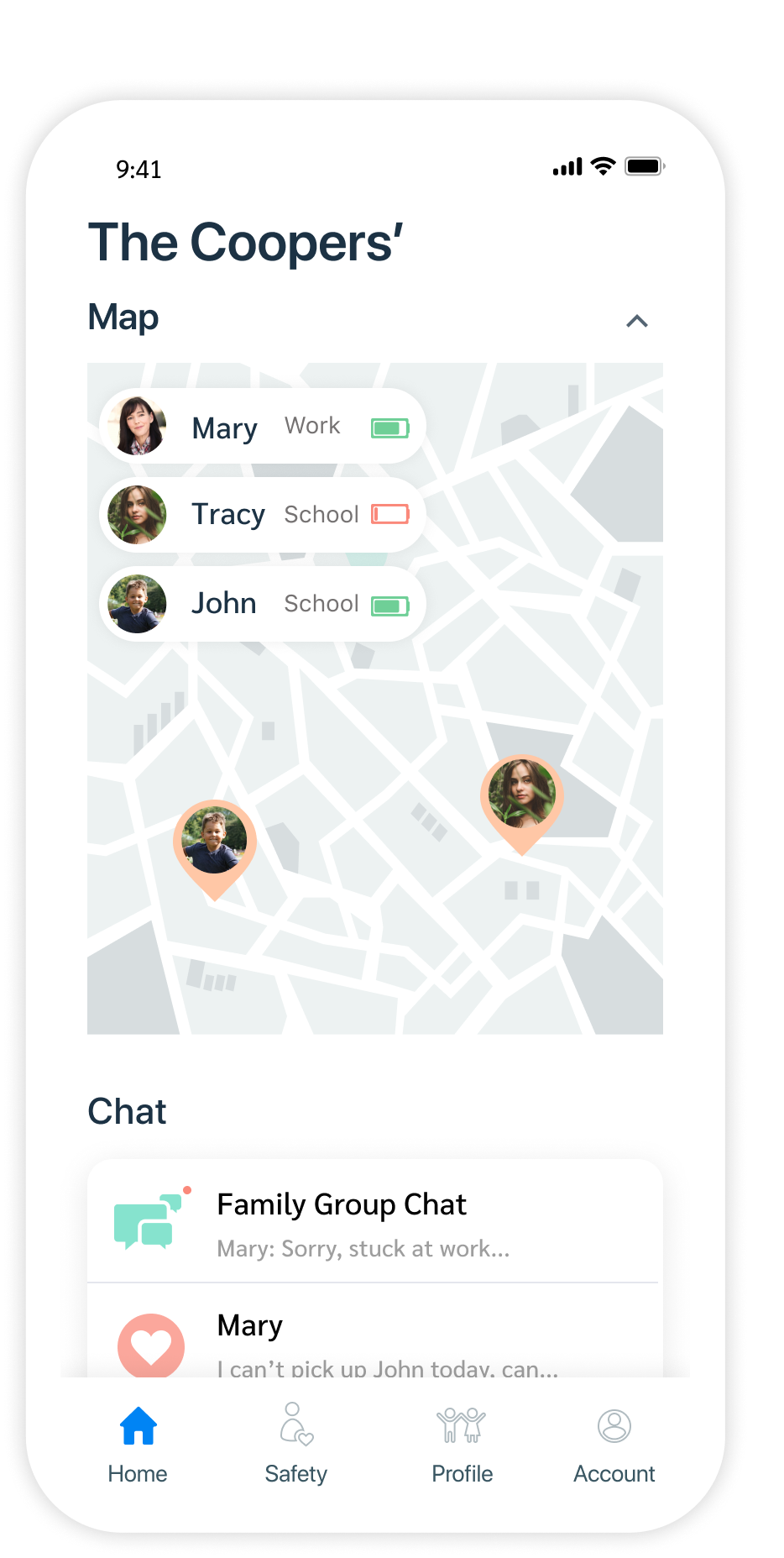
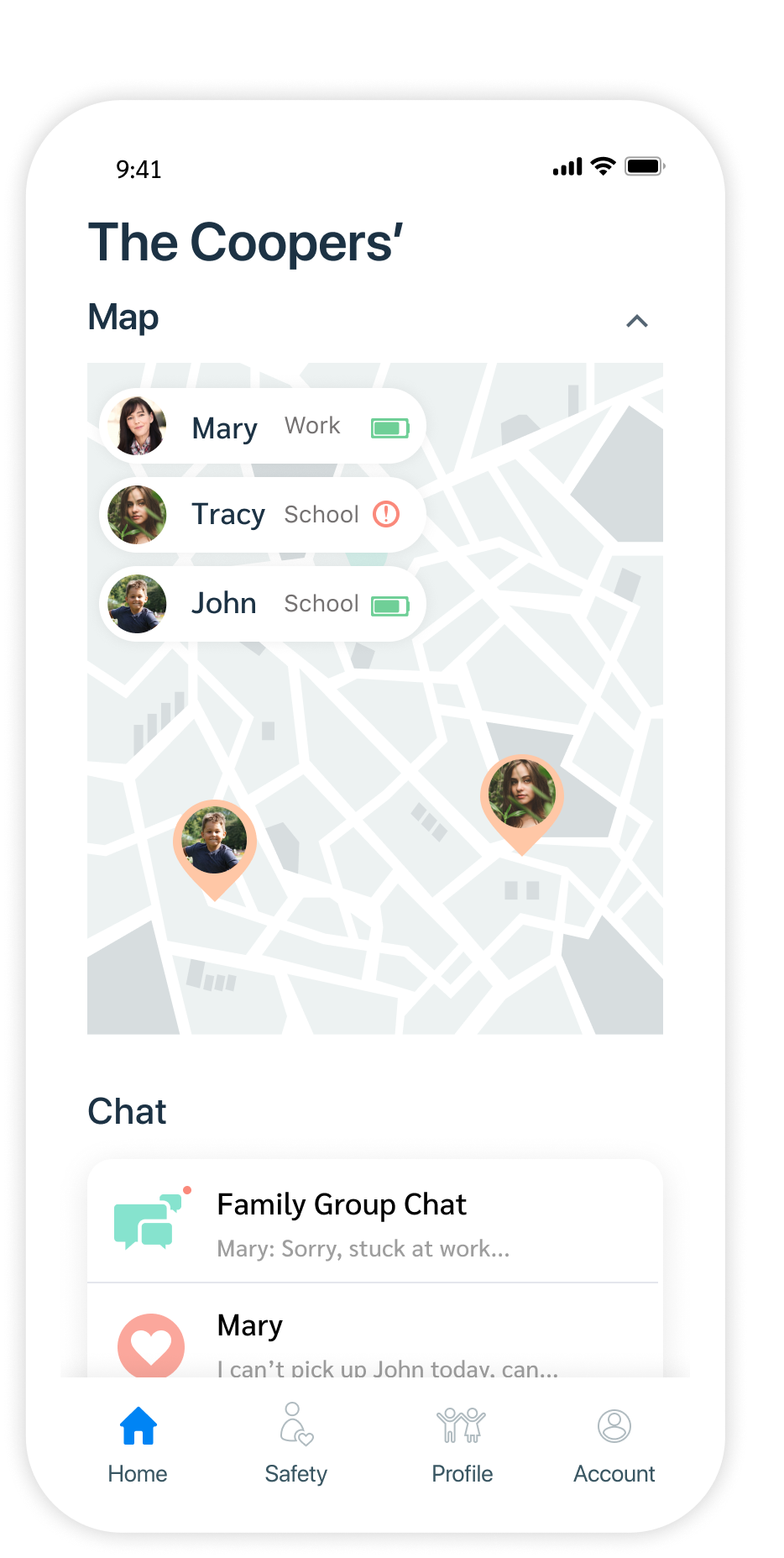
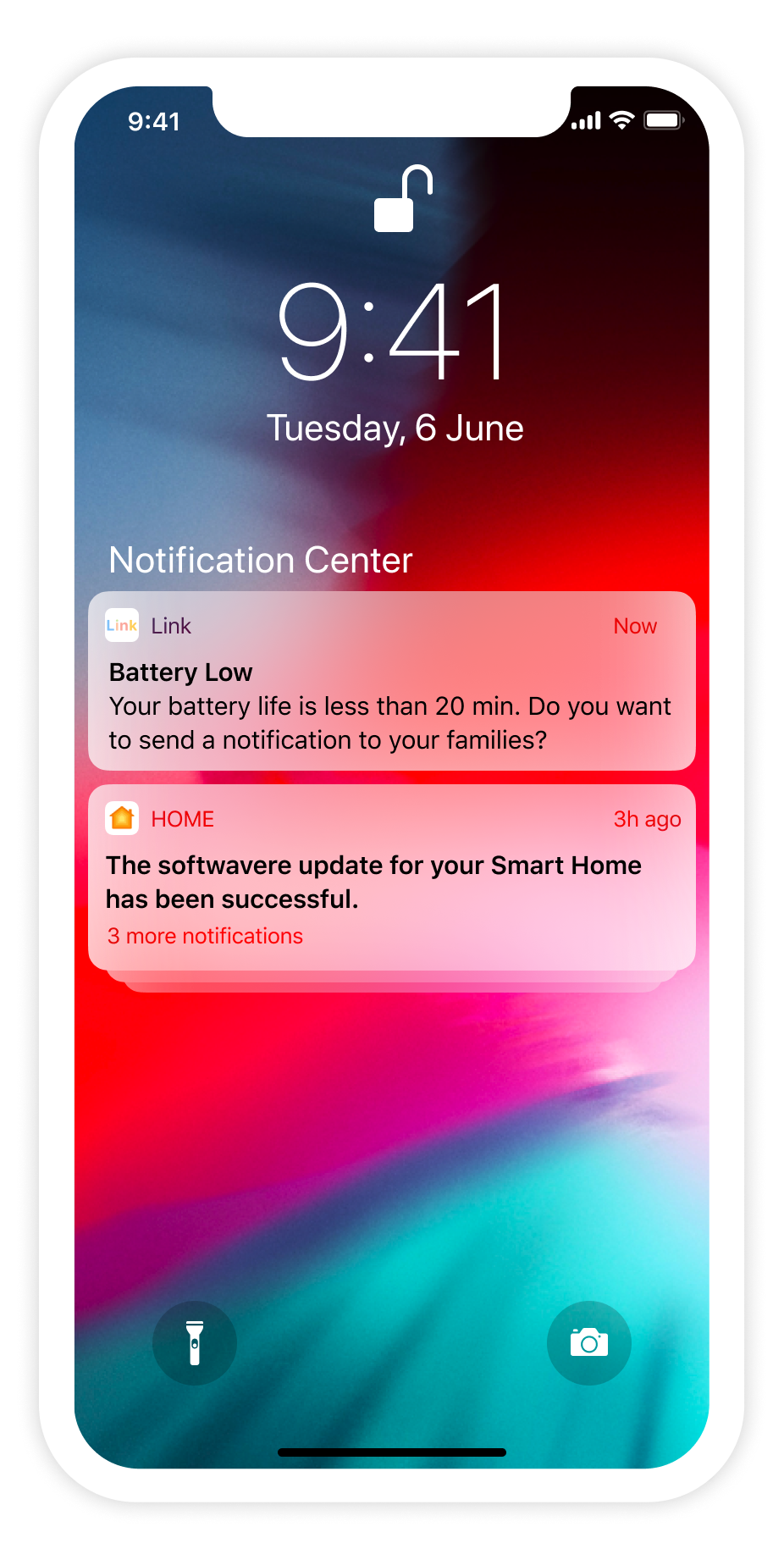
Battery Low
The phone is turned off.
The children will get a reminder to send a message to their family when their battery is low.
2. Suggest parents activate alert and take actions when no activity for a long time.
Suggestions to activate an alert are made when meeting all of the following conditions:
- The child does not reply to messages, calls, and alarms.
- The child does not have activity for one hour.
Parents can also send an alarm manually through the bell button in the "+" menu.
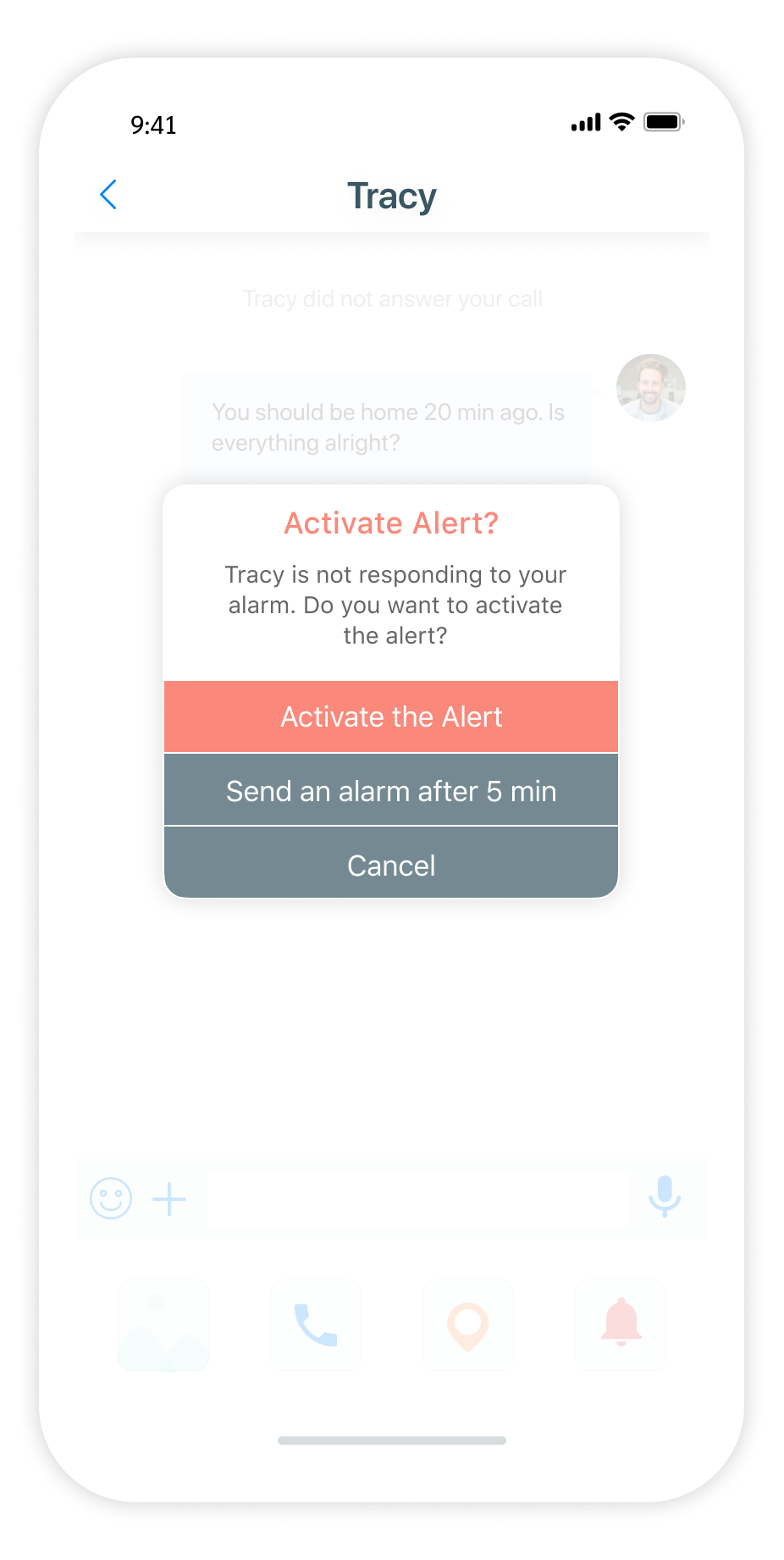
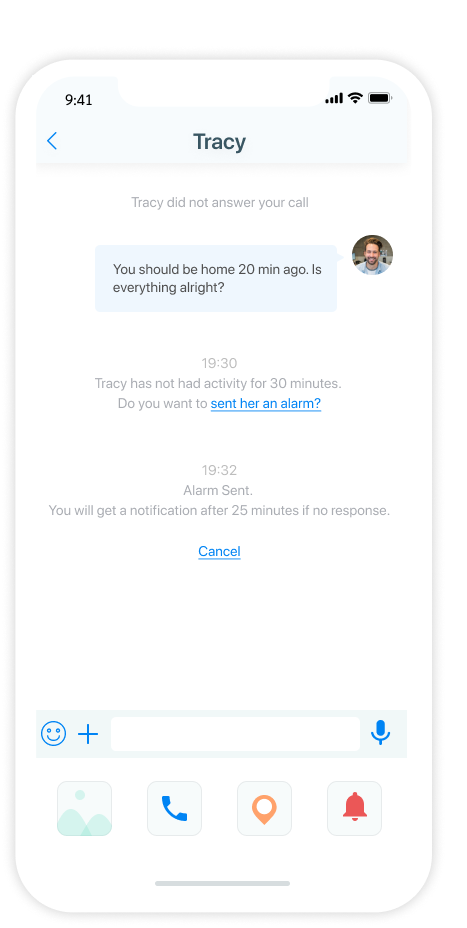

2.1 Suggest actions that might help
There are two levels of actions. The actions on level 1 are focusing on the child and her close friends. Actions on level two will reach out to people in a wider range.
Below are three different design for presenting the suggested actions that can help parents to get useful information.
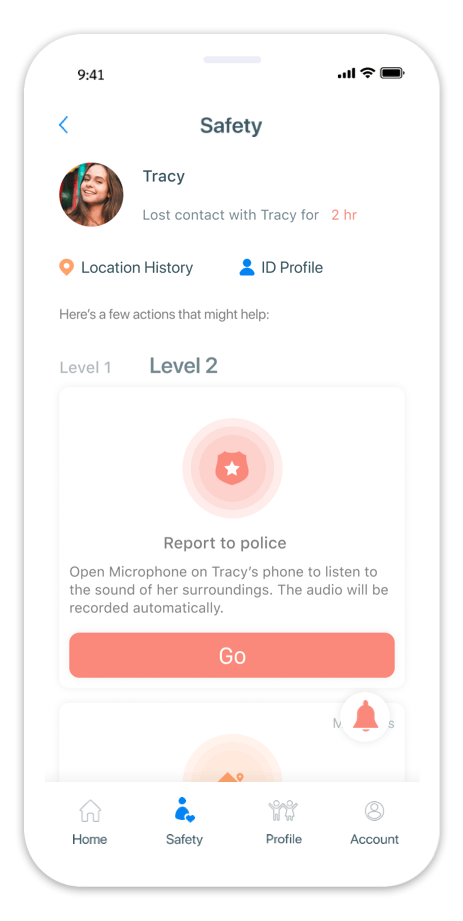

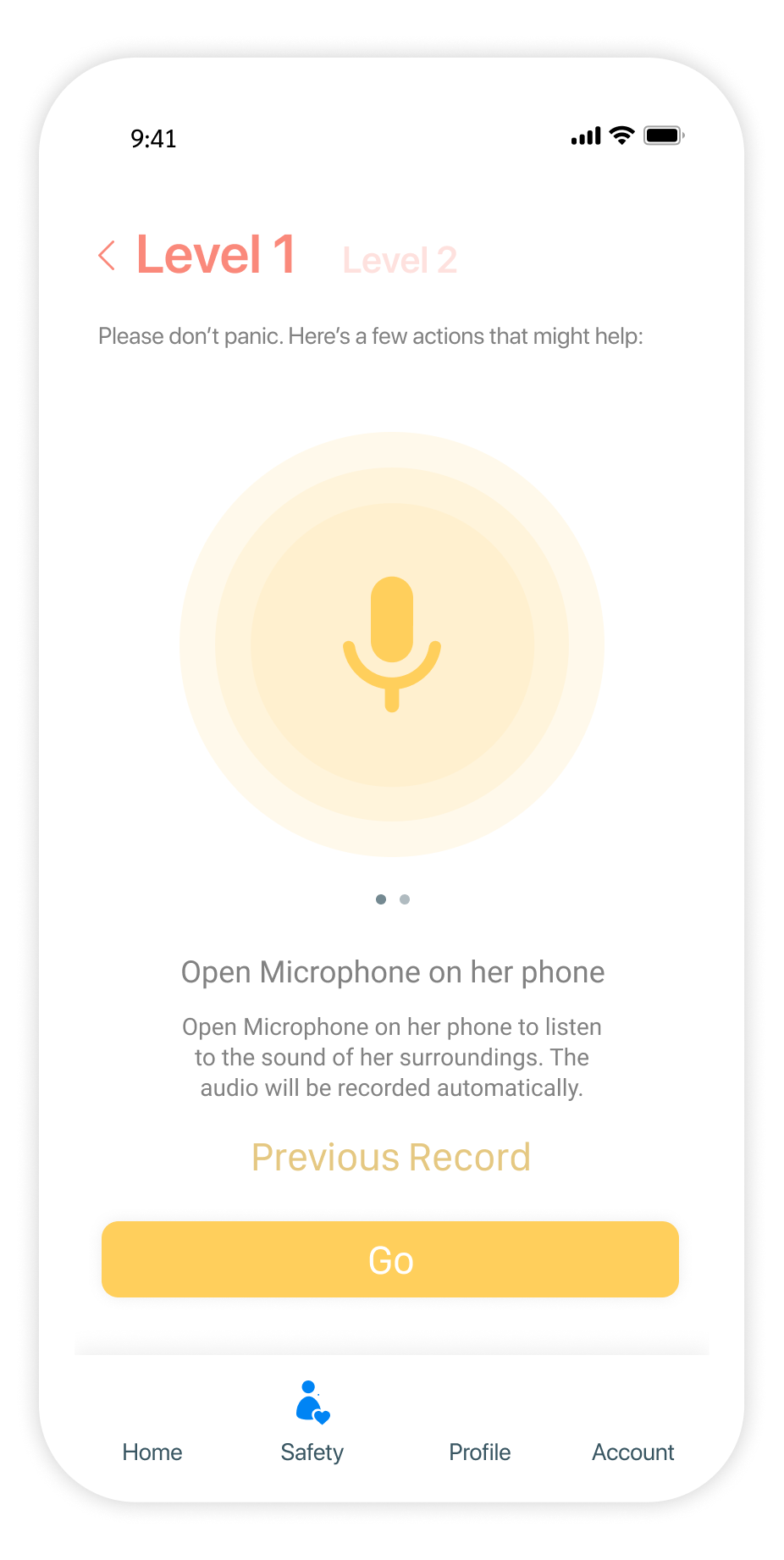

I decided to use the accordion layout to show different suggested actions, which can show all the actions and can be expanded to show more information.
And I use a sicky button to navigate users to the notification center, where they can manage the information from friends, neighbors and social media.
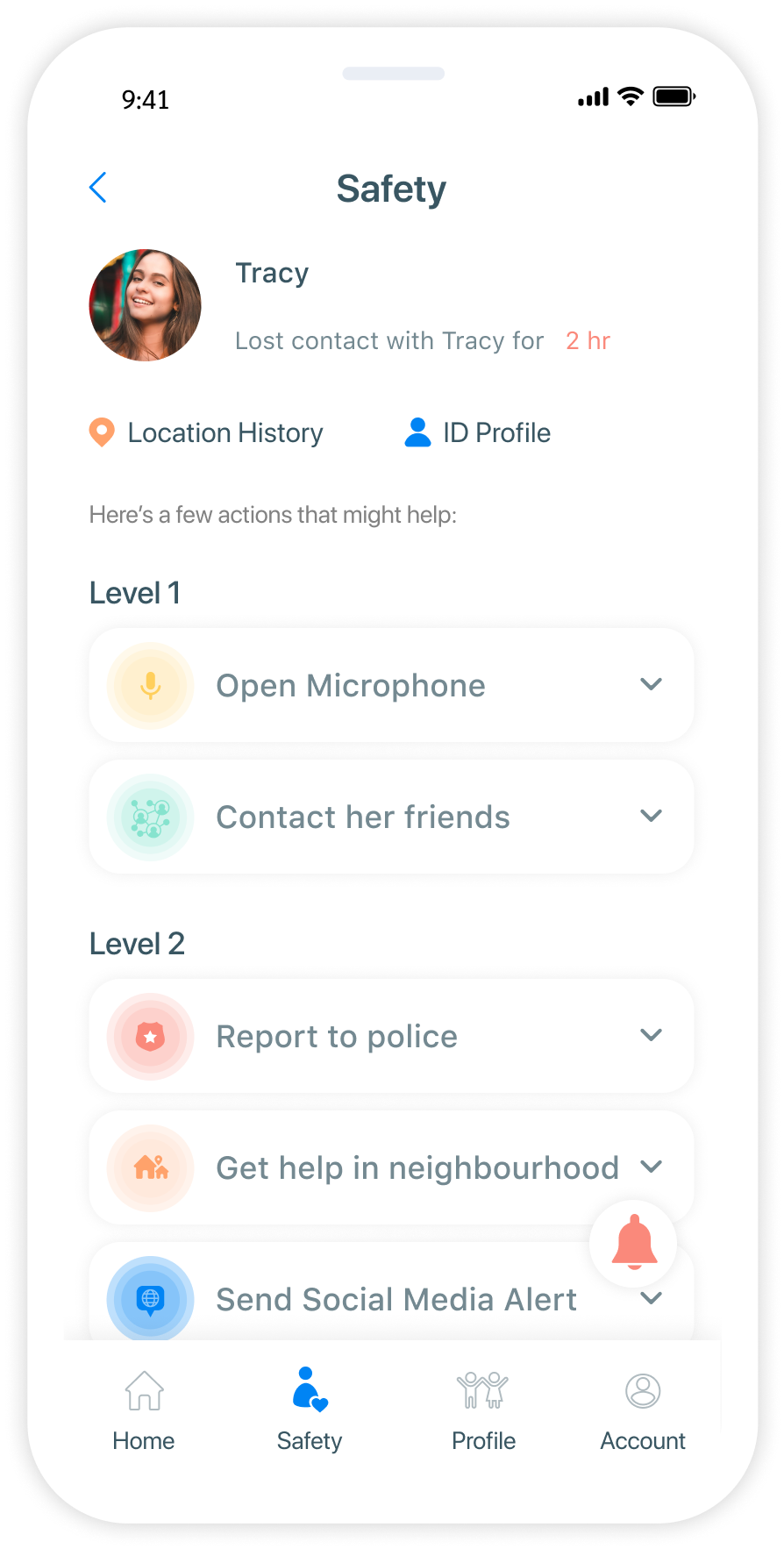
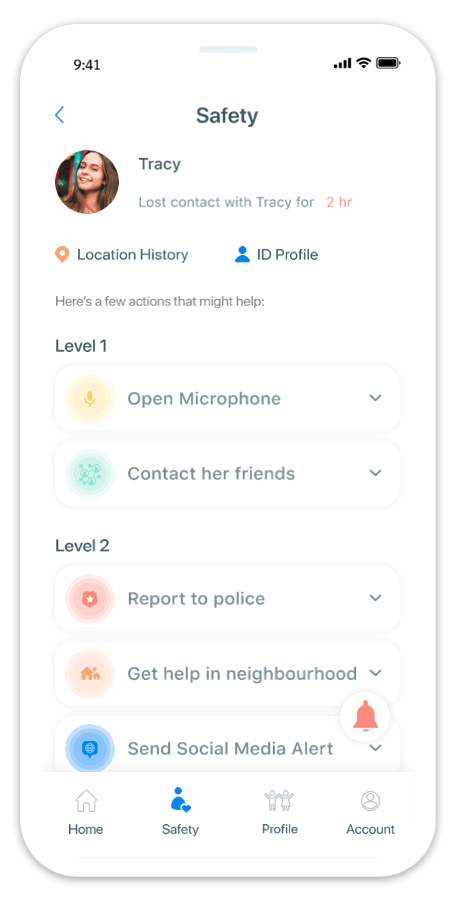
2.3 Action: Open Microphone to listen to the sound
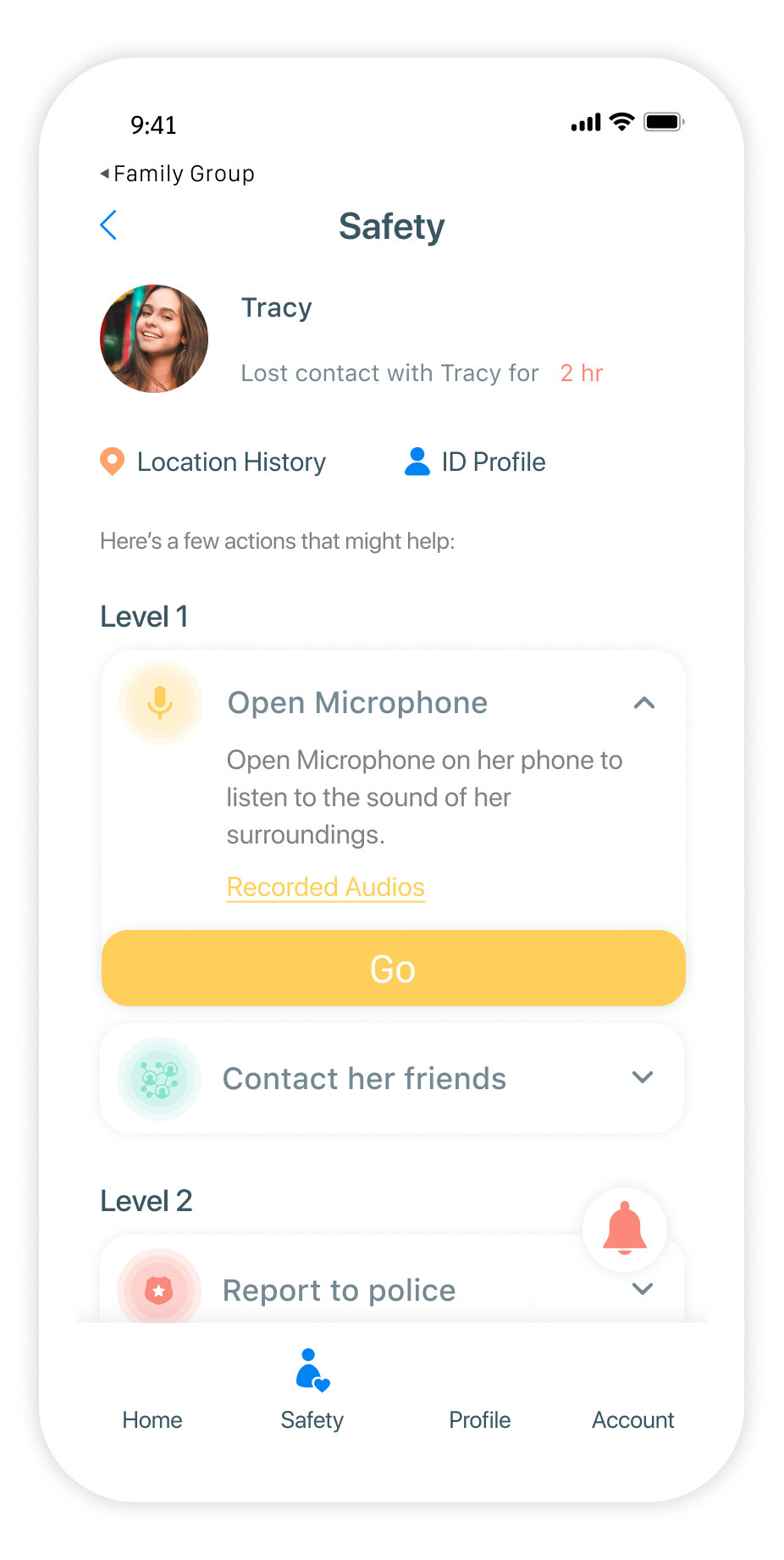
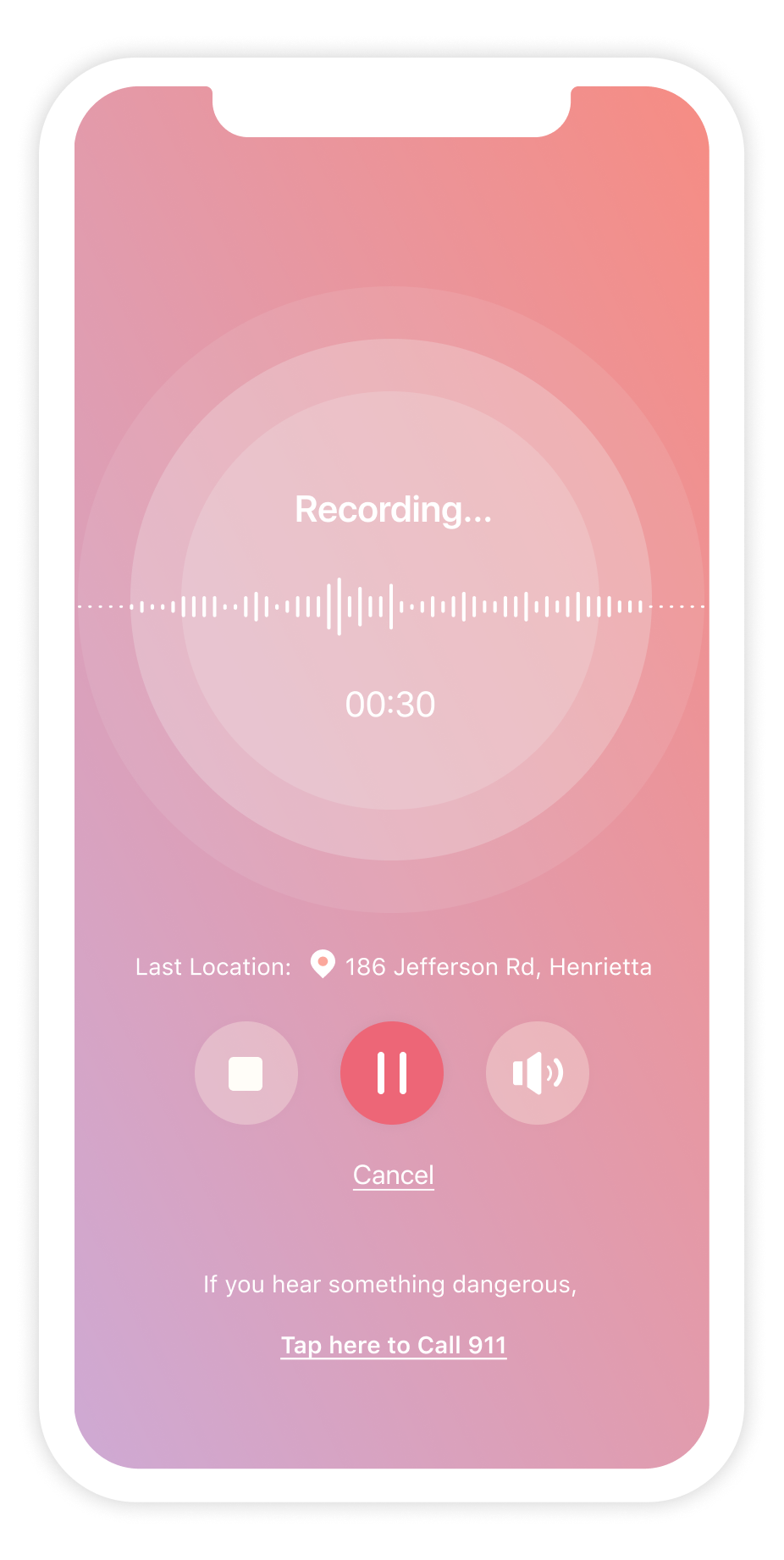
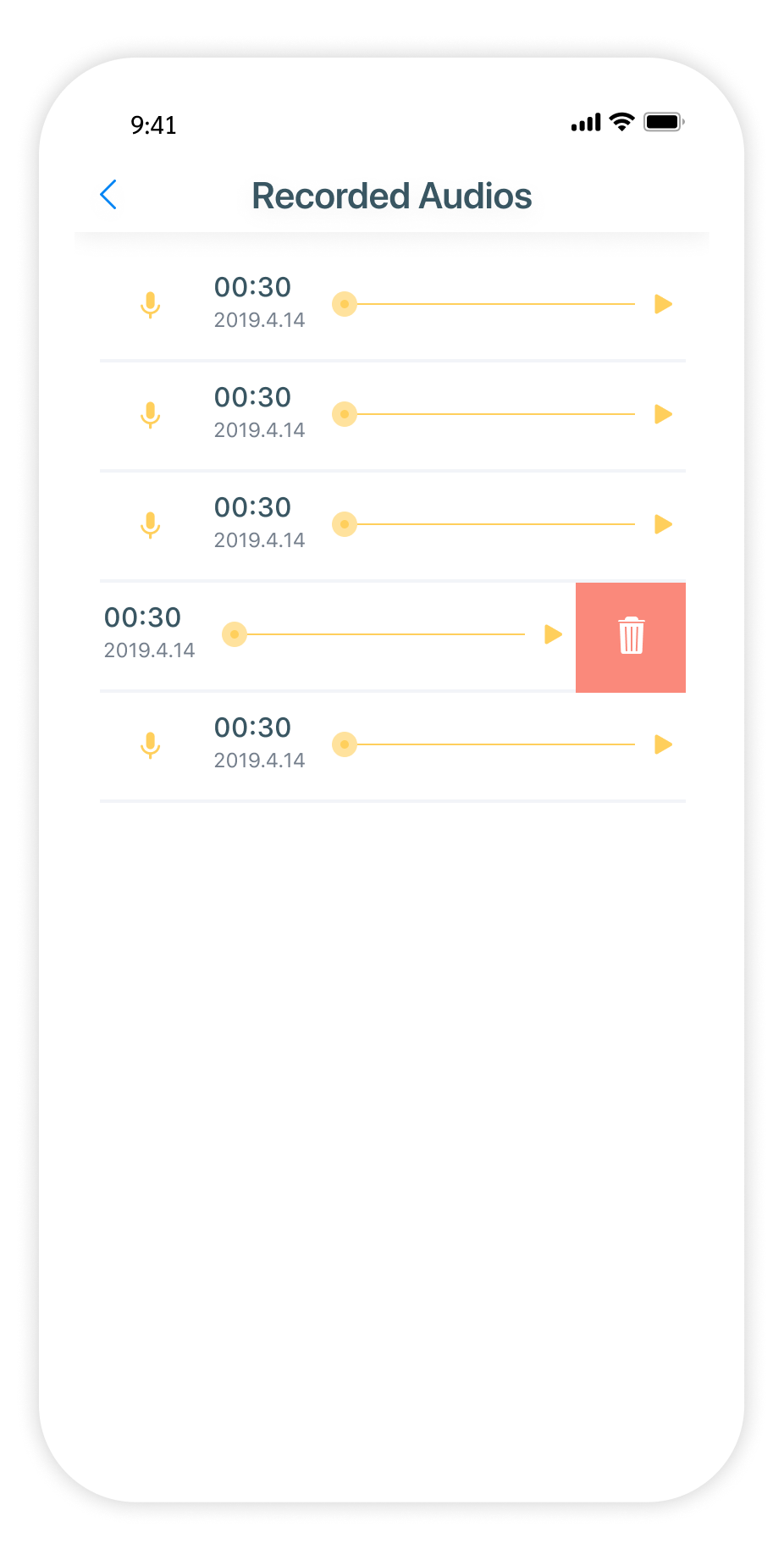
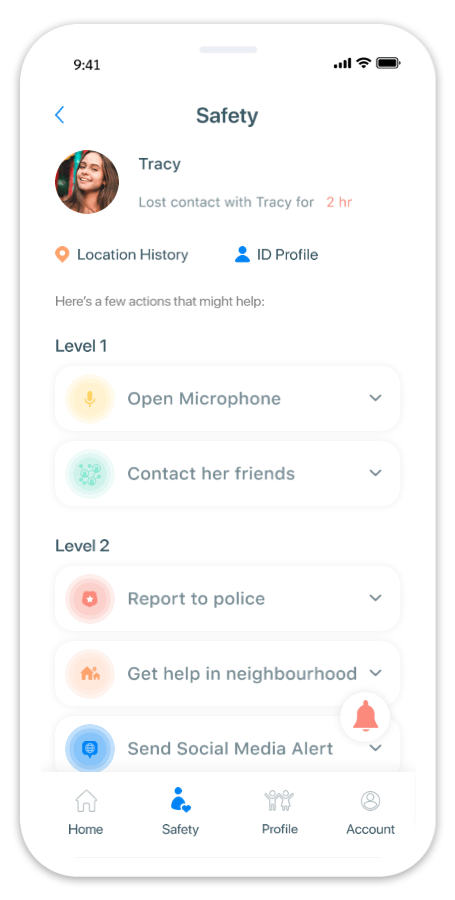
The parents can open the microphone on the child’s phone and listen to the sound.
The sound will be recorded. If they hear something dangerous, they can call 911 immediately.
The parents can also listen back and delete previous recorded audios.
2.4 Action: Send Emergency Message to Friends of the Child
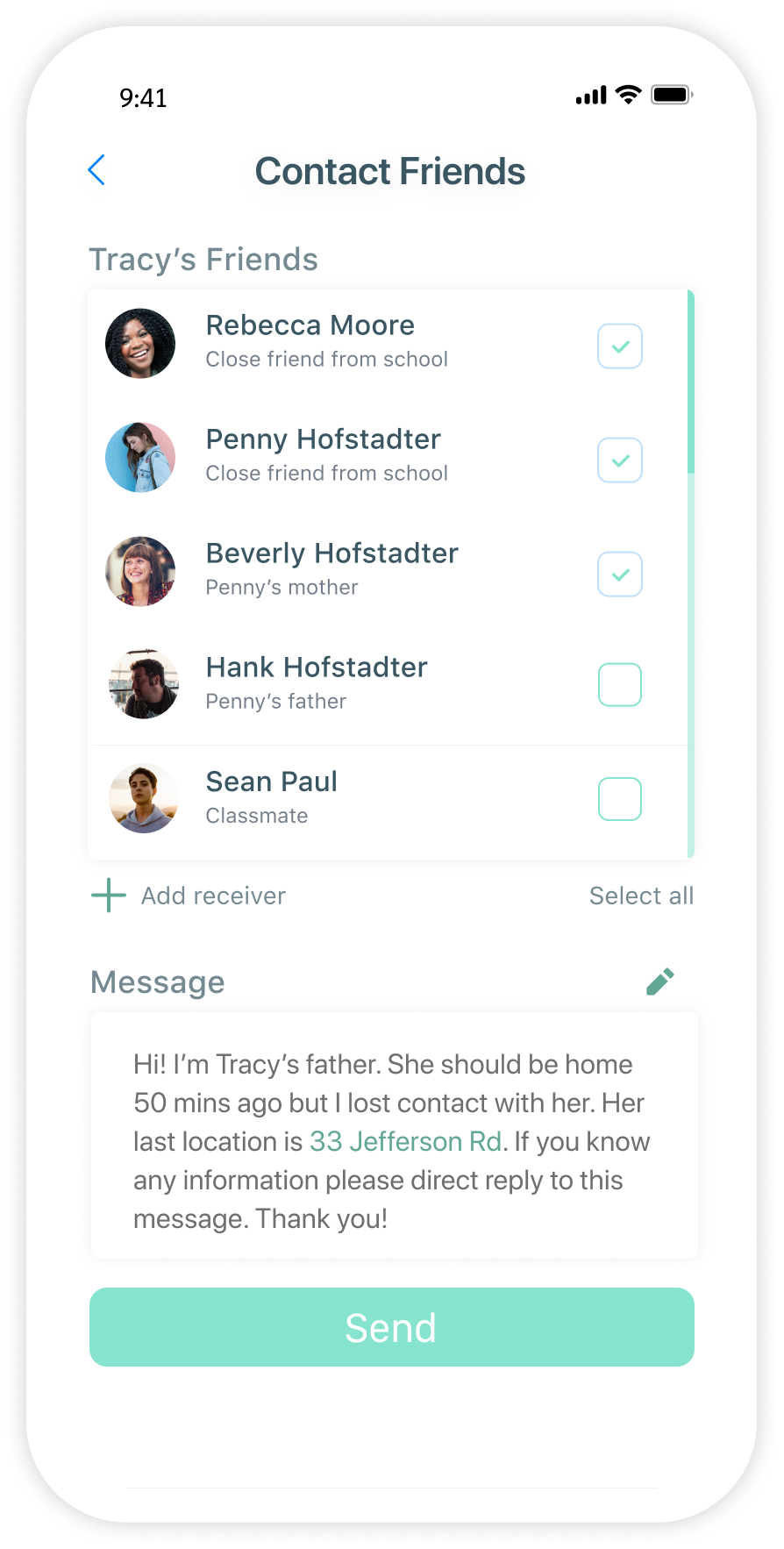
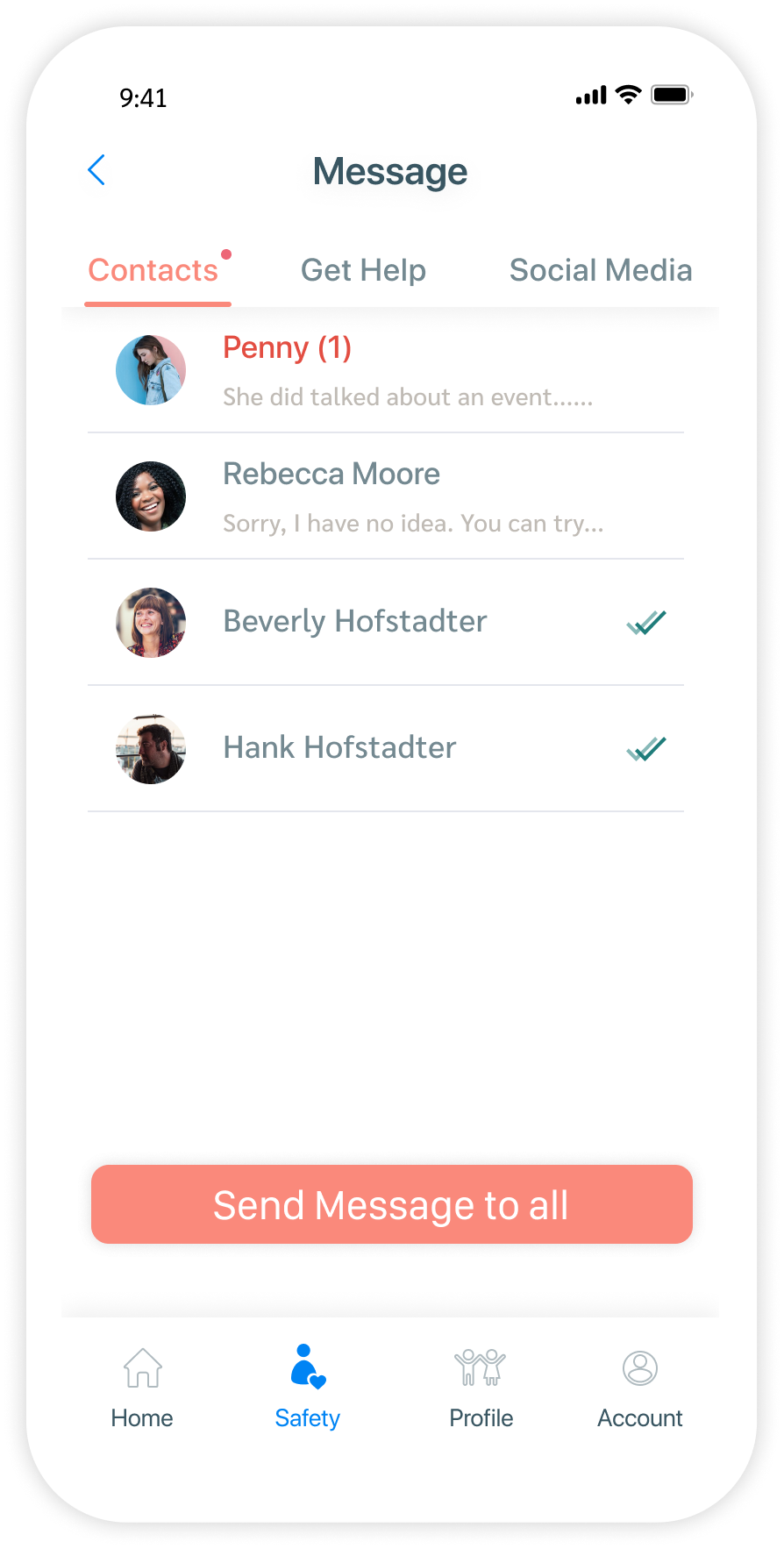
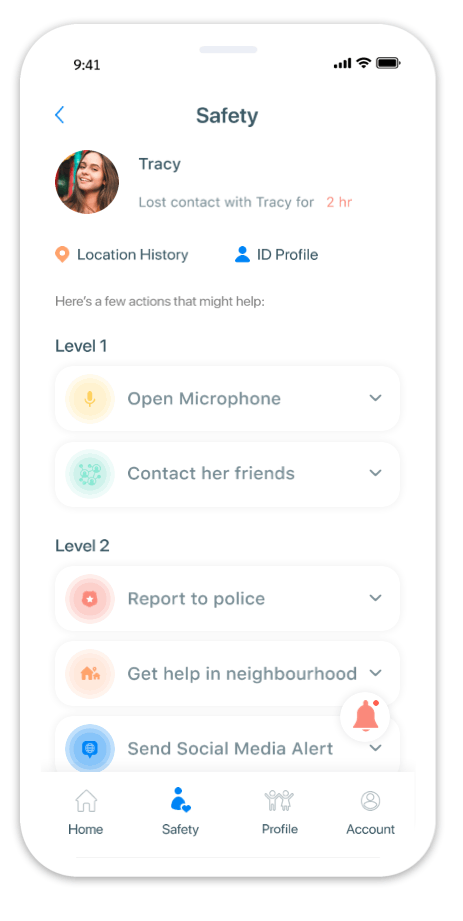
The parents can also send a quick message to friends of the child to see if they know any information.
Then can manage the response in the notification center.
2.5 Action: Send Message to Users Nearby
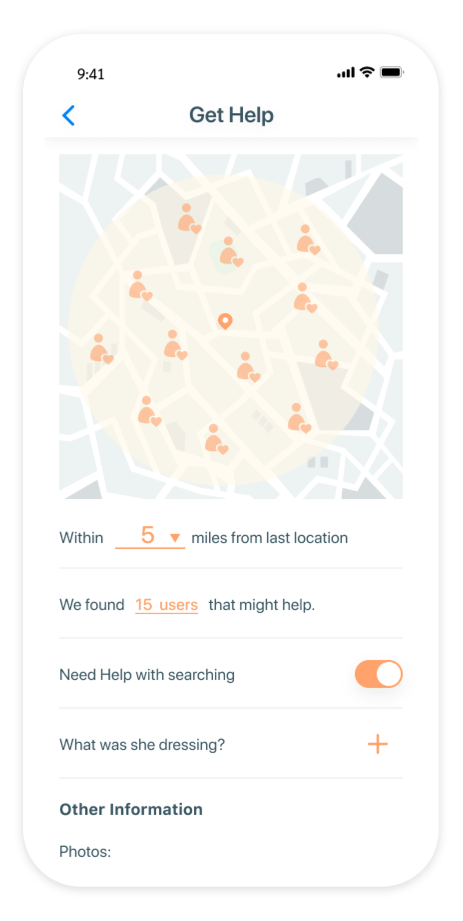
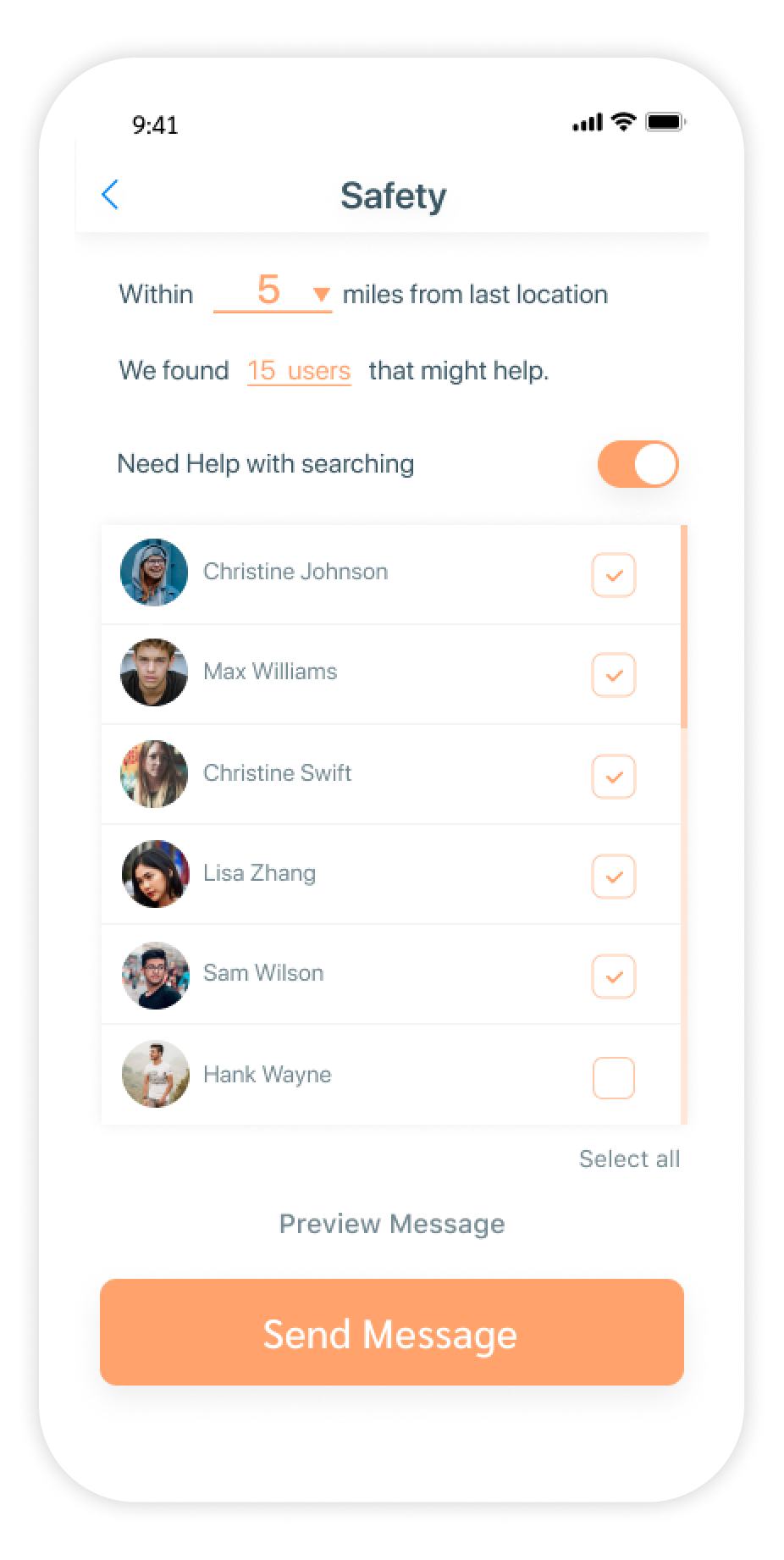
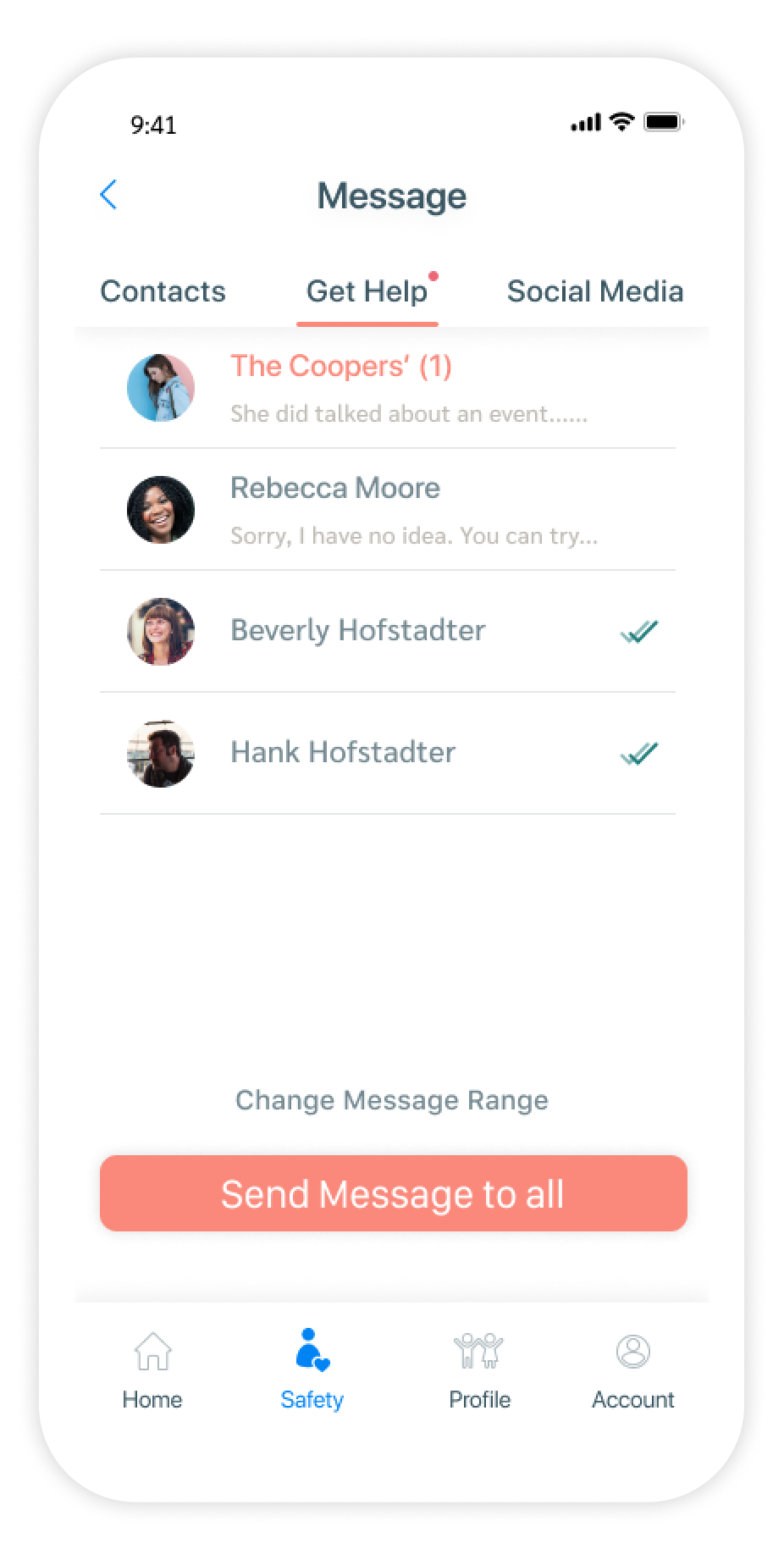
They can send a message to users who were within an area near the child’s last recorded location.
The parents can view and select the receivers and choose if they need help with searching.
The parents can view and manage the response in the notification center. When the child is found, they can send a message to all to let them know.
2.6 Action: Post on Social Media
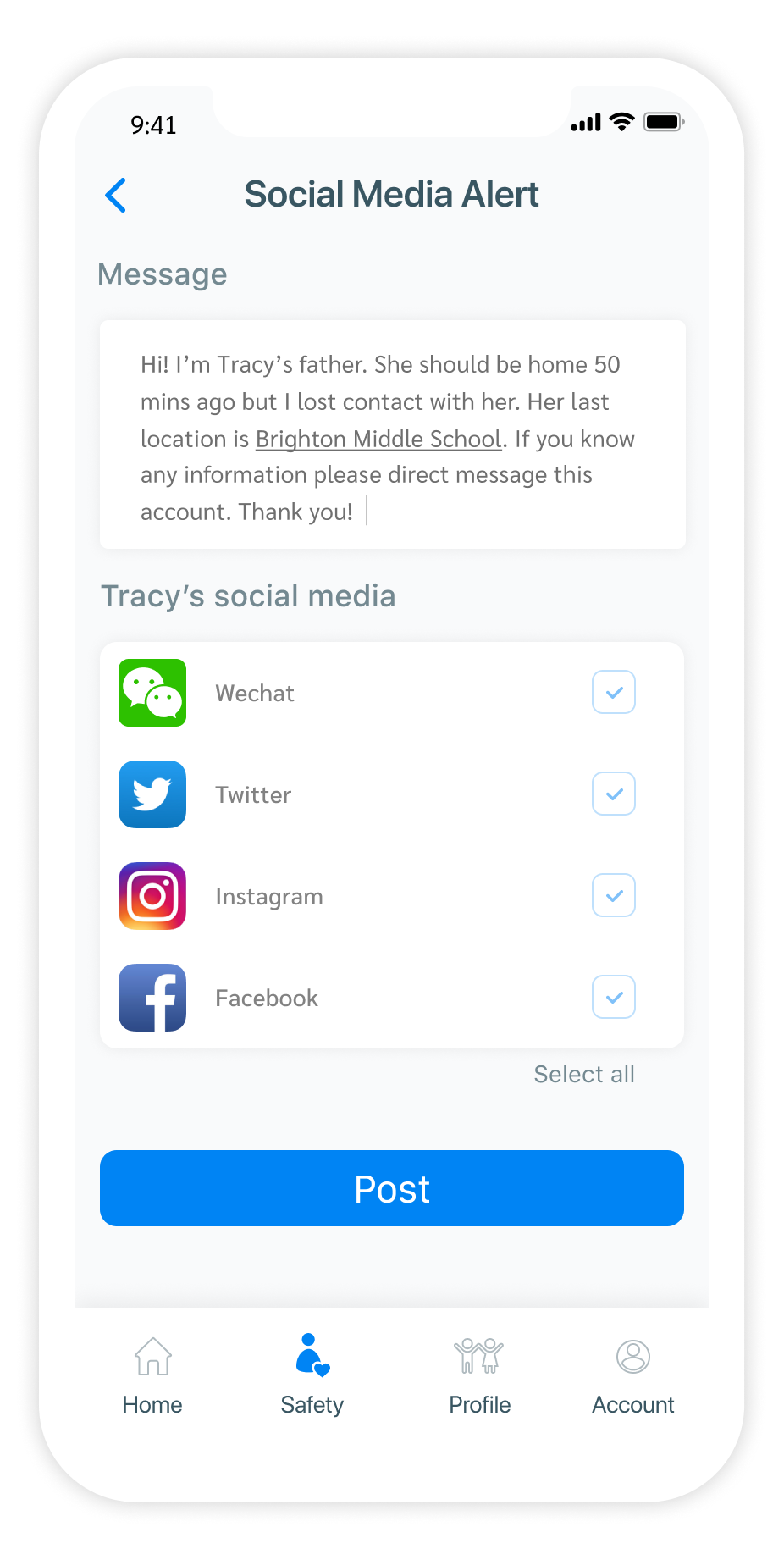
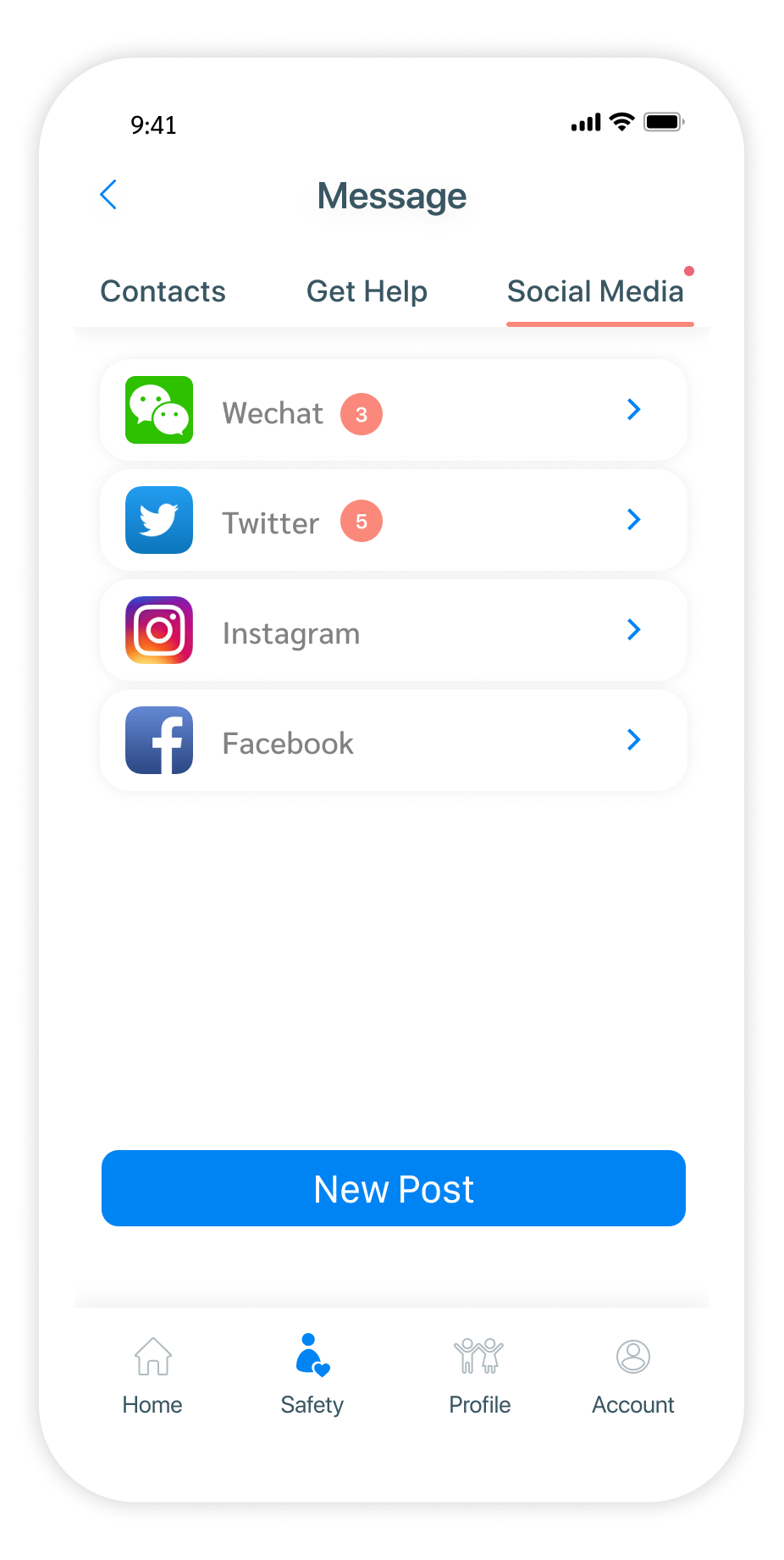
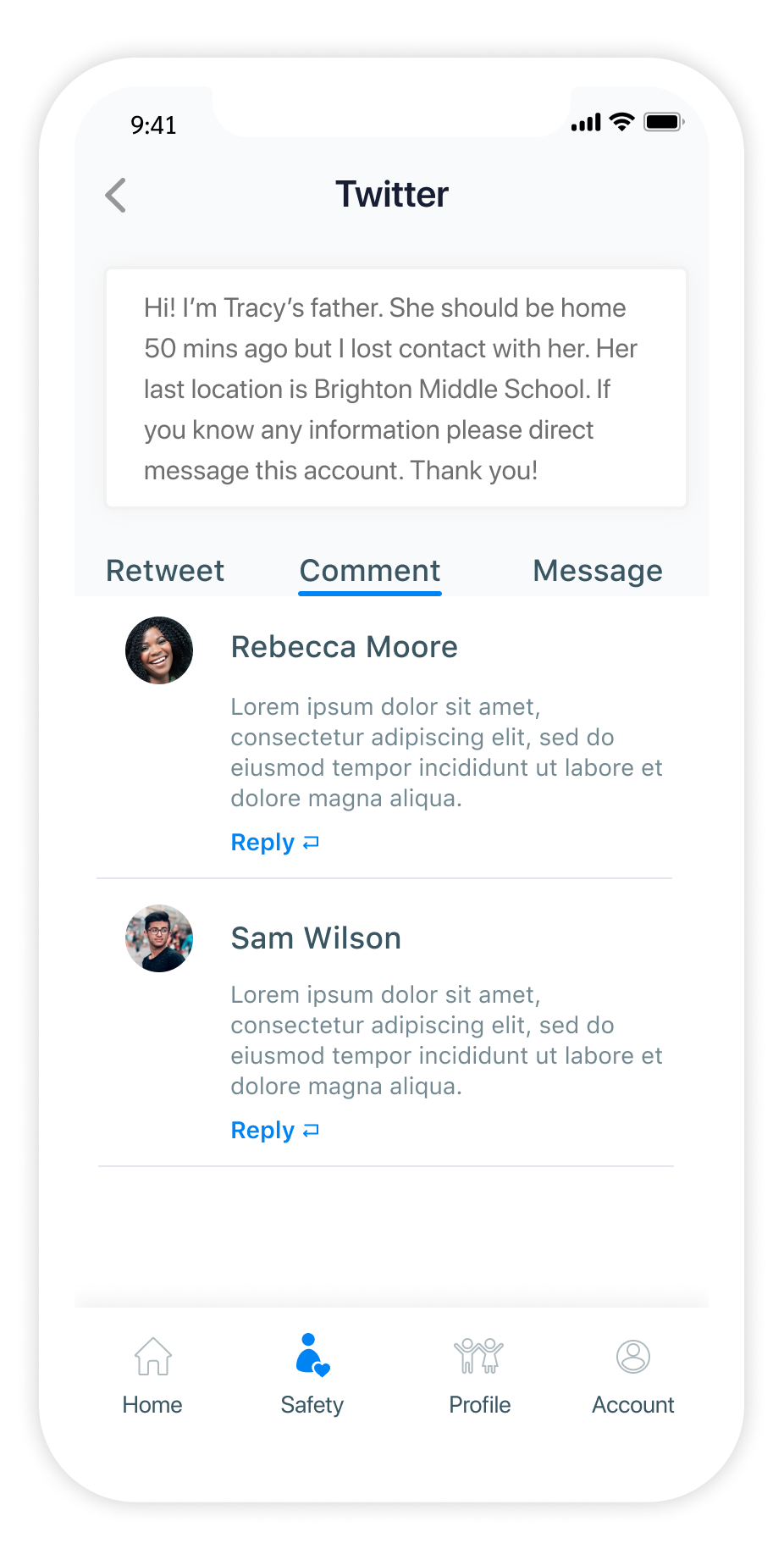
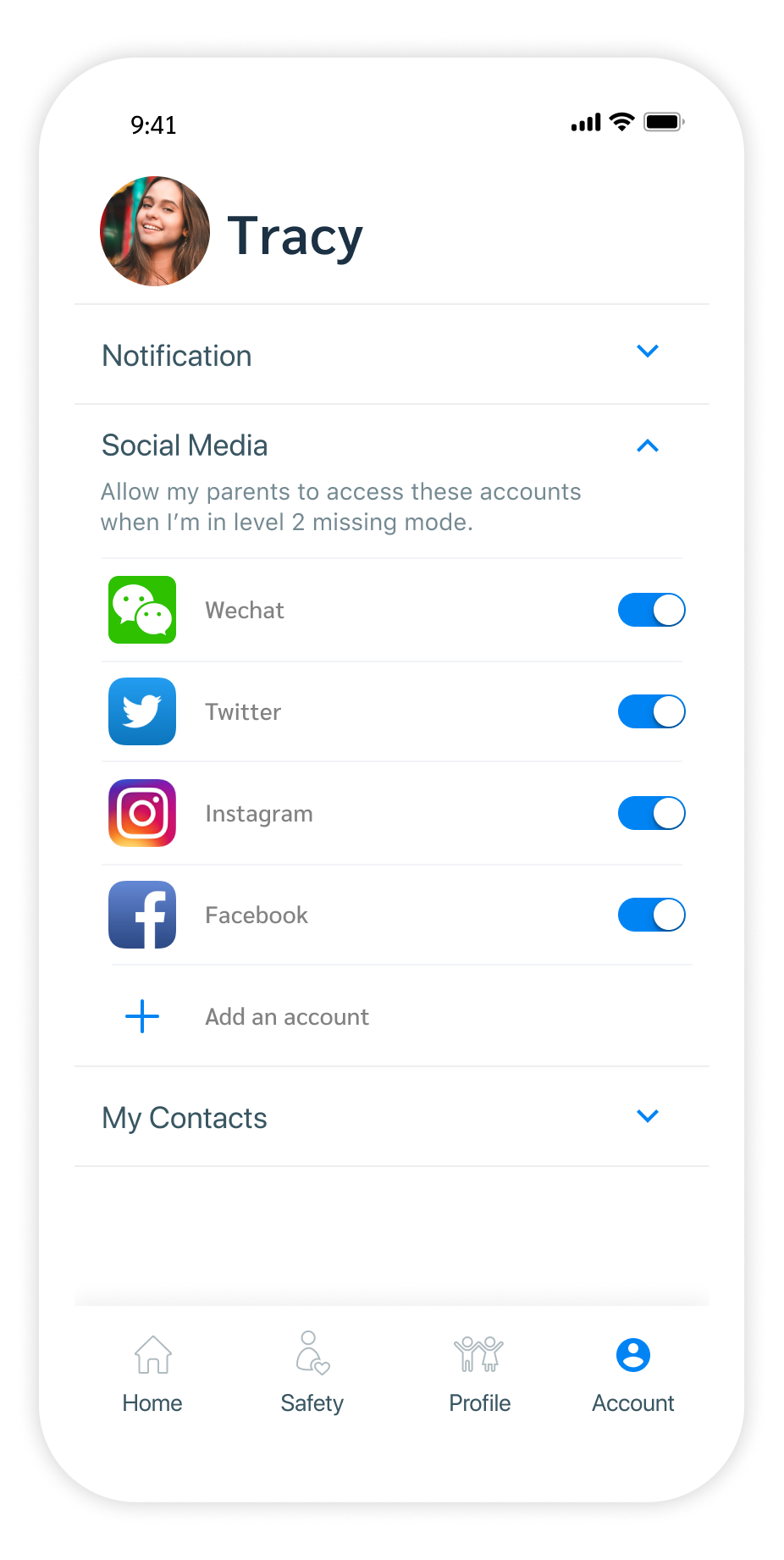
The parent can also post an alert on the child’s social media account.
If they found her, they can start a new post.
They can manage responses through the message panel.
The child can manage their privacy sharing preference in the account setting.
2.7 Action: Report to Police
The parent can report to the police, along with the profile and info they collected.
The police can use the code “TRC” to refer to this report and view it from their laptop.
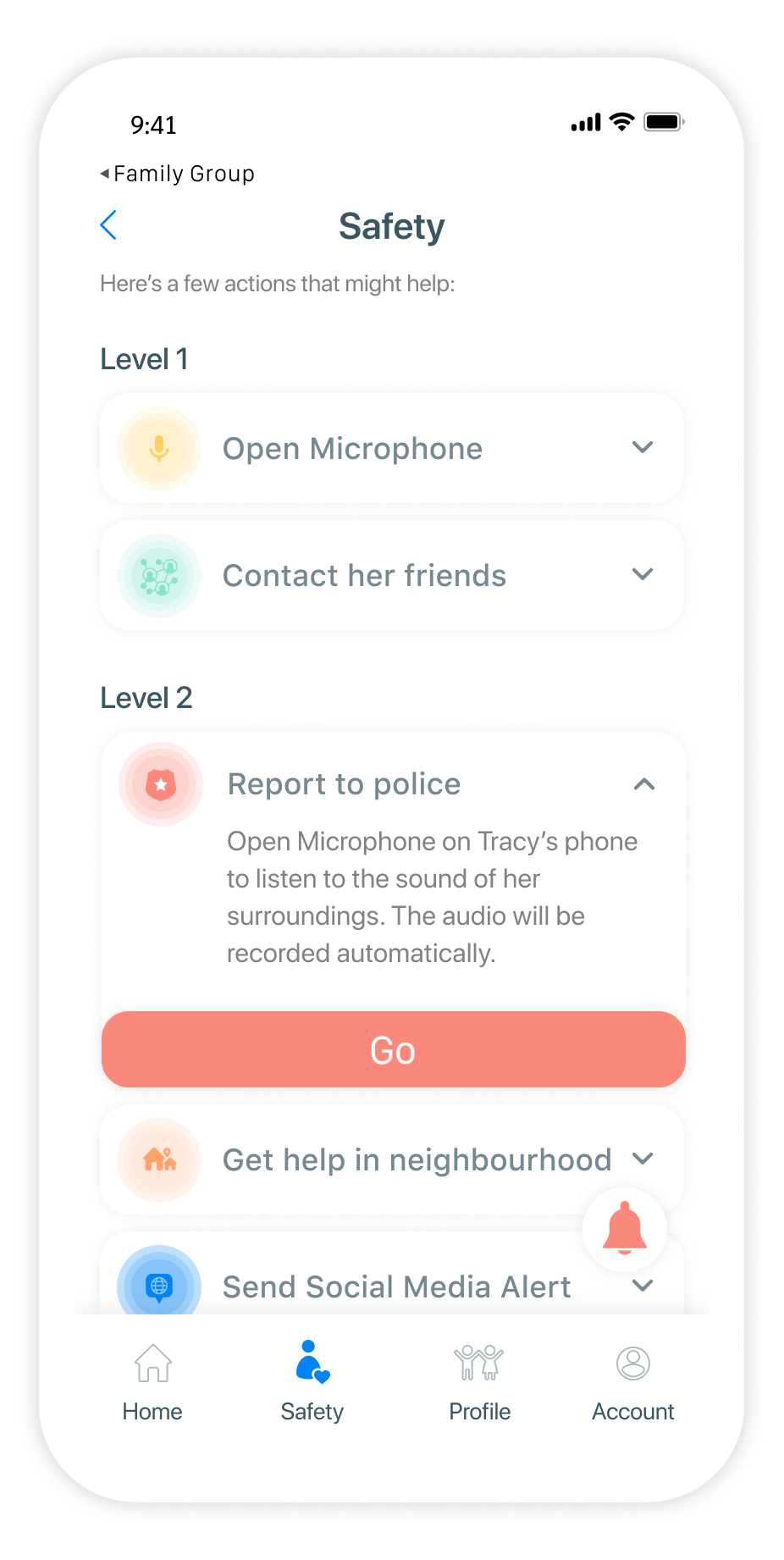
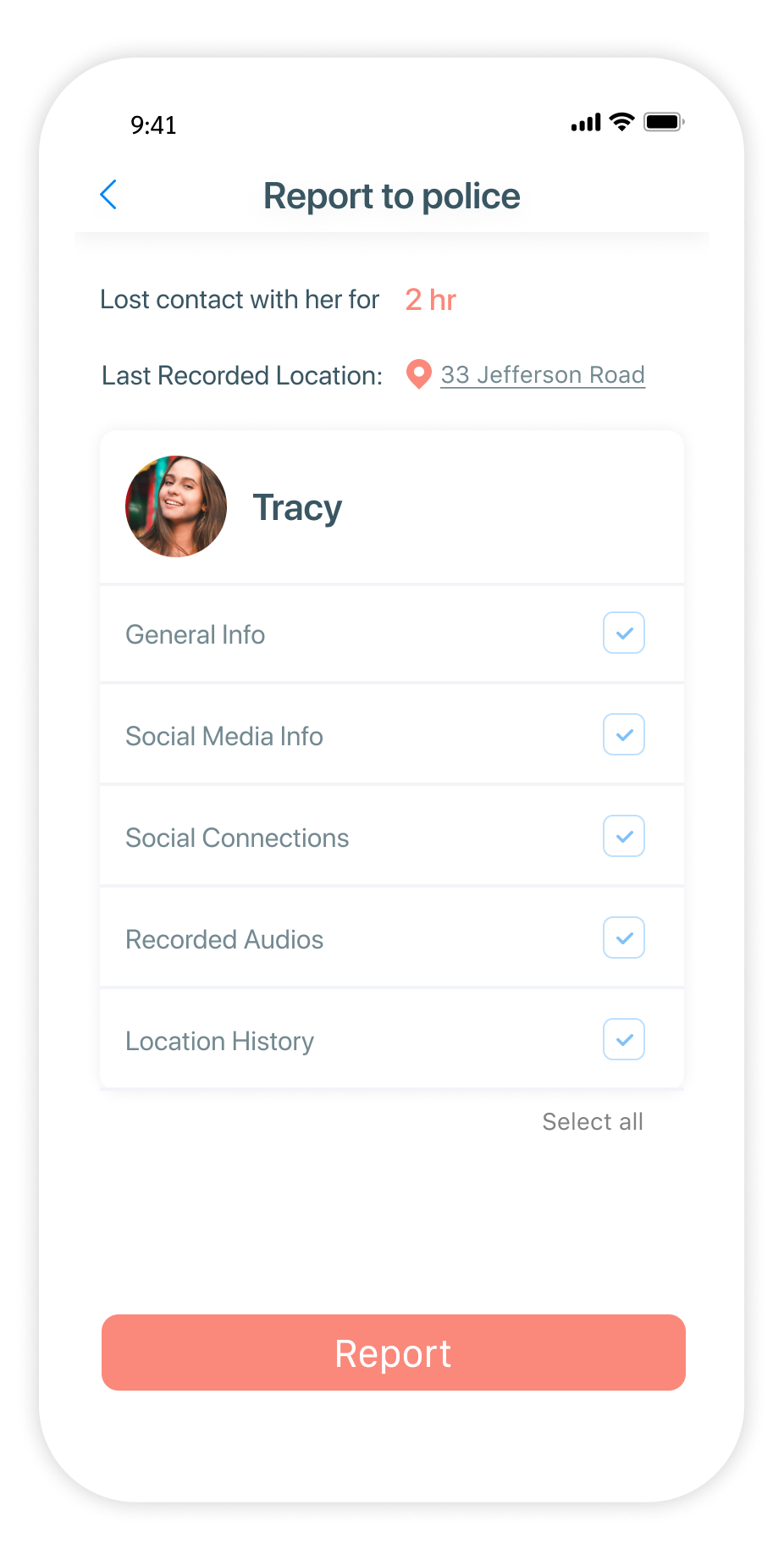
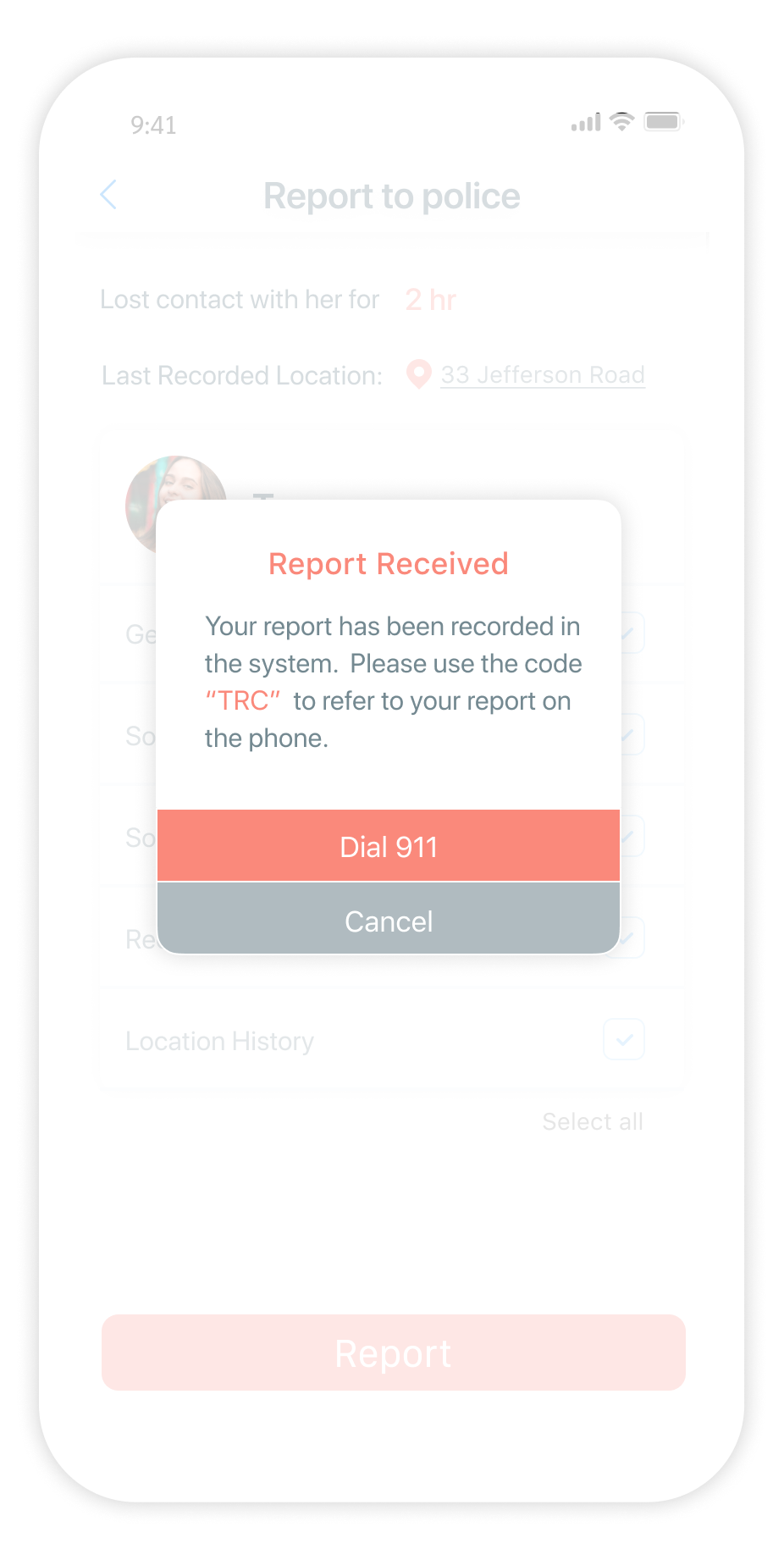
3 Other Screens
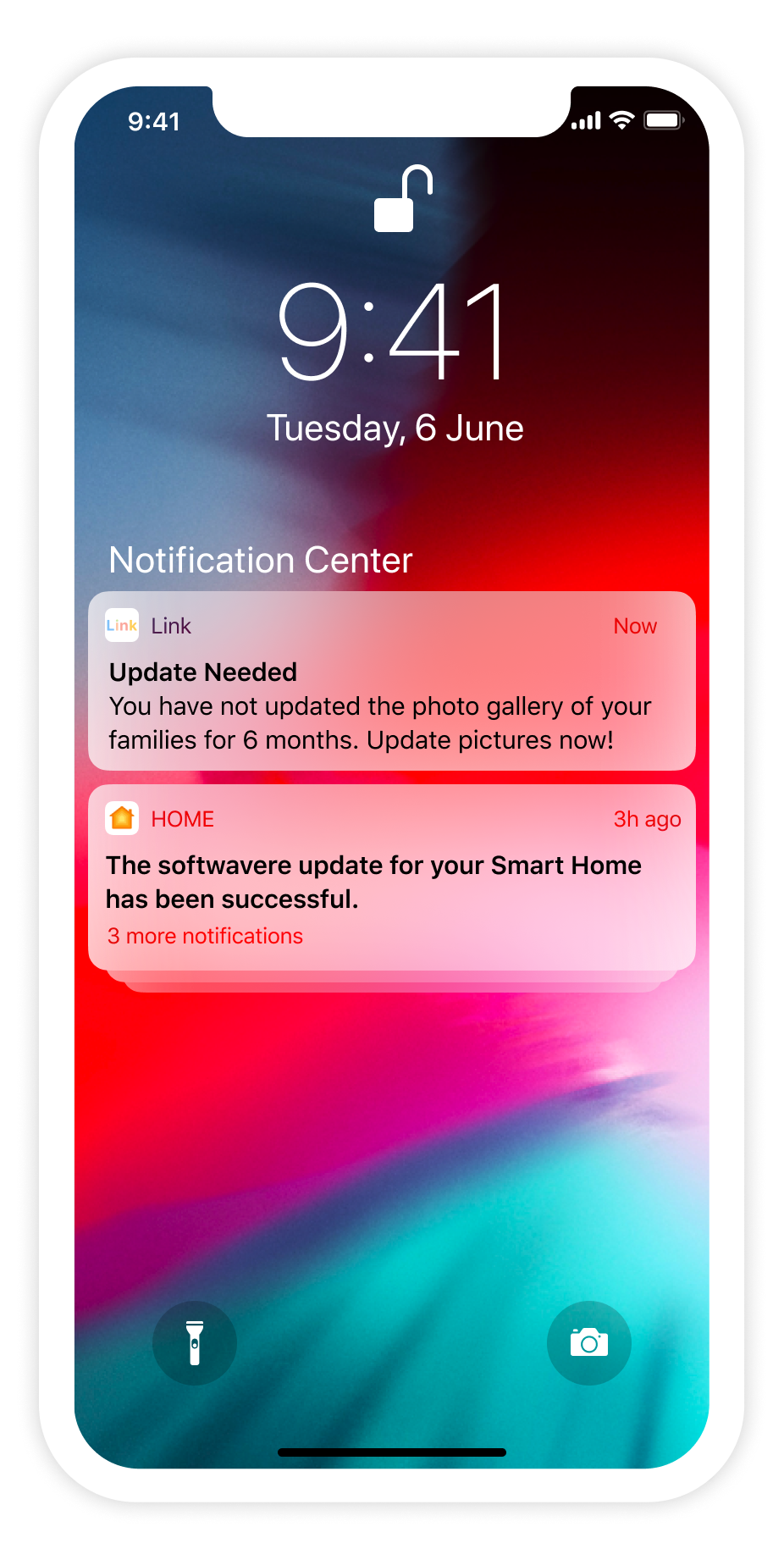
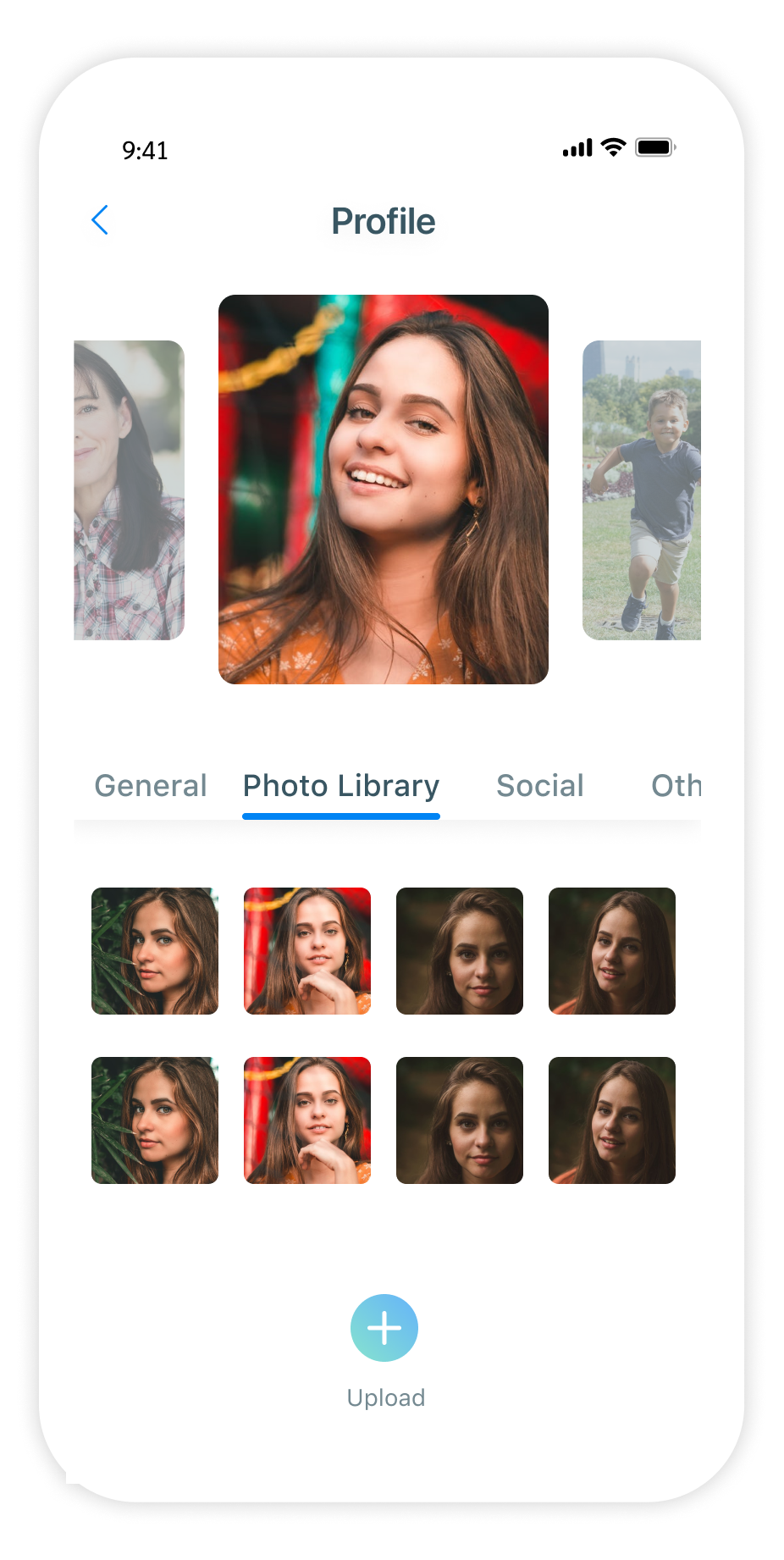
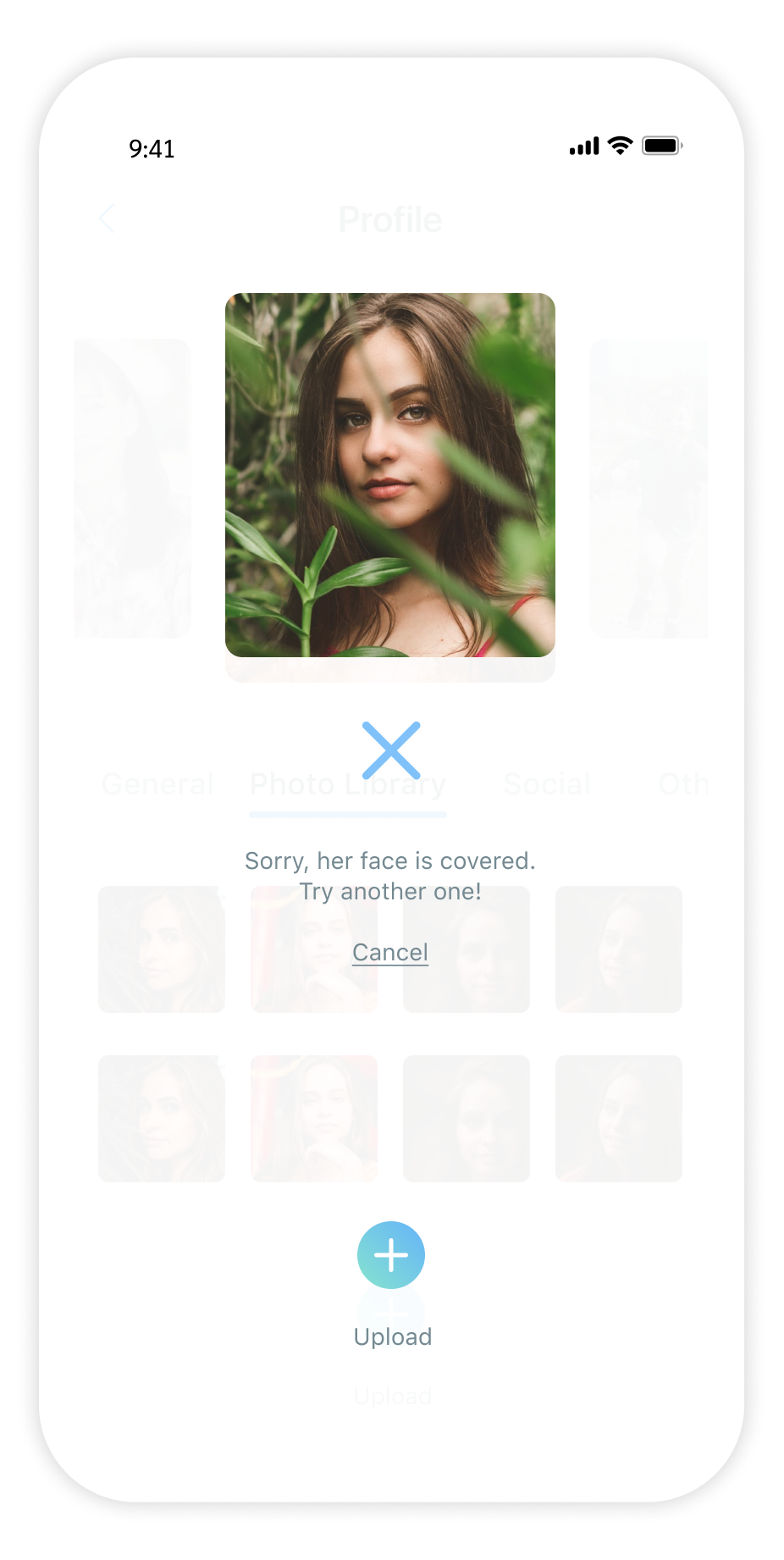
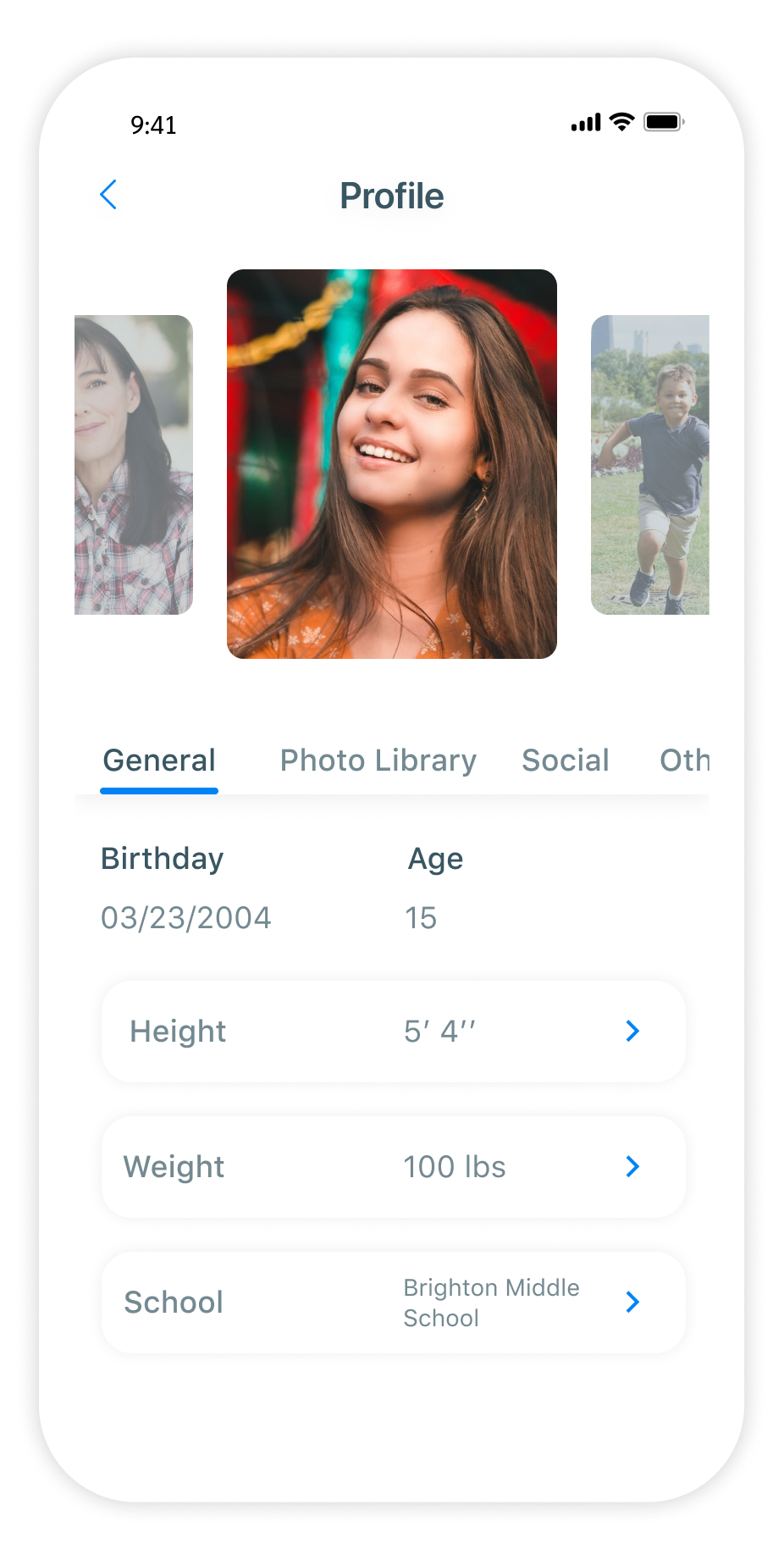
The App will notify the child and the parent when they need to update their photo gallery. The recommended update cycle is every 6 months.
The App will also filter photos when uploading. Photos without a clear image of the face will not pass.
The photo library falls in the profile section, which shows all the info of the child, such as social connection, height, weight, School info, etc.
Thanks for Scrolling!
It will be very helpful for my future study on this project if you can take 2 min to leave feedback by scanning the QR code
Or use this link: Survey
Or just write it down on the paper pad provided :)
Want to learn more about me & my work?
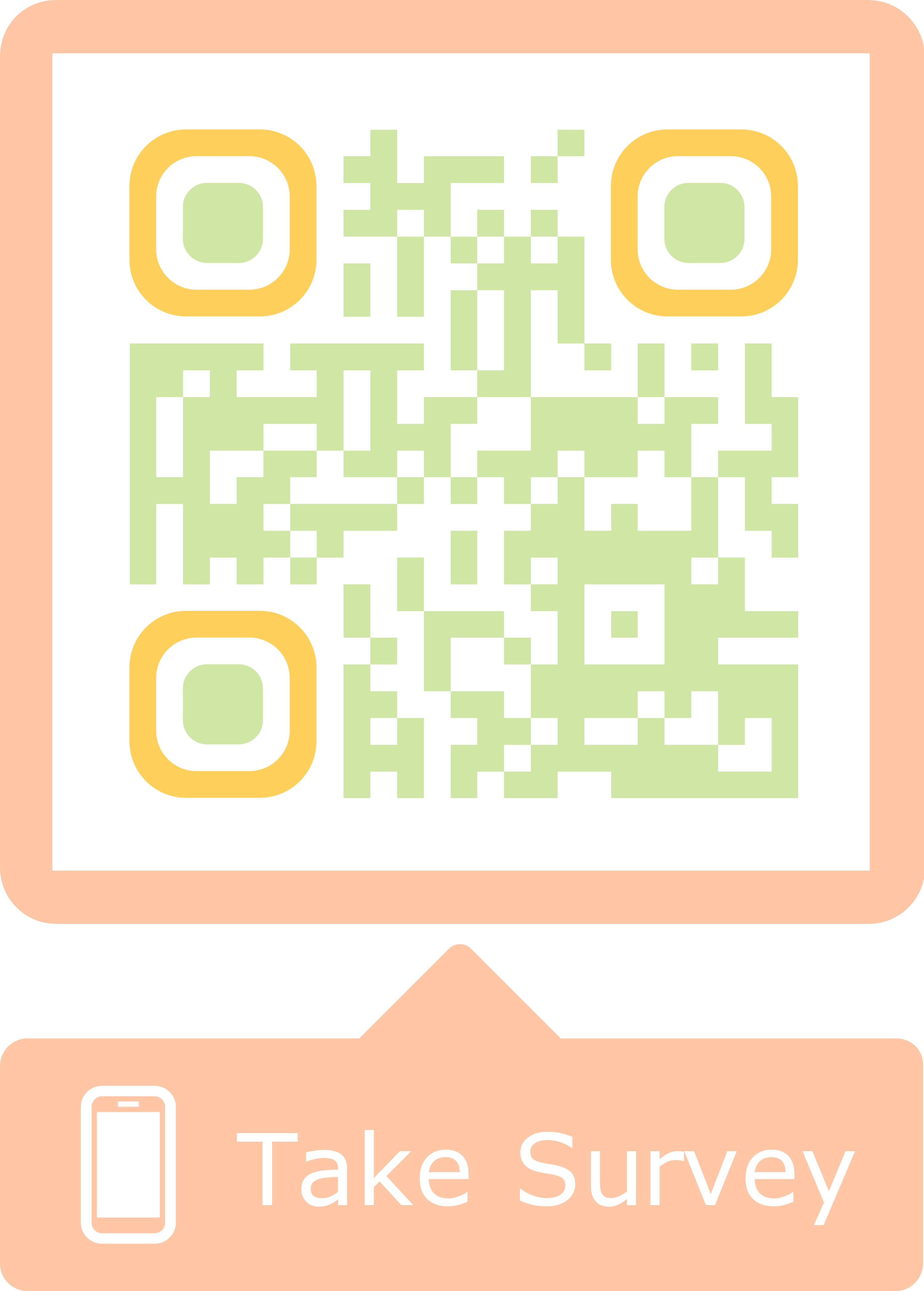
Check out my portfolio website: elliexie.me
Or Scan the QR code below
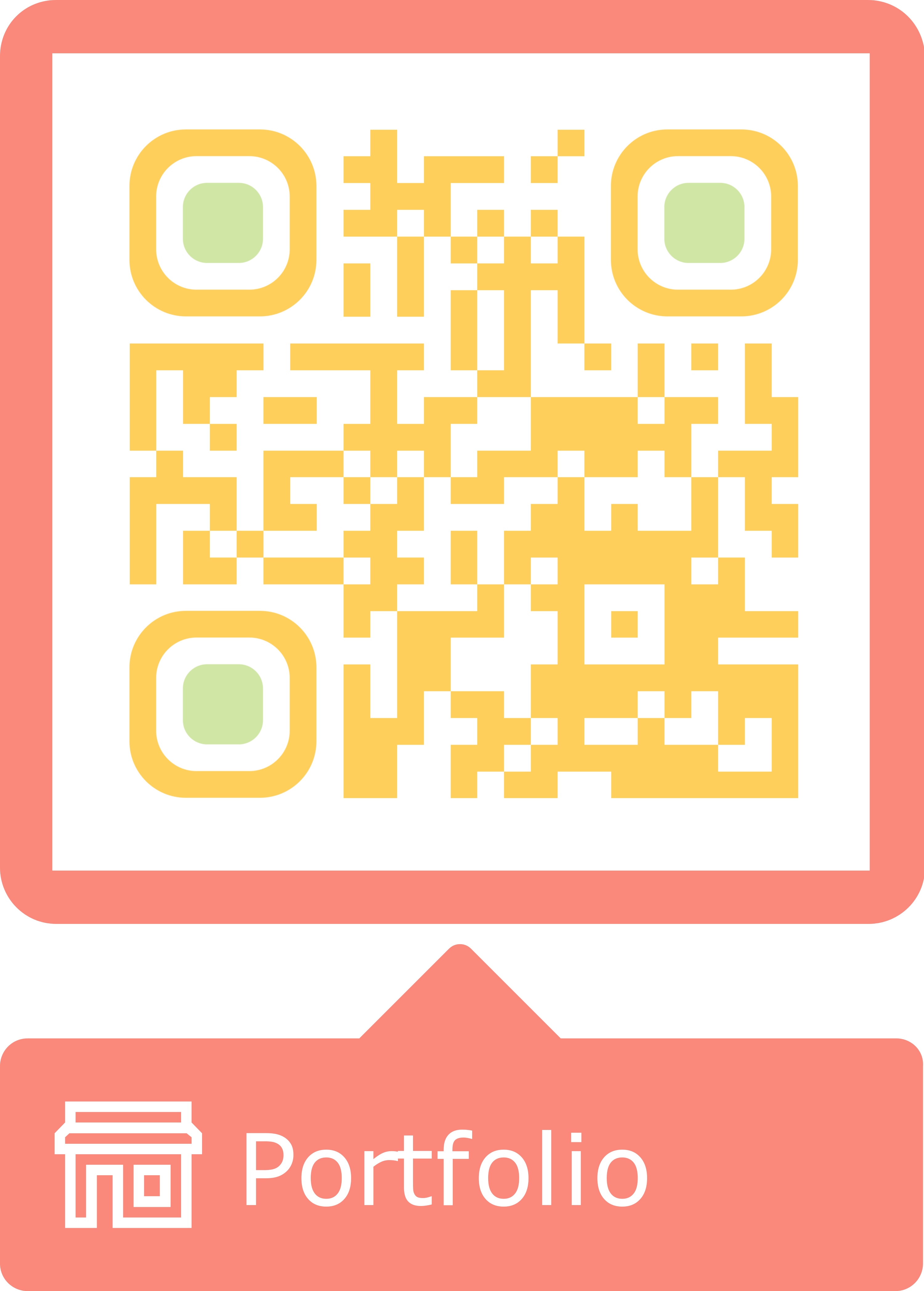
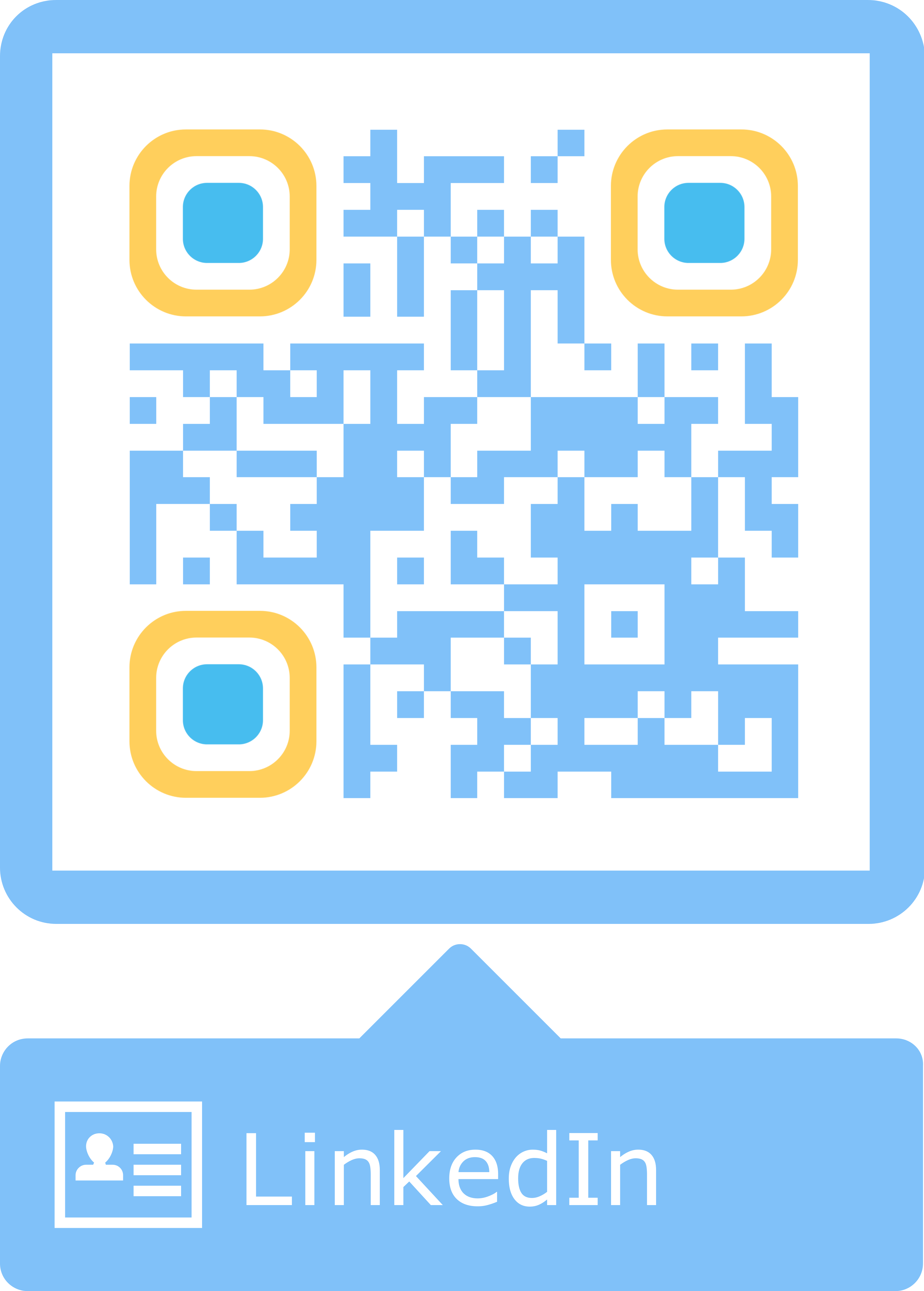
Have a wonderful day! ;)


