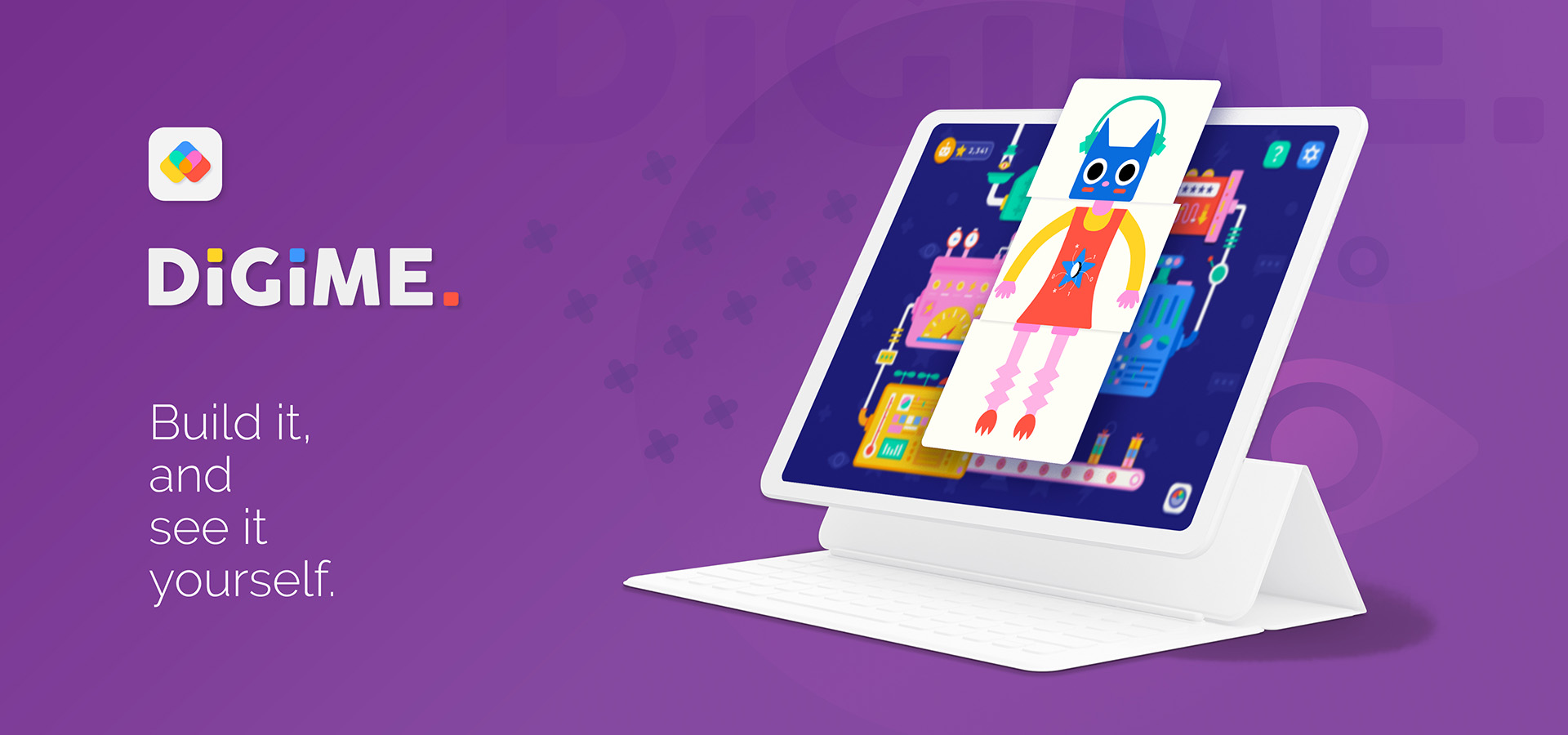
DiGiME
An exploration of the world of social information sharing and digital identities through fun and meaningful interactions for elementary kids between ages 5 and 8.
Start Time
Jan 2020
Duration
5 Months
Designed By
Kexin 'Coco' Wang
Design Tools
Figma; After Effects; Photoshop
Committee Members
Adam Smith
Mike Strobert
About the Project
DiGiME is an interactive educational prototype that allows kids to explore the world of social information sharing and learn the consequences through building their own digital identities.
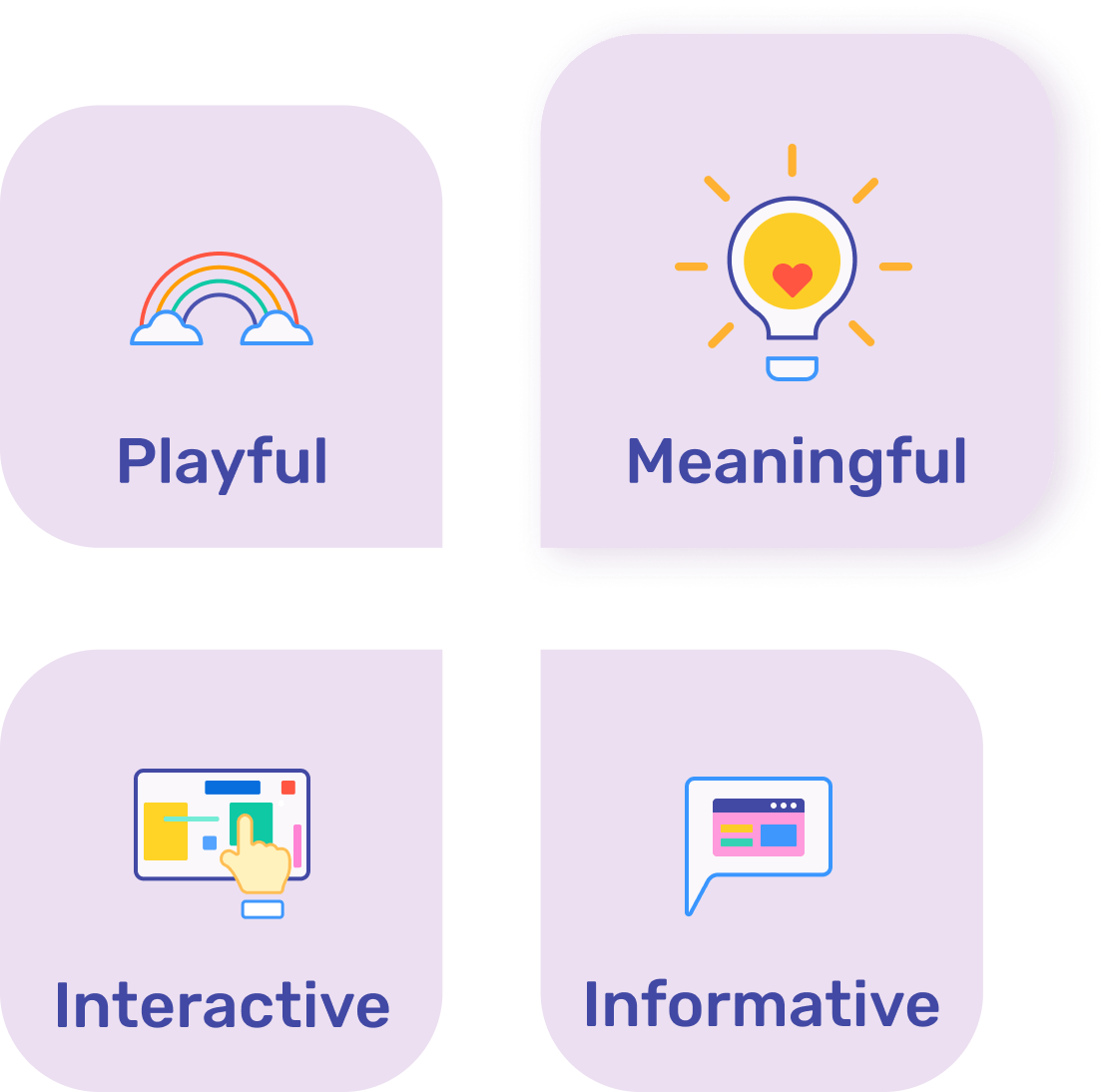

The Prompt
Kids are addicted to their digital devices.
The Problem
Kids often fail to see their online activities as generating personal information and sharing it beyond their intended circle of social contacts. If not protected well, these data can be used and accessed easily by outlaws.
Young Kids in the Digital Age
1 in 3 Internet Users Worldwide is A Child
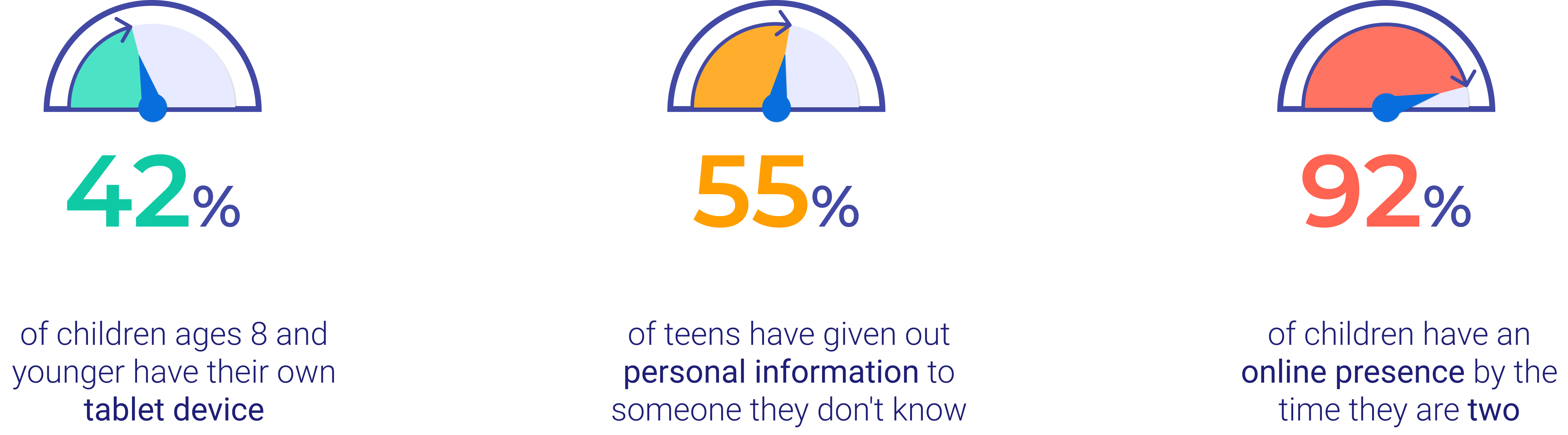
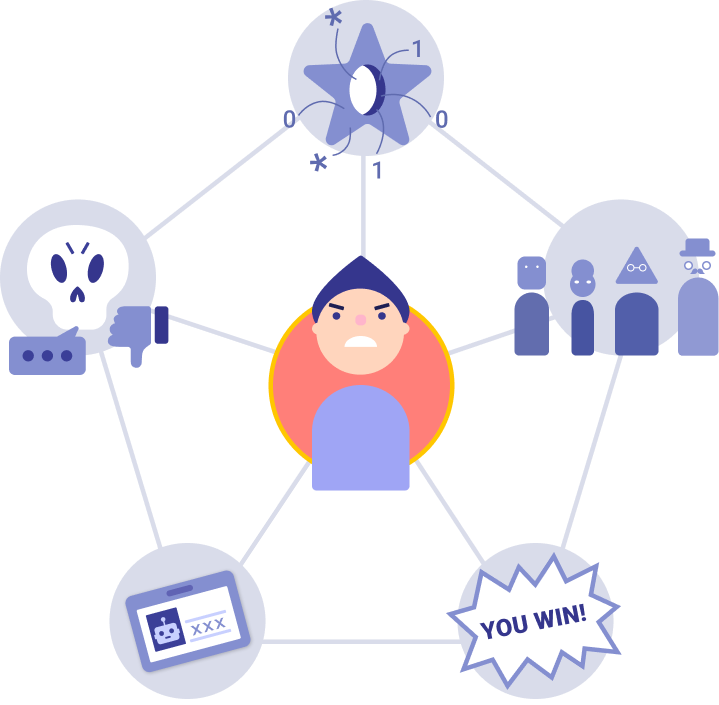
While the screen time is increasing, children do not realize that they are giving out a vast quantity of their personal information including their parents' while being online. The top dangers they face online are cyberbullying, cyber predators, posting private information, phishing, falling for scams, downloading malware & posts that come back to haunt kids later in life.
The Solution
Create an interactive digital experience to visualize the invisible internet information exchange and the impacts of online behaviors for kids and their parents so they could enjoy the online world and avoid potential risks.
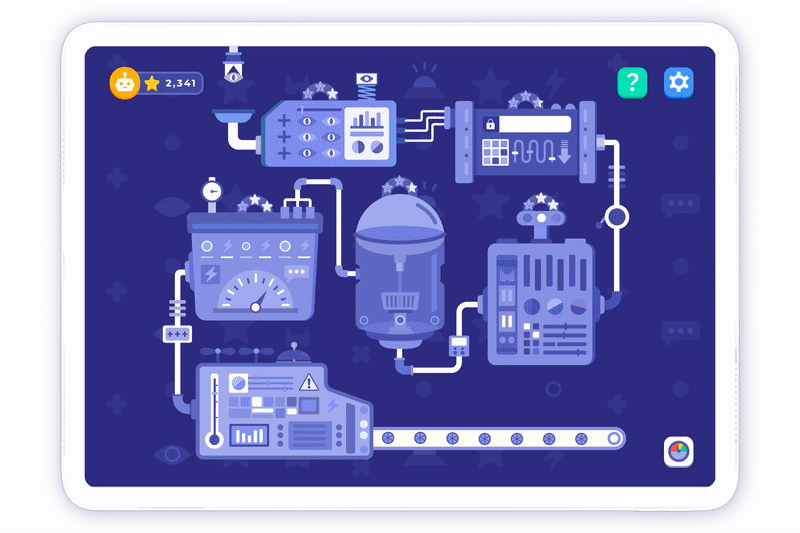
The Objectives
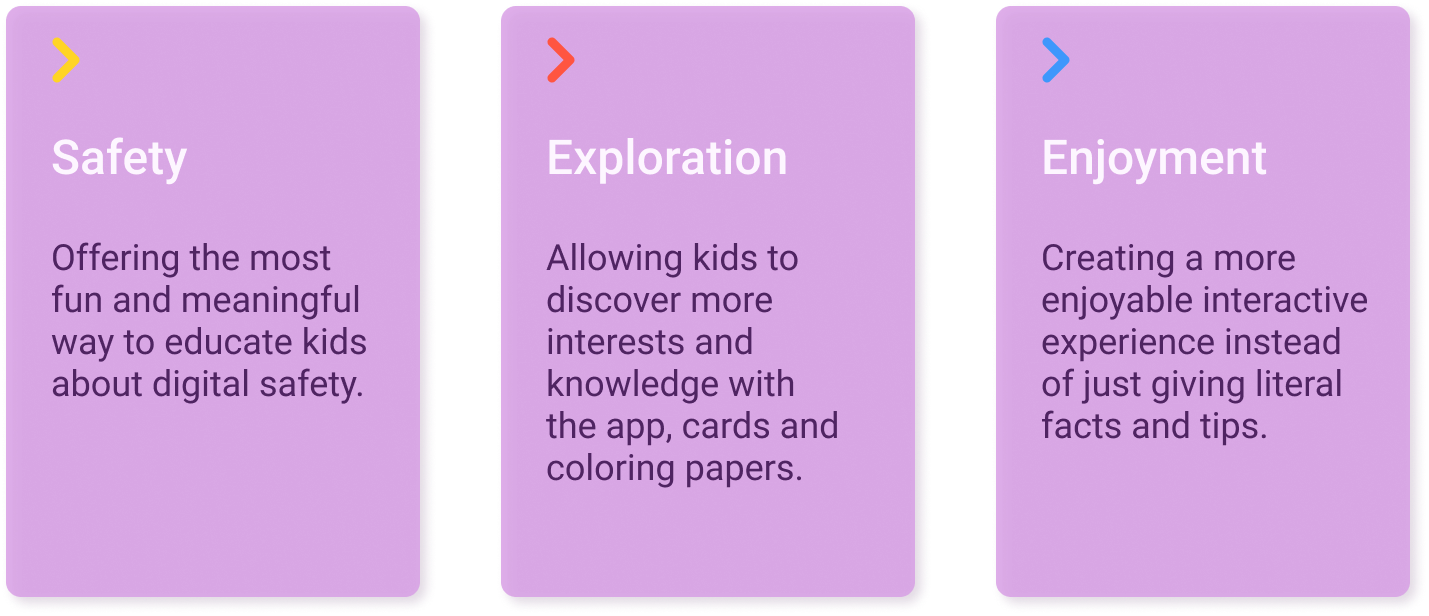
The ultimate goal is to raise awareness about the impact of online safety and the importance of online data protection among children and their parents.
Further Research
In order to better understand digital device usage and social/internet habit among kids, I planned to conduct a survey to gather meaningful insights. However, we must take into consideration the complexity of surveying children under 18. Based on some research prior to this survey, children age from 12 to 17 legally fall into a protected class of people who also cannot consent.
Due to this difficulty, along with the challenge of sending any survey out physically during the pandemic, I created this online survey that includes 15 questions related to the topic and sent it out virtually to parents of kids age between 5 and 13, with the generous help of family and friends. And I gathered a total number of 65 results.
Q: Does your kid/tween have an online presence?
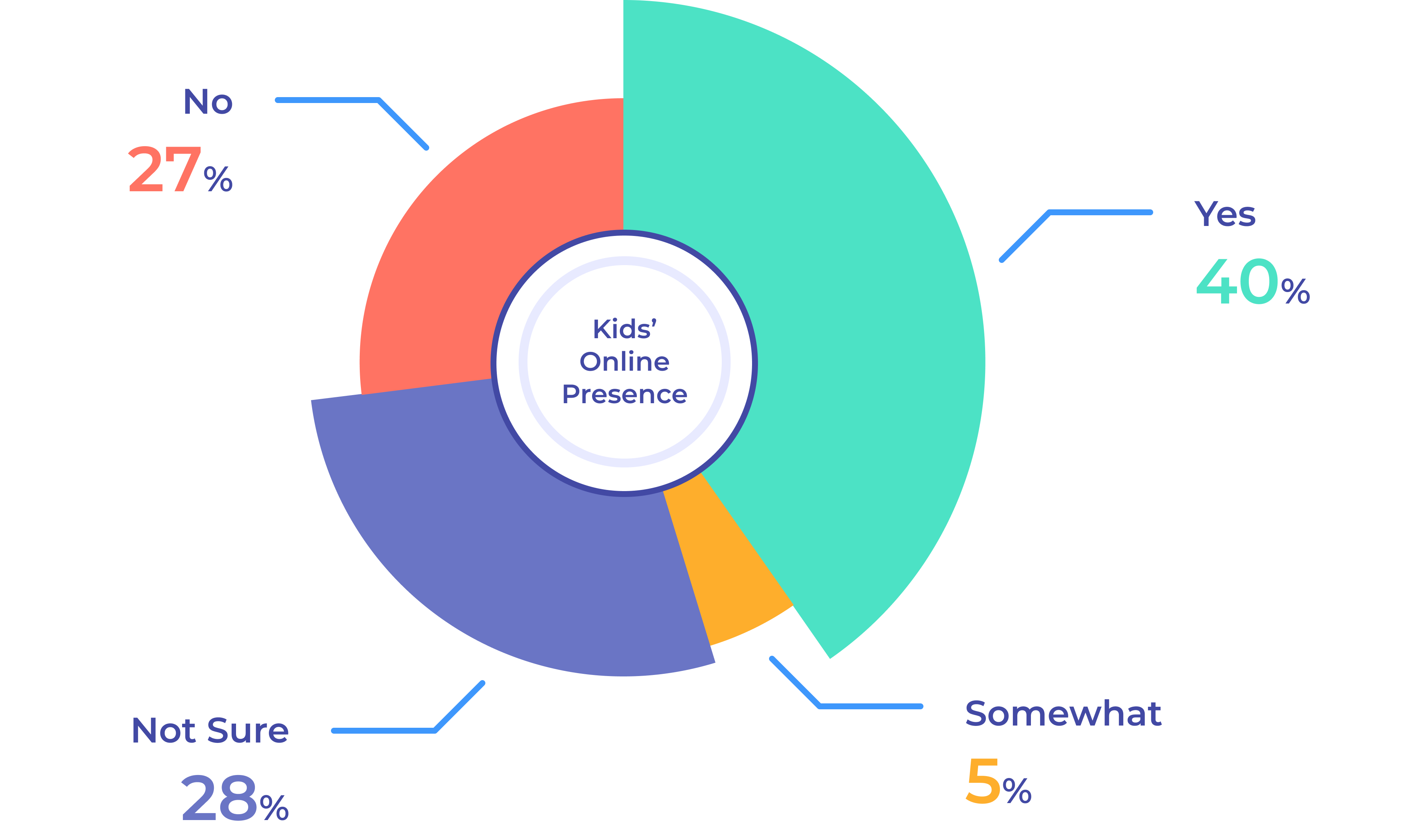
About 40% of the surveyee (parents) confirmed that their kids have a presence online. And nowadays, children's digital identities are often shaped by their parents, which makes it even more important for the parents to work with the kids together to keep them safe online.
Q: How confident are you that you guide your kid(s) to understand the social boundaries and protect their online safety constantly?
About 52.3% of surveyee (parents) did not feel so confident in guiding their kids to understand the social boundaries and protecting their online safety. Another response suggests that an interactive digital product or experience would be helpful for the kids to better understand the rules of the digital world.
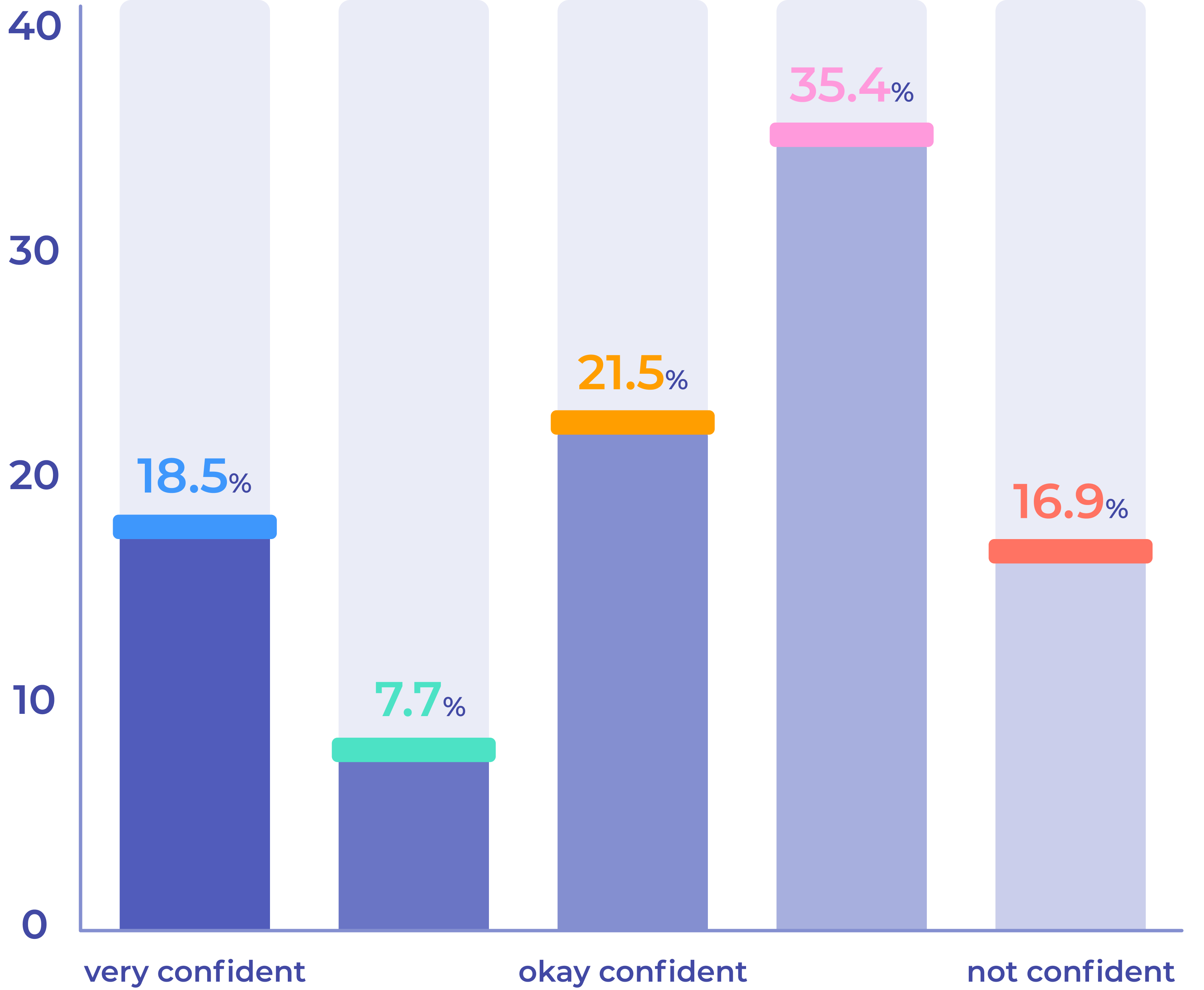

“Digital spaces are a lot like Halloween in how they provide young people with outlets to explore their identities...it is important to help them recognize the boundaries and limits of this.”
- Art Bamford
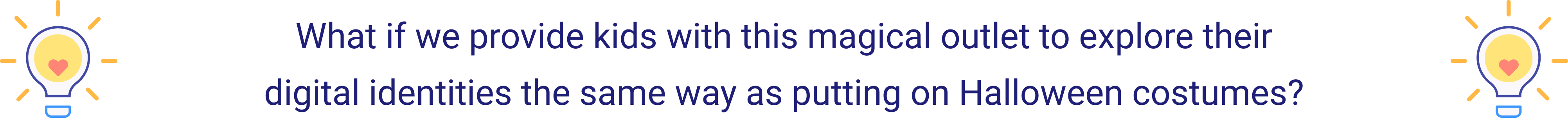
The Concept
The Exquisite Corpse Construction
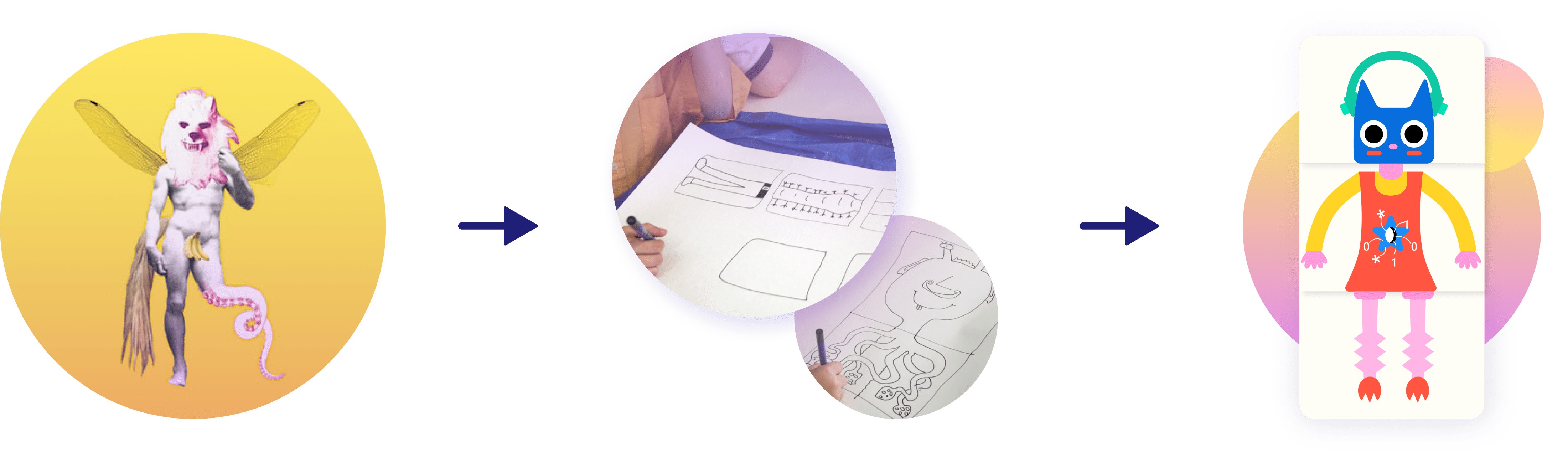
Exquisite corpse, also known as exquisite cadaver, is a creative method by which a collection of words or images is collectively assembled. It was first adopted and invented by surrealist artists in the 1920s, in order to create collaborative bizarre and intuitive drawings.
Nowadays, the drawing game is a super fun and popular activity for children to play, especially together with their family and friends. It has the magic to stir up creative energy even in the most non-creative types.
On this basis, DiGiME was born. By completing a series of mini-games and collecting pieces of the character body that break into three sections: head, torso, and legs, kids will be able to build their own digital identities.
Competitive/Comparative Analysis
After looking at other tools and products that solve similar problems, I found out that some of them were already offering users fun and engaging ways to be safe and responsible online. However, I also found certain limitations in them such as not being able to strengthen children's connection to the product itself.
The comparative analysis showed me ways in which design patterns, as well as design elements and principles, are handled in other platforms or products, which helped me better understand and identify various aspects of the user experience.

Google Be Internet Awesome
a web-based game
What works? - Great visual design; fun elements to cultivate kids’ interests; very well-designed curriculum system; great guides for teachers and parents
What doesn't? - The game takes too long to finish; some terms are hard for preschool kids; the guide includes too much information, most parents don’t have the time
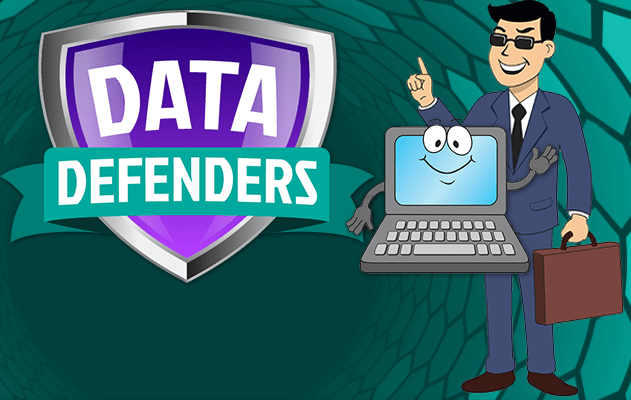
Data defenders
a non-profit online game
What works? - Good concept (narrative based); kids get to protect their privacy scores by completing quizzes about privacy tools
What doesn't? - Not so modern visual style; the storyline is not fun enough to keep kids’ attention

Internet Safety for Kids K-3
a motion graphic video
What works? - Narrative/character-based; involves conversations between the students and the teacher
What doesn't? - Not so modern visual style; visual elements are not consistent; pacing is too slow; not interactive

Toca Boca World
World-building Game App

Dumb Ways 2
Safety Mini Game App

Artie
Drawing Game App
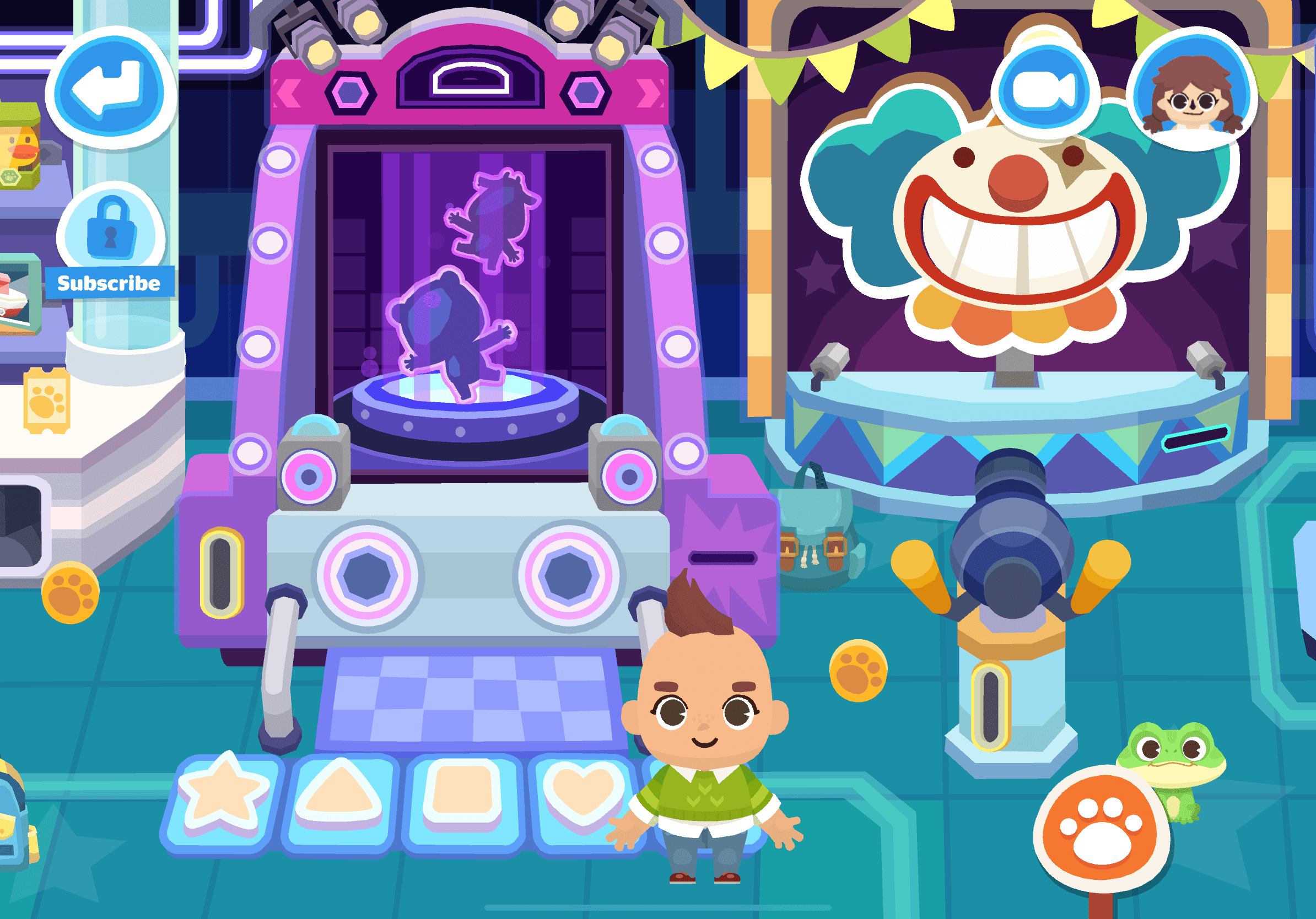
Dr. Panda Town: Collection
Adventure Game App
Most of the content and interactive elements in game applications for kids adopt flat to semi-flat illustrations and vibrant color combinations. By giving user images that are organic-looking graphic-y and cartoony, the interface can designate itself fun and friendly environments.
As for navigation within the app, most are displayed as an animated & adventurous map which always includes multiple game sections for kids to explore on their own. This pattern will work well with my user because they get to be adventurers and get ready for imaginative fun.
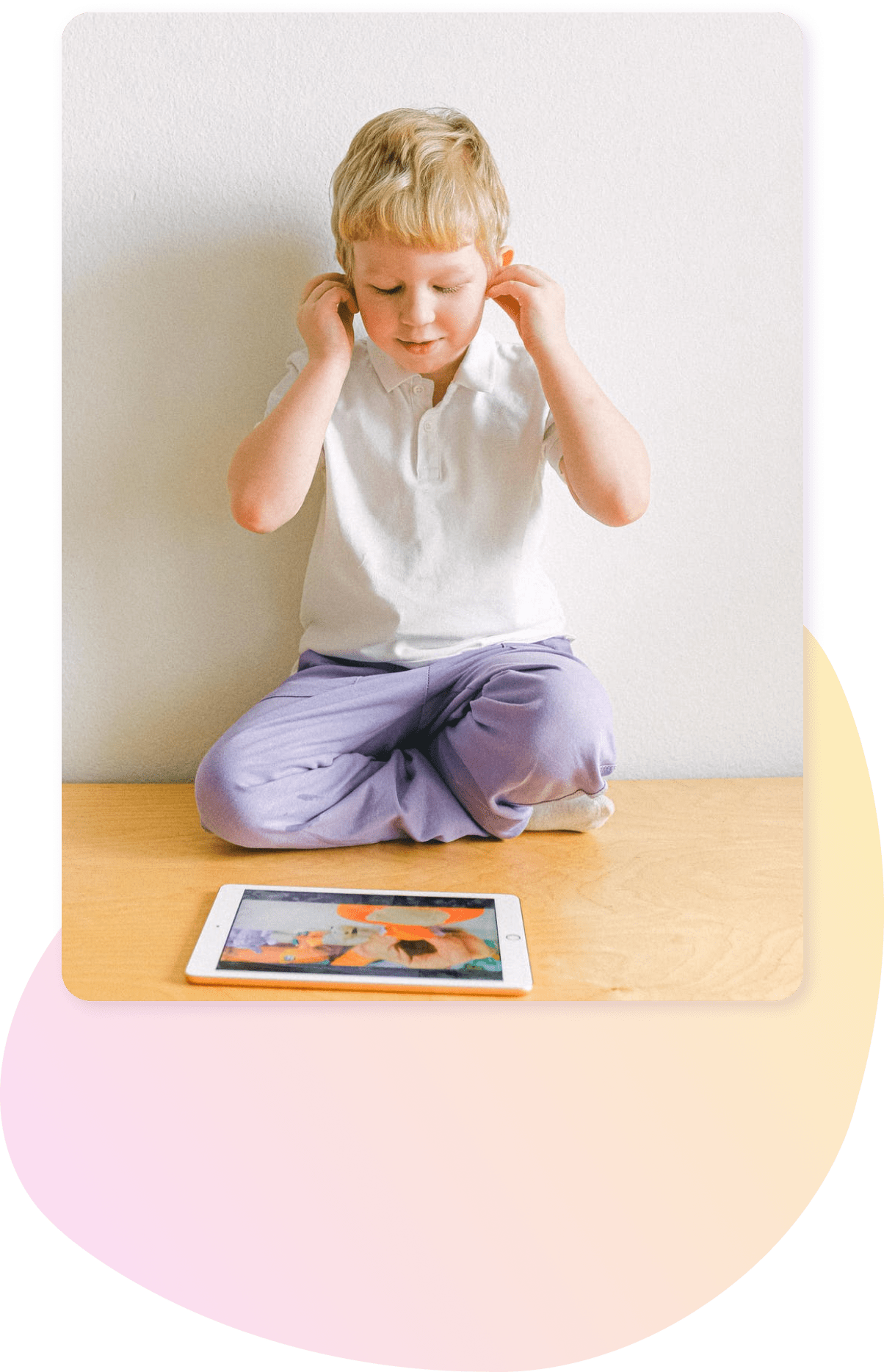
Users
The target users of DiGiME are kids who spend a great deal of time on their tablets, and their parents. The parents should be leading the way and assisting in making this experience an easy-to-learn life lesson.

User Needs:
> To spend quality time with their kids
> To guide the kids in an effective way
> To learn with the kids together
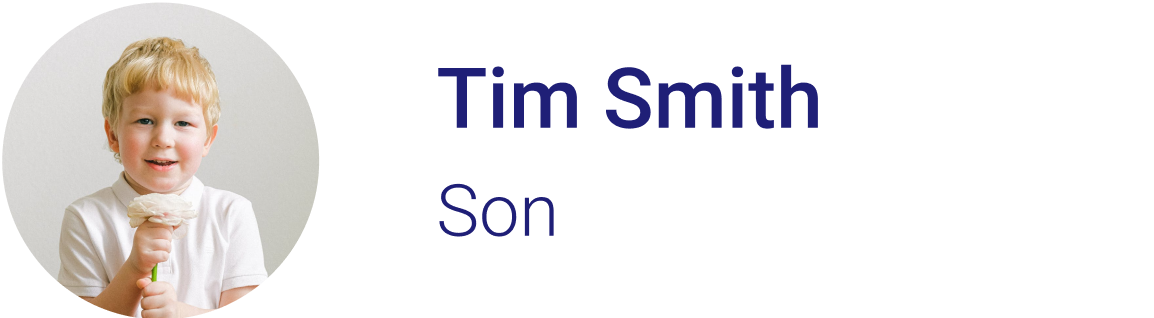
User Needs:
> To understand the steps easily
> To have pure fun exploring the game
> To feel engaged, supported & rewarded
Let's Dive into the Game Now!
Entertained but Challenged
Once kids select a machine to start with, the first thing is to adjust the difficulty level to suit the user the best. The medium and hard levels can make the earned stars go triple and quintuple.

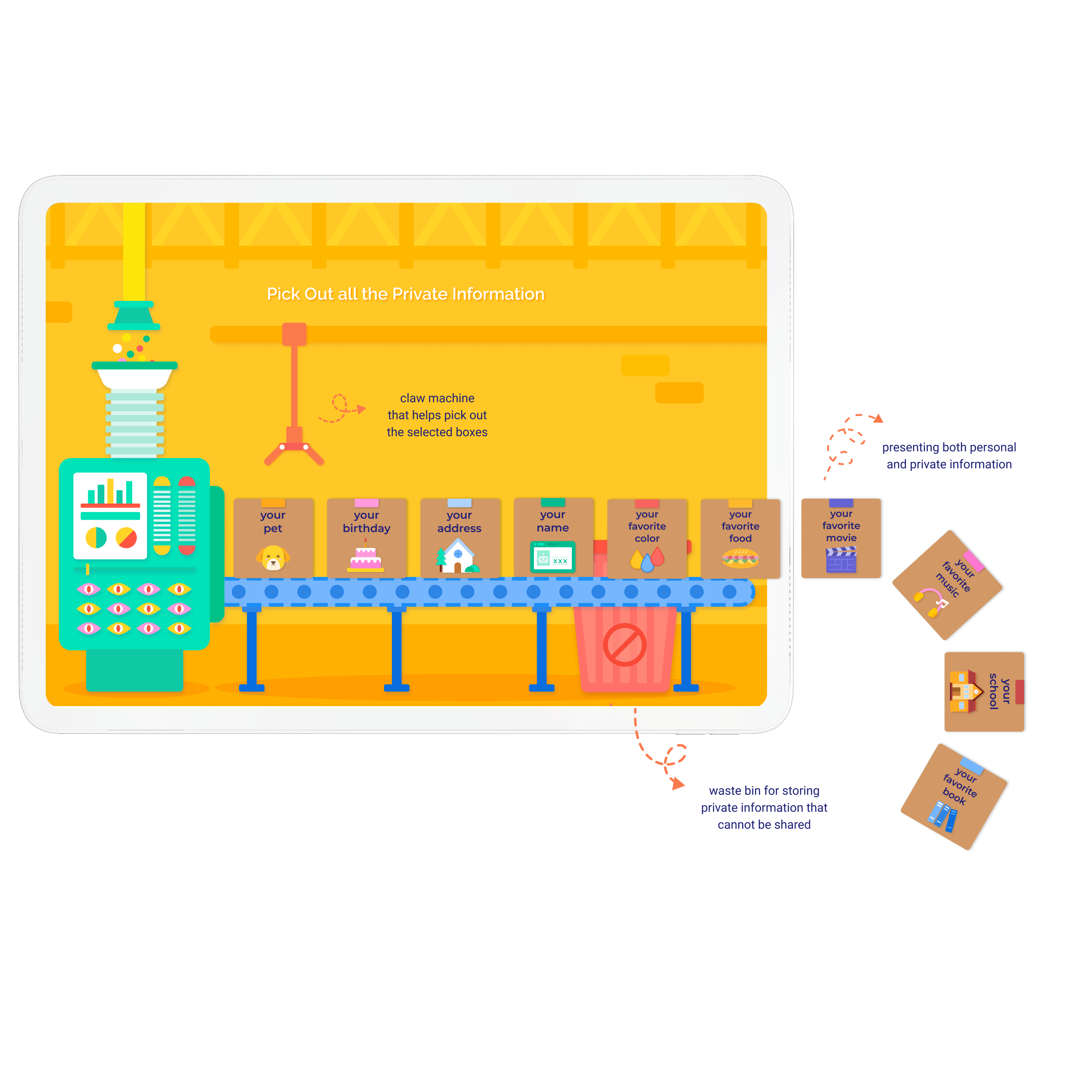
Rescue Your Private Info
The first mini-game under Peepsee Plant allows kids to differentiate between private information and personal information by quickly responding to the boxes on the conveyor belt.
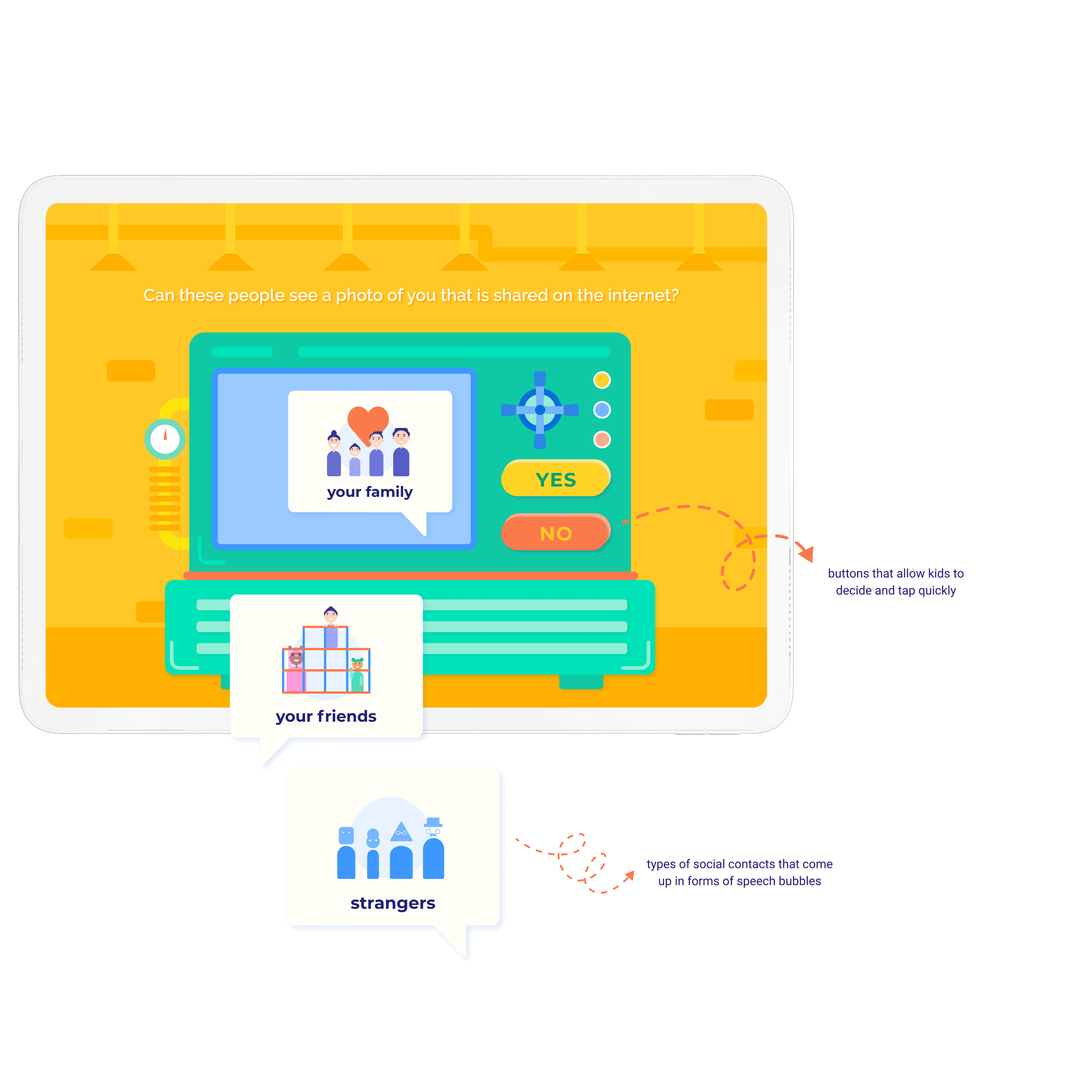
Understand Social Boundaries
This mini-game helps kids understand social and public boundaries in the internet world and how they are connected to their family and friends as a whole.
Store Your Identities
In the storage, kids are able to review the characters that are generated from the end machine based on the pieces they collected from different games. Storing the 'identities' in a safe place also represents the idea of safeguarding your data and identities.
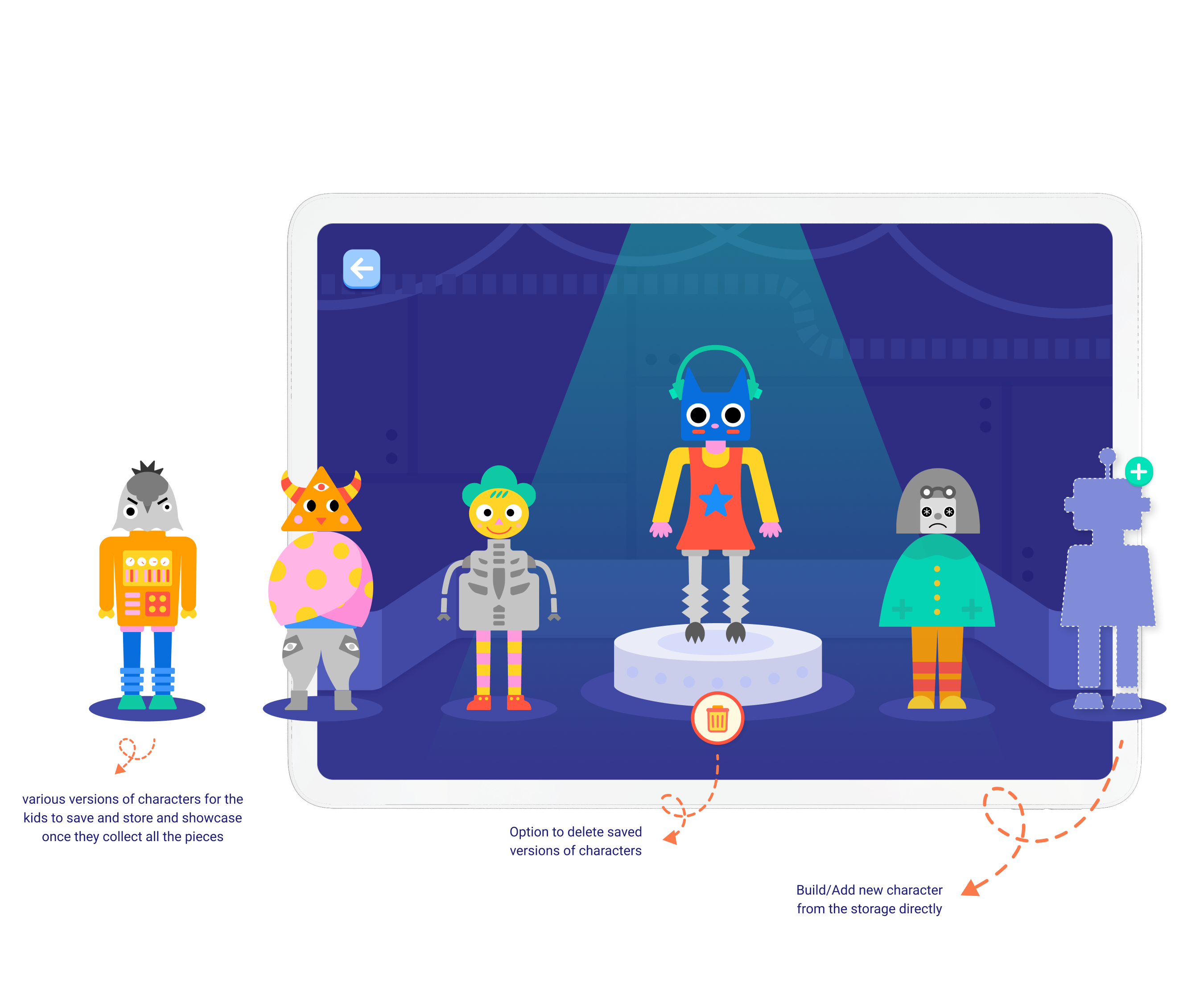
Why Black & White Pieces?
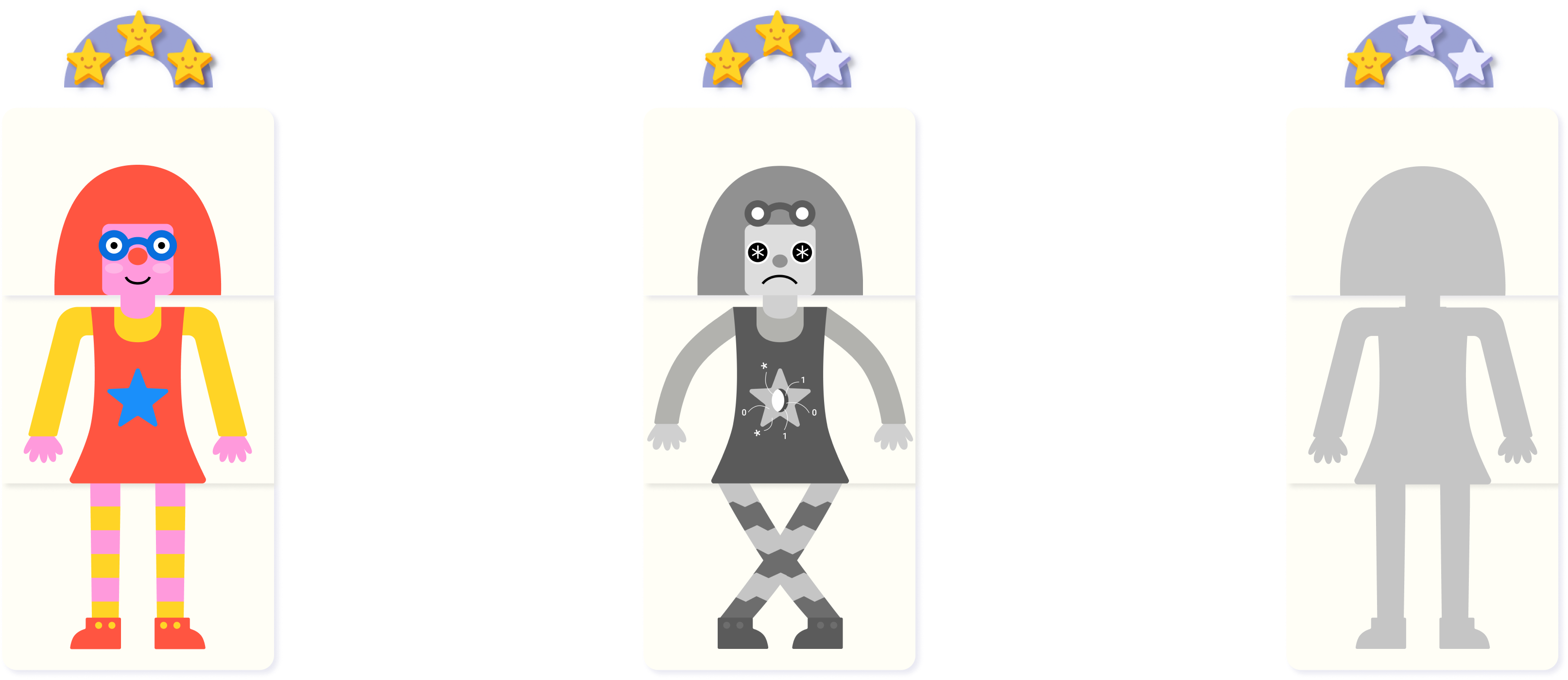
The look of the pieces collected is based on kids' game performance. Stars will be given to the kids at the end of each mini-game based on their speed and degree of accuracy. If given three stars, kids will be rewarded a fully colored and detailed body piece, and on the other hand, if given one star or worse, only a silhouette piece will be given. If kids want to collect all the colored and happy looking pieces in order to mix & match their characters they will have to conquer all the mini-games to their best.
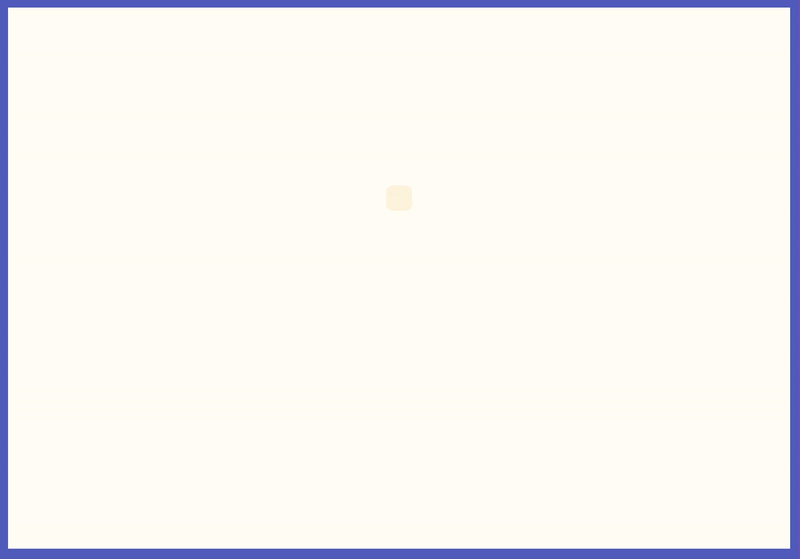
Starting the Journey
Fun, colorful and appealing logo animation to engage the kids at the very beginning of the digital experience.
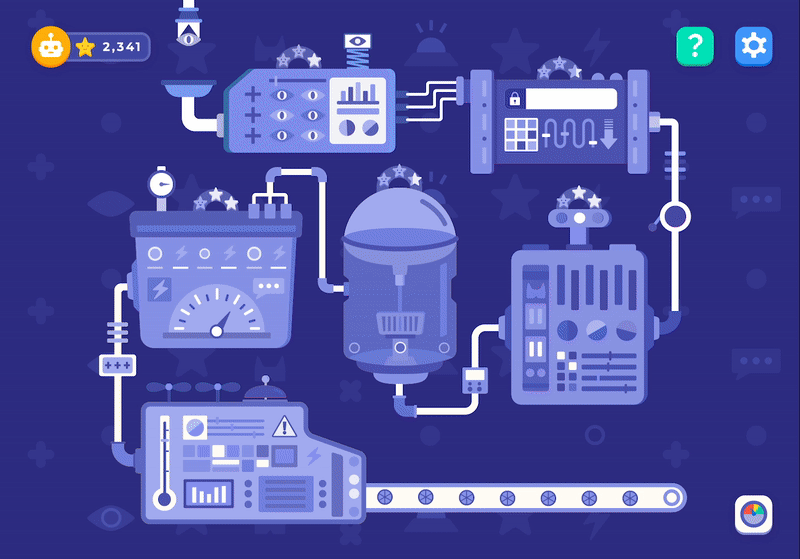
Visiting the DigiFactory
The homepage gives an overlook of the DigiFactory with different plants, each represents a series of themed mini-games that educate kids on the impact of social information sharing.
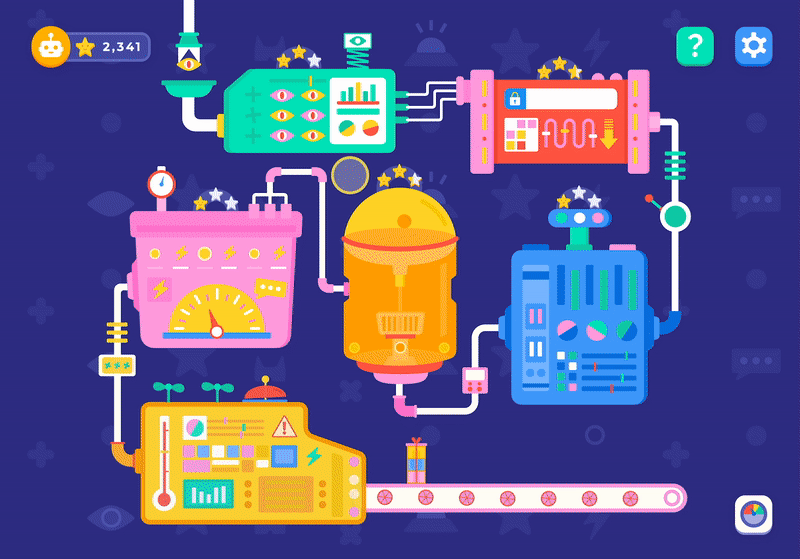
Choosing Preferred Series & Levels
Once a plant/machine is chosen, kids can choose a difficulty level that they are comfortable to start with. Usually different level reflects different time limit and game speed.
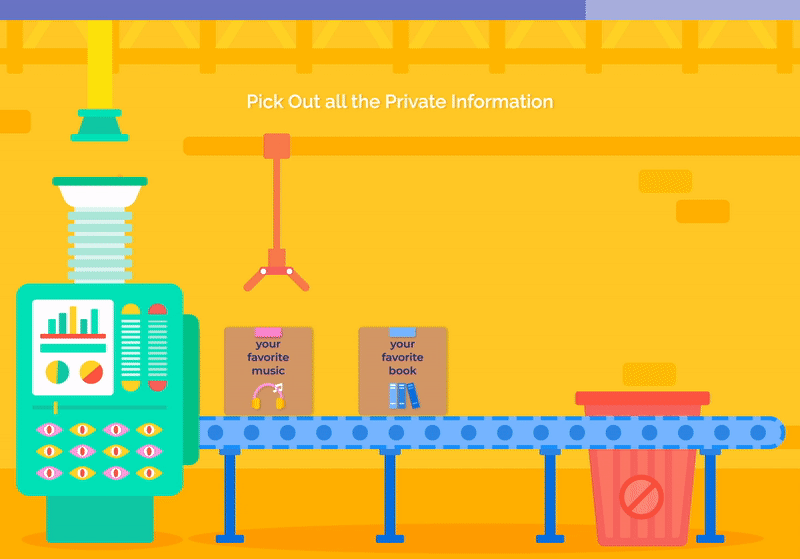
Game On!
It's time to collect the body pieces! Each Series consists of three mini-games and each mini-game would produce a body piece to form a robot character that represents digital identity.
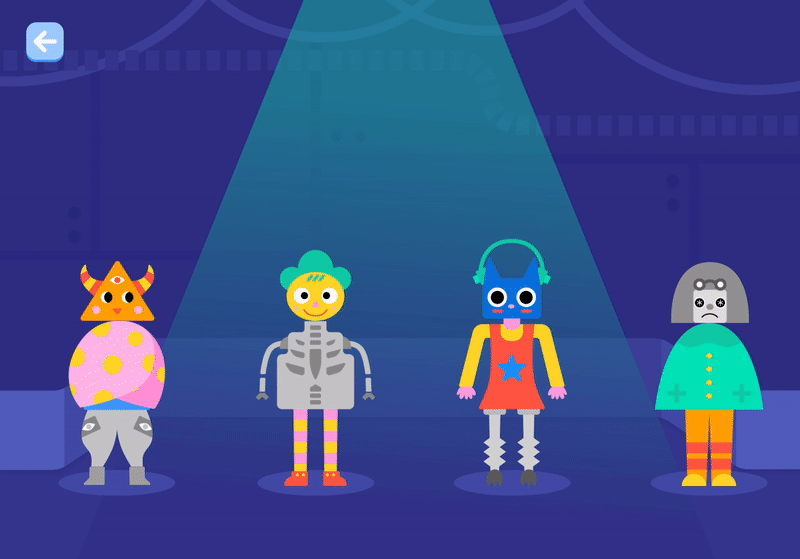
Curating the DigiGallery
All the pieces collected will show up in the DigiGallery where kids can create and store various versions of their digi-Identity.
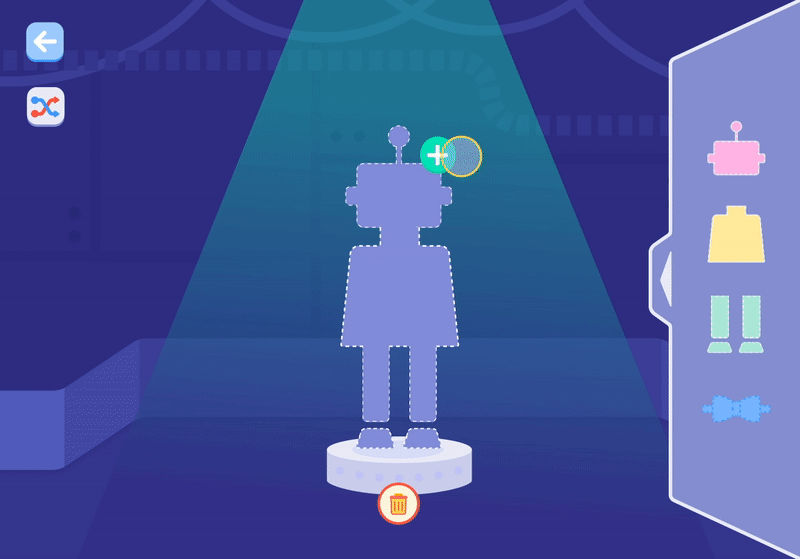
Customizing Your Identity
With Mix & Matching different pieces, along with the shuffle button, kids are able to create any kind of digi-identity they can possibly imagine.
User Flow
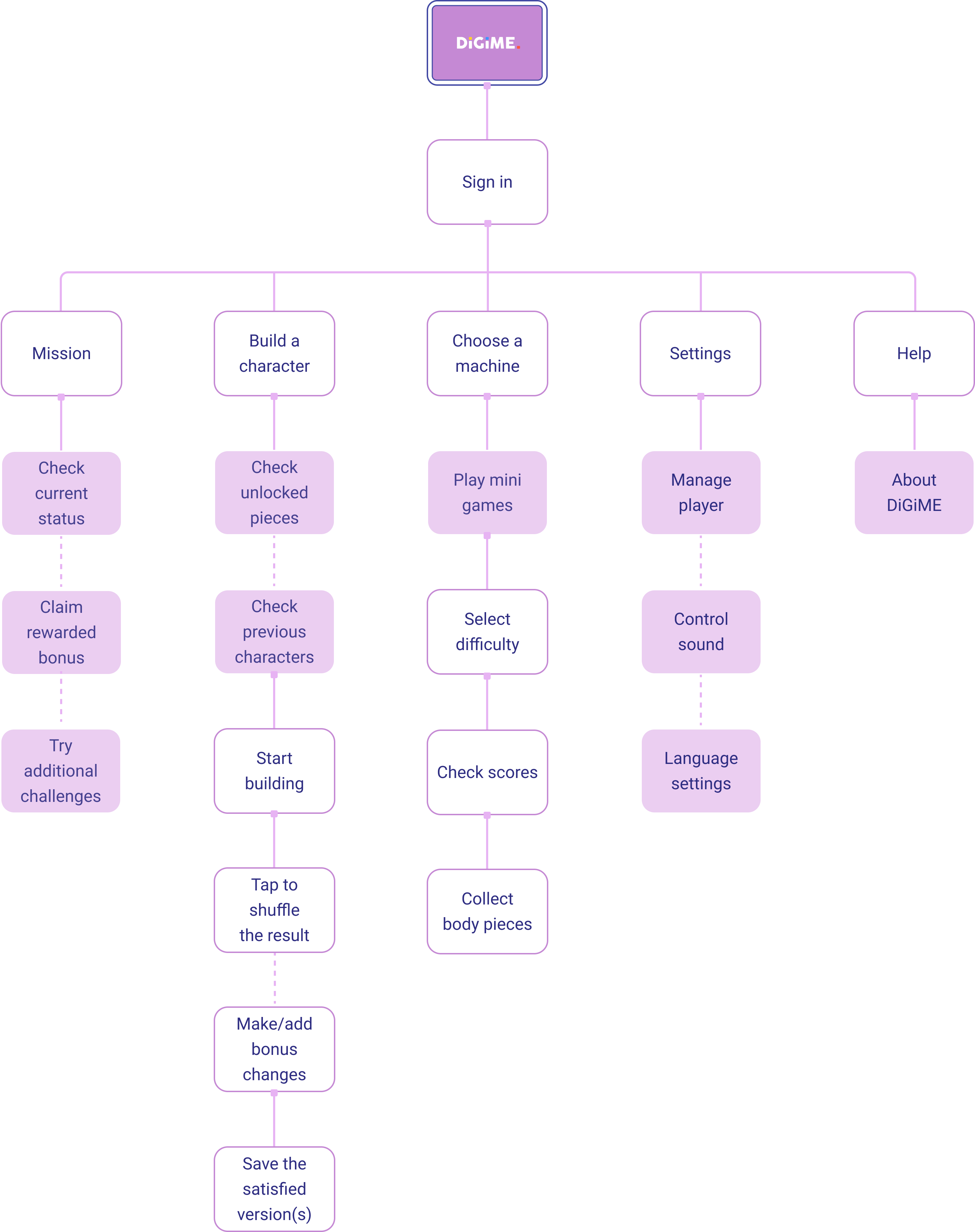
Moodboard & Styleboard Exploration

Colors and shapes are very important for young kids while learning new knowledge and skills. Choosing elements (visual clues) that come from their daily life and making them into fun and meaningful design was the main goal.
In order to offer more visual stimulations to our young users, bold and vibrant colors, simple geometric and organic forms, fun patterns and textures should all be considered during the design process.

Prototype Iterations
In order to make the experience interactive and accessible, the project was originally designed to be a digital tablet app that allows kids to go through different internet-safety questions and acquire more knowledge from it. However, after rounds of prototyping, I figured the questionnaire-like system was not the best solution - making it more like an adventurous game would be way more fun and effective instead. Therefore, the idea of doing a robotic factory/plant came alive.
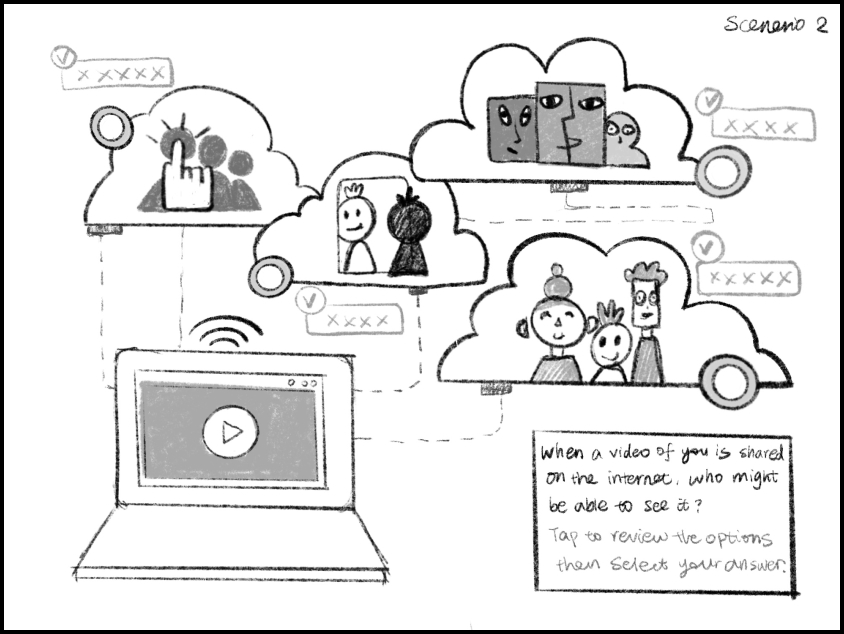

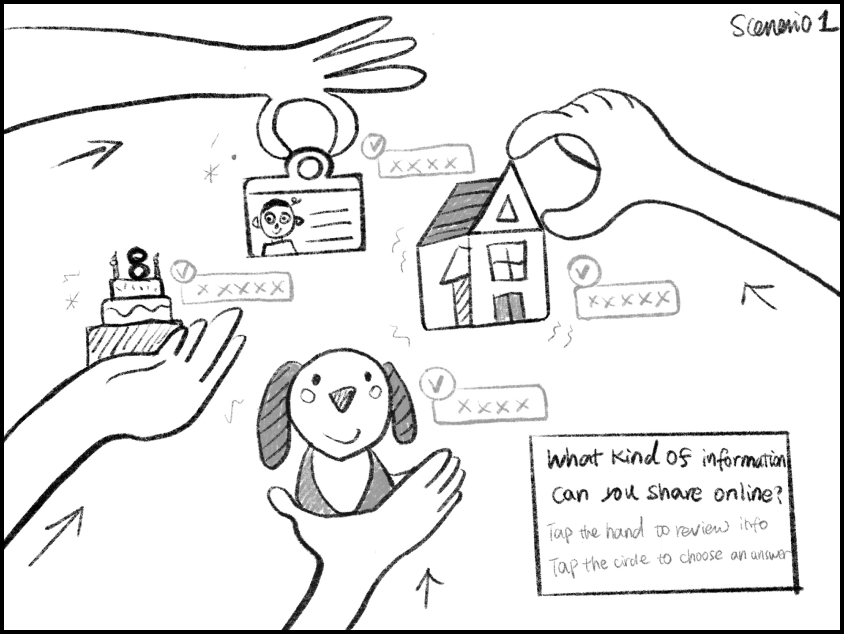
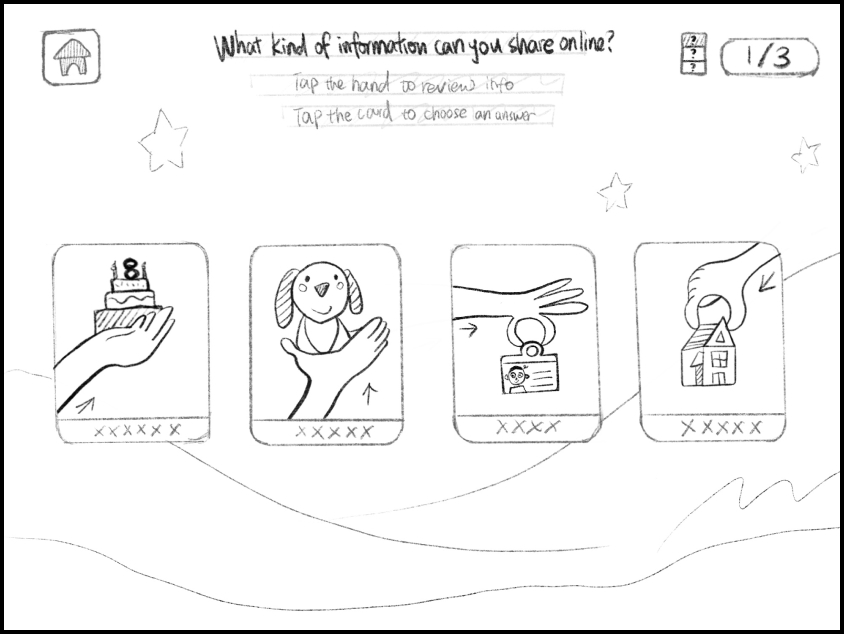

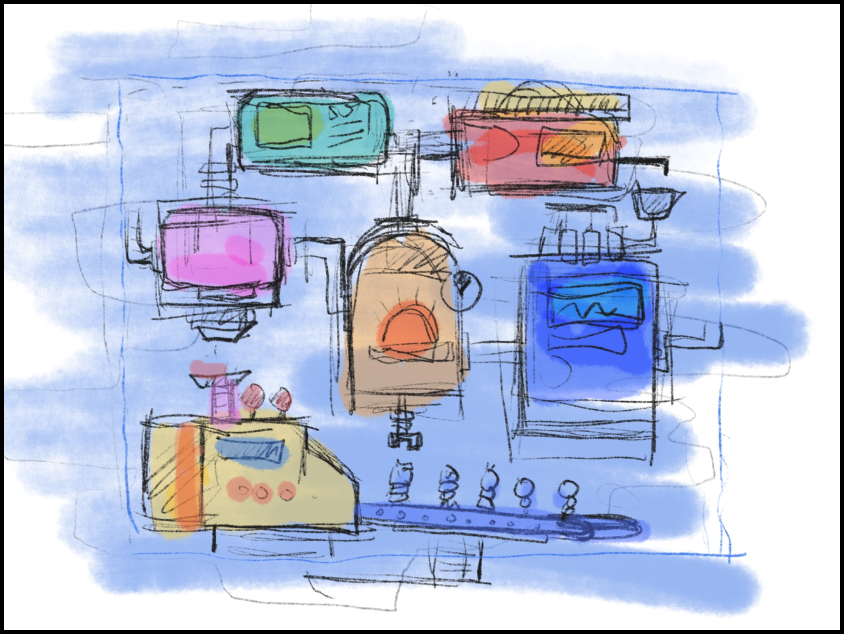
Character Design
Each character was designed based on a certain type of internet activity, which includes sharing information, creating accounts/profiles, adding/making friends, gaming, and commenting.
There are two versions: accomplished/safe and unaccomplished/alert. Kids will have to hit certain levels of scores in order to collect all the completed pieces for the characters, and therefore be able to mix and match their own version of digital identities, based on how well or bad they perform in the games.
The final results reflect the impacts of kids' internet behaviors and habits on their digital identities.
Accomplished/Safe Collection
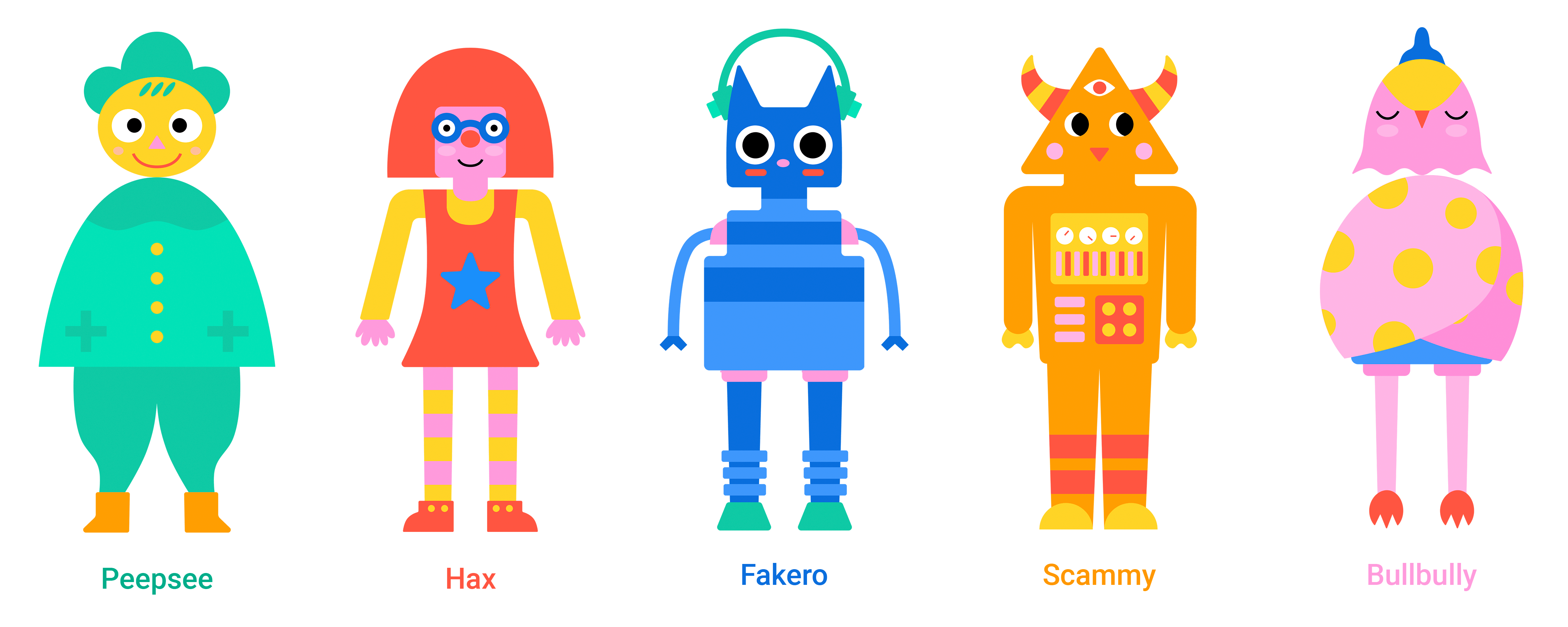
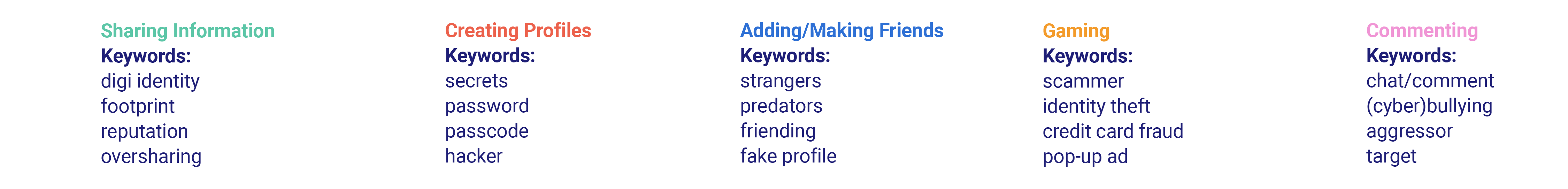
Unaccomplished/Alert Collection
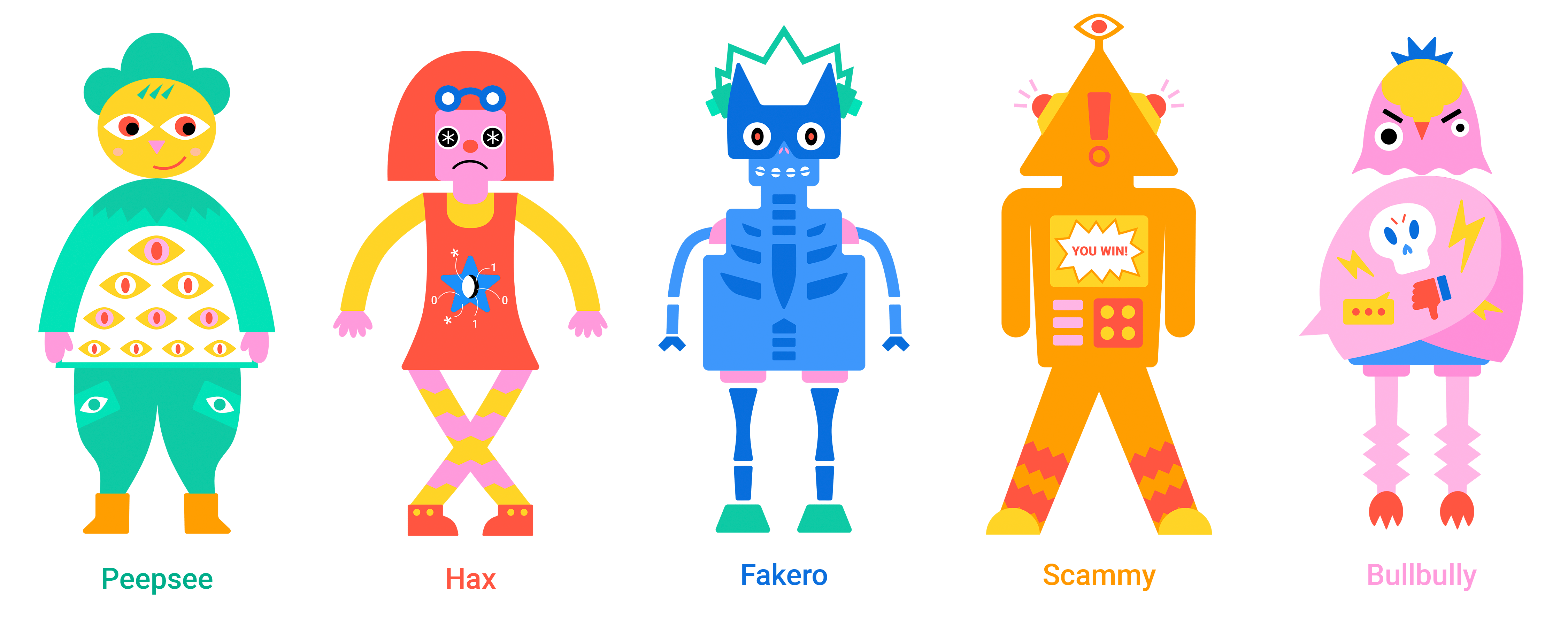
Initial Sketches
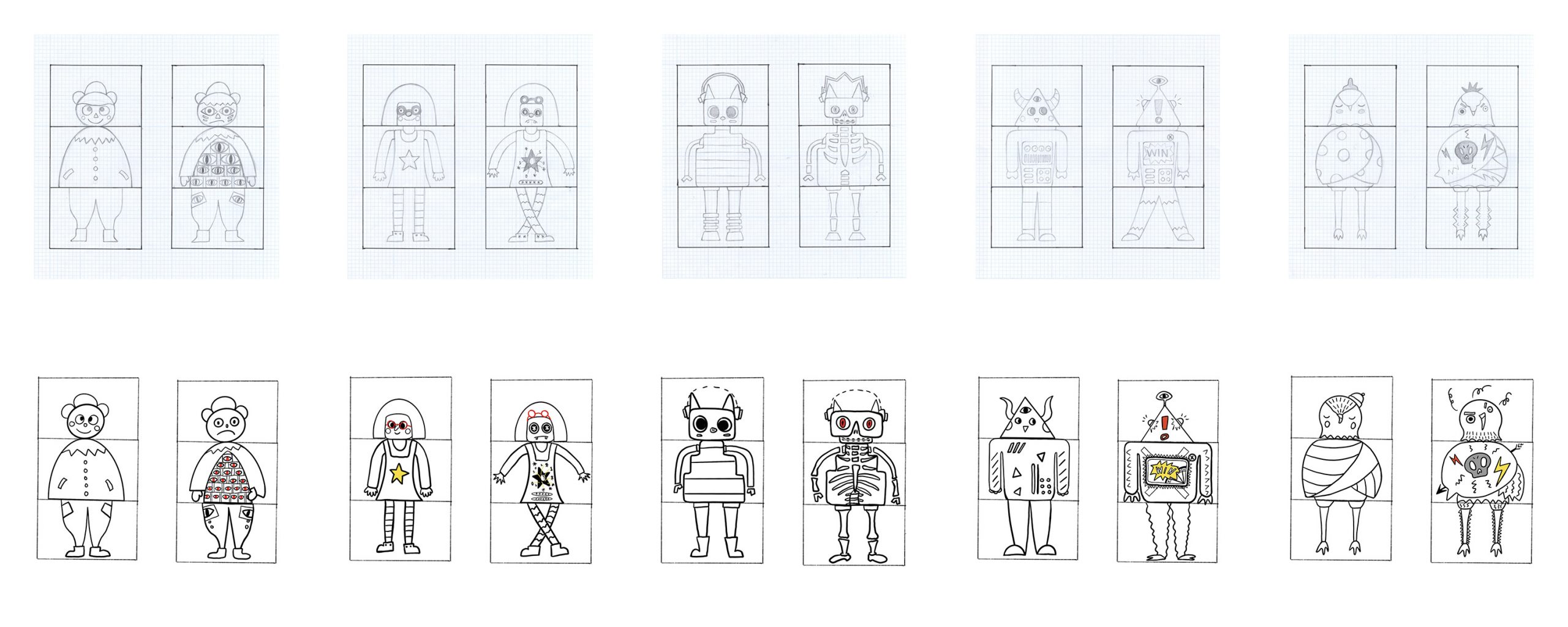
Brand Identity

Typography
Color Palette

Logo Design
The logo represents the three elements of the digi identity that kids will be collecting. The various intersecting shapes symbolize the internet-connected data and devices on the internet.
The goal is to achieve the idea of showing how every single internet activity, as well as every piece of generated data, can add to your digital identity, which is permanent.
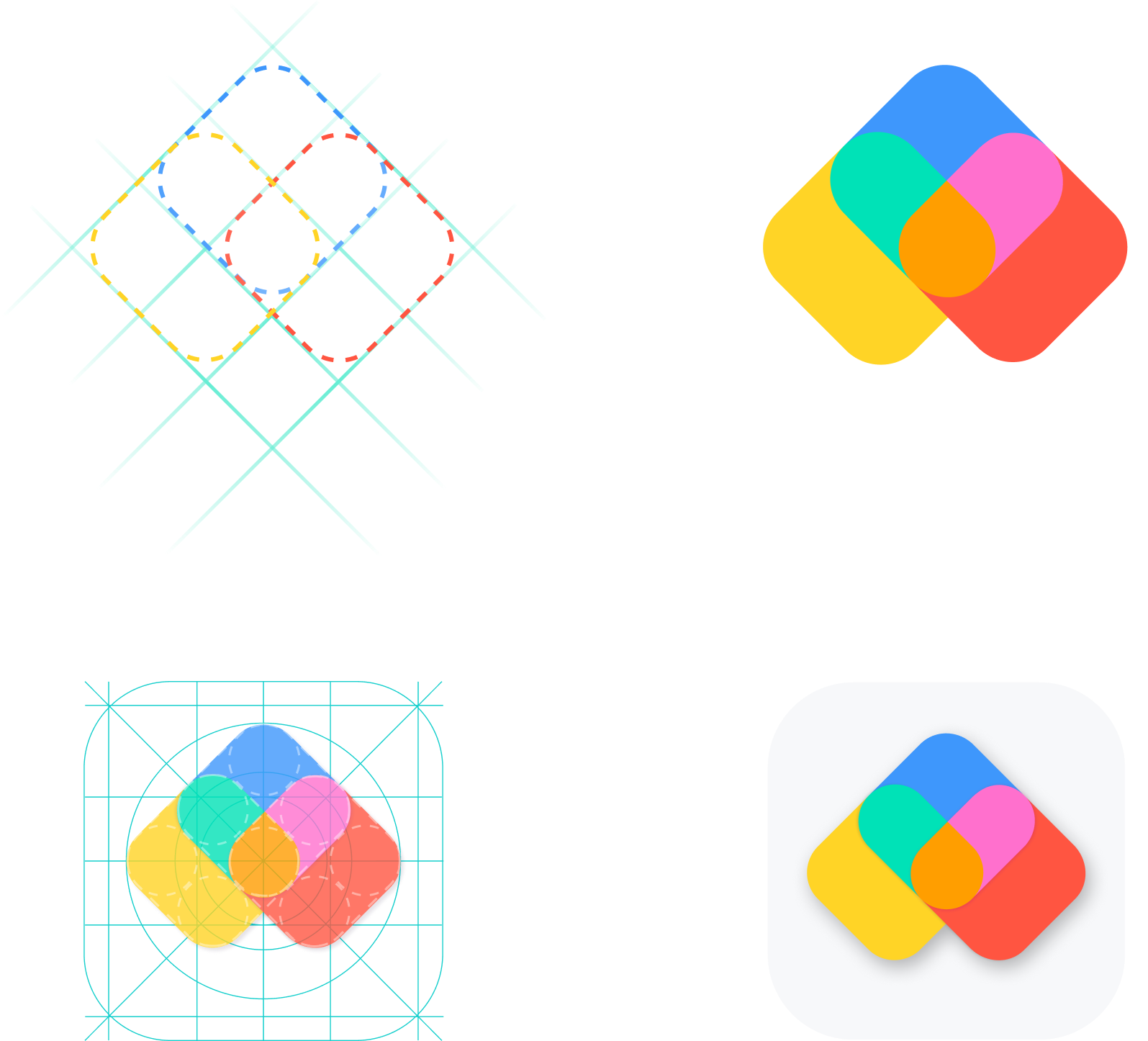
Mix & Match Puzzle Cards
This set of Mix & Match Puzzle/Game Cards is also part of the learning experience. With the same concept as the digital game, the set allows children to have fun mixing and matching their colorful robot friends. On the back of each card, there is a tagline or slogan that is related to the topic which the character represents. The language of the messages is simple, direct, and positive, and the kids can read them out loud and treat them as takeaway cards as well.


What's more? Takeaway Coloring Pages!
Repetition creates the foundation for all learning. For this project, it's essential for kids to go back and revisit the concepts and takeaways and make connections to previously learned knowledge.
With a traditional coloring page that also functions as an origami cube, the kids can review the ideas and knowledge presented in the digital product in a non-digital way. And it solves two problems at once: first, kids spend less screen time now but more on fun physical activities; and second, the memory is reinforced.
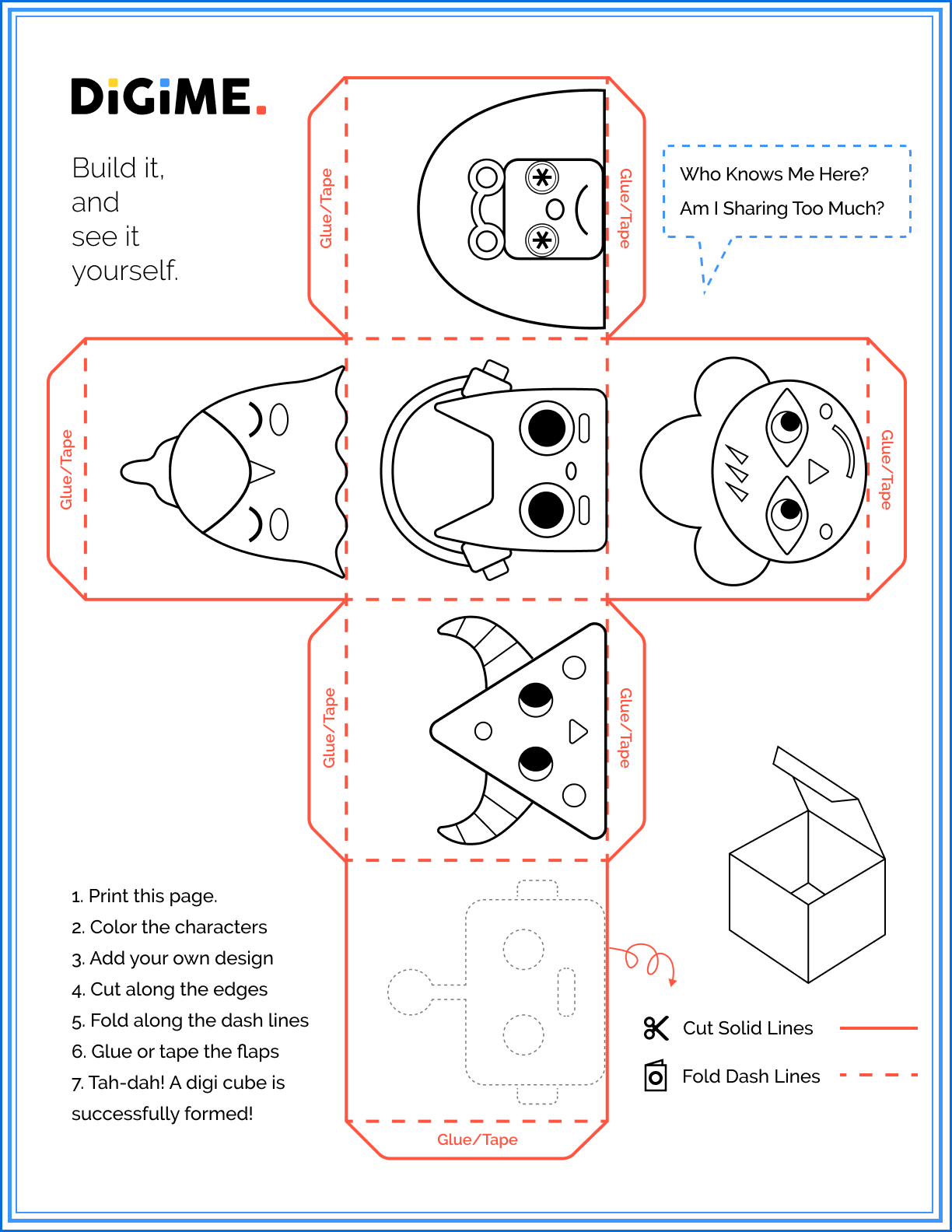
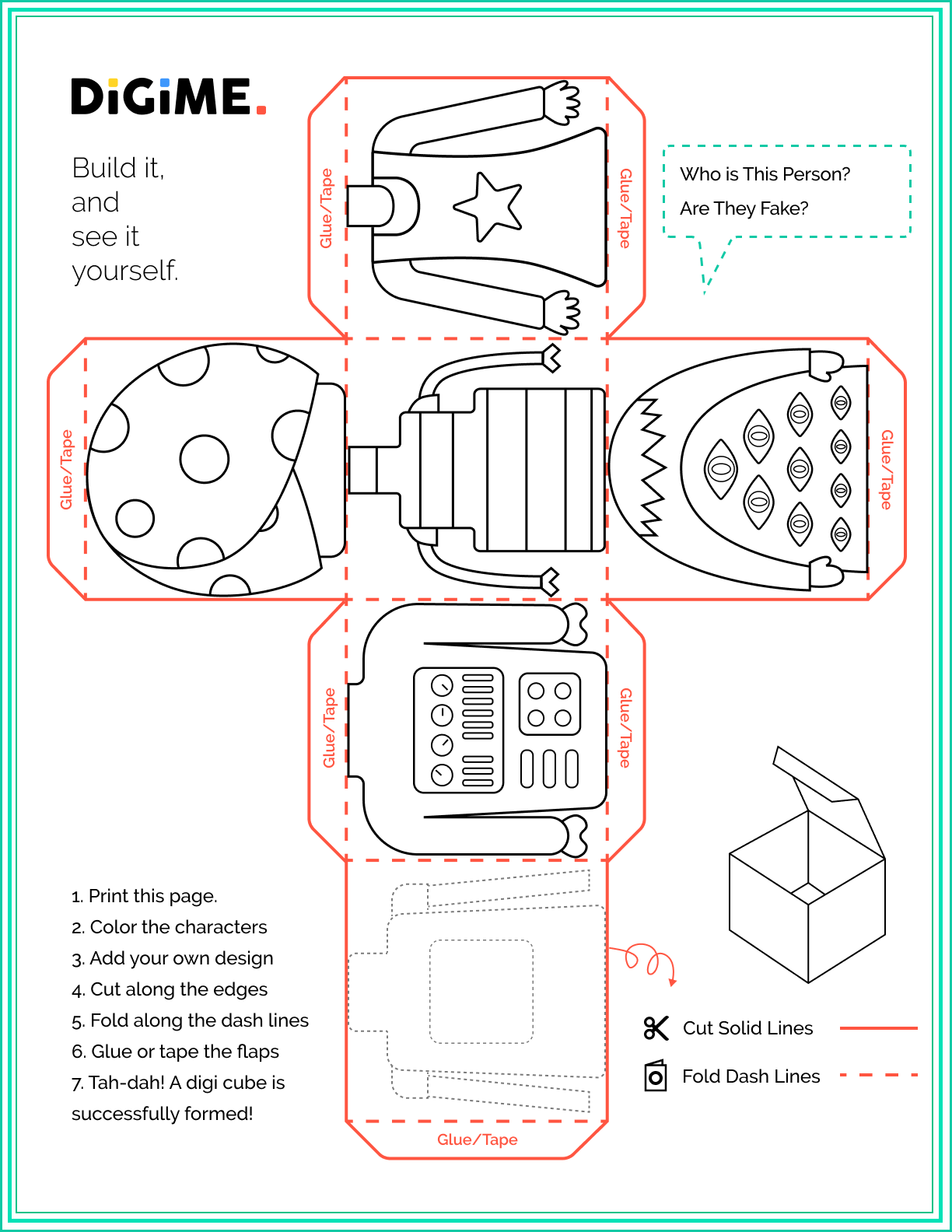
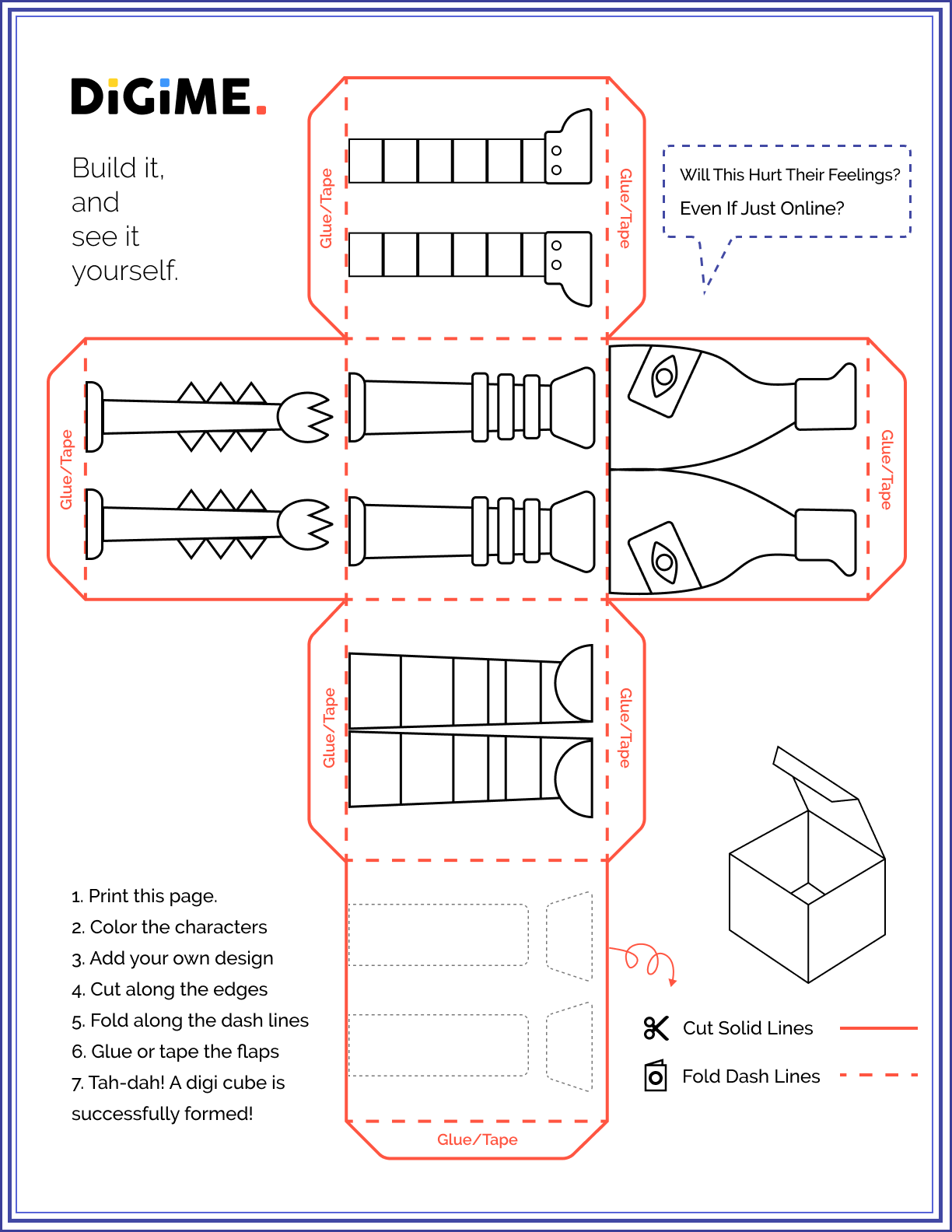

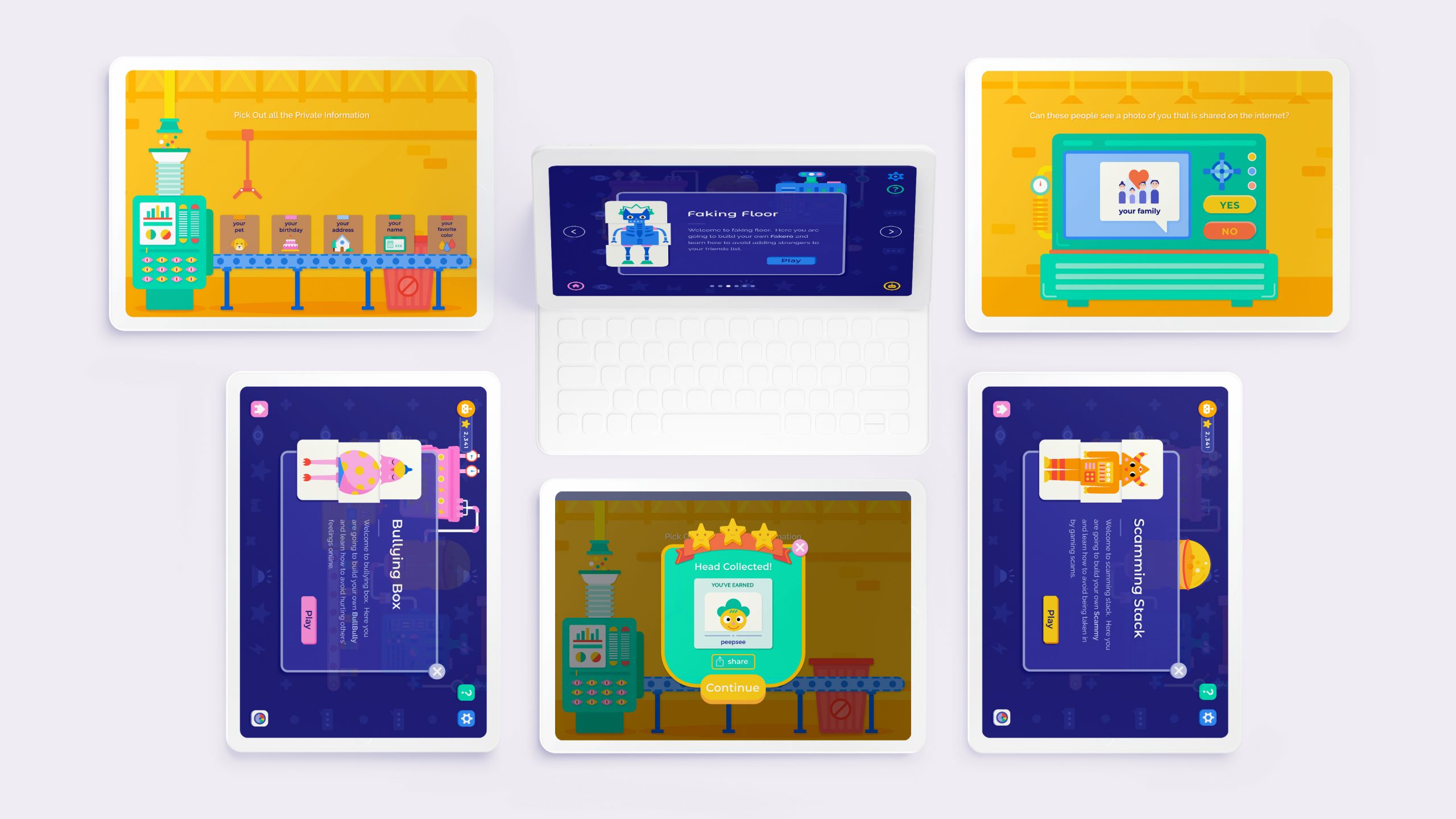

Conclustion
As current and future young generations are exposed to the digital world sooner than previous generations, it is extremely important that they learn the complexities and dangers of social information sharing and their digital identity. DiGiME provides an interactive and effective tool that eases the education of these concepts through digestible and fun activities.
When I began this project I struggled to find a suitable prototype that could meet my initial goal - to make it both meaningful and entertaining. Particularly with a younger target group, it was essential to find a solution that could occupy their already strained attention. I believe DigiME has achieved a good balance of education and fun. A tool like DiGiME is even more crucial now during the covid 19 pandemic as more young children are spending more time indoors and online. I hope that one day this prototype can expand beyond a tablet and become more accessible and adaptable, teaching these significant lessons in any way possible.
References
1. 2019. Freepik. https://image.freepik.com/free-photo/side-view-girl-paying-attention-her-tablet_23-2148254179.jpg.
2. Bamford, Art. “Anonymous Unmasked: Using Halloween to Help Kids Understand Digital Identity.” Fuller Youth Institute, October 26, 2018. https://fulleryouthinstitute.org/blog/anonymous-unmasked-using-halloween-to-help-kids.
3. Clairmont, Mark. Kids Game Teaches about Digital Privacy. April 18, 2018. MuskokaTODAY.com. https://da7.3f2.myftpupload.com/wp-content/uploads/2018/04/home-data-defenders.png.
4. Dennis, Philip. Slidebar. Dribbble. Float Studio, n.d. https://dribbble.com/shots/6019710/attachments/6019710-Sidebar?mode=media.
5. The Exquisite Corpse Book. 2018. Wikimedia Commons. https://upload.wikimedia.org/wikipedia/commons/b/b1/The_Exquisite_Corpse_Book.jpg.
6. “Exquisite Corpse: MoMA.” The Museum of Modern Art. Accessed December 8, 2020. https://www.moma.org/collection/terms/138.
7. Flat Design Guy On The Bench. Gigantic.com. Mark Rise, n.d. https://gigantic.store/flat-design-character-illustration-0006/.
8. Howard, Jacqueline. “Report: Young Kids Spend over 2 Hours a Day on Screens.” CNN. Cable News Network, October 19, 2017. https://www.cnn.com/2017/10/19/health/children-smartphone-tablet-use-report/index.html.
9. hydra arts. Composing - Exquisite Corpse. 2007. Flickr. https://www.flickr.com/photos/hydra-arts/708516342/in/photostream/.
10. Indiana University of Pennsylvania. “Internet Safety for Kids K-3” YouTube video, 13:03. May 17, 2011. https://www.youtube.com/watch?v=89eCHtFs0XM&safe=active
11. “Internet Safety for Kids: How to Protect Your Child from the Top 7 Dangers They Face Online.” usa.kaspersky.com, February 28, 2020. https://usa.kaspersky.com/resource-center/threats/top-seven-dangers-children-face-online.
12. Lawrence, Jeremiah. n.d. Unsplash. https://unsplash.com/photos/JU3JRocoNas.
13. Lenhart, Amanda, and Mary Madden. “Teens, Privacy and Online Social Networks.” Pew Research Center: Internet, Science & Tech. Pew Research Center, August 17, 2020. https://www.pewresearch.org/internet/2007/04/18/teens-privacy-and-online-social-networks/.
14. Lenhart, Amanda. “The Challenges of Conducting Surveys of Youth.” Pew Research Center. Pew Research Center, May 30, 2020. https://www.pewresearch.org/fact-tank/2013/06/21/the-challenges-of-conducting-surveys-on-youths/.
15. Melnikov, Nikita, and Patswerk. n.d. Dribbble. https://dribbble.com/shots/2189918-Keeping-up-to-date-v2-0.
16. Plastic Eccano Set. 2017. Freepik. https://image.freepik.com/free-photo/plastic-eccano-set_1398-422.jpg.
17. Pretend Friends. Everlasting Gobstopper. n.d. Dribbble. https://dribbble.com/shots/4813449-Everlasting-Gobstopper.
18. Rivera, Jasmine. Google Be Internet Awesome: All About Interland from Google.
December 2, 2019. https://www.teq.com/wp-content/uploads/2019/12/laptop_graphic.jpg.
19. Spiske, Markus. n.d. Unsplash. https://unsplash.com/photos/OO89_95aUC0/info.
20. Spratt, Annie. n.d. Unsplash. https://unsplash.com/photos/O1TNdLNvJLM.
21. Staffer, TIS. “1 In 3 Internet Users Worldwide Is a Child: UNICEF.” The India Saga, June 23, 2020. https://theindiasaga.com/saga-corner/1-in-3-internet-users-worldwide-is-a-child-unicef/.
22. standret. May 2020. Freepik. https://www.freepik.com/free-photo/children-play-with-toy-designer-floor-children-s-room-two-kids-playing-with-colorful-blocks-kindergarten-educational-games_9277139.htm#page=1&query=Toy%20block&position=8.
23. Too Many Monsters Card Game. n.d. Petitcollage.com. https://i.pinimg.com/564x/8a/d7/7c/8ad77cfc6e455ad0c7b6de7c8ce3b96e.jpg.
24. Vanooteghem, Jelleke. Unsplash. n.d. https://unsplash.com/photos/chuzevDl4qM.
25. Wang, Christine. “Parents Start Their Kids' Online Presence before They Turn 2.” CNBC. CNBC, February 22, 2016. https://www.cnbc.com/2016/02/22/parents-start-their-kids-online-presence-before-they-turn-2.html.
26. Wozniuk, Leo. Logic Categories. n.d. Dribbble. https://dribbble.com/shots/7085862-Logic-categories.

Thank you for taking the time to visit my thesis page!
