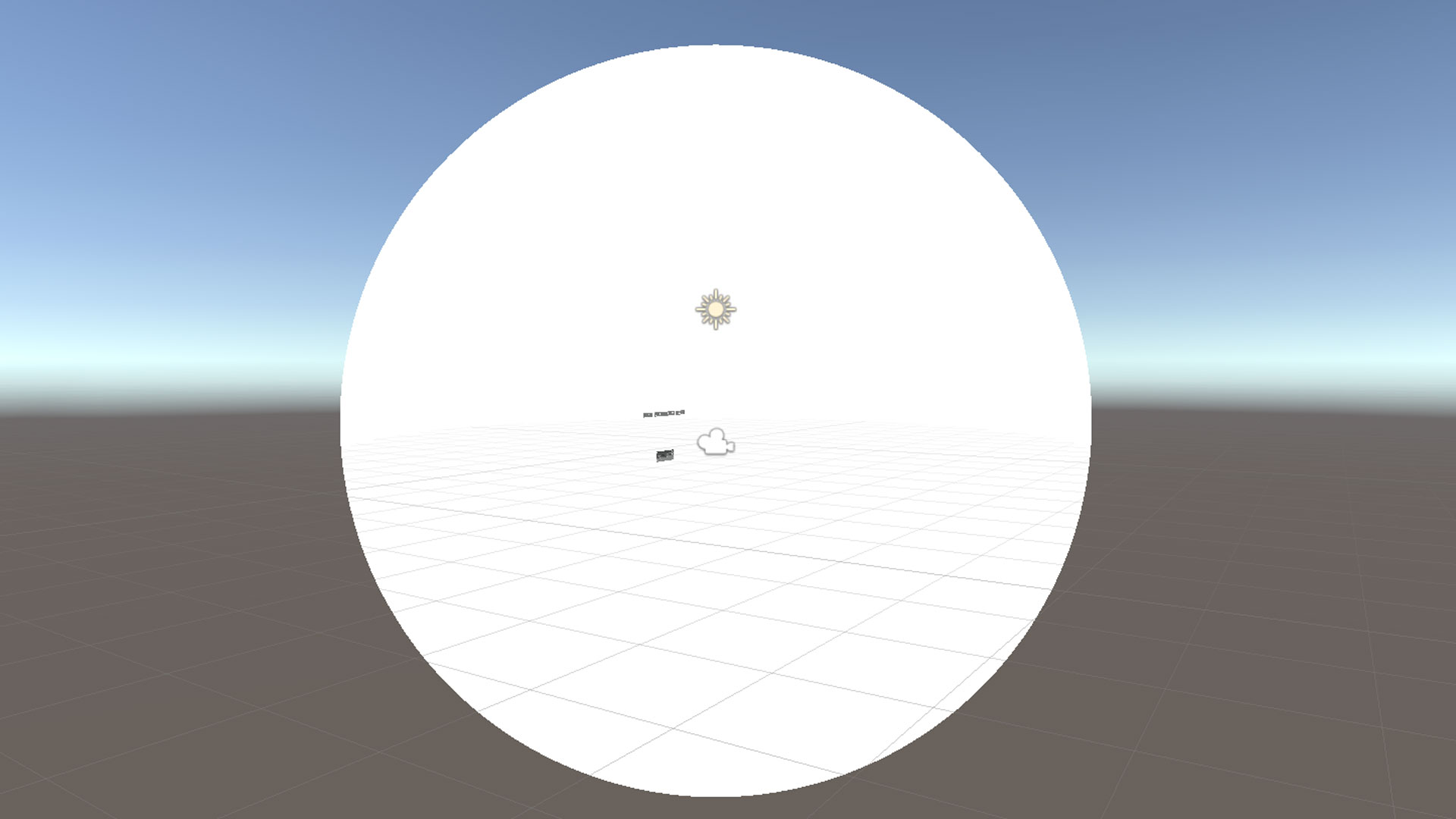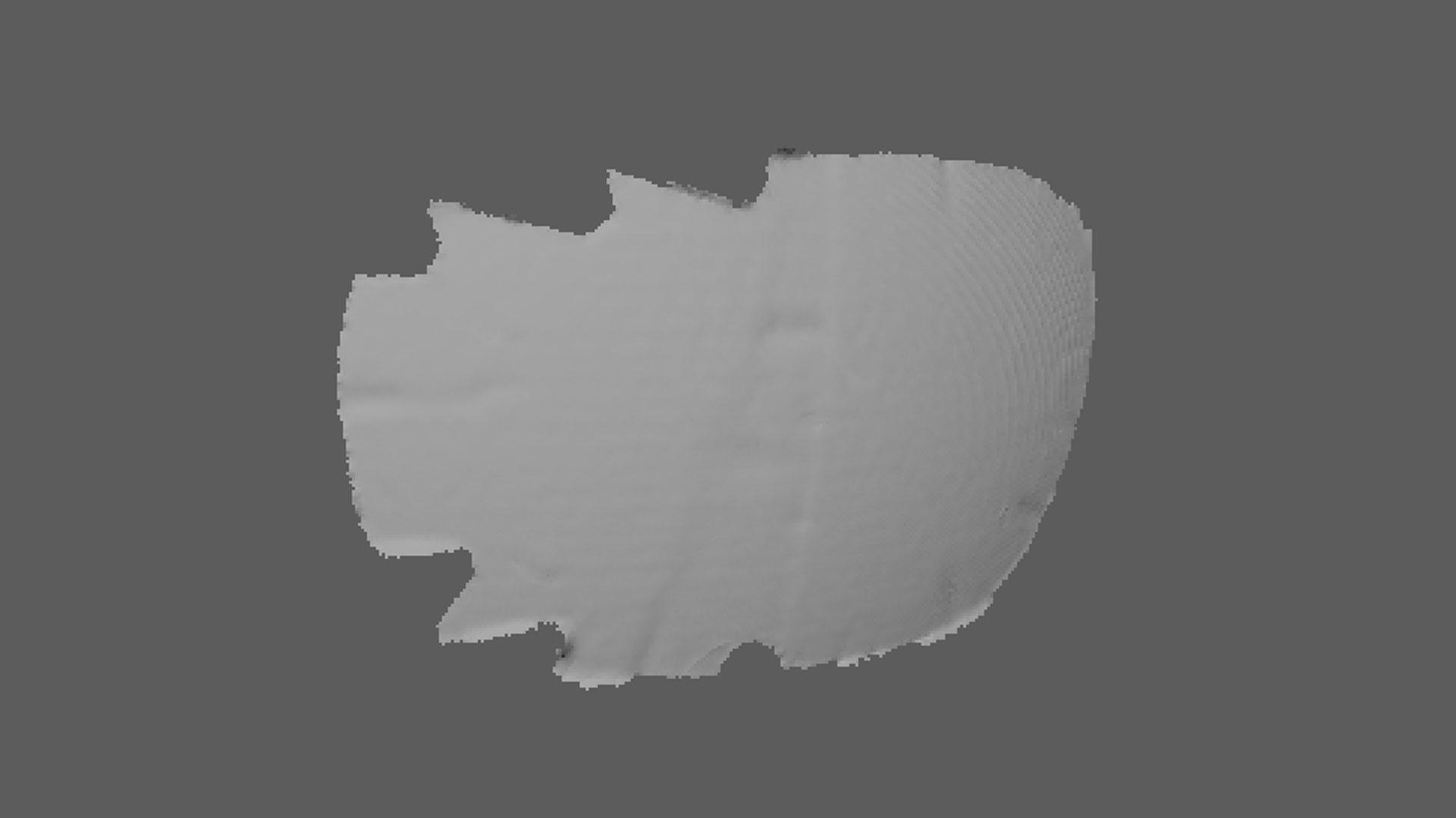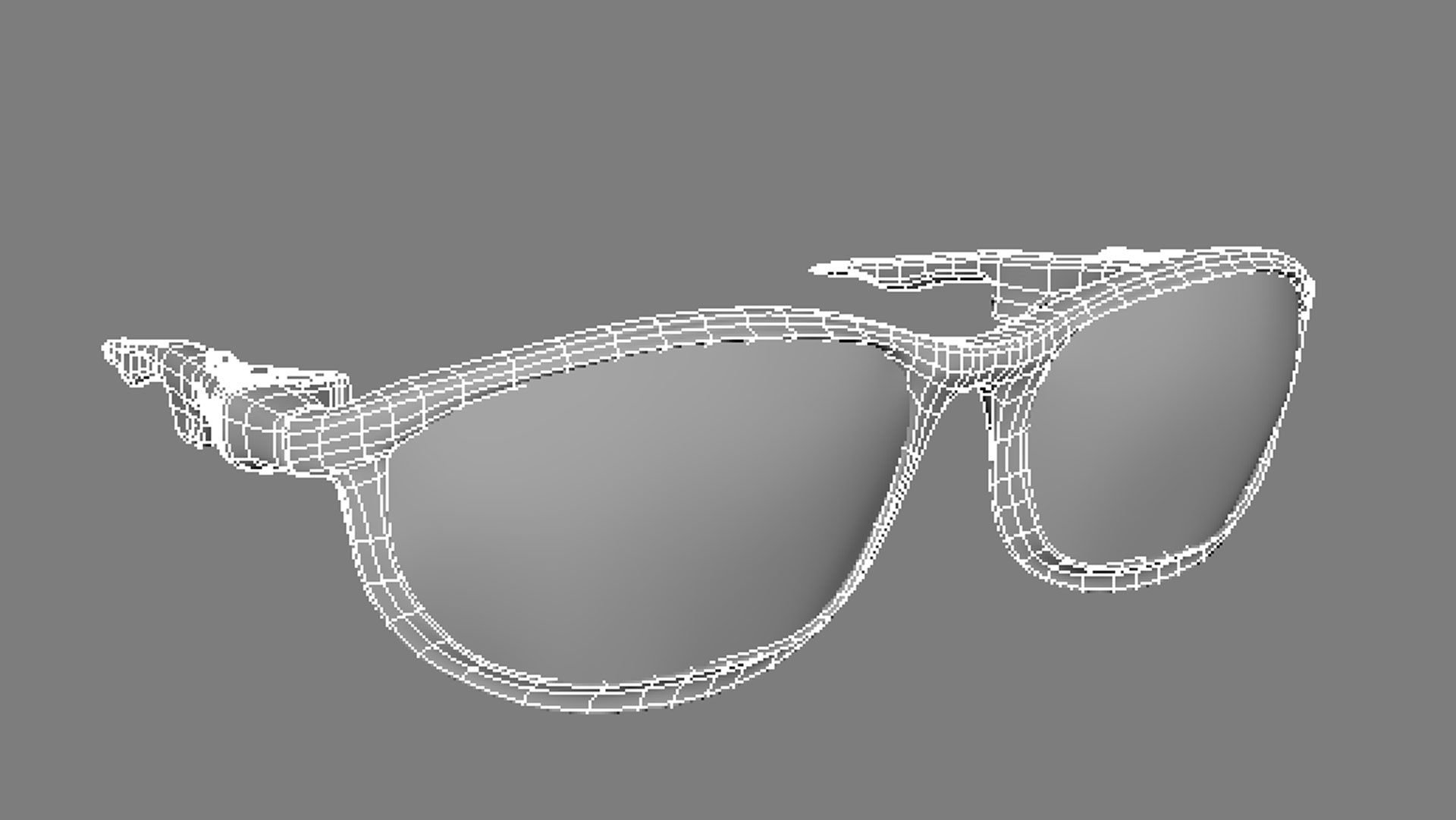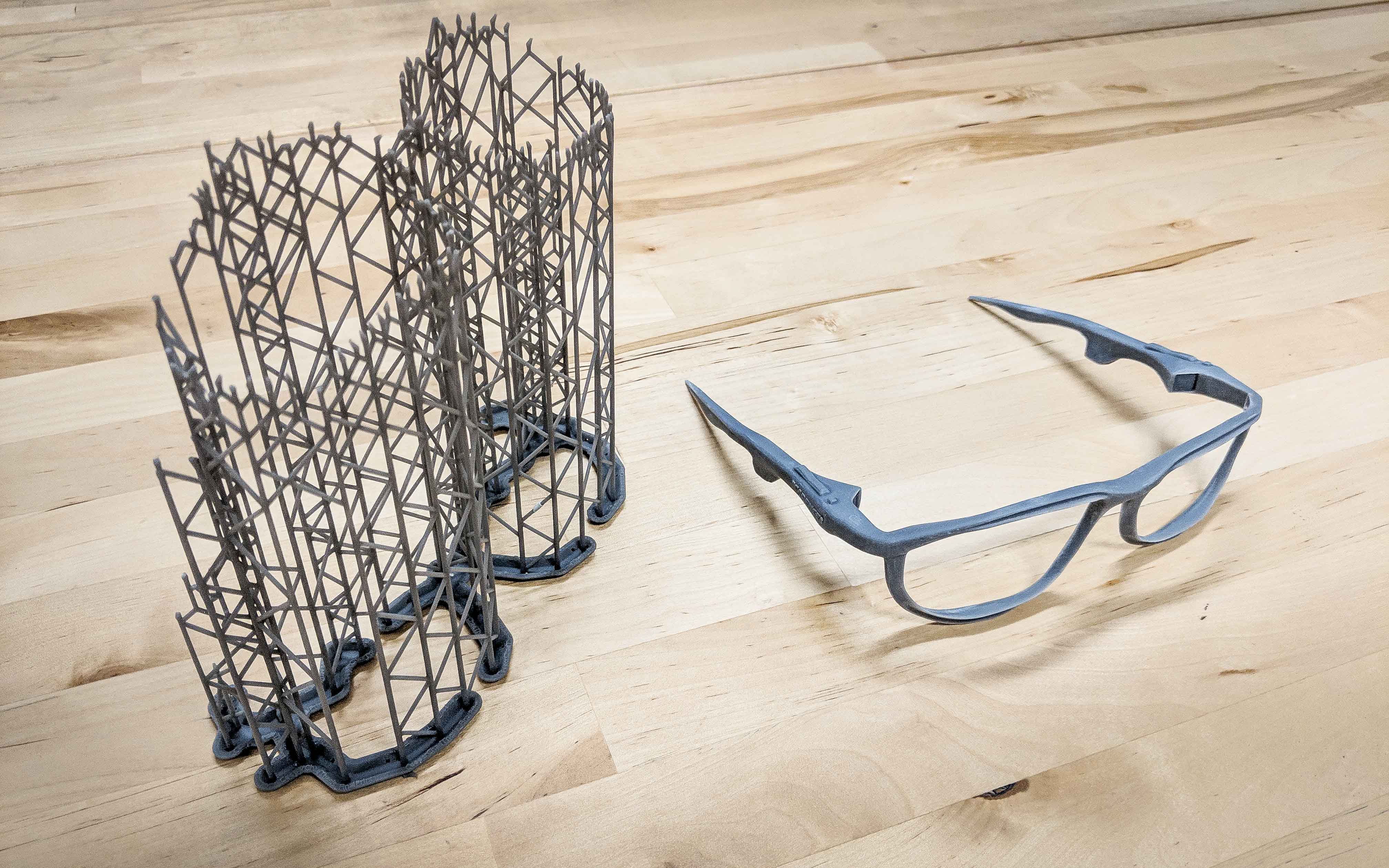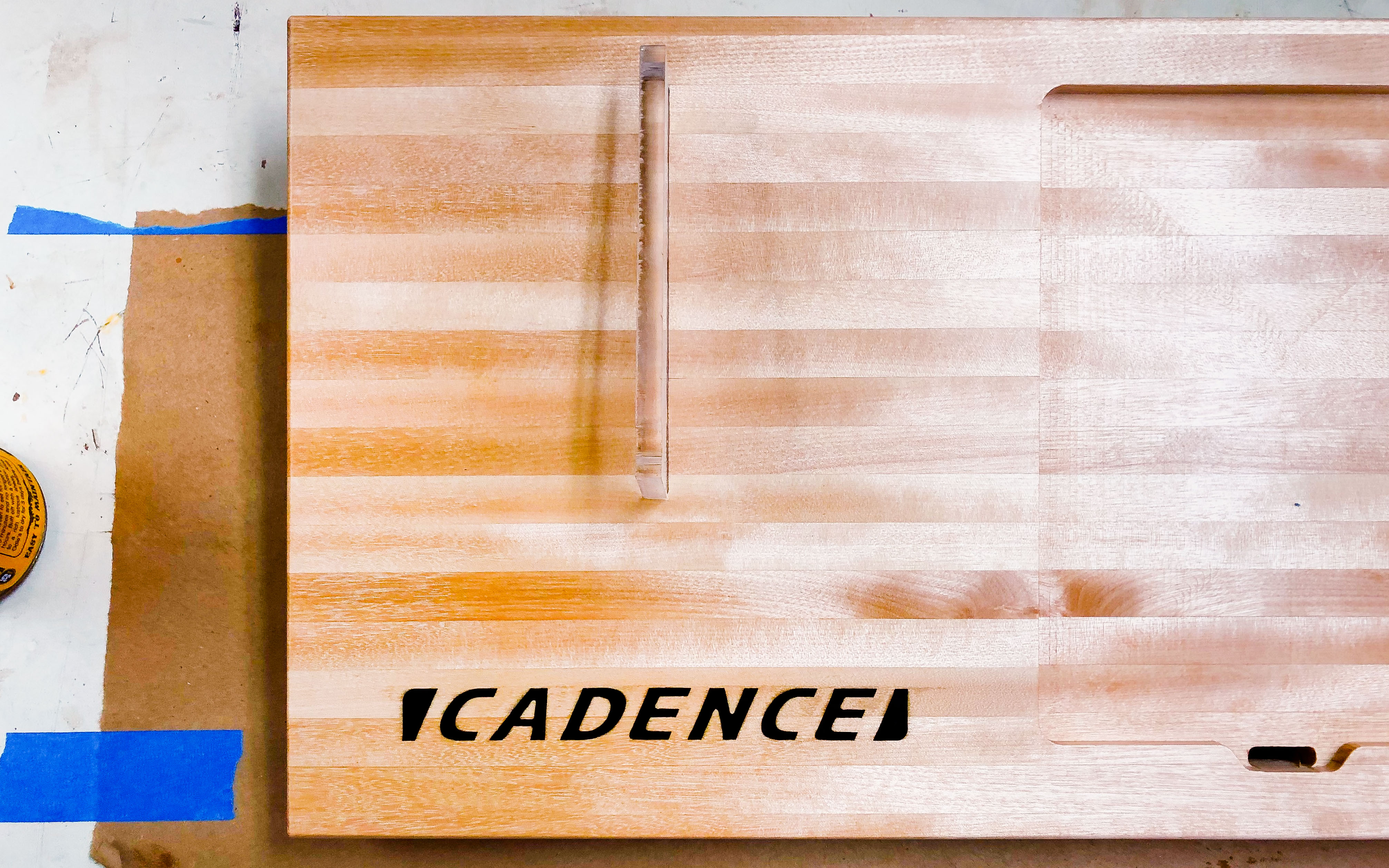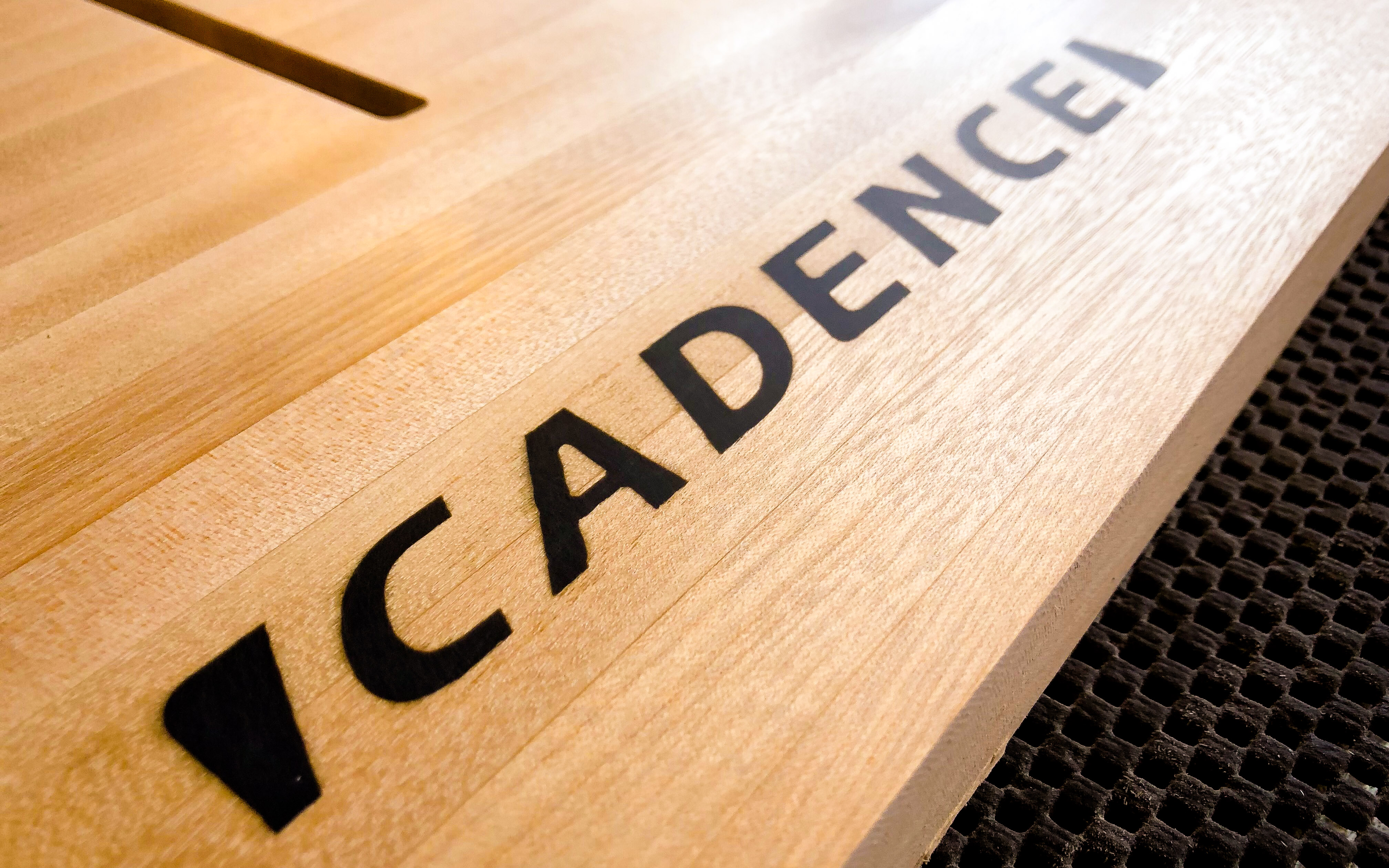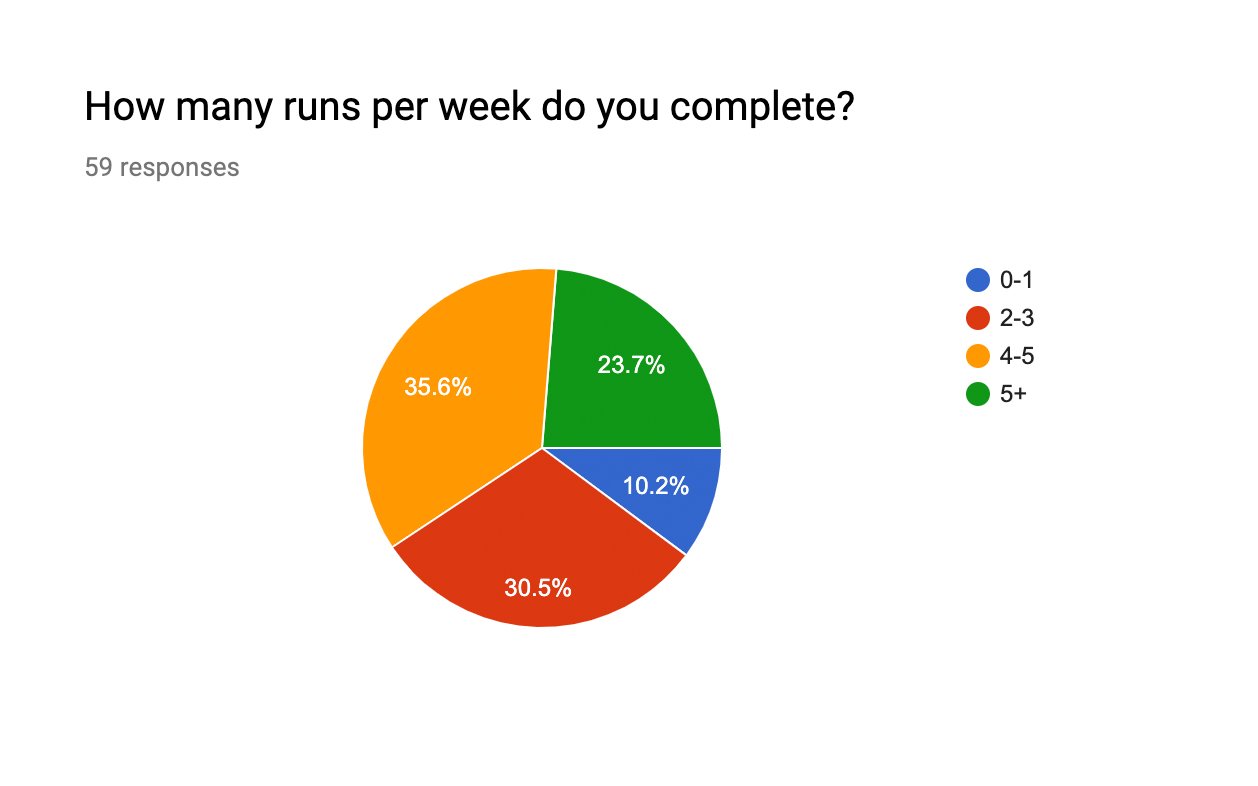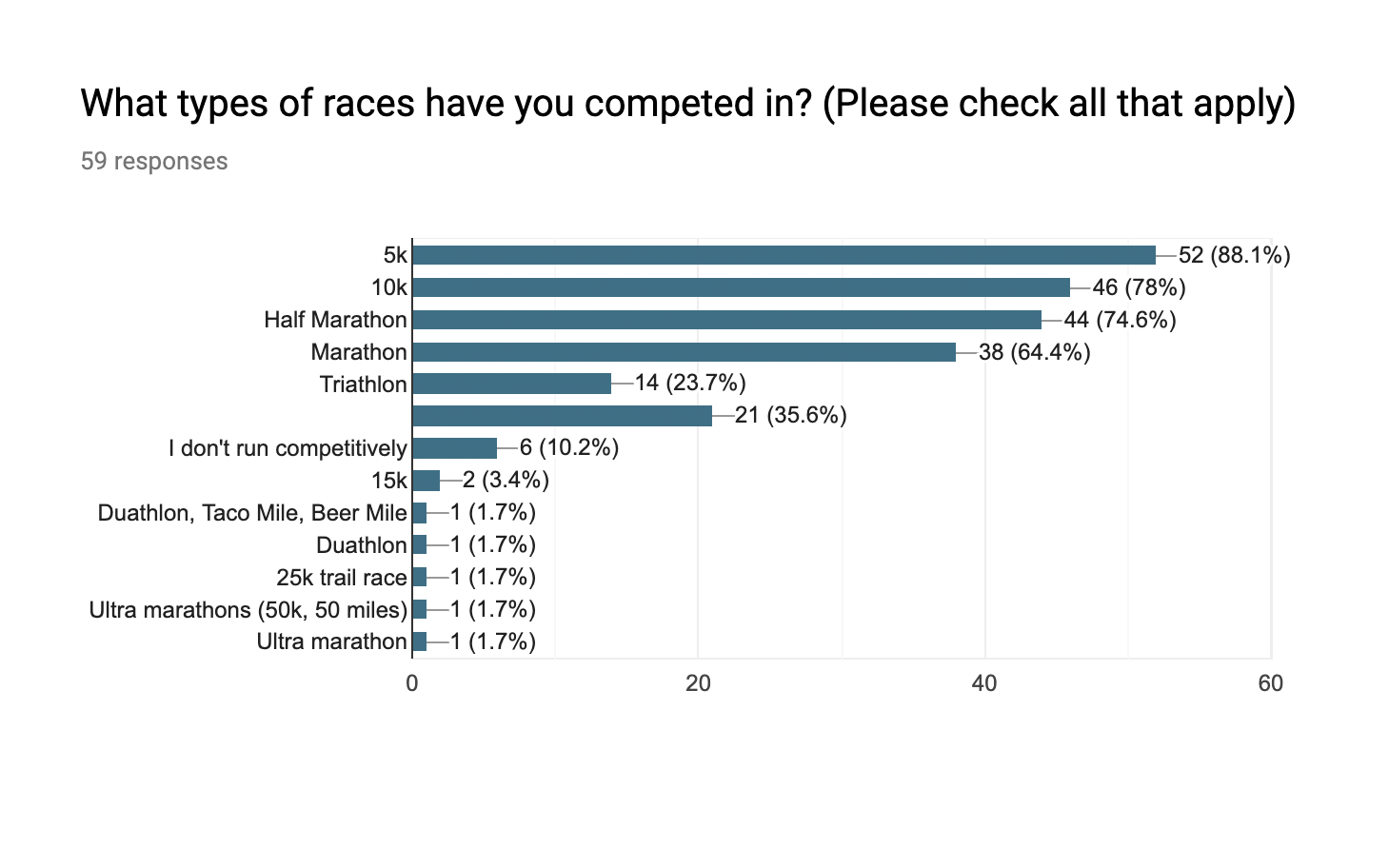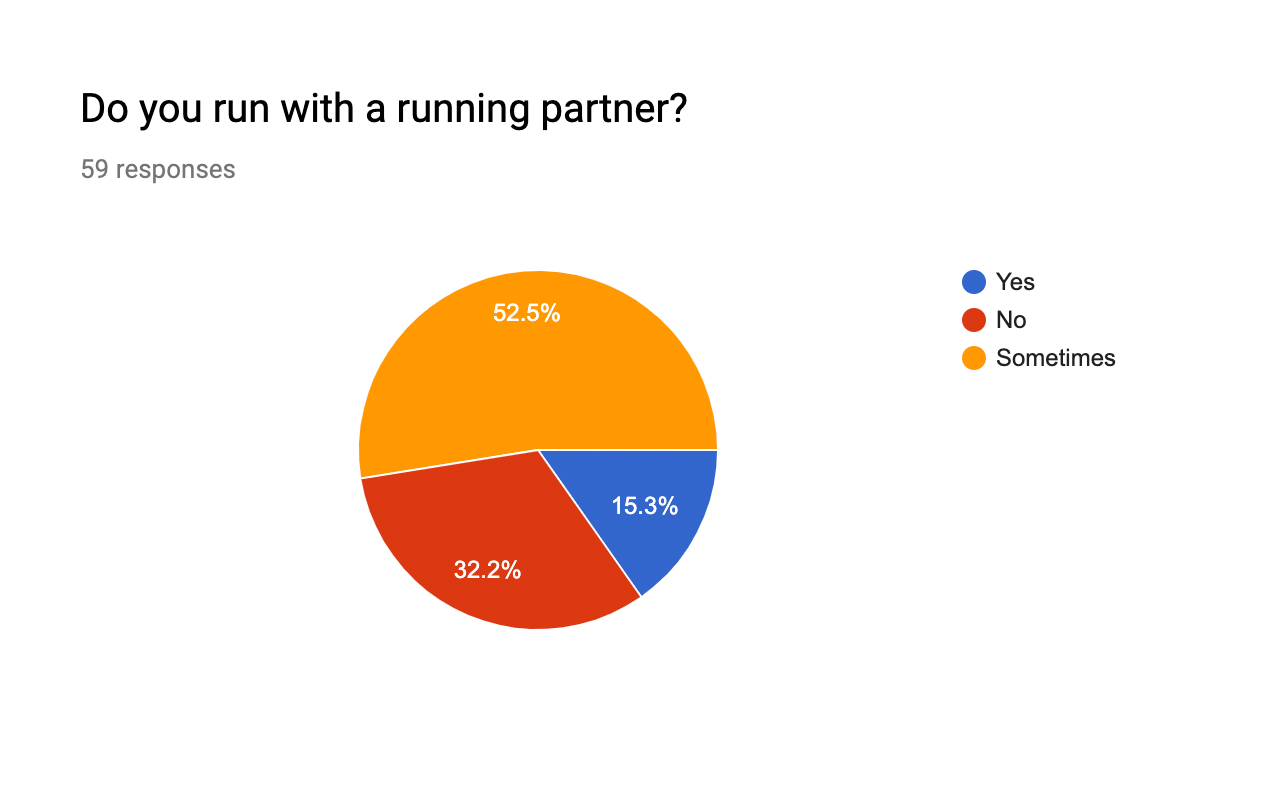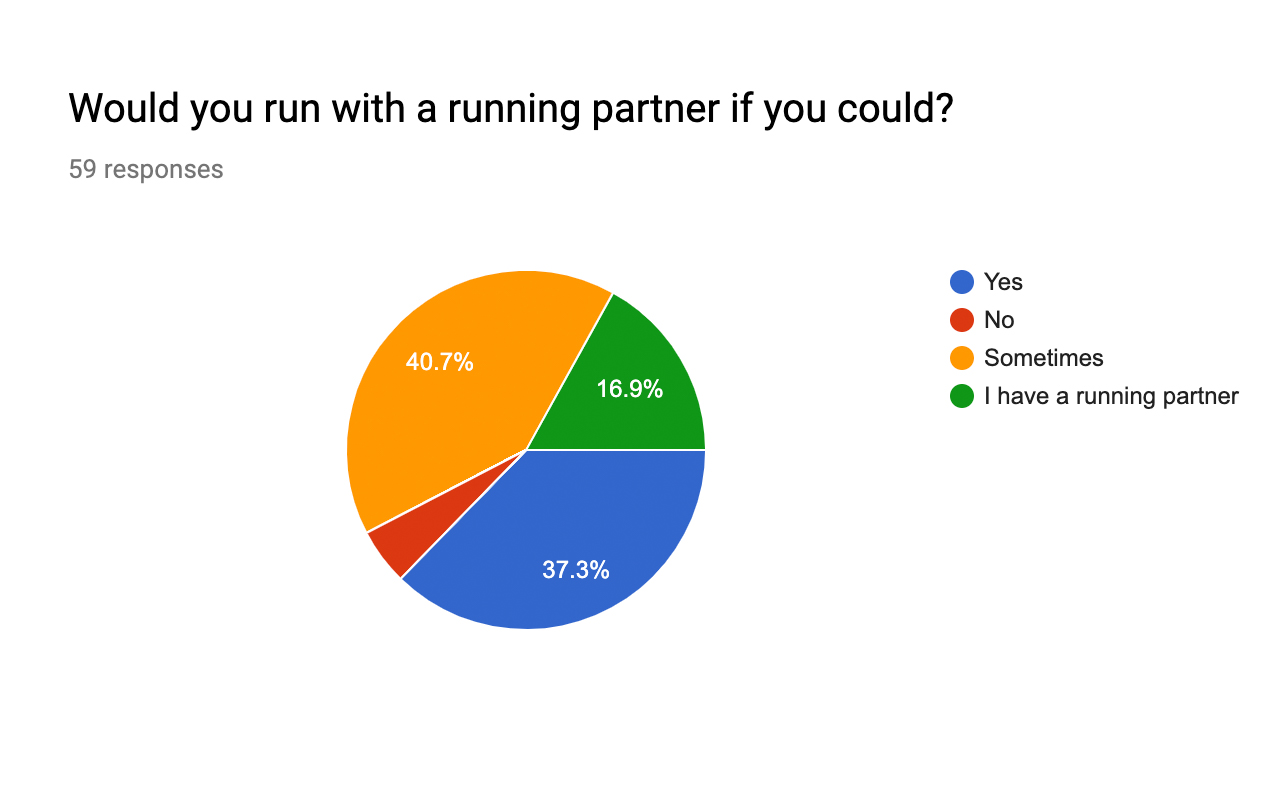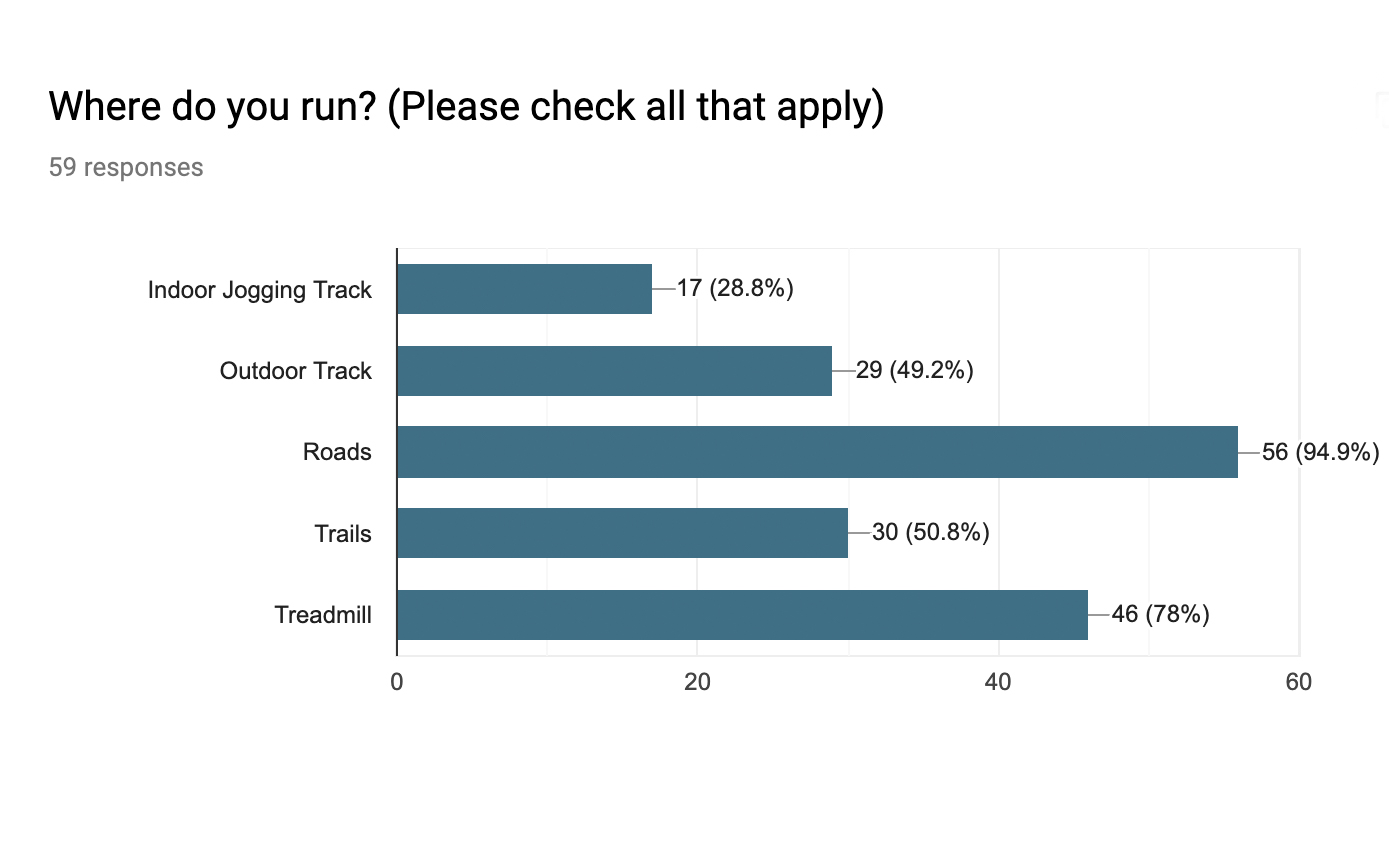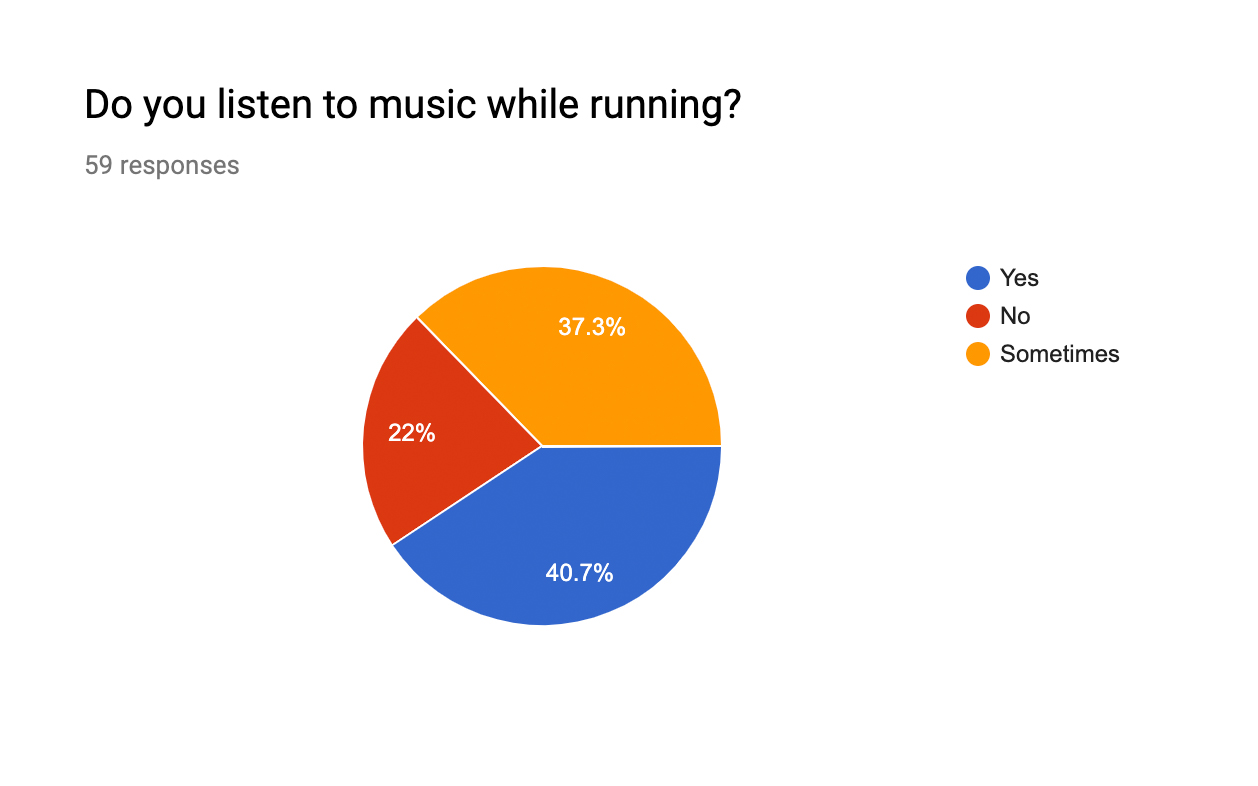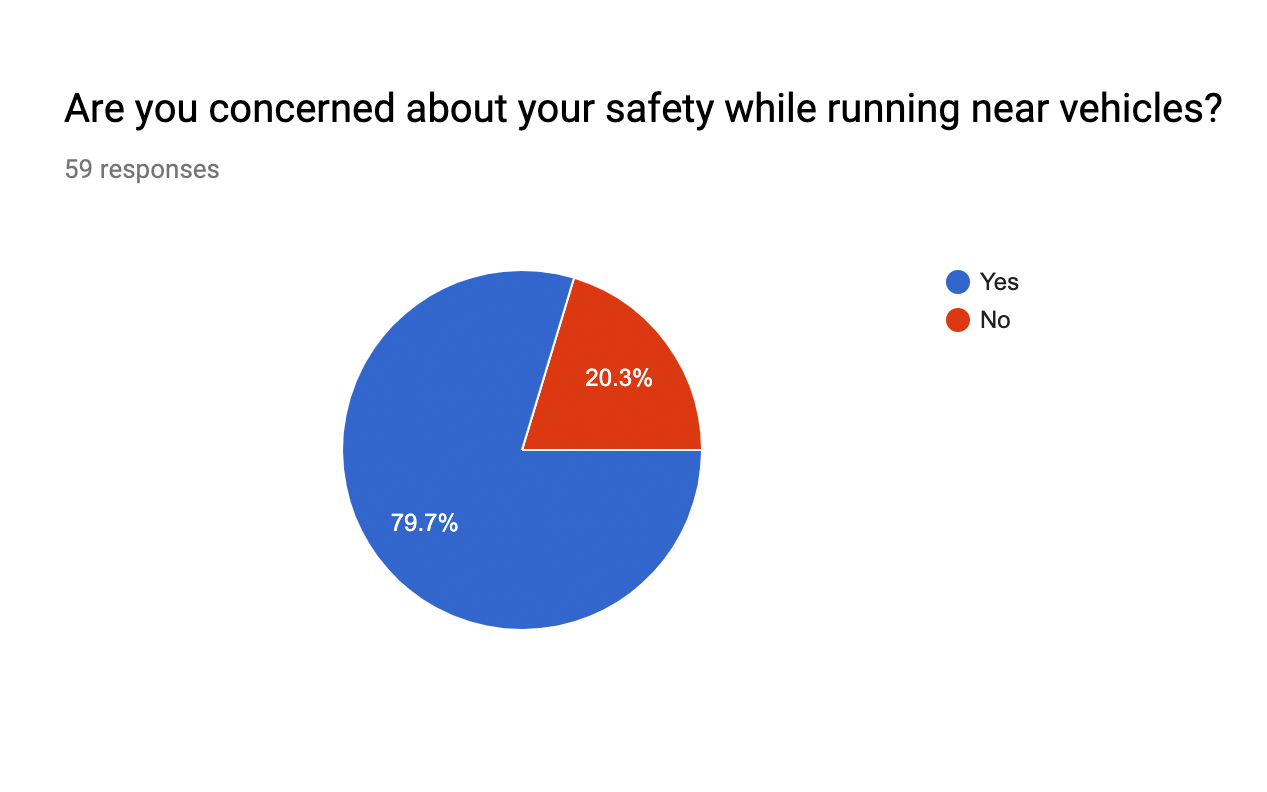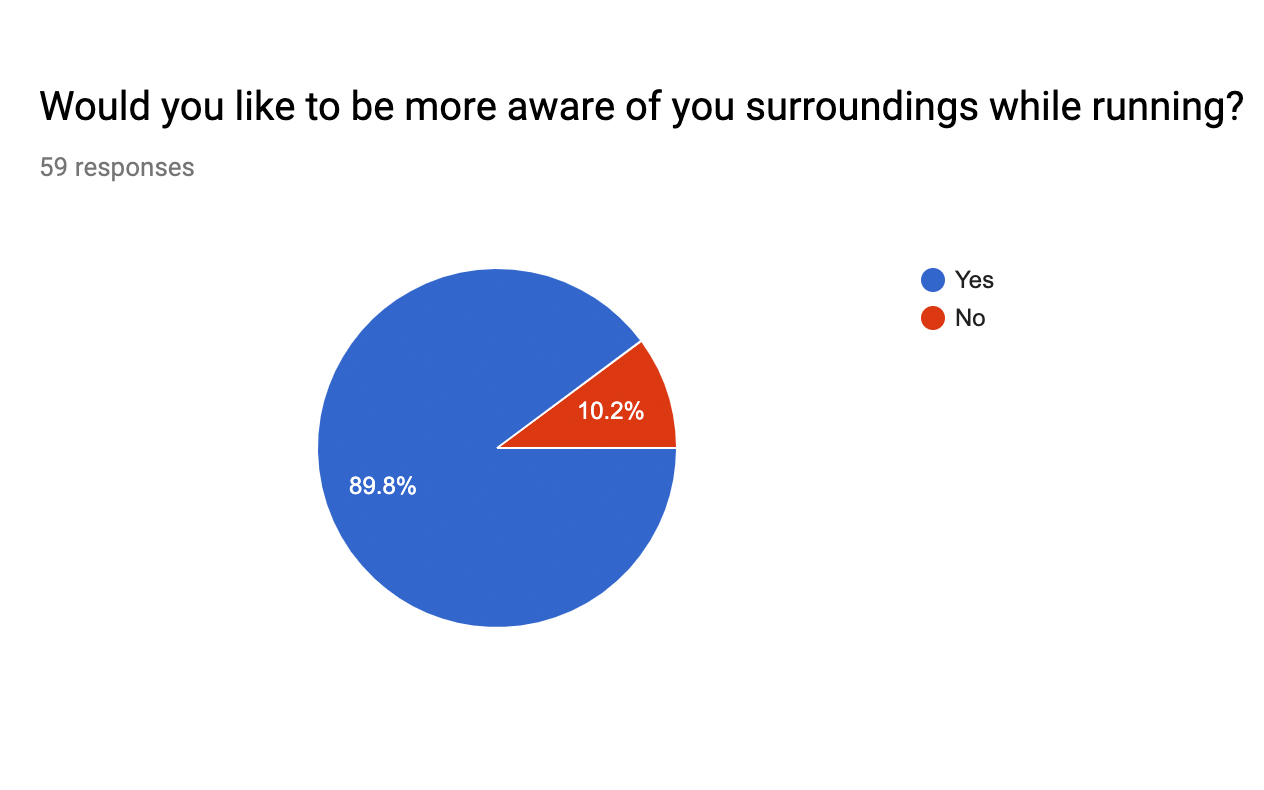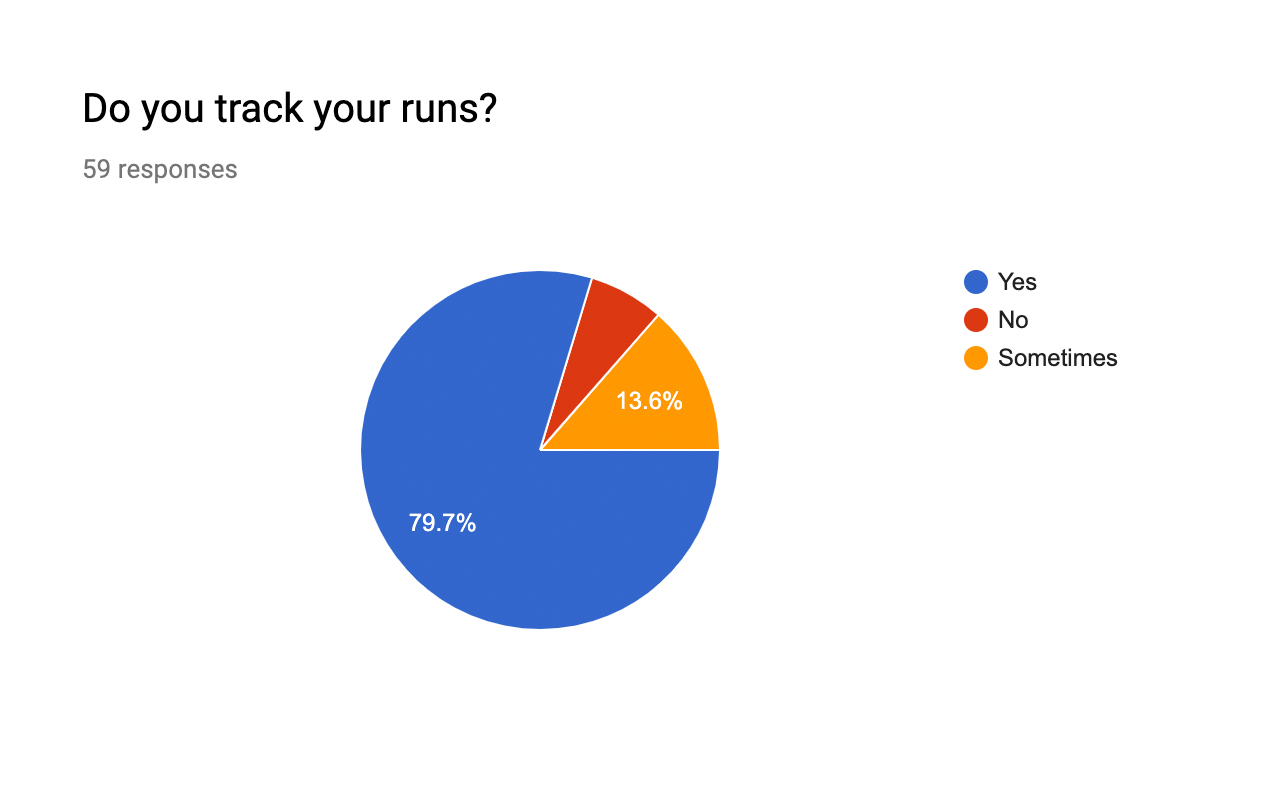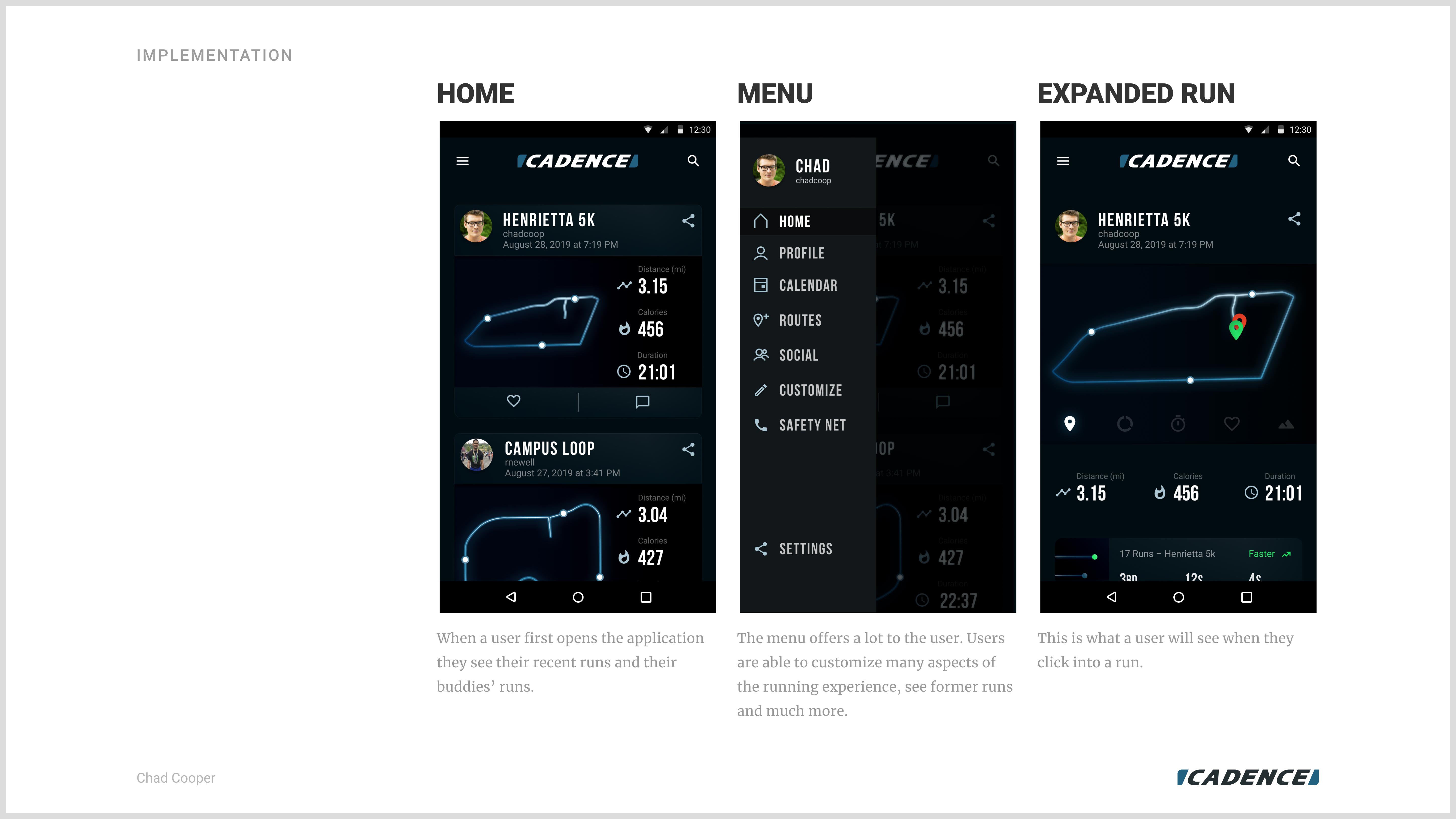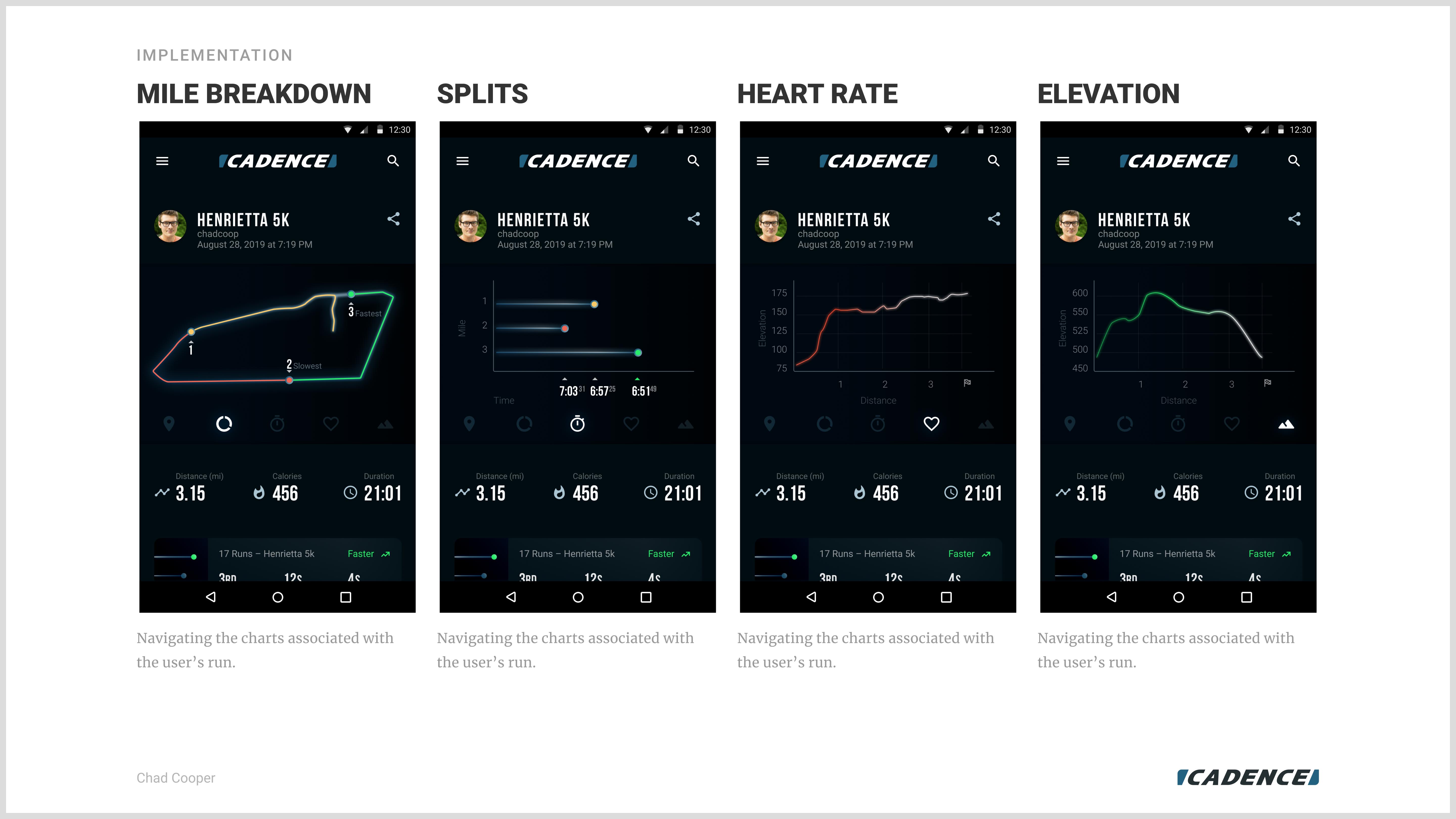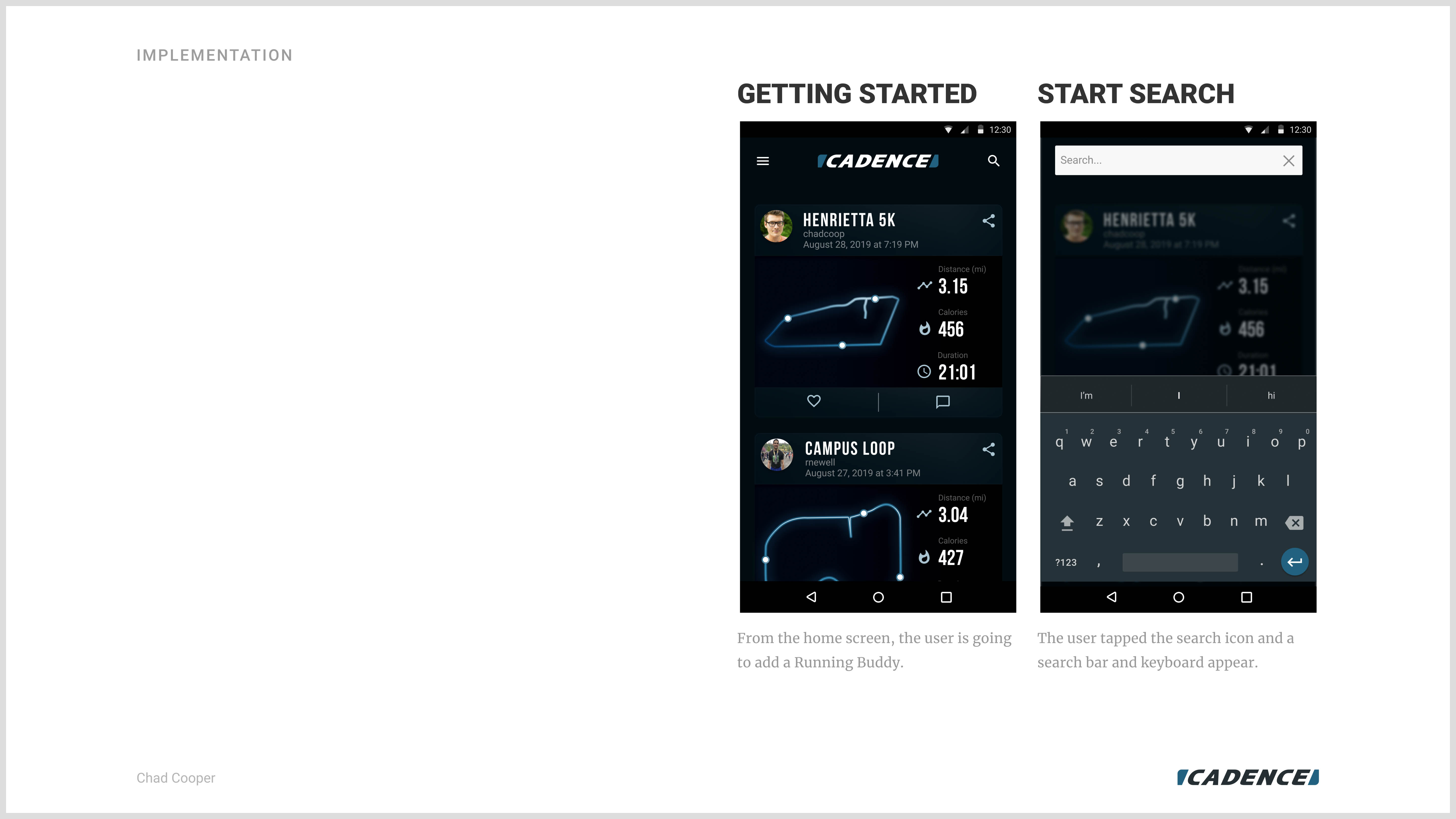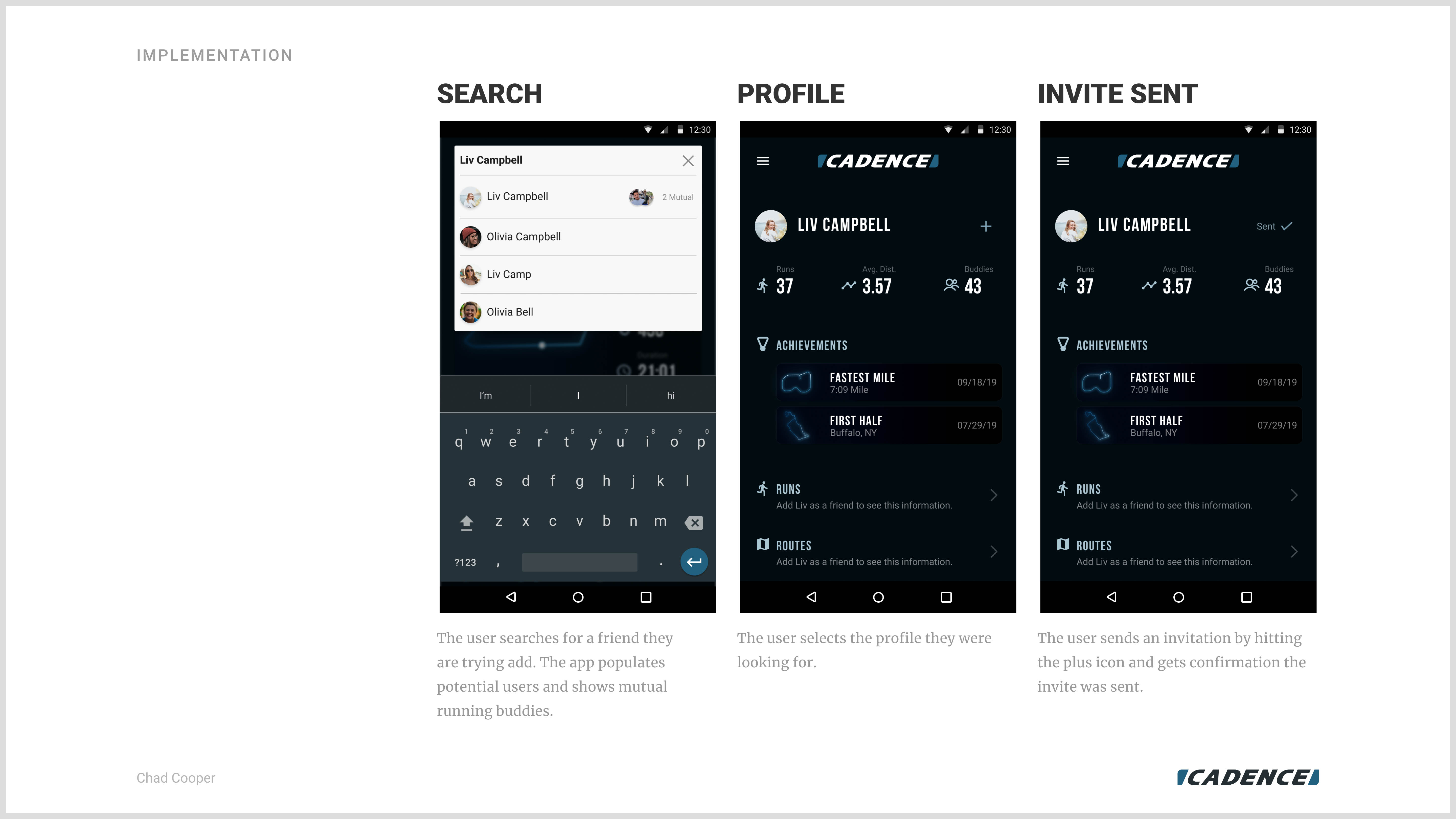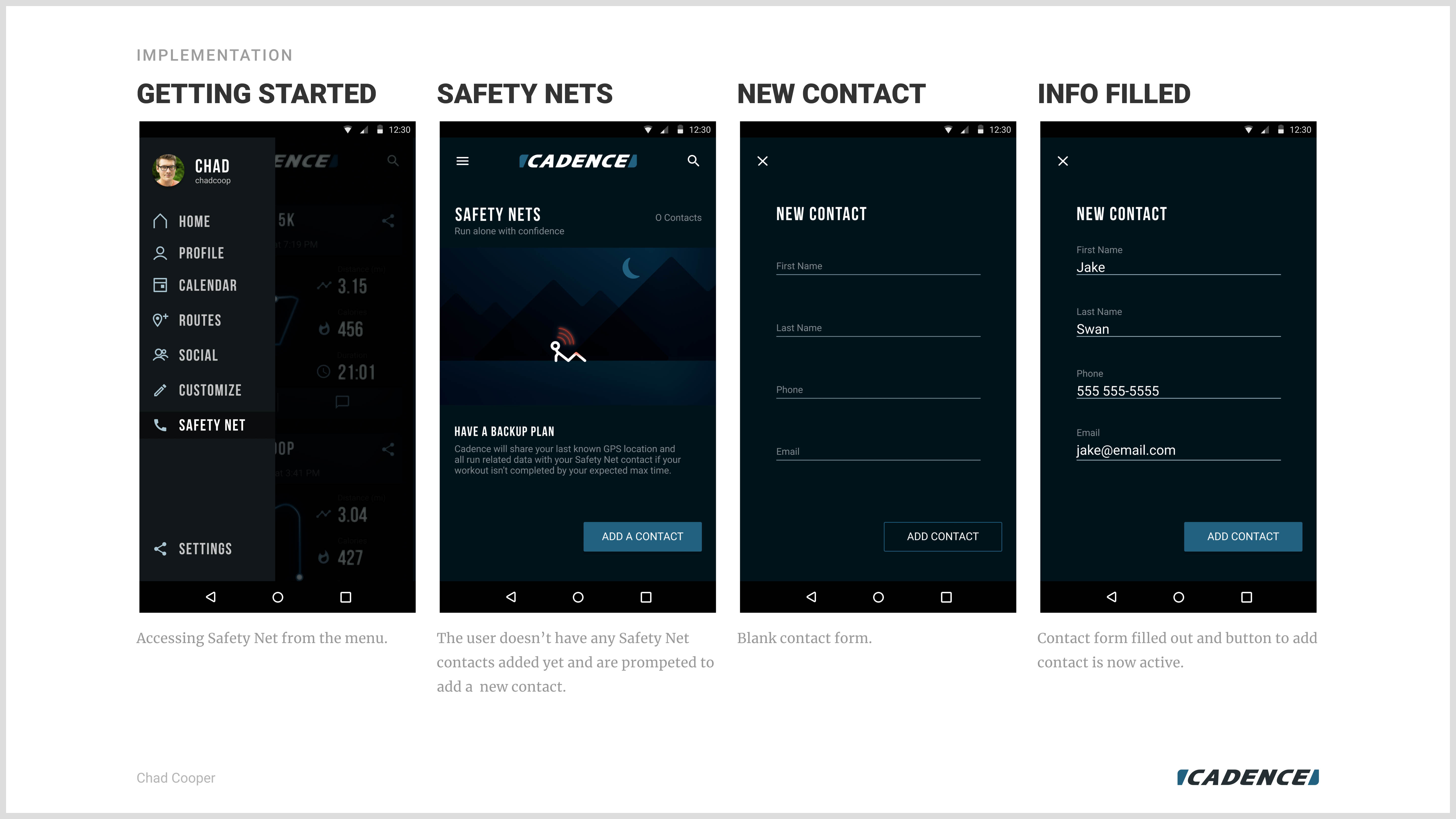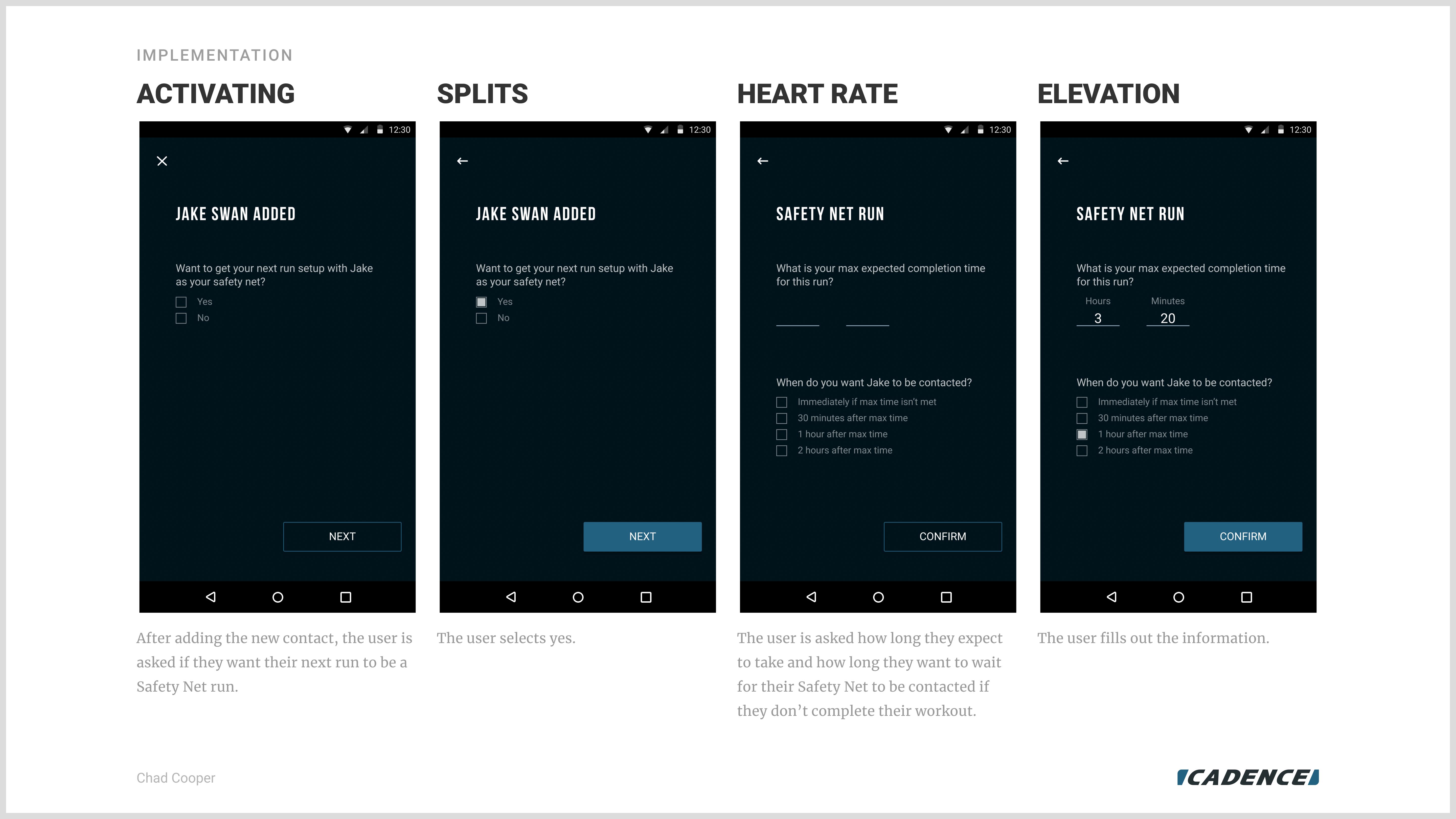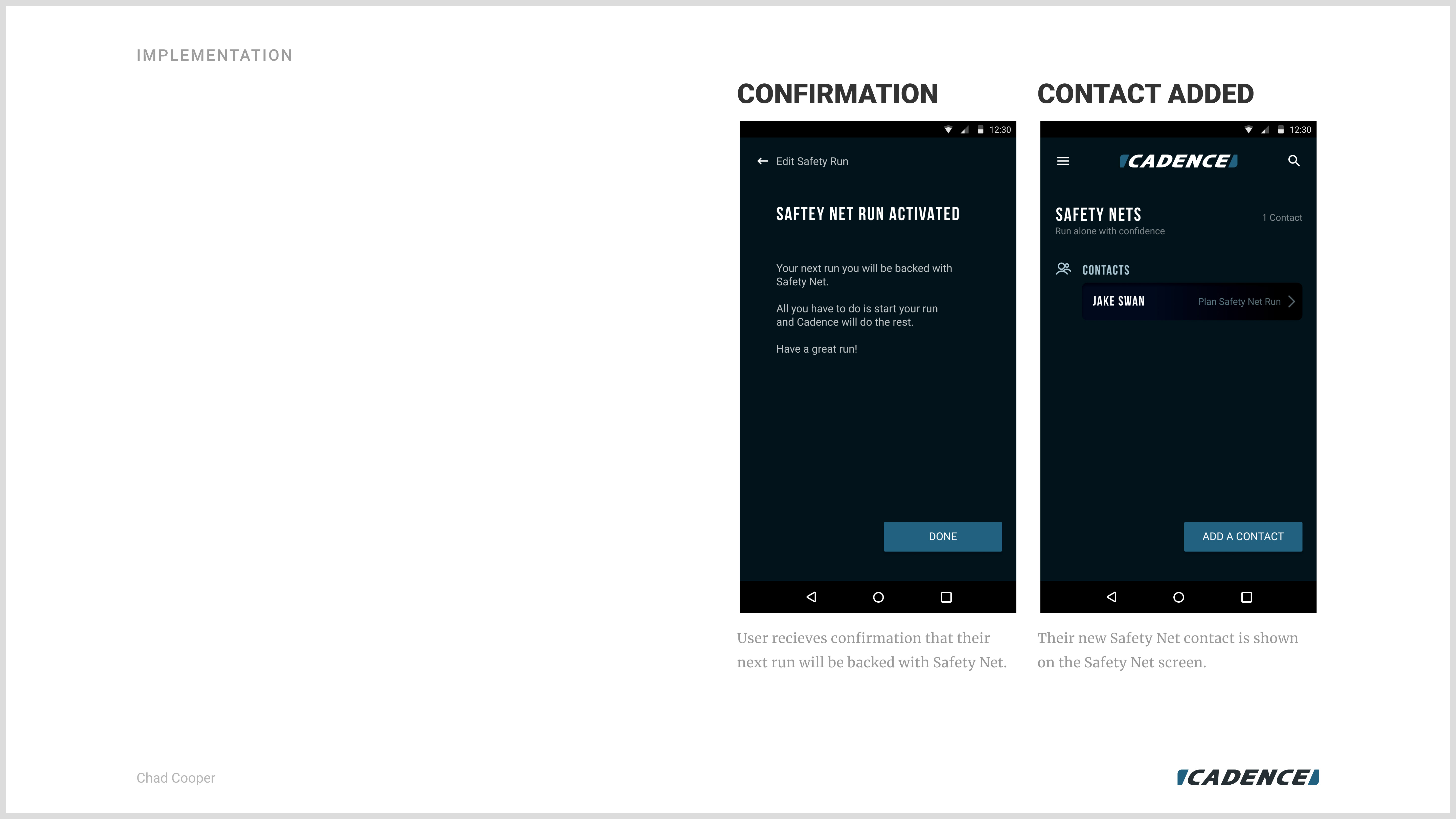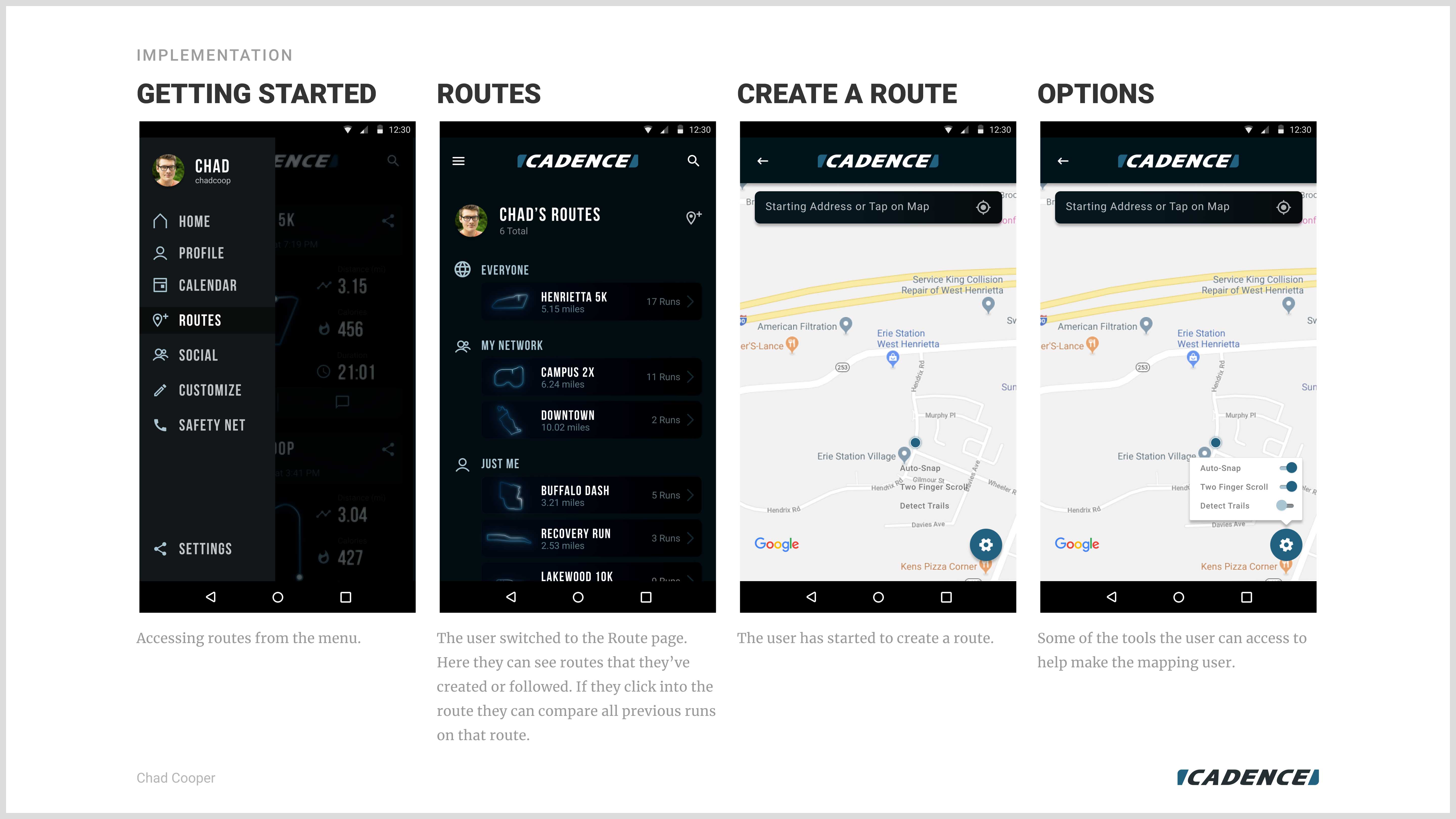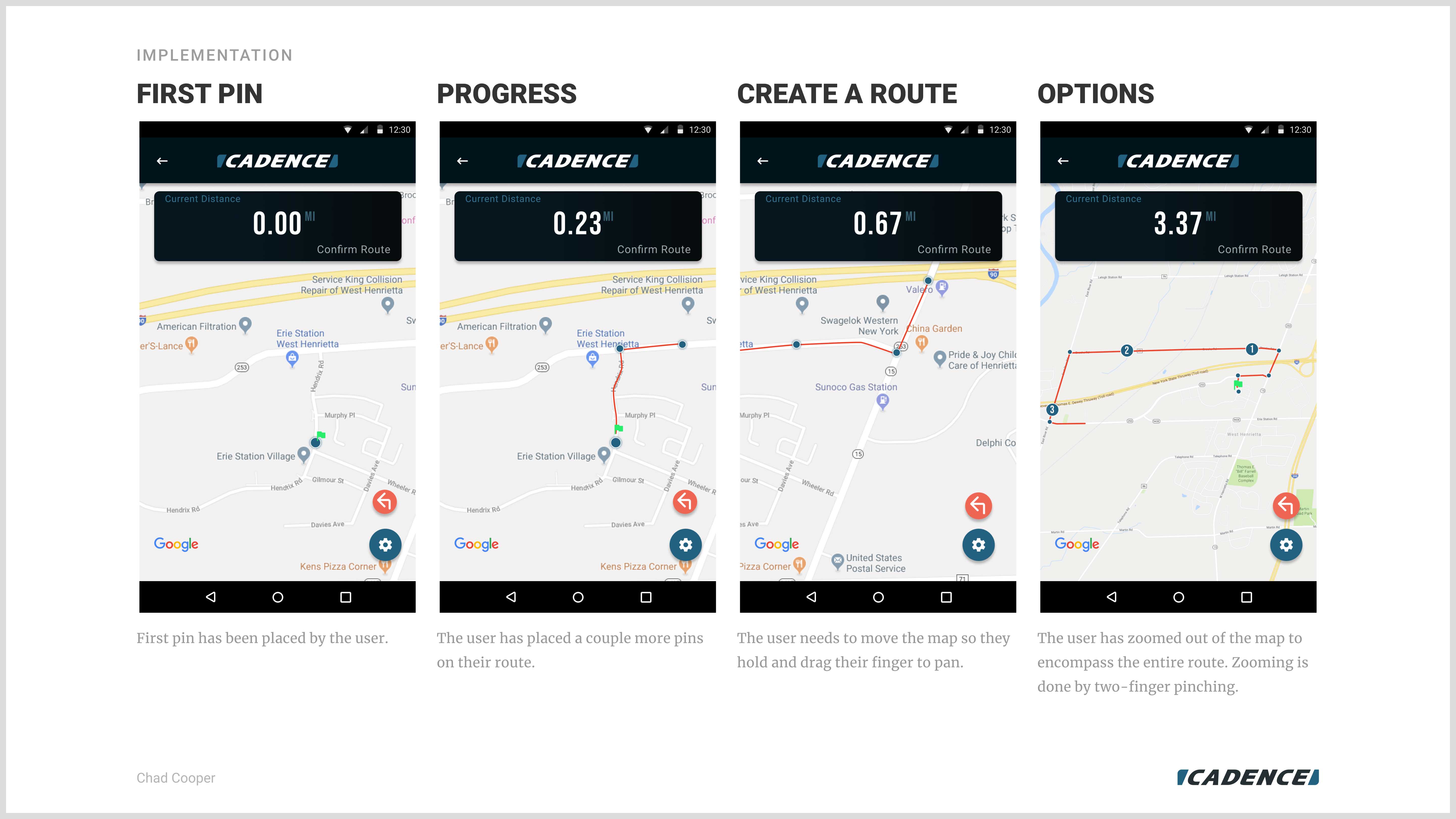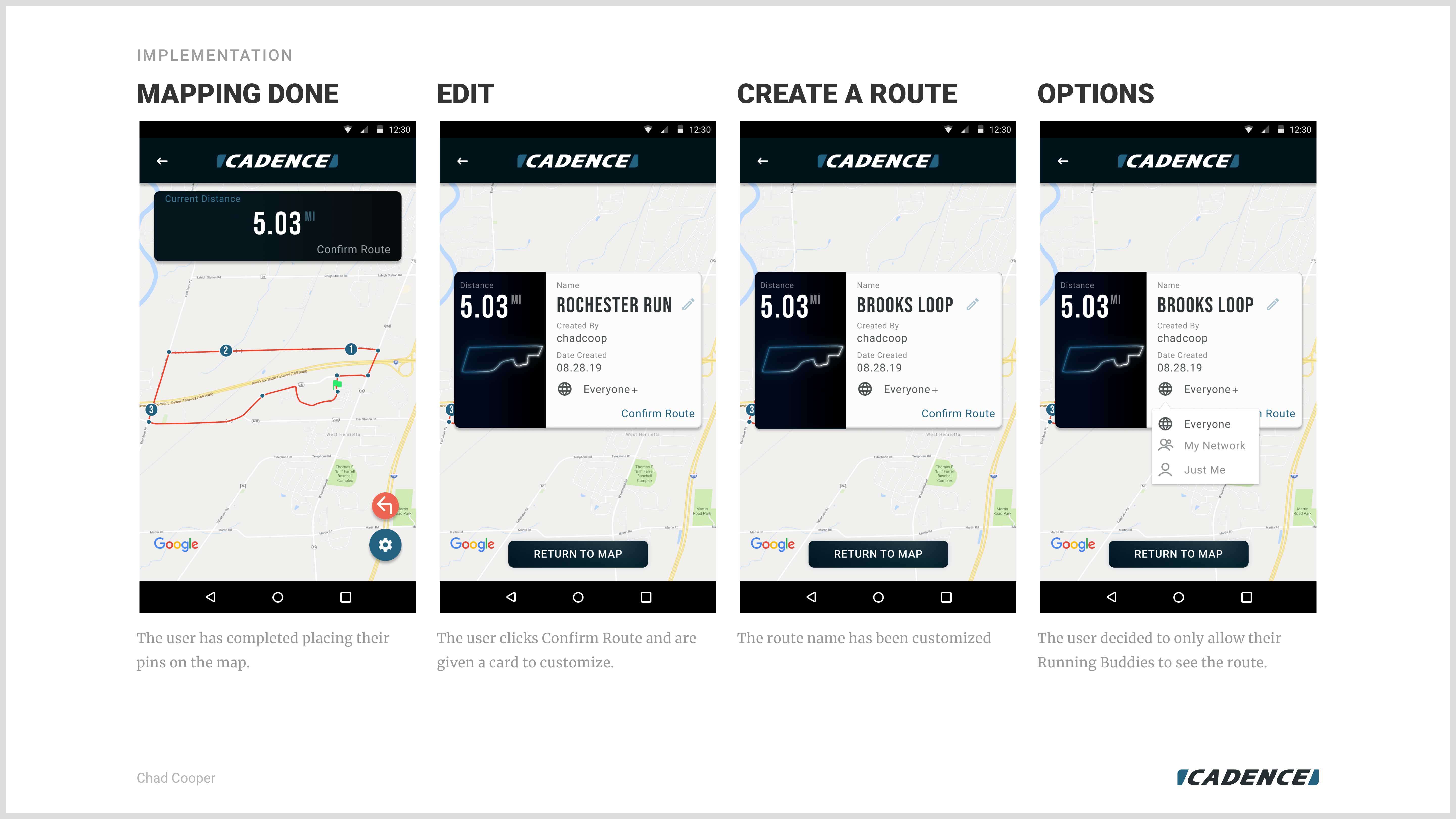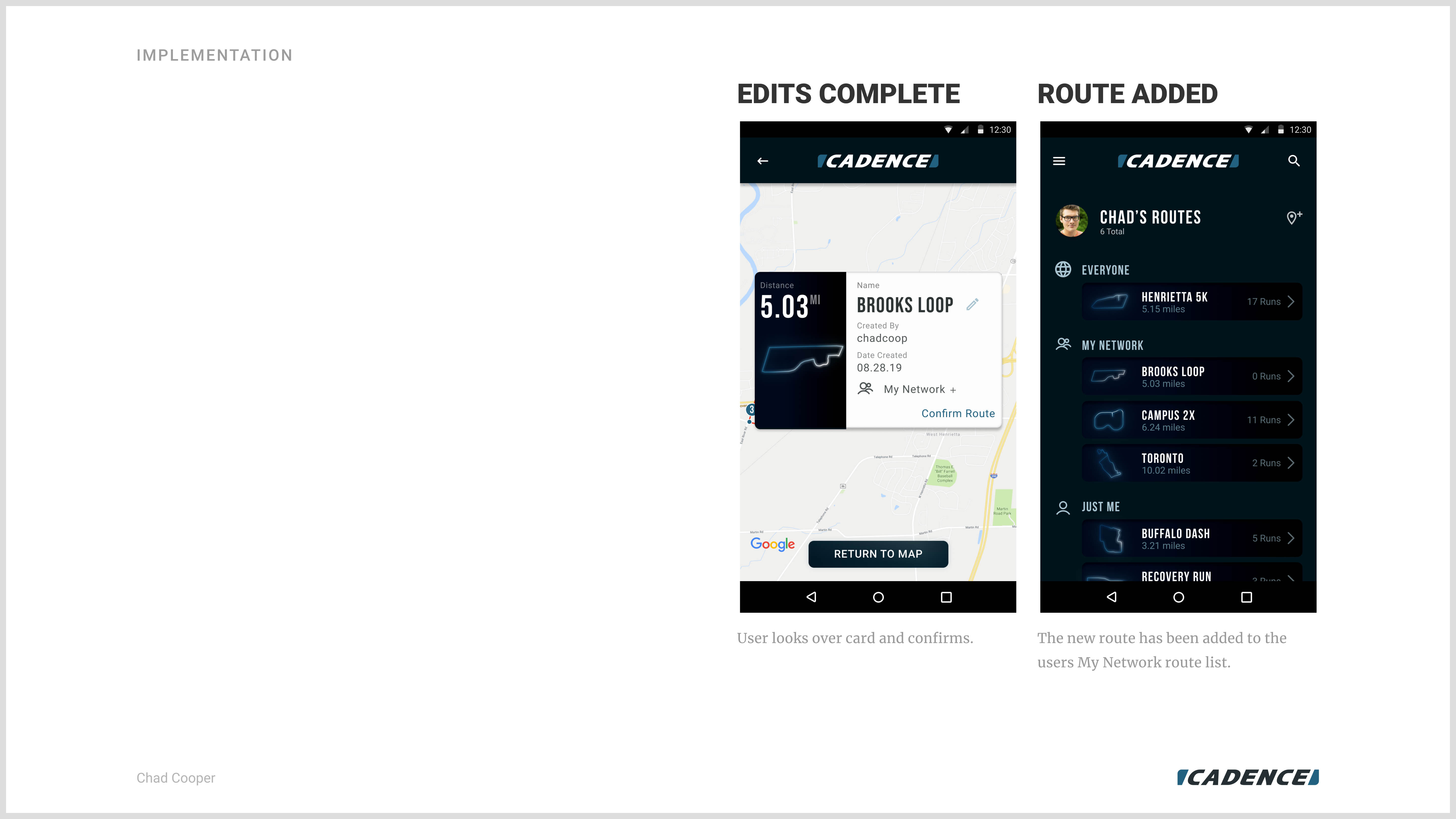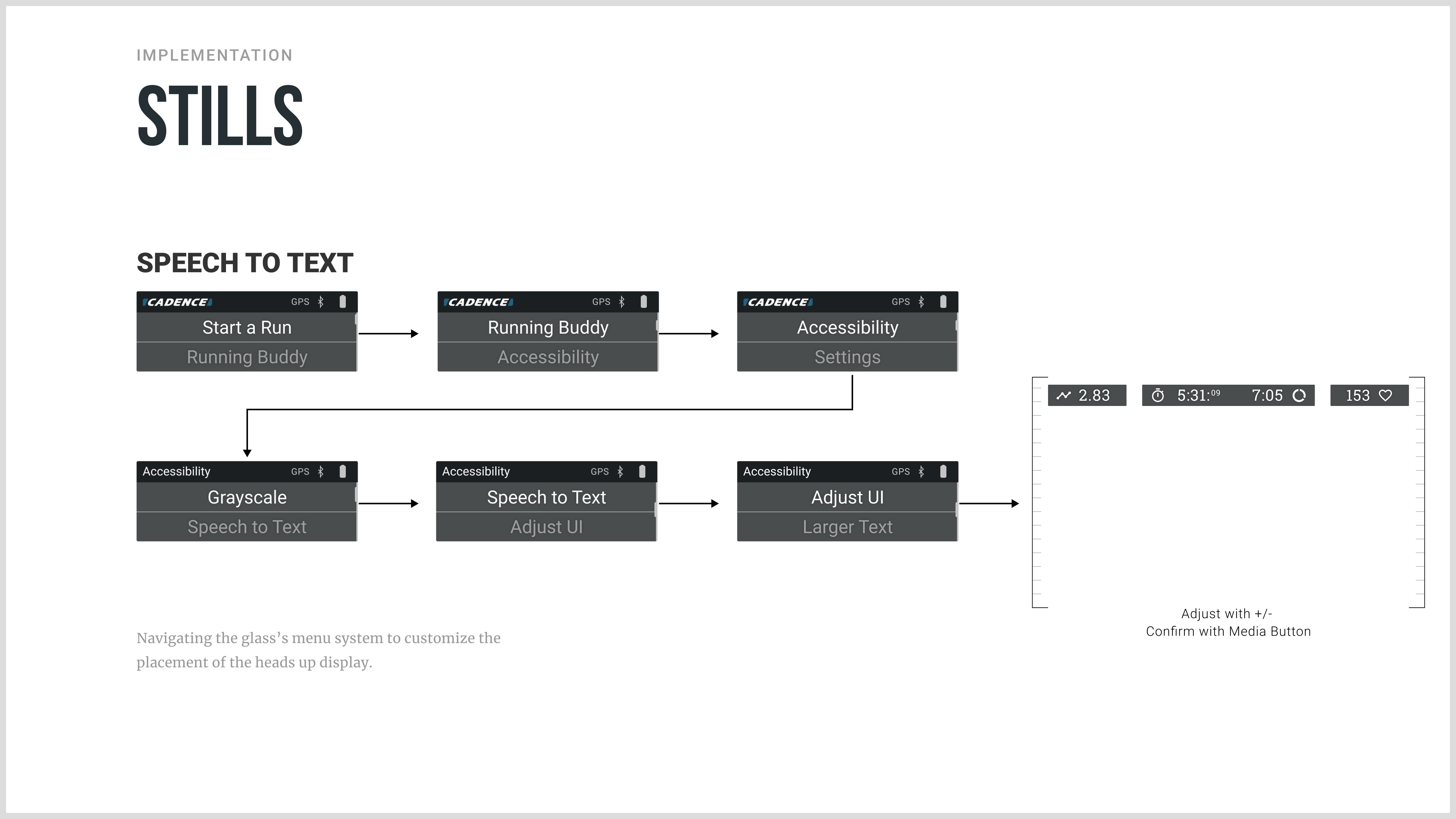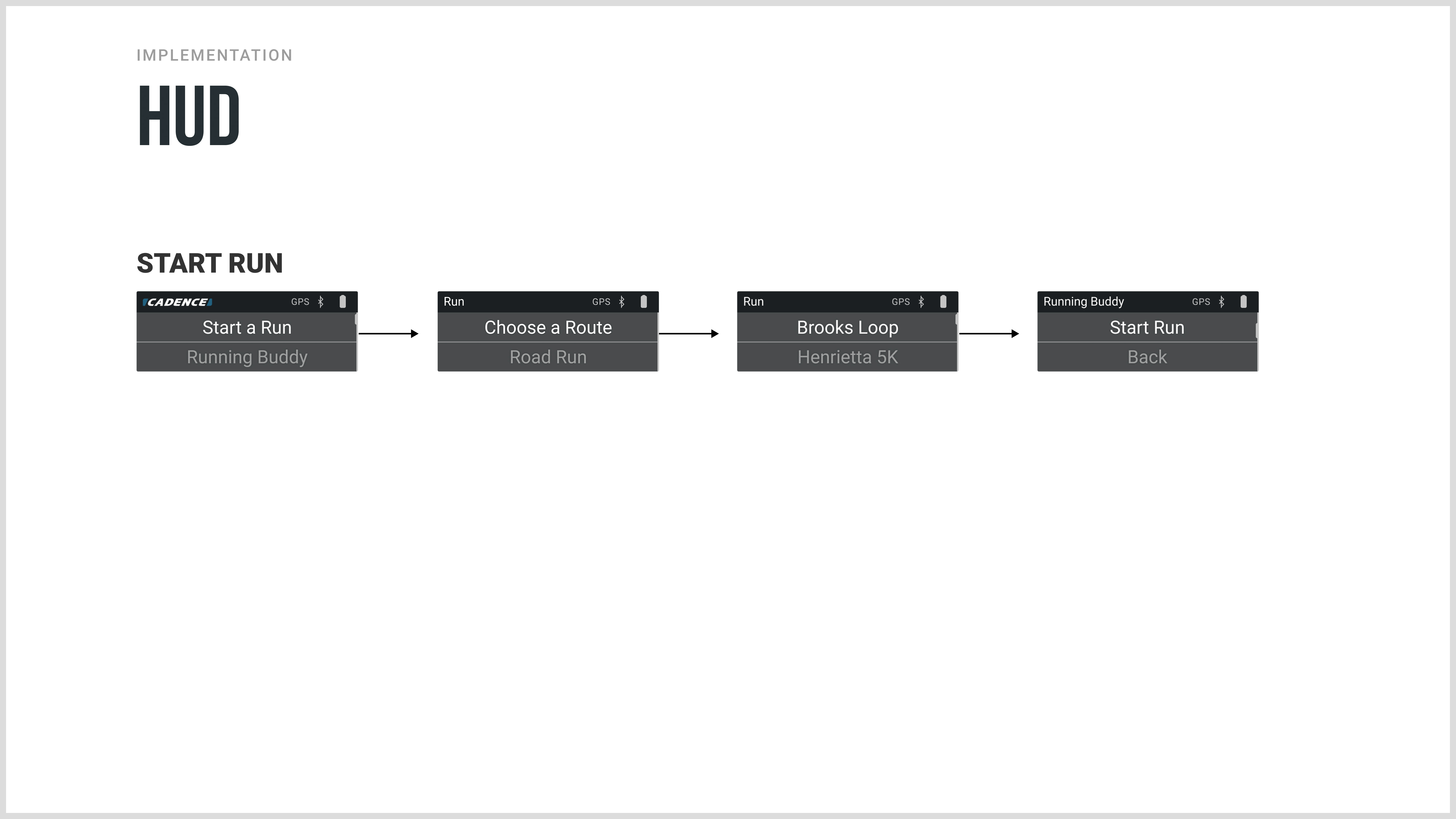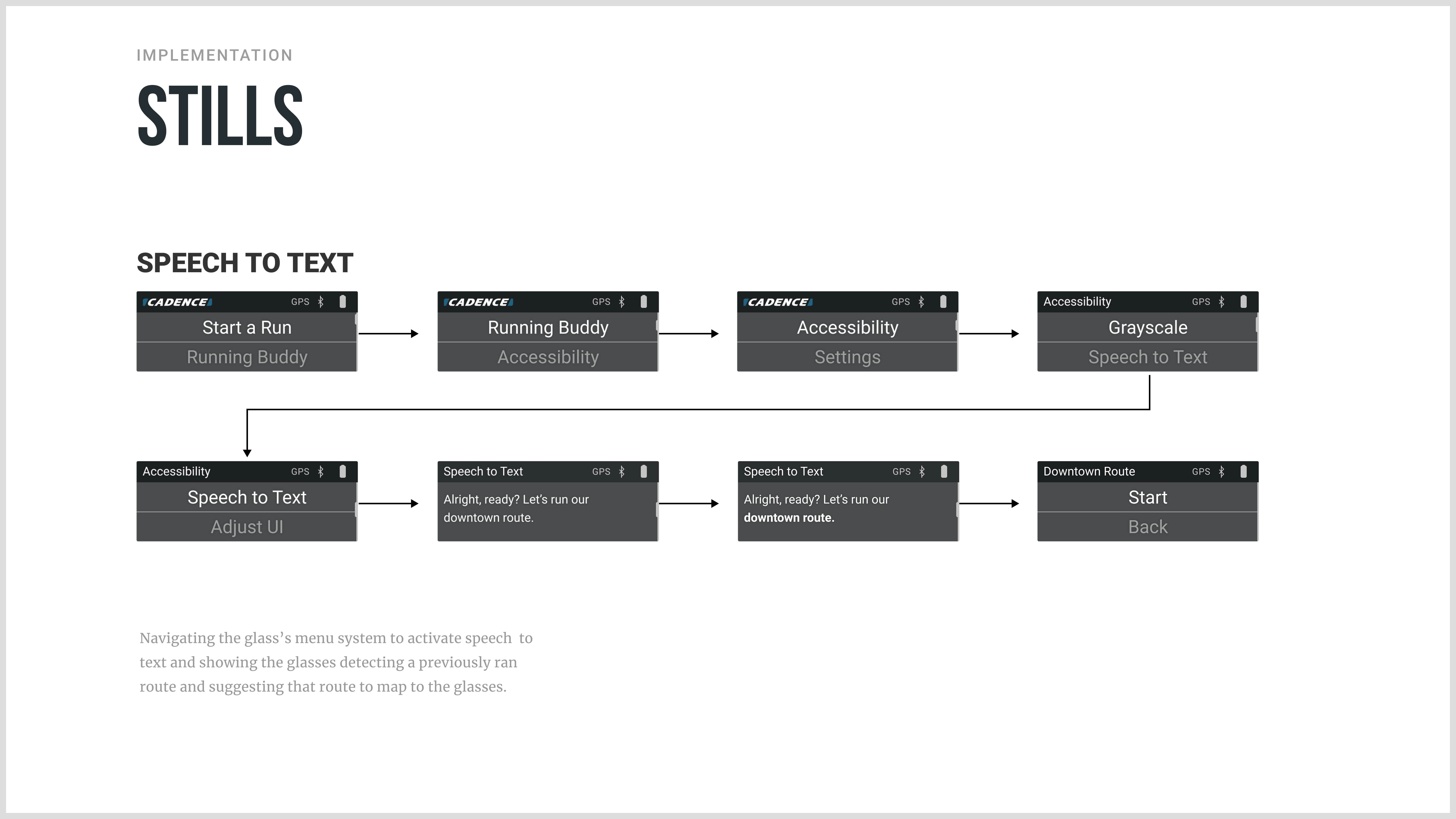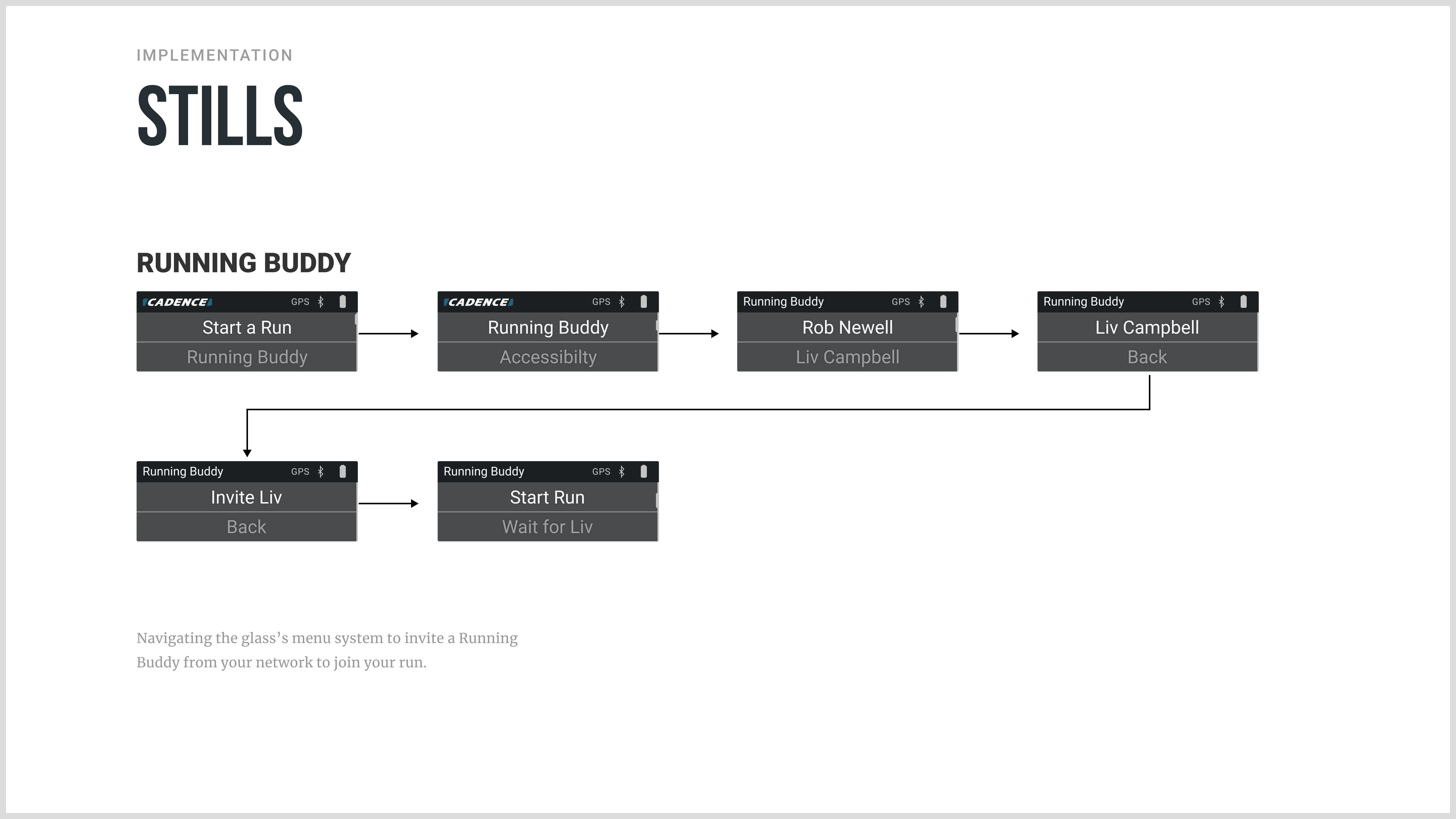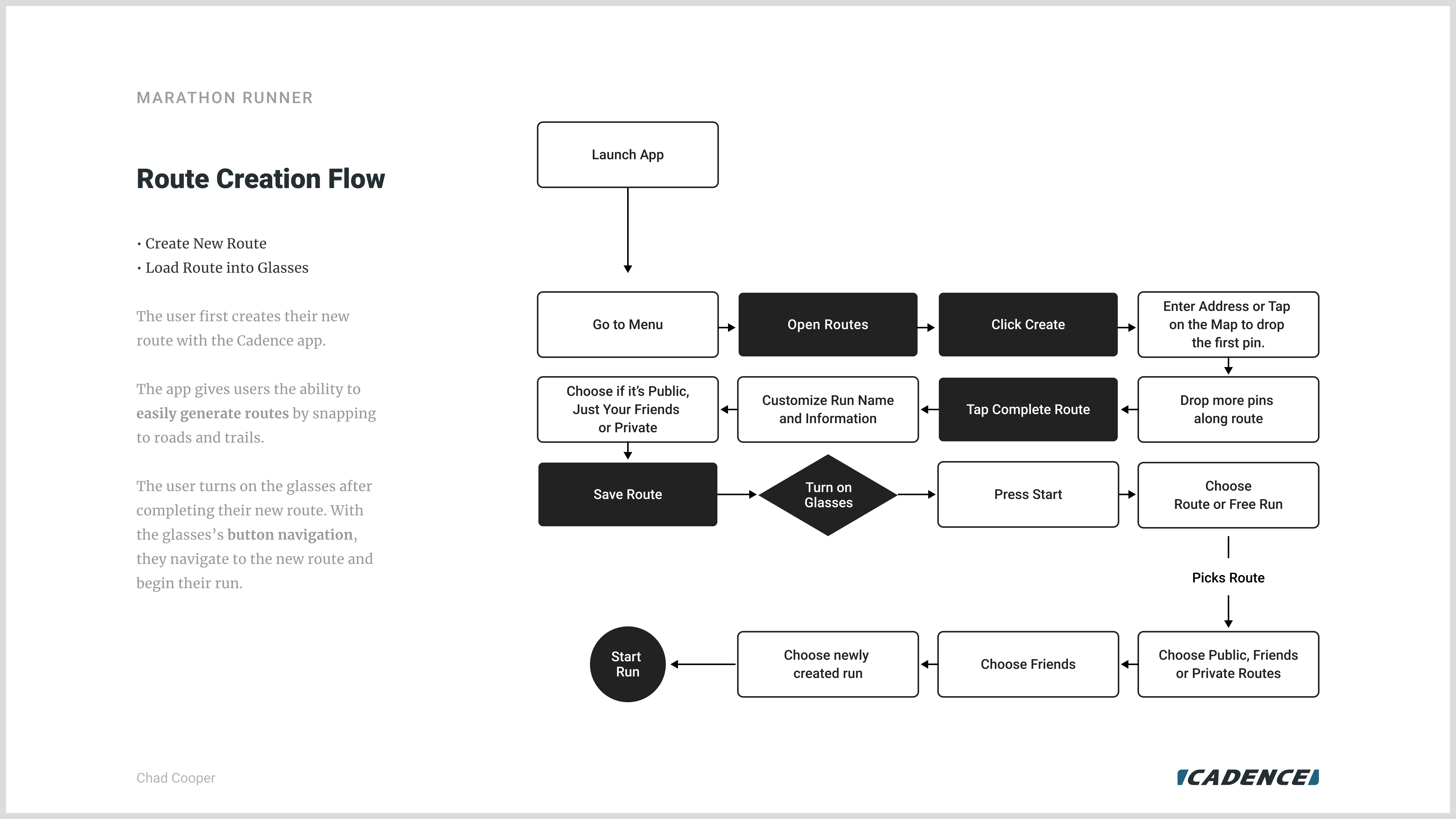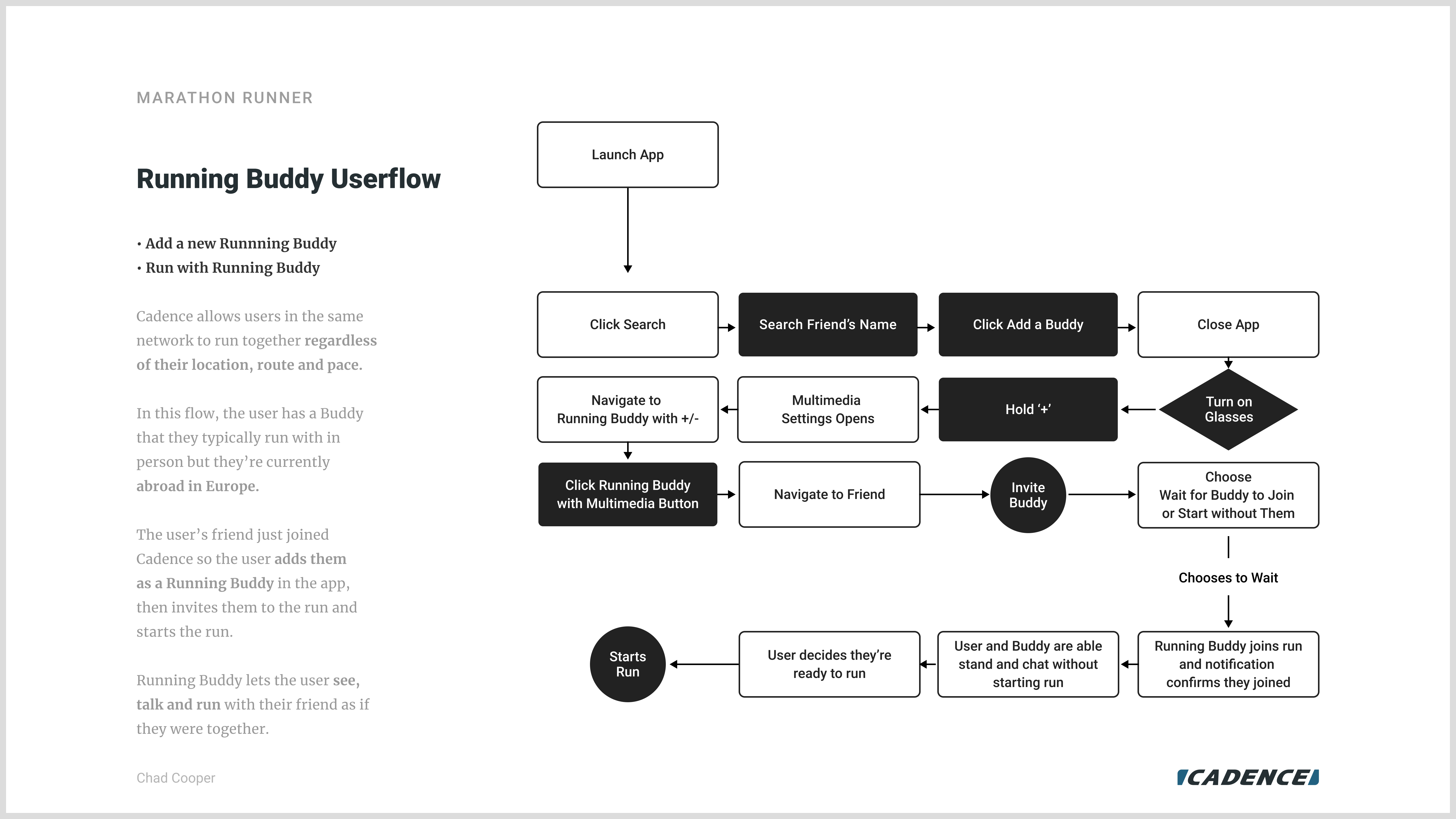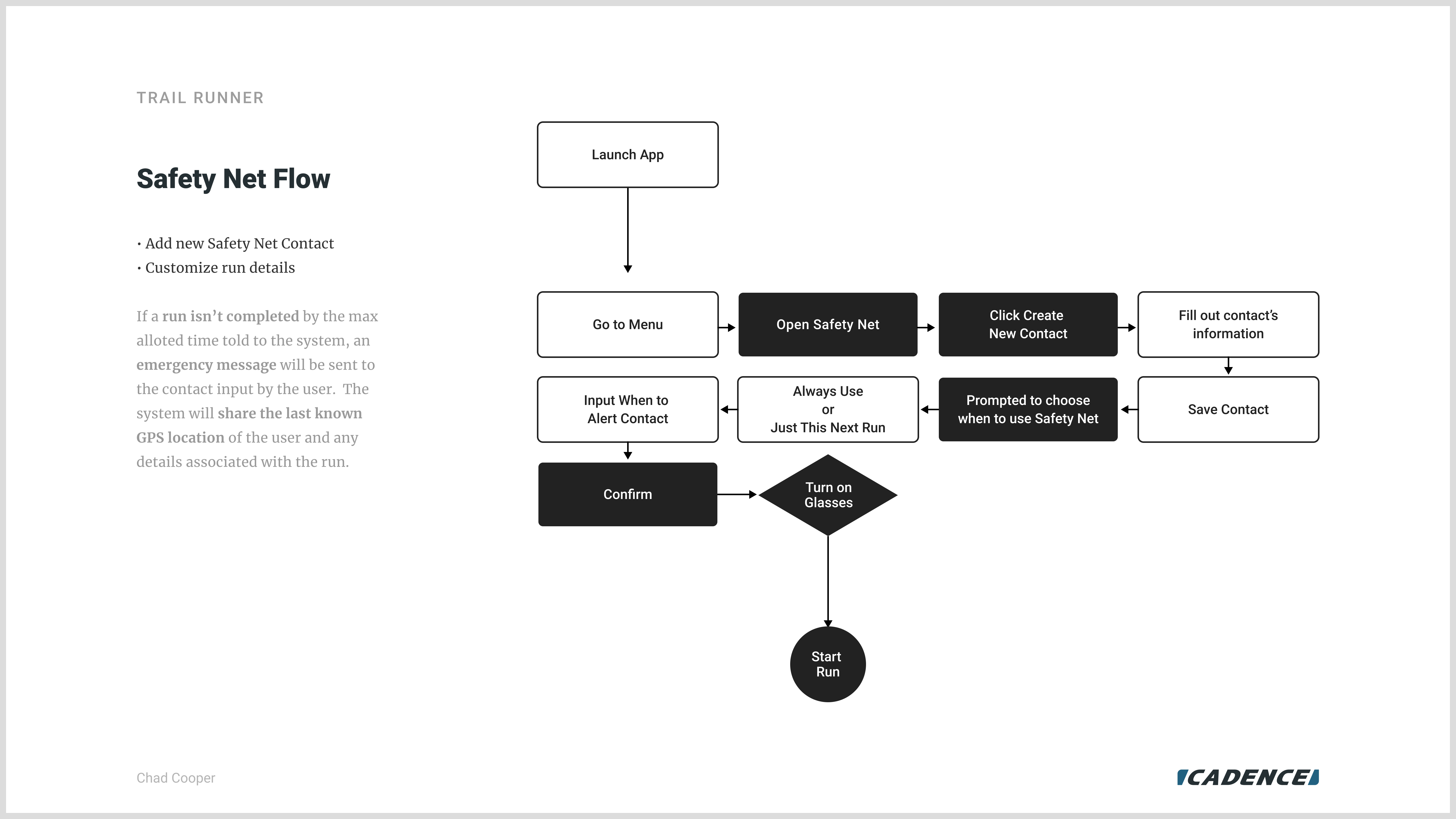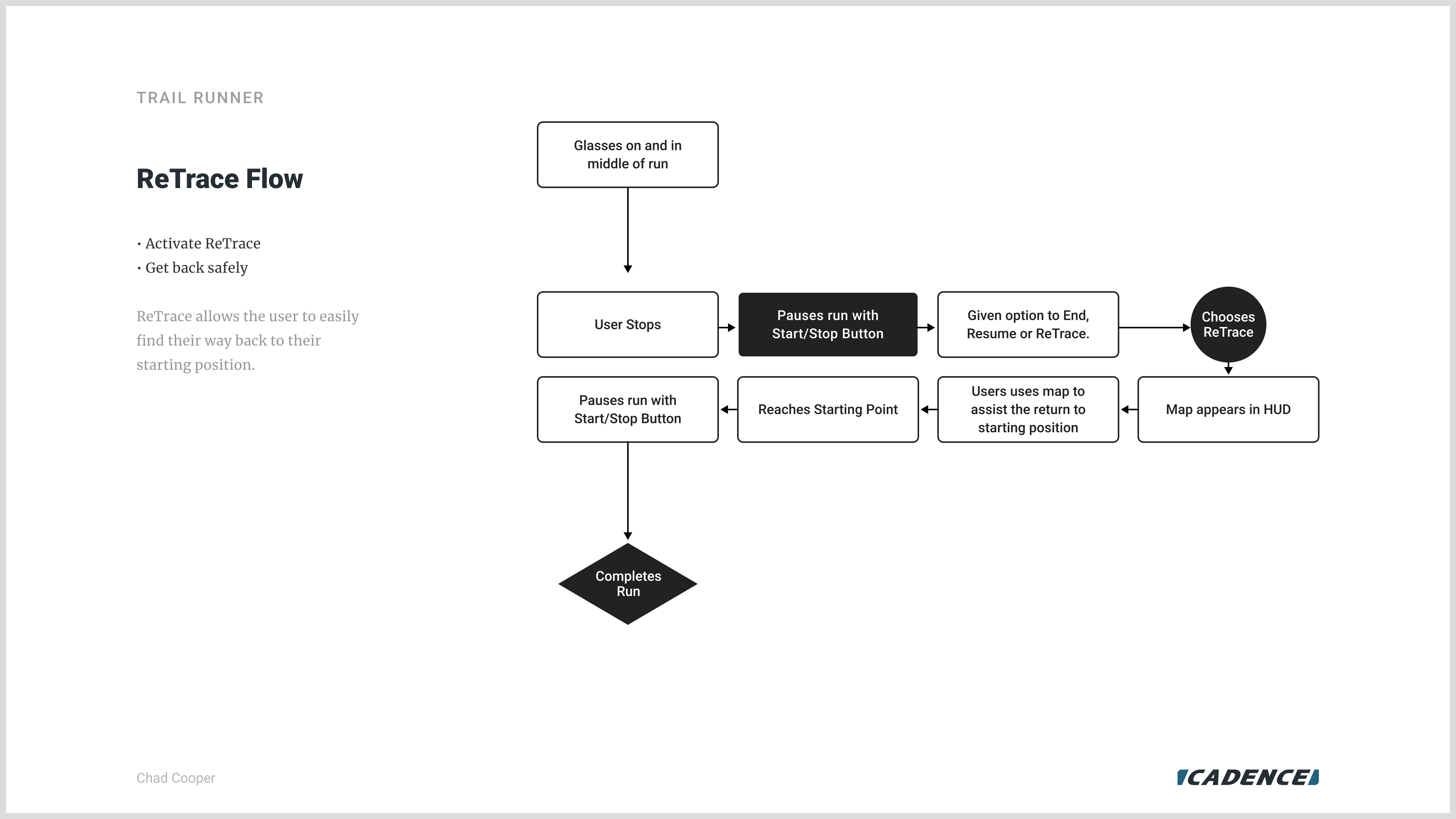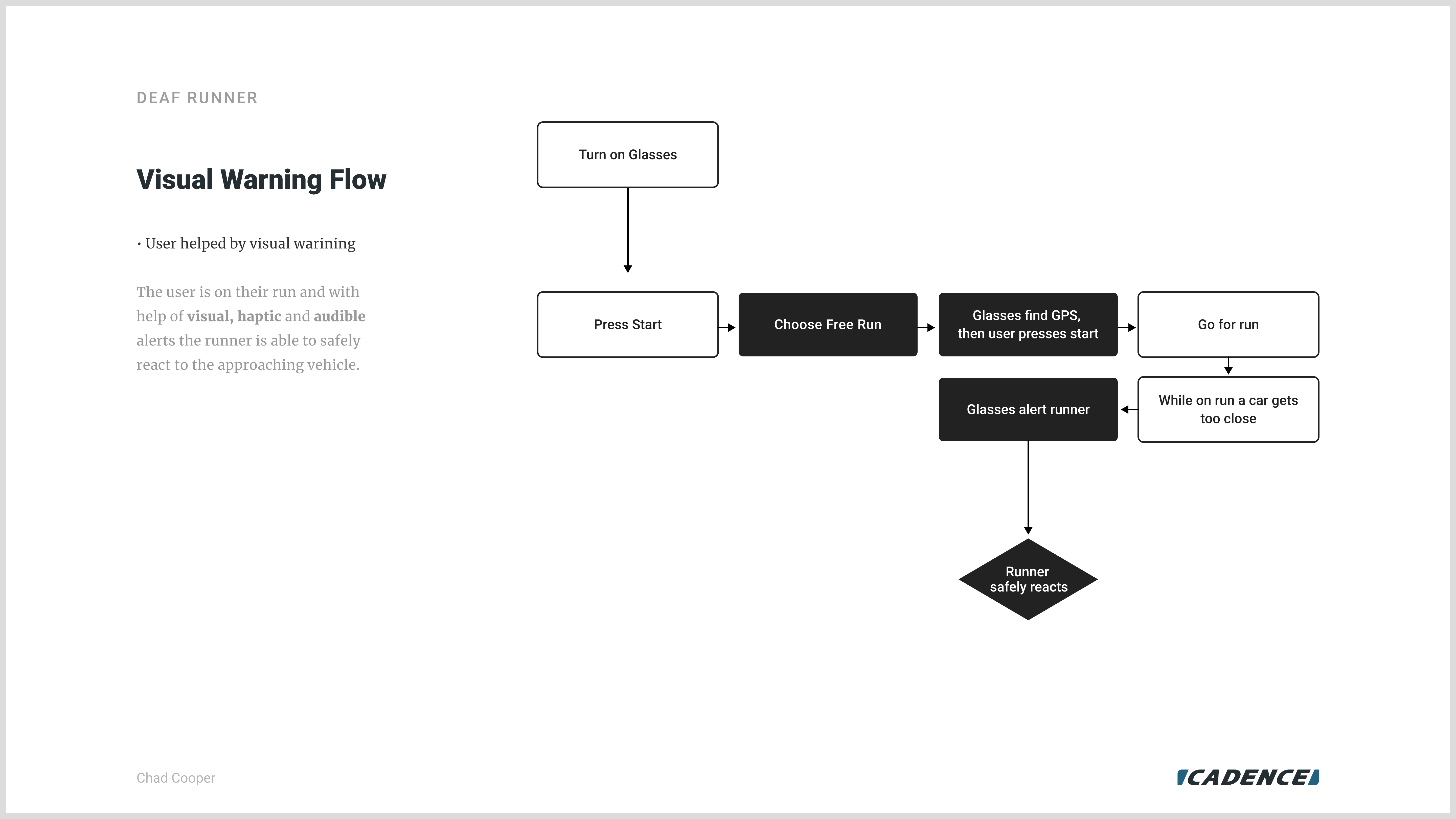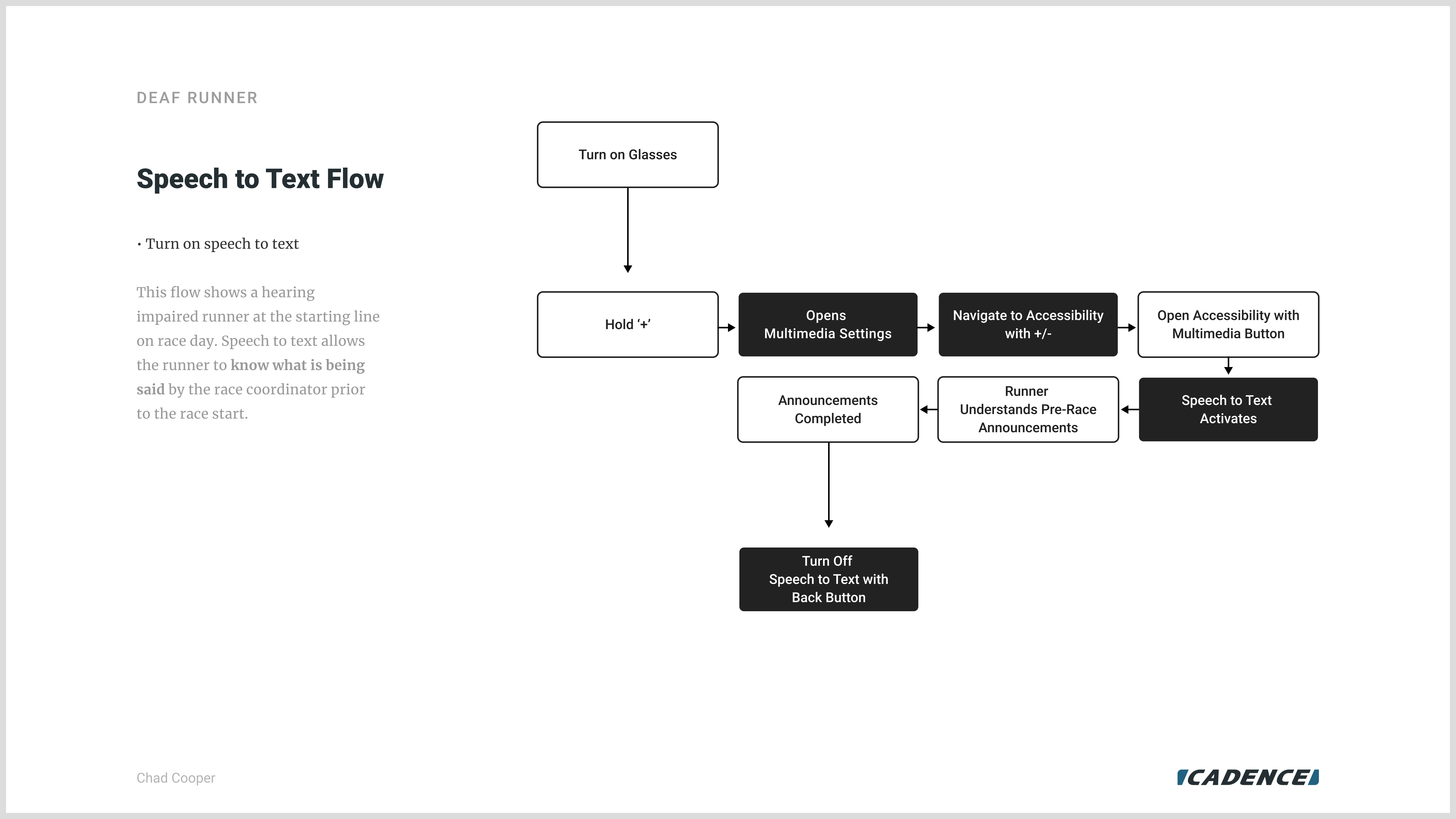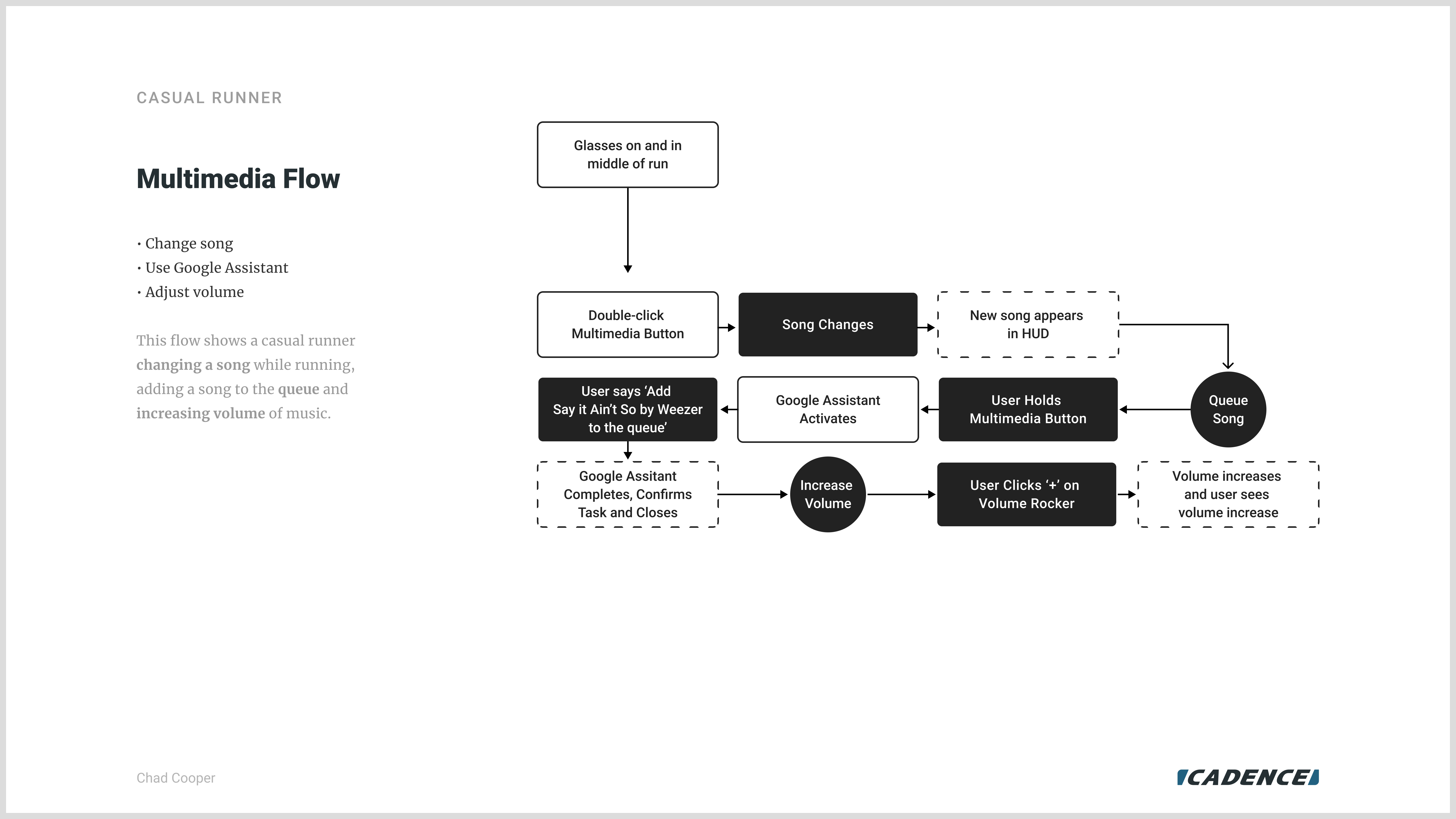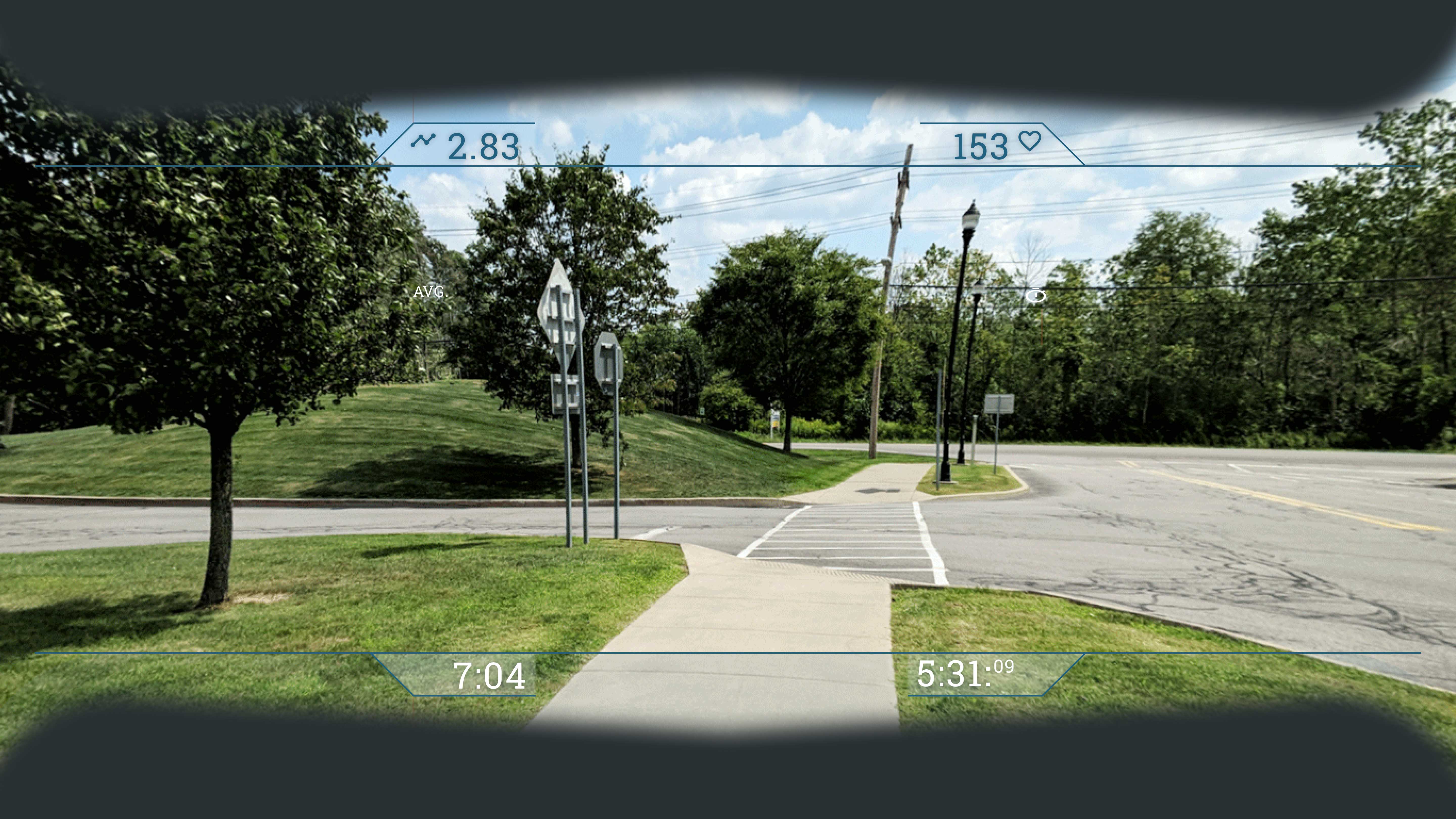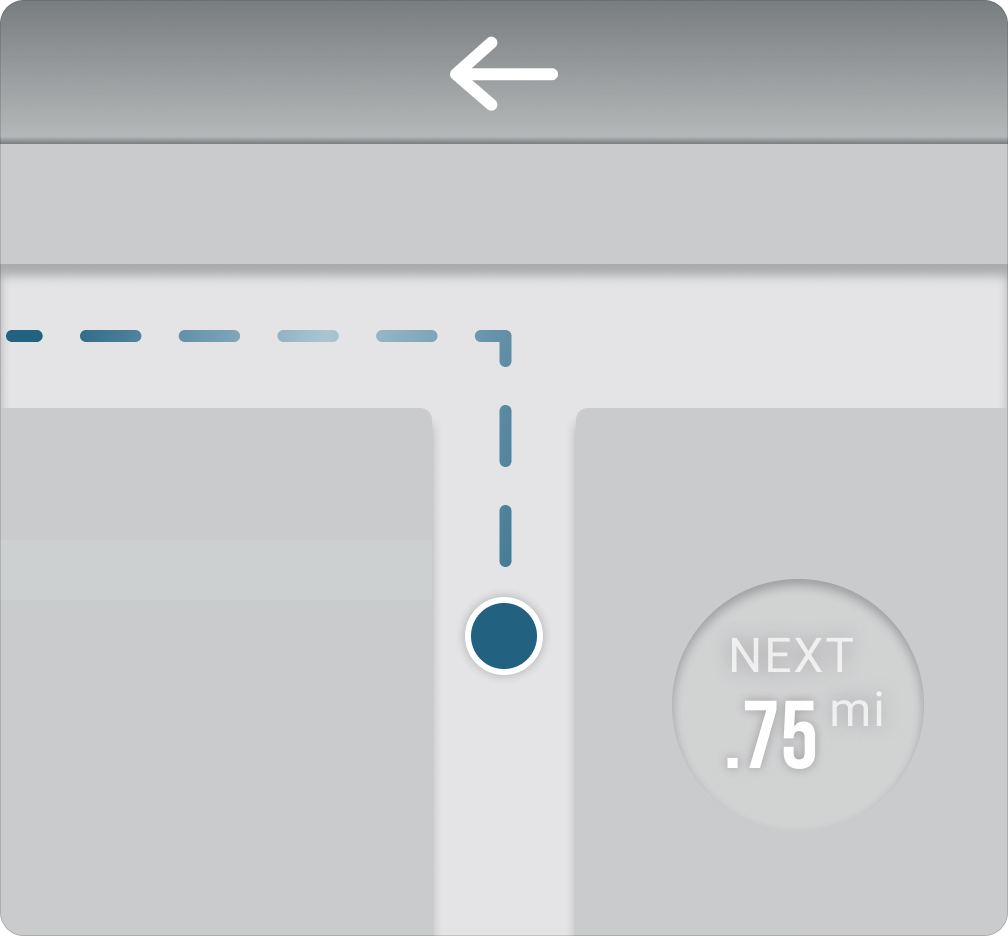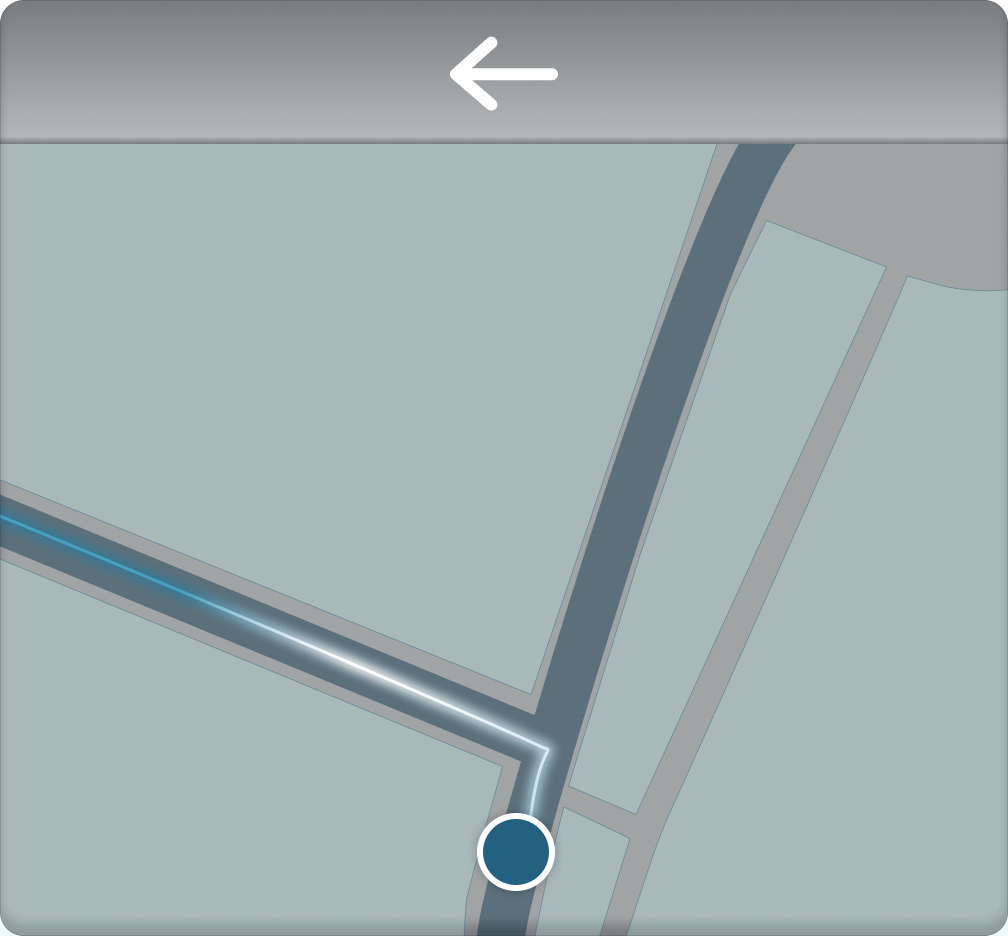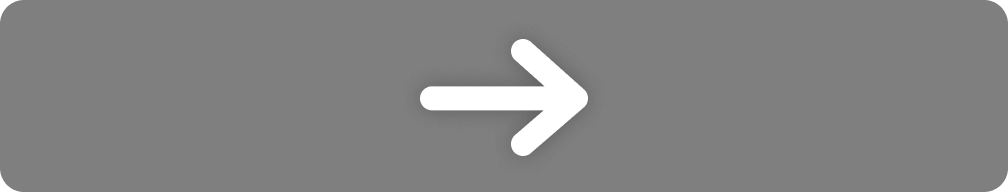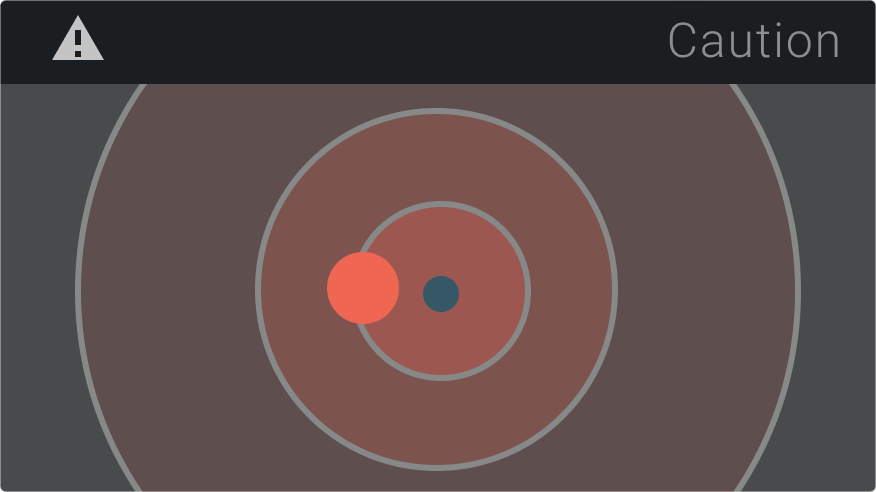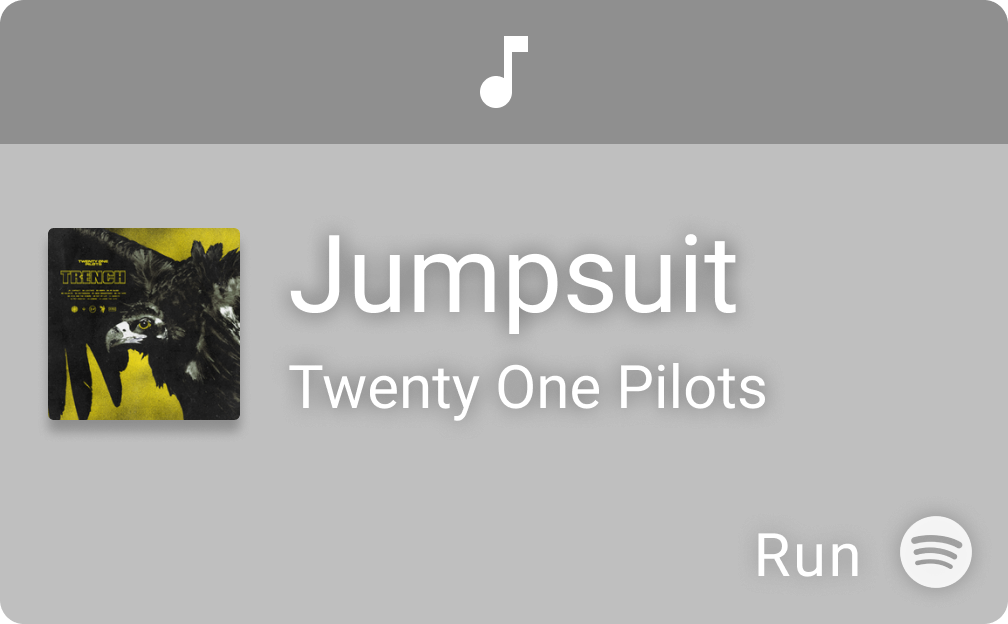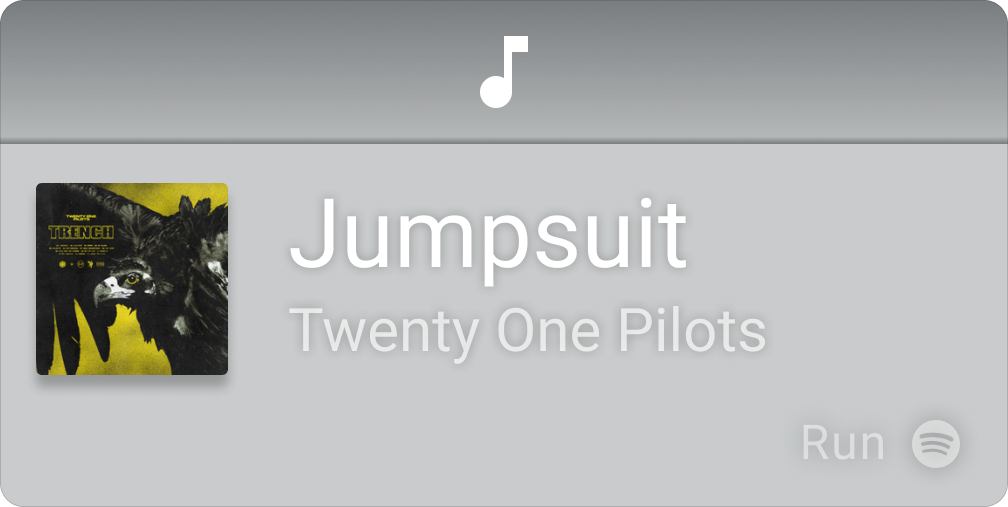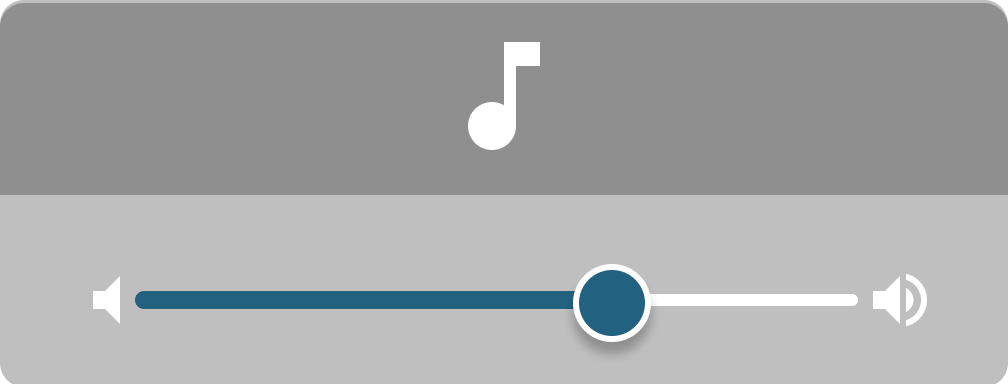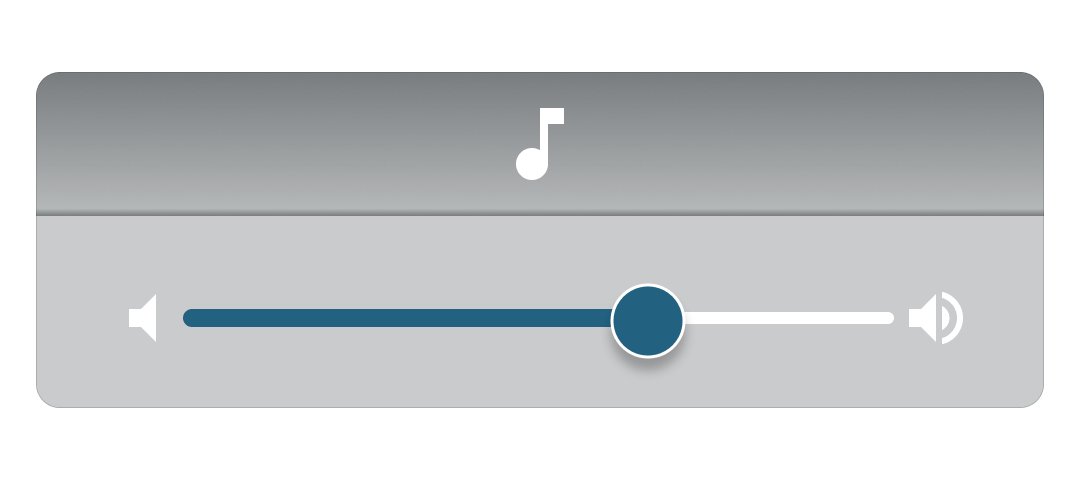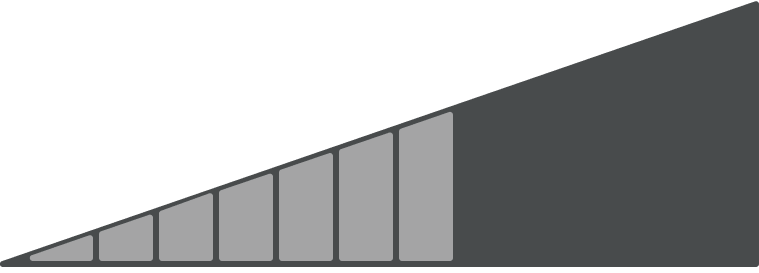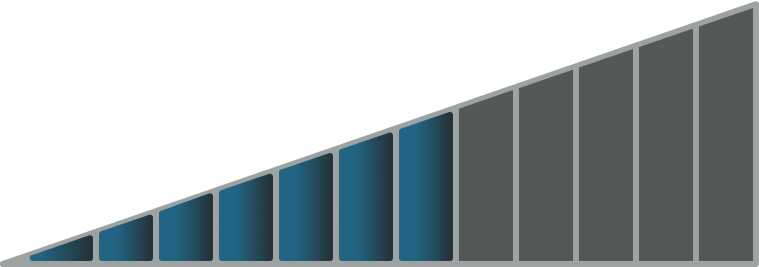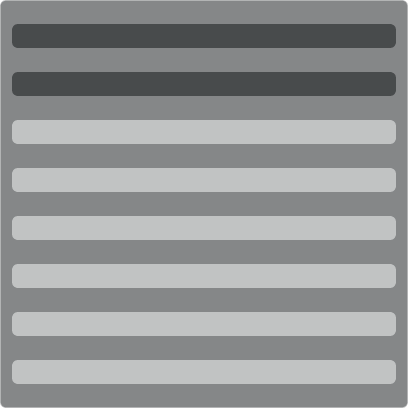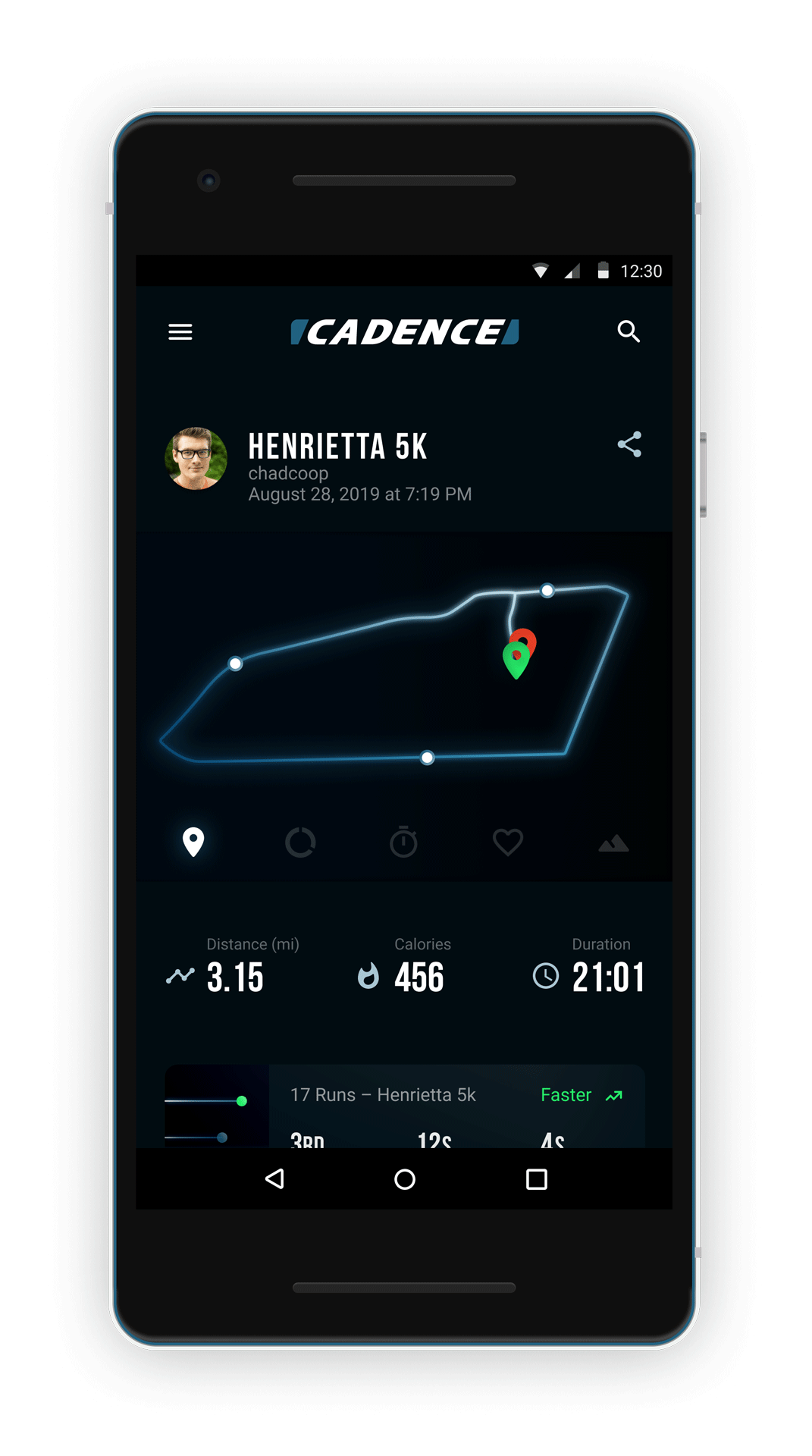
THE PROMPT
Running is dangerous
THE PROMPT
Running is dangerous
THE PROBLEM
Runners and drivers are exposed to a variety of distractions that hinder their ability to safely react to potential incidents.
THE PROBLEM
Runners and drivers are exposed to a variety of distractions that hinder their ability to safely react to potential incidents.
THE SOLUTION
Reduce traffic related incidents
by keeping runners focused on
the road and their surroundings.
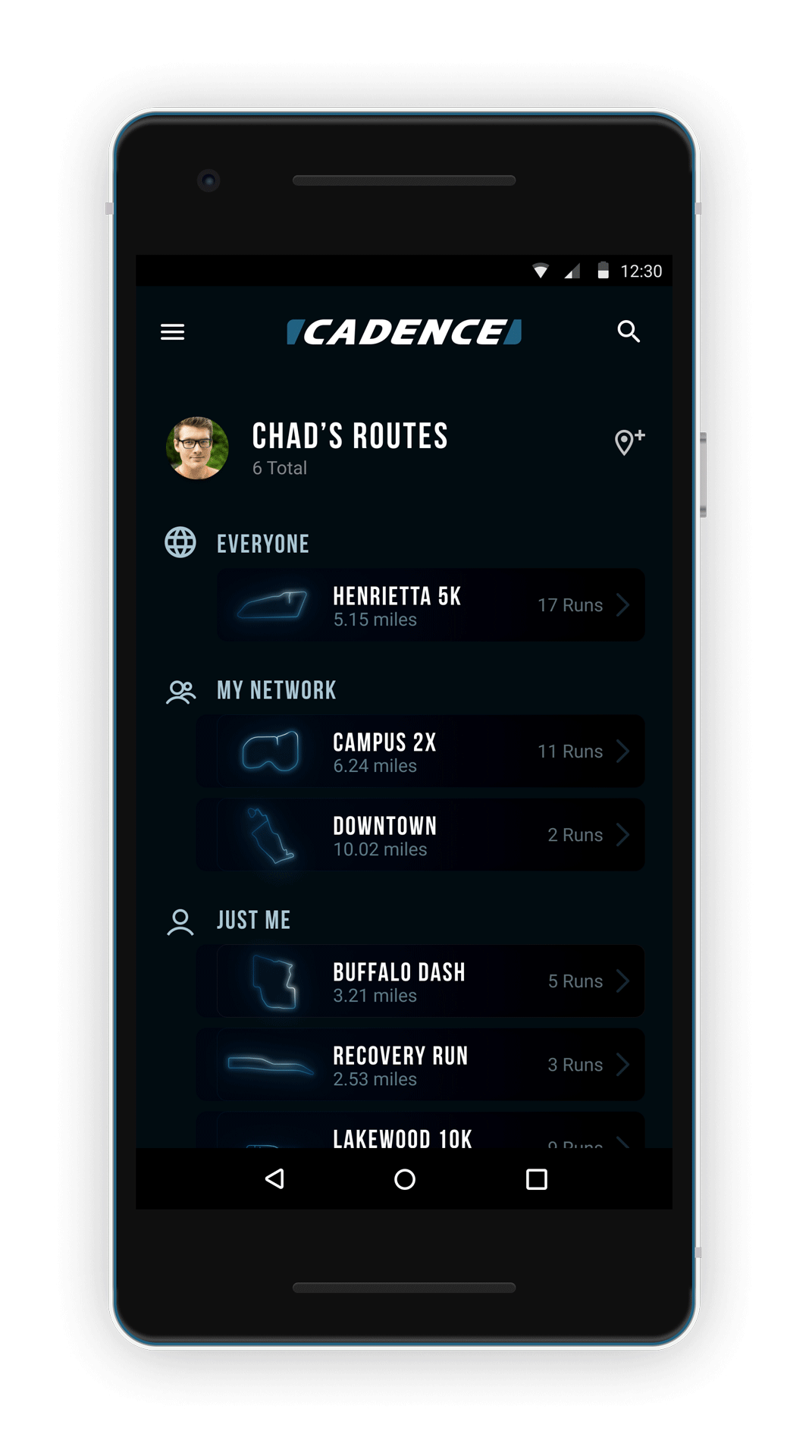
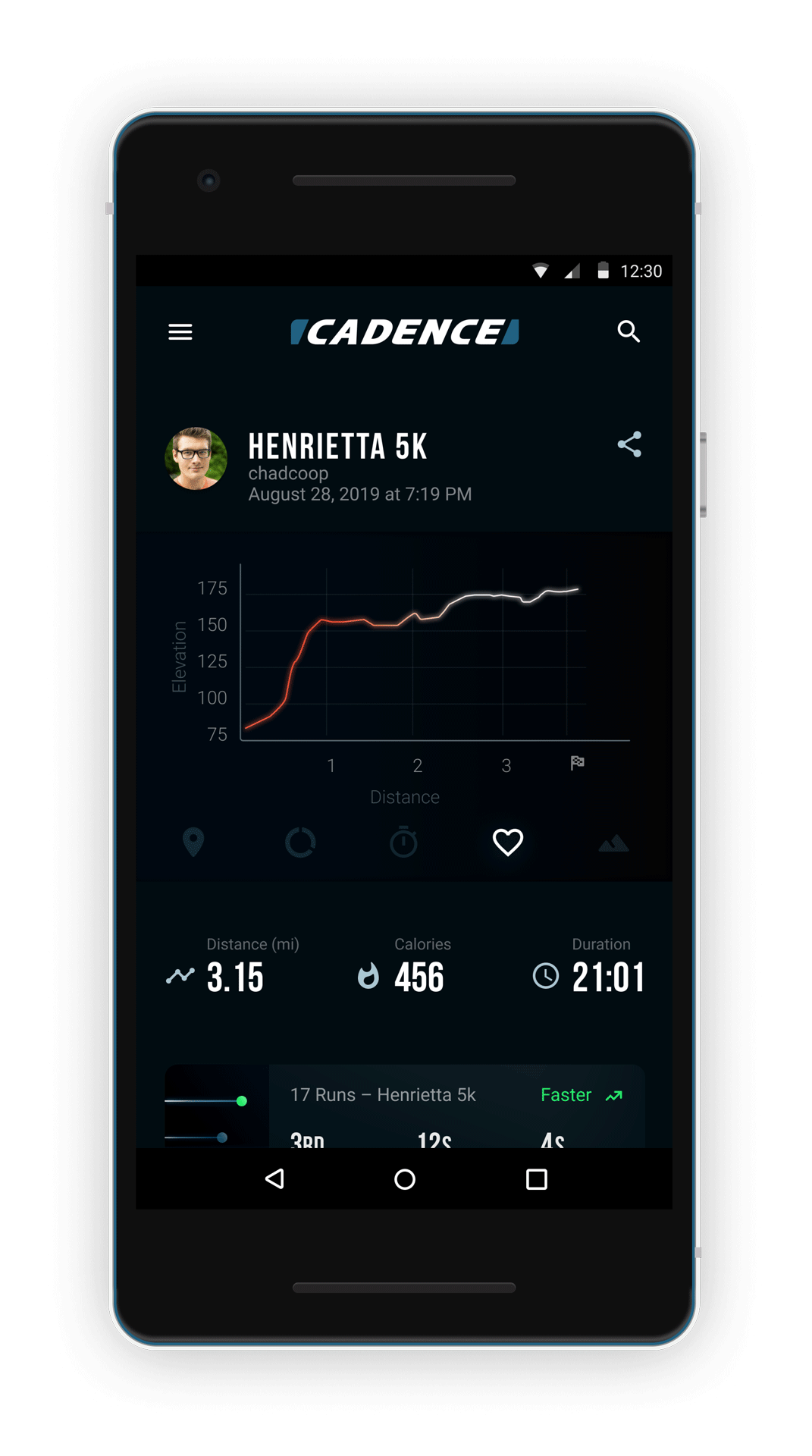
APPLIED SOLUTION
Reduce traffic related incidents
by keeping runners focused on
the road and their surroundings.
APPLIED SOLUTION
Reduce traffic related incidents
by keeping runners focused on
the road and their surroundings.

THESIS OBJECTIVES
The primary goal of Cadence is to make running safer, every design decision was made with safety as a top priority.
1. Safety
Finding the best way to keep runners focused on the road and surroundings.
2. Optimization
Creating a safer way to run without hindering a runner's experience.
3. Exploration
Using augmented reality and virtual reality technolgies to help study and implement potential solutions to a safer running experience.
USERS
Cadence focuses on four running groups. Interviews and research brought forth many concerns and considerations from runners of all experience levels.
MARATHON RUNNER
– Turn by Turn Navigation
– Custom Route Creation
– Running Partners
– Post Run Data
MARATHON RUNNER
– Turn by Turn Navigation
– Custom Route Creation
– Running Partners
– Post Run Data
MARATHON RUNNER
– Turn by Turn Navigation
– Custom Route Creation
– Running Partners
– Post Run Data
DEAF RUNNER
– Accessible Alerts
– Minimal Dislpay
– Speech to Text
DEAF RUNNER
– Accessible Alerts
– Minimal Dislpay
– Speech to Text
DEAF RUNNER
– Accessible Alerts
– Minimal Dislpay
– Speech to Text
TRAIL RUNNER
– GPS Breadcrumb Route ReTrace
– Safety Nets
– Dedicated Trail Run Mode
TRAIL RUNNER
– GPS Breadcrumb Route ReTrace
– Safety Nets
– Dedicated Trail Run Mode
TRAIL RUNNER
– GPS Breadcrumb Route ReTrace
– Safety Nets
– Dedicated Trail Run Mode
CASUAL RUNNER
– Multimedia Features
– Run Lane Correction
CASUAL RUNNER
– Multimedia Features
– Run Lane Correction
CASUAL RUNNER
– Multimedia Features
– Run Lane Correction
MARATHON RUNNER
– Custom Routes
– Turn by Turn
– Street Crossing Assist
– Running Buddies
Marathon runners run an impressive amount every week of their training programs. Most training programs have a minimum of four runs a week. Each run is packed full of data for runners to digest after a run.
The final weeks of running typically reach distances of 15-20 miles depending on the week. If a runner is running a new route, they can easily take a wrong turn. Even if a runner is acquainted with the location, it’s still easy to take a wrong turn when fatigued.
Surveyed marathon runners also noted interest in running with a running with a running partner if they hadn't had one already.

"I run long distances and fear taking a wrong turn that
will throw off my pace and training plan."
"I run long distances and fear taking a wrong turn that will throw off my pace and training plan."
"I run long distances and fear taking a wrong turn that will throw off my pace and training plan."
"I run long distances and fear taking a wrong turn that will throw off my pace and training plan."
Getting Started
Navigating from Home to the Routes portion of the companion app.
Custom Routes
Using the Cadence companion app, the marathon runner is able to create a custom route.
Completing Mapping
The user completes mapping out their run and clicks save.
Customizing Route
Runners are able to customize the name of their run, as well as who is able to see their route. They are given the options of Just Me, My Network and Public.
Time to Run
The following videos are from the perspective of a user wearing a pair of Cadence glasses.
Loading Route
Once a user has a custom route, they can easily access their routes within the glasses.
Turn by Turn
Marathon runners voiced concerns of getting lost on long runs. Cadence makes sure you don't take a wrong turn.
Upcoming Turn
Users are given a notice prior to changes in their routes.
Street Crossing
Crossing the road can be a dangerous task, especially when fatigued. Judgement and reation time aren't as sharp when 15 miles into a run. Cadence lets users know when it's safe to cross the road.
RUNNING BUDDIES

Run with a Virtual Running Buddy
East Coast. West Coast. Anywhere. Run with your friends by your side and have a conversation, regardless of the pace and route.
Adding a new Running Buddy
A network of friends sharing routes and run data.
Post Run Data
Open up the companion app after a run and see your stats.
DEAF RUNNER
– Speech to Text
– Smart Recognition
– Visual Warnings
Deaf runners rely on aids to hear during their daily activities but fear damaging their costly aids while running. Many run without any hearing or run with a group to help keep them keep safe from potential dangers on the streets.
Deaf runners have expressed concern over joining groups though because they feel like they are a burden to the hearing runners.
.

"I use an aid, but never when running for fear
of sweat damaging said instrument."
"I use an aid, but never when running for fear of sweat damaging said instrument."
"I use an aid, but never when running for fear of sweat damaging said instrument."
"I use an aid, but never when running for fear of sweat damaging said instrument."
Speech-to-Text
Cadence interprets live audio to a deaf user. The ability to know what is going on is imperative in many situations, especiallyprior to a run on race day. Important announcements are made regarding the route and missing these announcemnets could be detrimental and dangerous.
Smart Recognition
Cadence recognizes the route the user's friend suggests to run and asks the user if they'd like to load the route.
Visual Warnings
Cadence contains a three-part alert system. Cadence alerts users visually, audibly and haptically. Each system must be strong enough to exist on their own though to ensure accessibility.
Effective Yet Minimal
The Cadence UI allows users to focus on surroundings but ensures they don't miss directions, no matter the distraction or lighting conditions.
TRAIL RUNNER
– Safety Nets
– ReTrace
– Dedicated Trail Run Mode
Trail runners run on trails that often are in zones of spotty cell service. These trails can be marked or unmarked trails.
When out on the trail, runners and other trail users are stranded if something happens to them and they don’t have cell service. A common theme in user surveys showed that runners are concerned with getting injured on the trail but having no way to call for help.
.

"I like to run off-roads but not
having service concerns me if I get lost
or injured on the trail."
"I like to run off-roads but not having service concerns me if I get lost or injured on the trail."
"I like to run off-roads but not having service concerns me if I get lost or injured on the trail."
"I like to run off-roads but not having service concerns me if I get lost or injured on the trail."
Getting Started
Navigating from Home to Safety Nets.
Getting Started
Navigating from Home to Safety Nets.
Safety Nets
What happens when something goes wrongs out on the trail? No service. Dead batteries. If a user doesn't complete their run within their anticipated window, their Safety Net contact recieves all information regarding their run, including last know GPS location.
Here the user is adding a new Safety Net Contact.
Starting a Trail Run
Trail Runs have their own dedicated run category. This is because of the 5G LTE system. A Trail Run utilizes more frequent GPS points and checks for other people on the trail.
Trail Detection
It can be startling when someone else shows up on the trail. Cadence lets users know when someone else is coming up.
ReTrace
Lost in the woods? The ReTrace feature will help get you home. Cadence drops GPS Breadcrumbs to help get you back to your starting point.
GPS Breadcrumbs
ReTrace ensures you'll make it back to where a user started their activity.
Finish Ahead
ReTrace lets the user know when they're getting close to their origin.
ReTrace Complete
CASUAL RUNNER
– Multimedia Feature
– Run Lane Correction
Casual runners run for the enjoyment of running and also to stay in shape.
Casual runners face danger on the road as they are more likely to not know proper road running etiquette and may be more likely to break their focus from being on the road to looking at a device.
.

"Running is how I stay fit. Stats don't mean much to me but I really want to enjoy my run and feel safe."
"Running is how I stay fit. Stats don't mean much to me but I really want to enjoy my run and feel safe."
"Running is how I stay fit. Stats don't mean much to me but I really want to enjoy my run and feel safe."
Changing a Song
Changing a song is as easy as double-clicking the media button.
Adjusting Volume
Users can use the volume rocker to adjust their volume levels.
Run Lane Correction
Many runners don't know the rules of the road. It is important to always run towards oncoming traffic. This is also useful when in countries where the roads are reversed.
CUSTOMIZATION
Getting Started
Using the Cadence companion app, users can customize the data they'll always see during their runs.
Motion
Motion is a different experience for everyone. Cadence allows users to choose between 3 different motion experiences to help prevent creating a nauseating experience.
Always On Data
Users are able to customize the four categories they see in their heads up display. This is a very helpful feature as different stats are useful depending on the user and workout.
Adjust Always On Display
Adjust the visibility and position of the always on display.
REVIEW
Each user is benefited in a different way from Cadence. This project creates a safer and optimal running experience for users of all skillsets and backgrounds
SAFETY
– Open Ear Audio
– Visual, Audible, Haptic Alerts
– Vehicle + Pedestrian Detection
– Trail Detection
– Safety Nets
– ReTrace
– Run Lane Assist
– Minimal Display
– Street Crossing Assist
SAFETY
– Open Ear Audio
– Visual, Audible, Haptic Alerts
– Vehicle + Pedestrian Detection
– Trail Detection
– Safety Nets
– ReTrace
– Run Lane Assist
– Minimal Display
– Street Crossing Assist
OPTIMIZATION
– Custom Routes
– Turn by Turn Navigation
– Upcoming Turns
– Post Run Data
– Speech to Text
– Smart Audio Recognition
– Running Buddies
– Multimedia Components
– Accessibility Settings
– Motion Customization
– Head Up Display Position Control
– Heads Up Display Data Customization
OPTIMIZATION
– Custom Routes
– Turn by Turn Navigation
– Upcoming Turns
– Post Run Data
– Speech to Text
– Smart Audio Recognition
– Running Buddies
– Multimedia Components
– Accessibility Settings
– Motion Customization
– Head Up Display Position Control
– Heads Up Display Data Customization
PROTOTYPING + IMPLEMENTATION + PROCESS
Exploration
The remainder of this page details the exploration of new technologies with VR and AR prototypes as well as implementation and process work.
Software used to create Cadence
After Effects, Figma, Principle, Unity, Maya, Illustrator, Photoshop, Cinema 4D, InDesign, Fusion 360, Solidworks, Lightroom, Insta360 Studio, Visual Studio, Keynote, Garageband
VIRTUAL REALITY PROTOTYPE
Oculus Go + 360 Video
• UI Effectiveness • Immersive Testing
In order to create the most realistic testing experience of Cadence, three user stories were created using a 360 camera and an Oculus Go. Shooting 360 video allowed the UI to be tested on a variety of backgrounds and lighting environments.
The Rochester public will experience Cadence in VR on April 27th, 2019 at Imagine RIT.


Raw Footage
The raw footage rotation was animated as the video rounded corners. This was done because as the prototype was tested, I discovered a lot of people remained looking forward instead of turning with the static footage.

Footage Tracked
After Effects 3D camera tracker was applied to allow objects to be placed in the scene.

Content Placed
After tracking the GPS ReTrace Breadcrumbs were placed into the footage.

Footage Tracked
After placing all of the GPS Breadcrumbs, I left the edit mode and moved into the final output mode and masked out the breadcrumbs where they intersected with world.

Color Correction
From there, the footage was color corrected and rendered for Unity.
Unity Build
With footage prepped, the project moved into Unity. In Unity, the interface of the glasses was parented to the camera so the UI would stay attached to the camera as users turned. The 360 footage was applied to the inside of a sphere with a video component and lastly transparent PNG sequences were used for animating the UI. Animations were done in After Effects.
AR AUDIO PROTOTYPE
Bose Frames + Audio
Using Bose's AR Audio sunglasses, Unity and Garageband, custom audio alerts were created to test out what a runner would hear if they were in a hazardous situation.
Spatial Left and Right Ear sounds were used to let runners know which side a hazard was approaching.
The Rochester public will experience Cadence AR Audio Alerts on April 27th, 2019 at Imagine RIT.

Prototype UI
The prototype tests high and low pitched frequecies for incoming objects on the left, right and center. From there the pitches were overlayed with music to test how the alerts would work while a runner was listening to music.
Timeline Addition
After testing the prototype with a few people, I noticed people were inclined to click the buttons quickly and not hear the full alert so I added in a timeline that appears when clips start playing and with the options to end the clip early.
Timeline Addition
After testing the prototype with a few people, I noticed people were inclined to click the buttons quickly and not hear the full alert so I added in a timeline that appears when clips start playing and with the options to end the clip early.
3D Printed Prototype
Lenses Installed
Final print with lens installation, painting and sanding complete.

THESIS DISPLAY
More photos to come. All photos and woodworking done by Derek Drocy.
Check out Derek's work: Drocy Woodworks
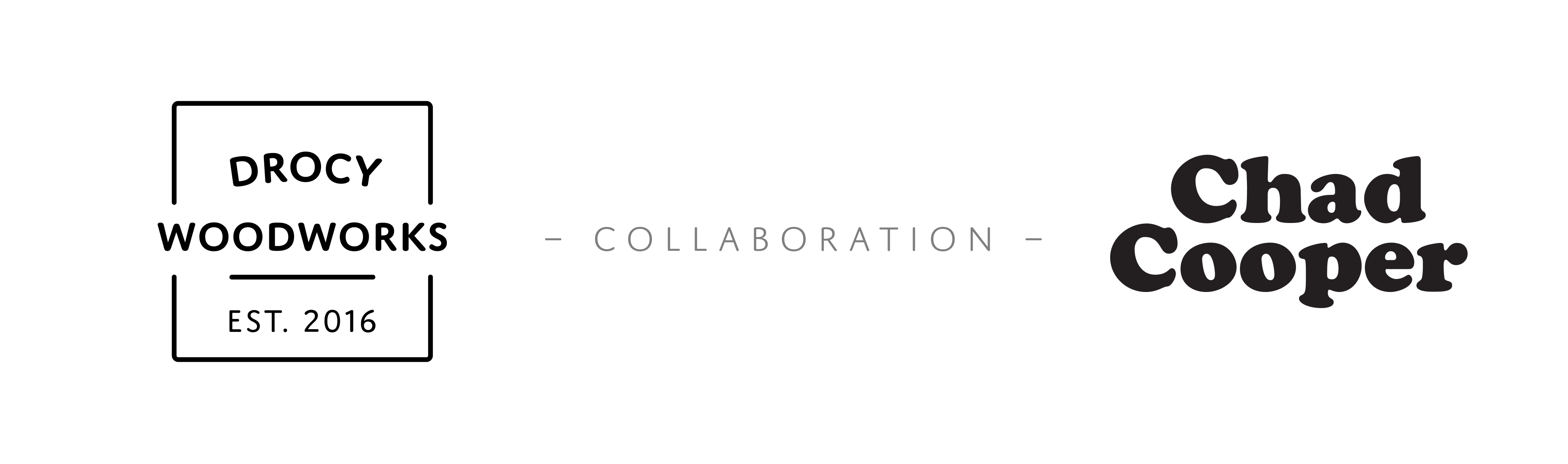
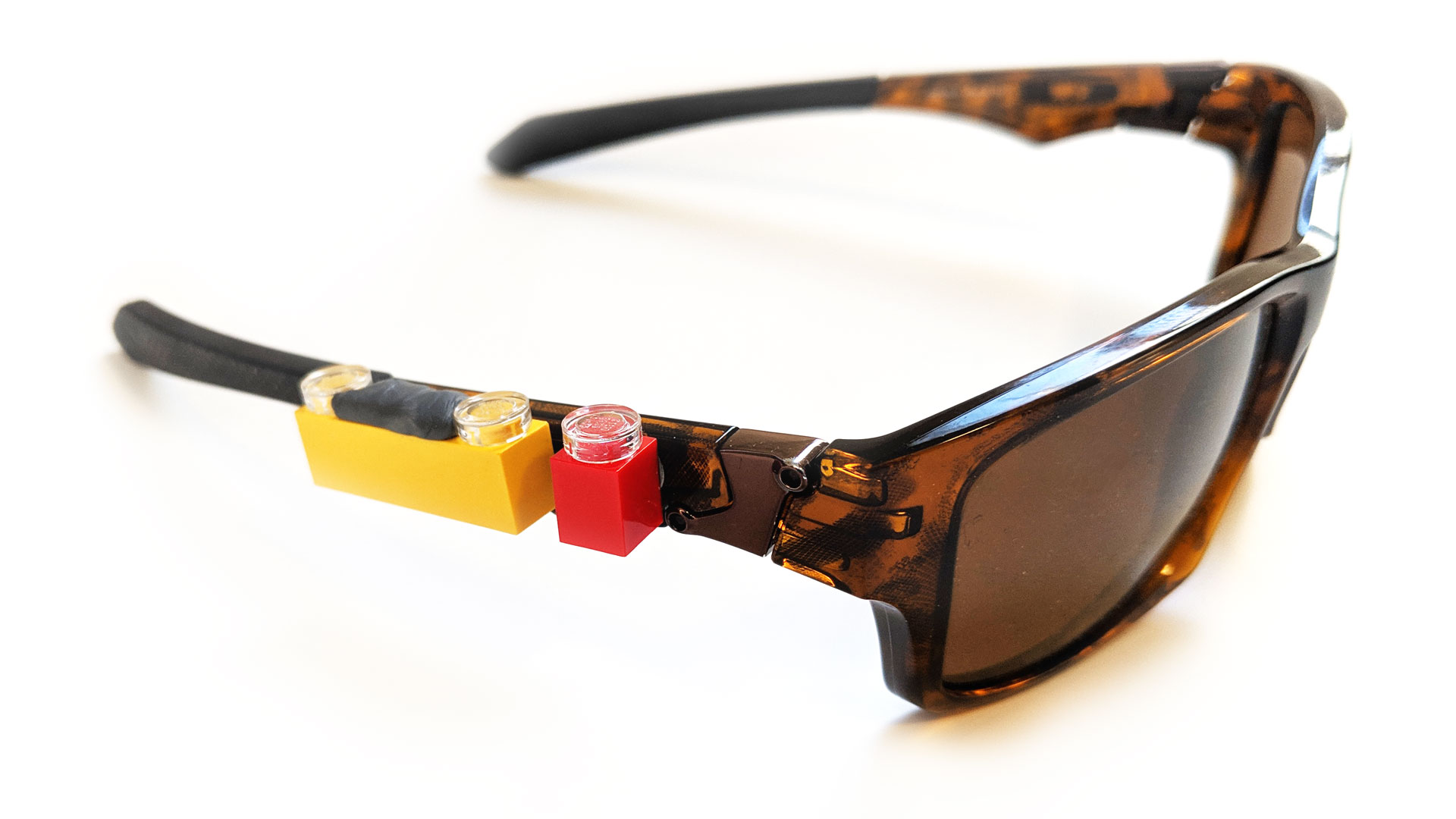
INTERACTION TESTING
• Button Based Interactivity
Prior to doing any modeling, a mockup using LEGO bricks and a pair of sunglasses was created to test and see if buttons made sense. Five test subjects were given the prototype and asked to run and see if they could easily find and differentiate the buttons.
RESEARCH



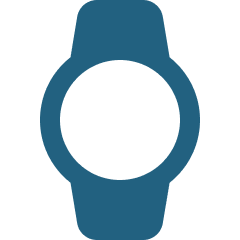



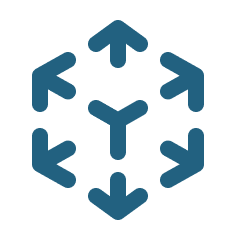
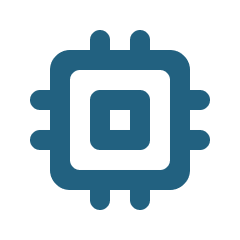

Vehicle to Pedestrian Communication
Utilizing 5G LTE, Cadence is able to use the same technology that autonomous vehicles will be using in the coming years.
Wilderness Rescue Systems
Many existing rescue systems require expensive equipment and monthly plans. This created the idea of Safety Nets, a way to call for help when you're not able to.
Wearables
Current and upcoming AR glasses were researched into seeing how displays work. Watches were also considered..
Headphones
Headphones that utilize bone-conduction and glasses like Bose Frames were studied. Ulitmately Cadence would use variable-length dipole technology, so users can hear ambient noise.
Heart Rate Monitors
Clinical studies found that heart rate can be detected from in front of the ears on the temporal artery.
GPS Systems
Considerations into global GPS systems and upcoming GPS advancements.
Augmented Reality
Realtime tracking, rendering, point clouds and existing AR implementations and future visions.
Microchips
Research into 5G LTE chips, Pedestrian Dead Reckoning (PDR) Algorithms, 9 axis chips, accelerometers, compasses, gyroscopes and processors.
Batteries
Considerations on where we are at with microbatteries and their battery life.
INTERVIEWS
59 runners of varying skill were interviewed. The results of the survey provided a lot of useful data that helped guide decisions that are part of Cadence
The following are some of the responses that helped guide focus areas for this project.
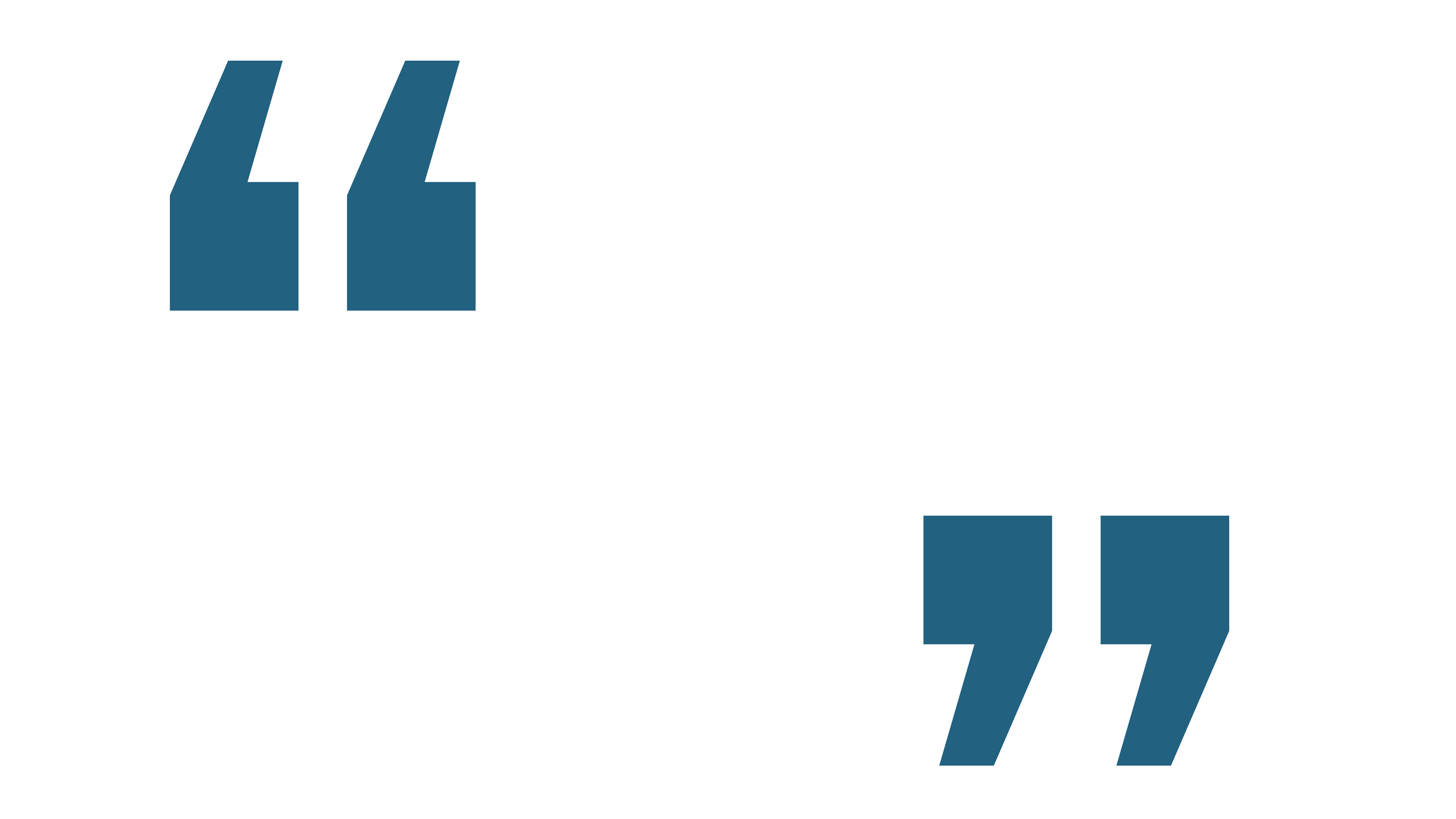
Screen Breakdown
Userflows
Heads Up Display Iterations
Credits
All content used for educational purposes.
Motion Capture Footage
Motion Capture Footage
Motion Capture Footage

Thank you for taking the time to visit my thesis page.
Portfolio: https://chadcoopercreative.com/
– Chad
© Chad Cooper 2019