
______________________________
DESIGNER INFO
Peiwen He
Solo Project, MFA Thesis
______________________________
KEY WORDS
Augmented Reality, Virtual Reality, Head-Up Display, Drone, Snowboard Goggles
______________________________
COMMITTEE
Adam Smith
Mike Strobert
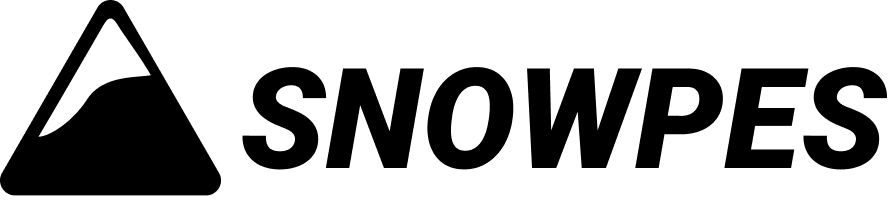
Living young, wild & free
The Problems
- The mountain ski resorts are a huge place, so it's easy for snowboarders to get lost and lose contact with their crew, especially when they snowboard overseas.
- It's dangerous for the snowboarders whose ears are occupied while doing the sport when there's someone behind them closely trying to cut them off.
- Hiring a personal coach can be expensive, and it's difficult to learn new tricks by just watching videos online, especially for beginner snowboarders.
The Solutions
Design a system to help snowboarders navigate through the big resorts safely, connect with their crews easily, and feel more engaged in the snowboarding community.
Snowpes system includes XR snowboarding goggles, and a camera drone.
Introducing SNOWPES Goggles and Drone !
Users
Snowpes focuses on snowboarders. There are 4 insights according to the interviews and research from snowboarders of various experience levels and contries.

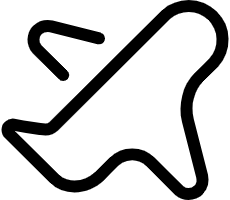


1. Snowboarding Crew
– Plan their next run with Snowpes goggles 3D trail map
– Know where their crew members are, and choose a member to follow along
– Navigation on Snowpes goggles HUD
2. Overseas Snowboarder
– Navigation with the trail signs which users can understand even they snowboard overseas
– Call for help with one button
3. Beginner Snowboarder
– Learn new tricks immersively with Snowpes goggles VR mode
– See other snowboarders first person POV live video with their goggles
– Review their previous run with videos captured by goggles and camera drone.
4. Ears-occupied Snowboarder
– Give visual warnings when there's someone trying to cut off the users.
1.
Snowboarding Crew
"The trail maps are difficult to read and remember. It's easy to get lost and lose contact with my crew frequently. "
Snowpes Goggles
There's a 180 camera in the front of the goggles, which allows users to record footages as well as use gestures to control the goggles HUD with the computer vision technology.
Switch Goggles Modes
Snowpes goggles have 3 mode - AR, VR and Normal Mode. Users can change modes by simply toggling the switch on the right side. Users can also switch off the HUD.
Call out Goggles Controller
In Snowpes goggles AR mode, users can swipe to open the goggles controller, which allows users to open 3D trail map, control camera drone and track their crew members. The 180 camera on the front side of the goggles allows users to interact with the HUD by using the computer vision technology.
Buddy Tracking
With goggles AR mode, users can choose a crew member to follow along without planning their own route.
2.
Overseas Snowboarder
" When I snowboard overseas, the different languages and map signs are a real pain. Especially when I need to call for help."
Plan Your Next Run
Swipe to open the controller, and open the 3D Trail Map. Users can plan their next run by just tapping the start point and end point with an ease.
3D Trail Map
Besides route planning, users are able to know where their buddies are and even where they parked their cars.
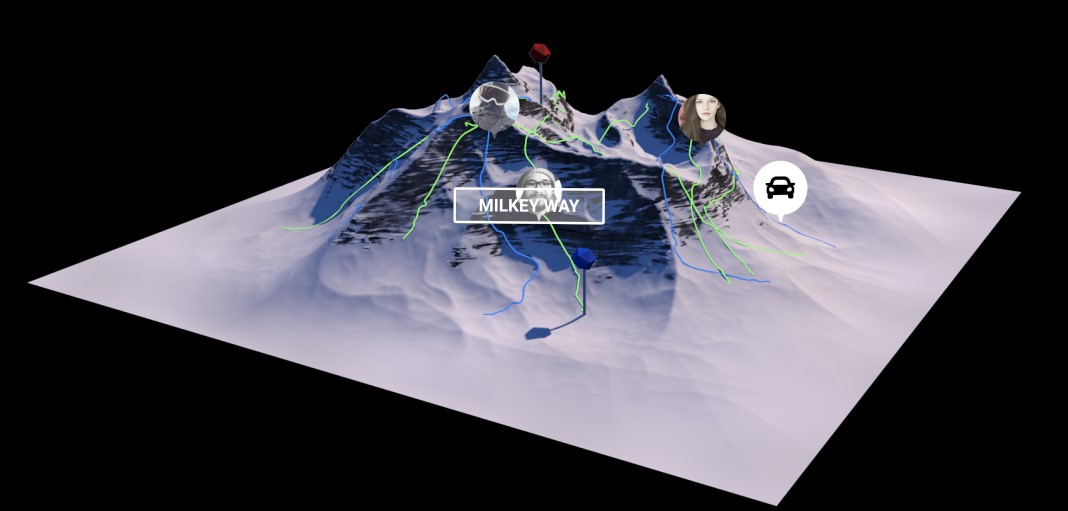
HUD Navigation - Green Path
The Snowpes goggles AR mode can guide users through the mountain resorts intuitively. Even though the trail signs may be different in each countries, the HUD uses shapes and colors to help users understand which levels the trails they are heading to, so that the color-blind users can understand it too.
HUD Navigation - Blue Path
The Snowpes goggles AR mode can guide users through the mountain resorts intuitively. In this example, snowboarders would know they are heading to the intermediate level path.
HUD Navigation - Black Path
The Snowpes goggles AR mode can guide users through the mountain resorts intuitively. In this example, snowboarders would know they are heading to the Advanced level path.
Emergency Call
When users are snowboarding overseas, the language barrier might cause severe consequences. With the Snowpes goggles, users can be rescued in time by simply pressing the SOS button on the left side of the goggles.
3.
Beginner Snowboarder
"It's really expensive to take personal snowboarding lessons, and hard to teach myself with online videos. I wish I can be involved into snowboarding community quickly."
Snowpes Camera Drone
Snowpes Camera Drone can follow the users automatically with assigned distance. The bladeless propellers are safe to use in the resorts with the extra help of orange shock absorbers.
Control Camera Drone
Beginner snowboarders are able to control Snowpes camera drone to record their movement, and they can review the videos later on their goggles by switching to the VR mode.
Switch to Goggles VR Mode
Users is able to use the goggles VR Mode by simply pressing the toggle switch on the right side of the goggles.
Enjoy Others Live 1st-Person POV Video
Beginner snowboarders can enjoy watching other snowboarders live videos captured by the Snowpes goggles' 180 camera to be better involved in the snowboarding community.
4.
Ears-occupied Snowboarder
"Listening to music helps me enjoy the sports more, but sometimes it can be dangerous when there's someone close behind me."
Visual Warning - Left Side
Snowboarders whose ears are occupied can enjoy their run safely with visual warning showing when there's someone trying to cut them off from the left side.
Visual Warning - Right Side
Snowboarders whose ears are occupied can enjoy their run safely with visual warning showing when there's someone trying to cut them off from the right side.
Physical Interface Design
- Goggles
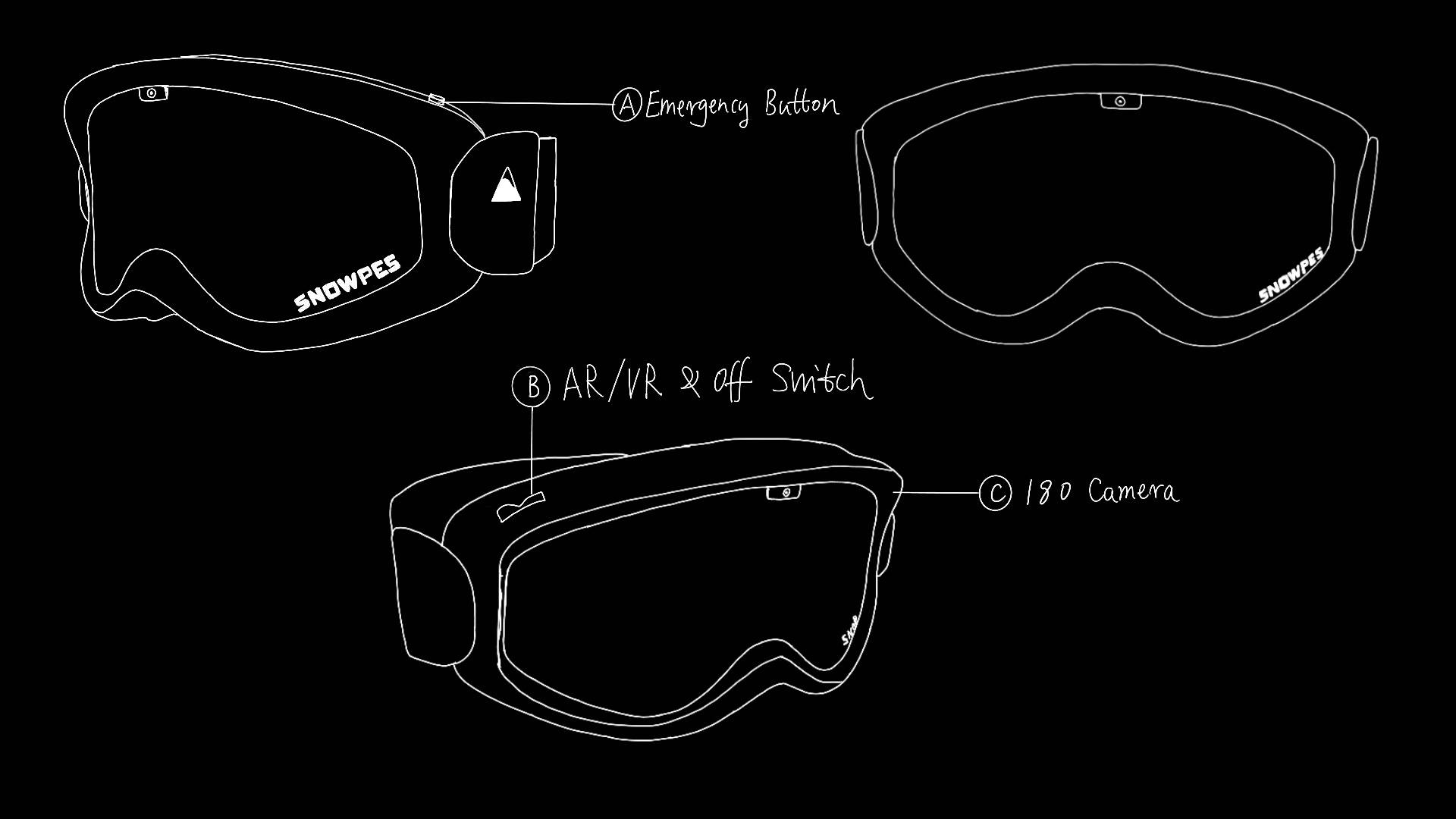
Physical Interface Design
- Camera Drone
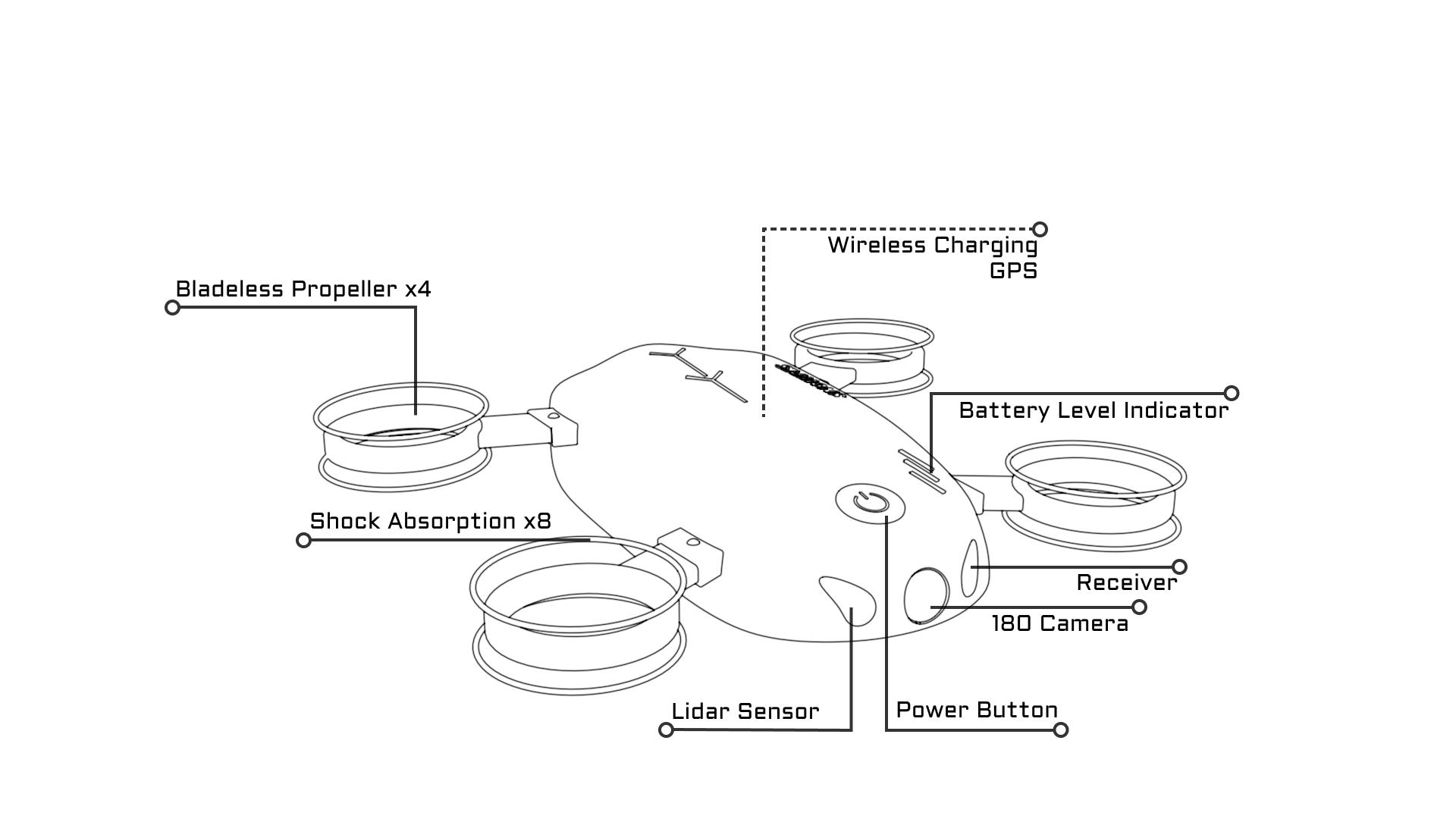
Physical Interface Design
- 3D Model


Research
1.
Color Selection - Safety Orange
The vivid reddish-orange is used to set objects apart from their surroundings, and there is a very strong complementary contrast between the vivid reddish and the color of the sky.

2.
North America uses about five symbols to grade the trails, while Europe or Japan uses slightly different symbols to mark theirs. The signs in Europe and Japan are not user-friendly to the color-blind snowboarders. While approximately “8% of men and 0.5% of women - 300 million people - suffer from color blindness”.
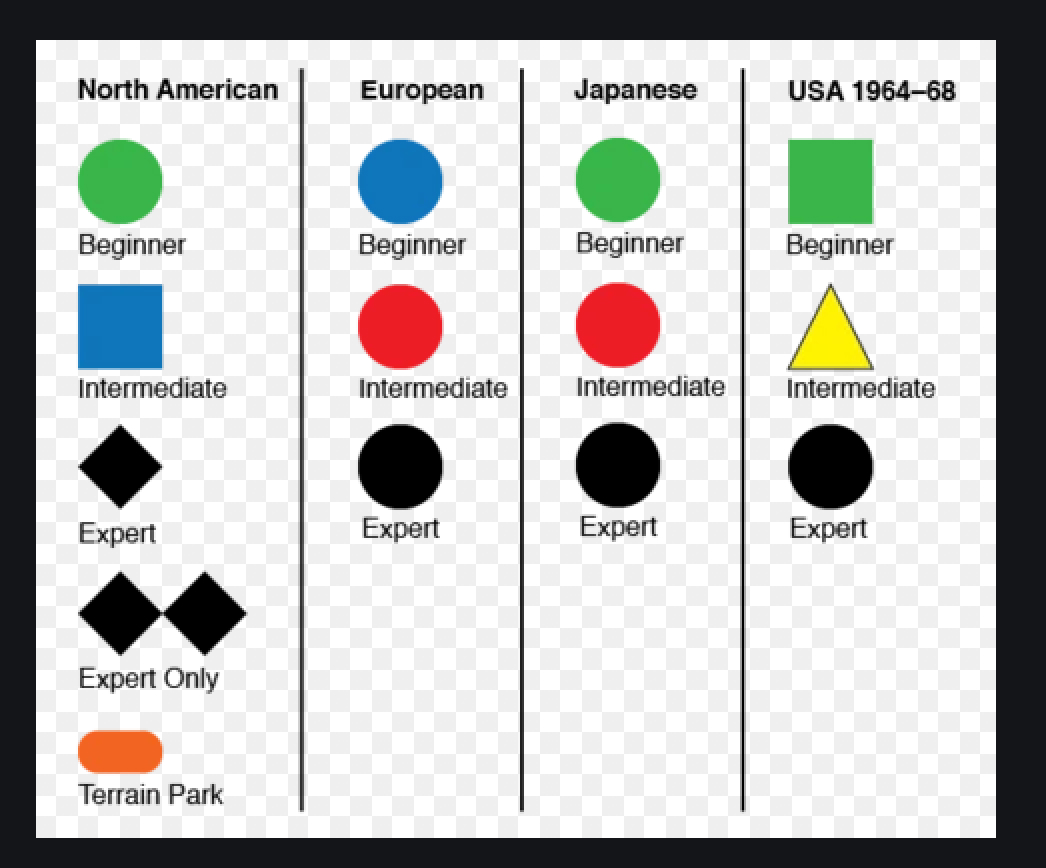
3.
Hearing Loss
Over 5% – or 430 million people – of the world’s population have disabling hearing loss.
4.
Reading Gravity
Our eyes follow a certain pattern when browsing. The Gutenberg Diagram divides the page into four quadrants. When it comes to design a HUD, it would be better if the secondary information is not placed on the primary optical area.
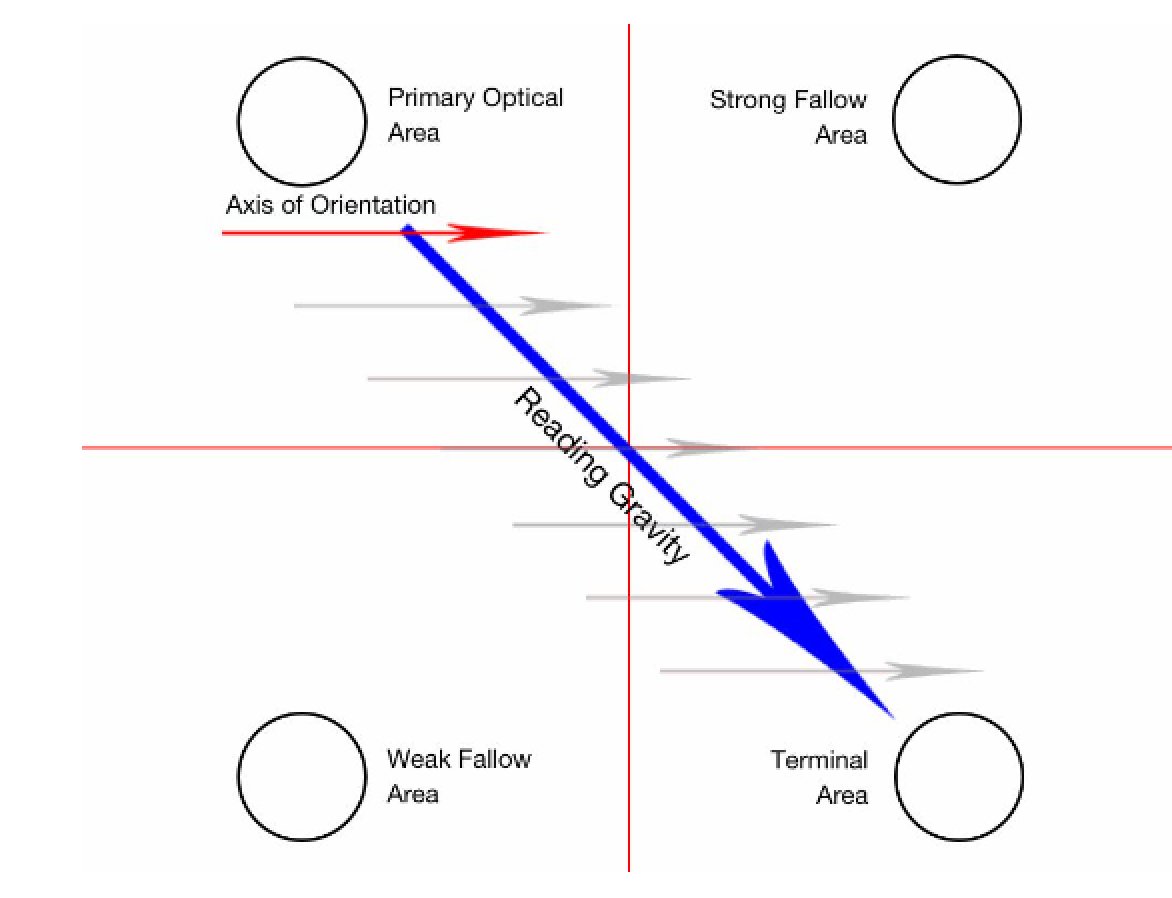
5.
Priveate lesson can be expensive
It's expensive to learn snowboarding by hiring a personal coach. Priveate lesson can cost more than $200 per hour.
HUD Testing
Use Mylar Sheet to test and adjust the balance and legibility of the HUD.
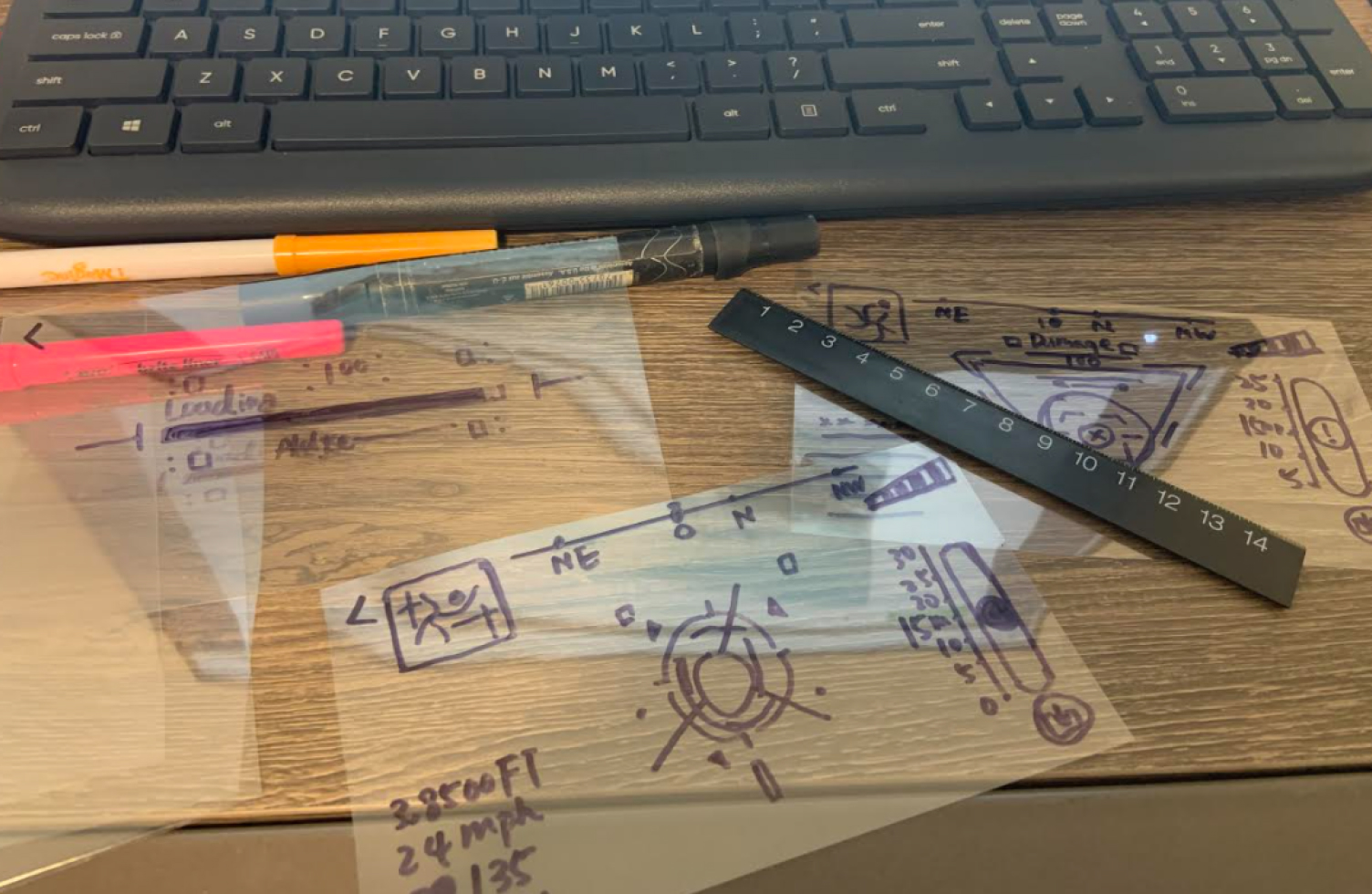
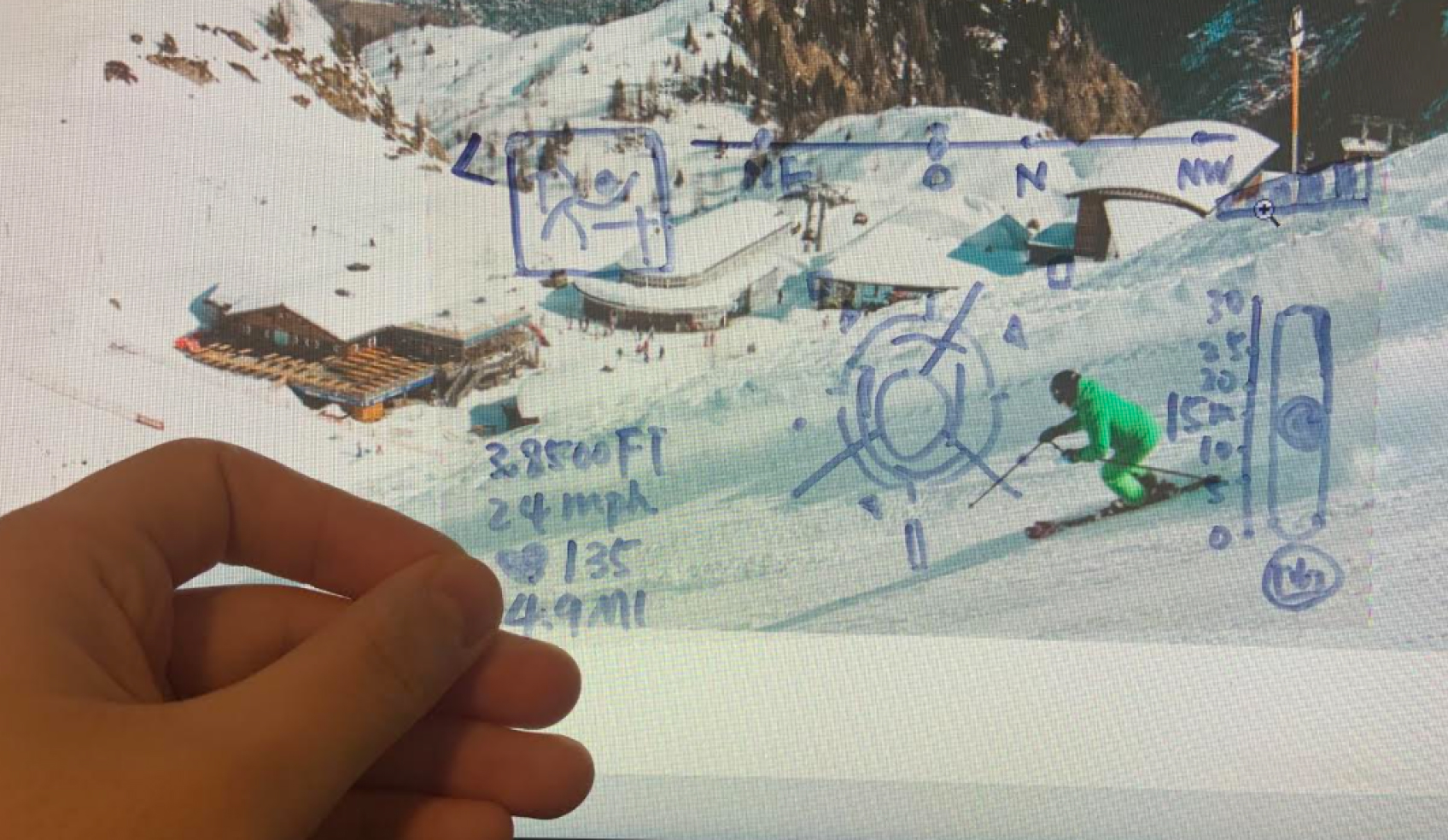
Userflows
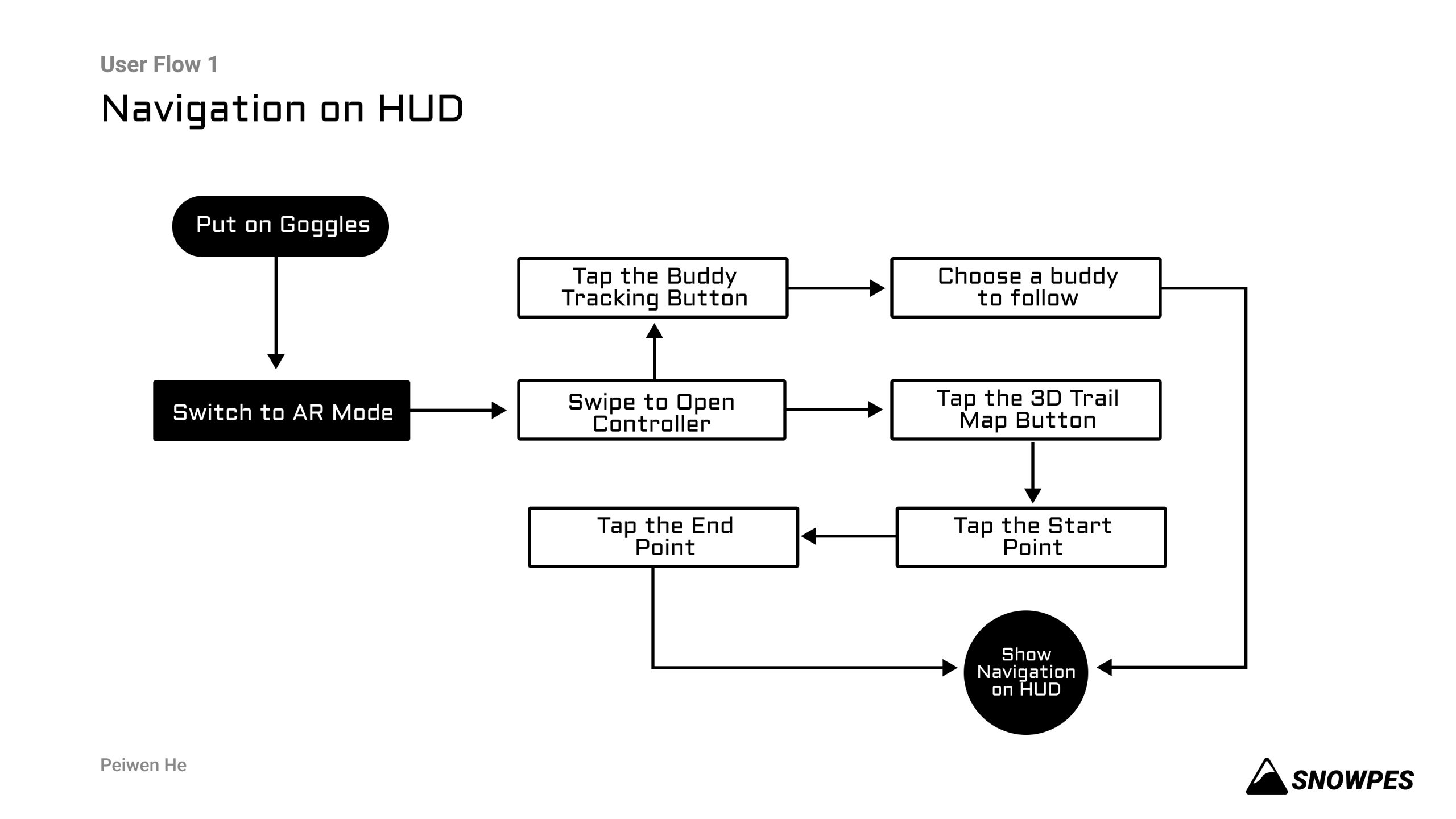
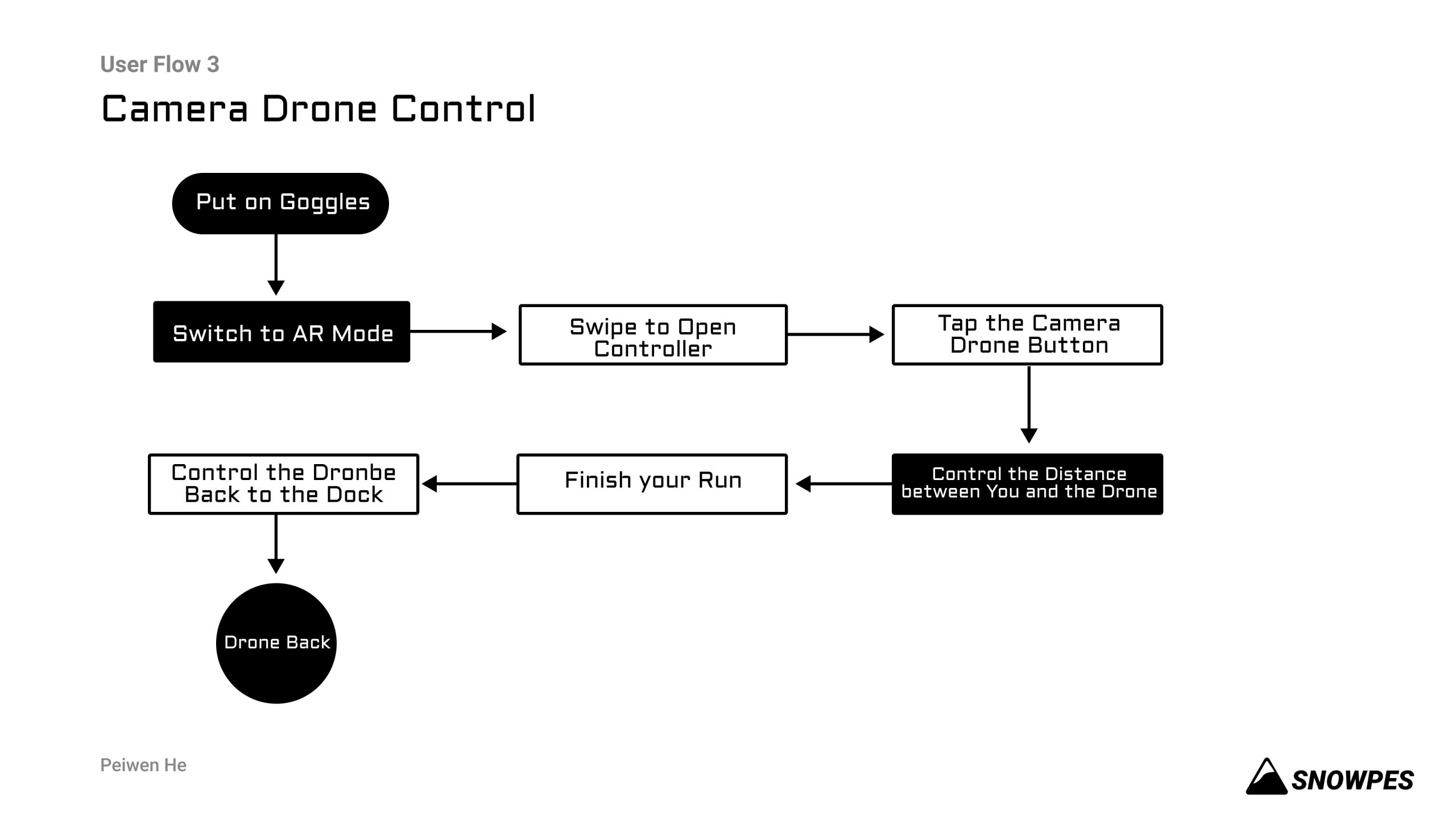
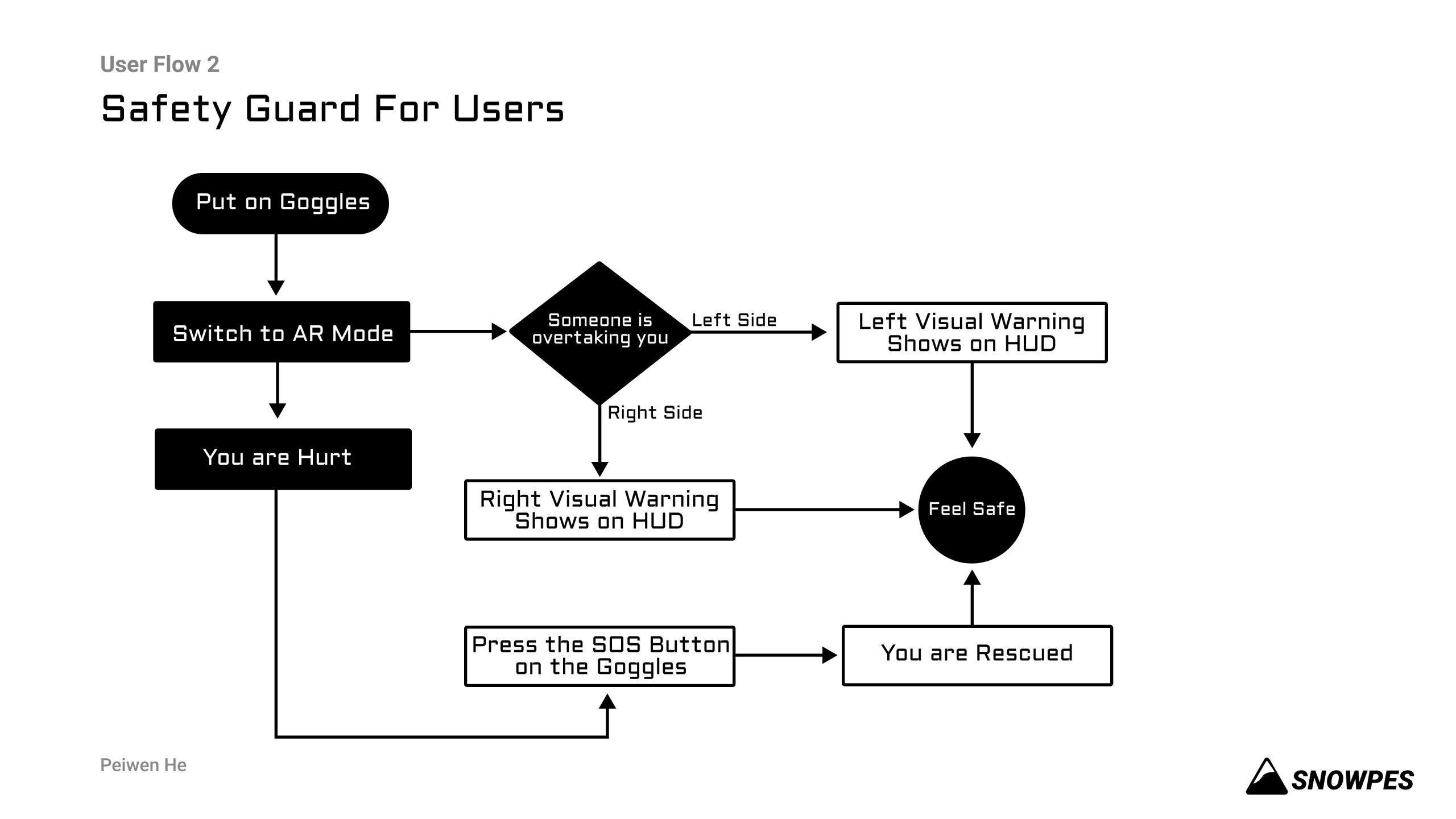
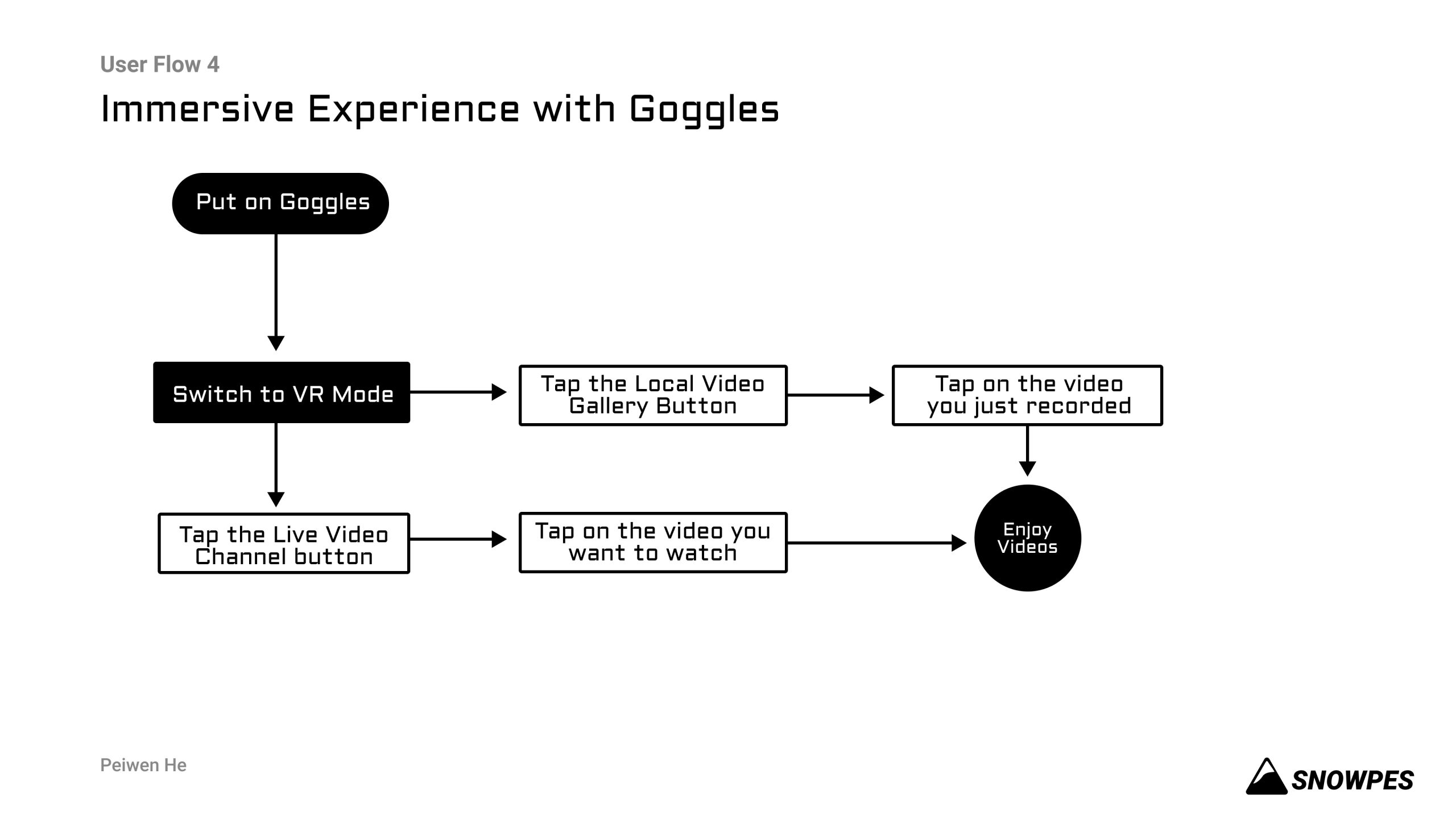
Diagrams - Snowpes Camera Drone
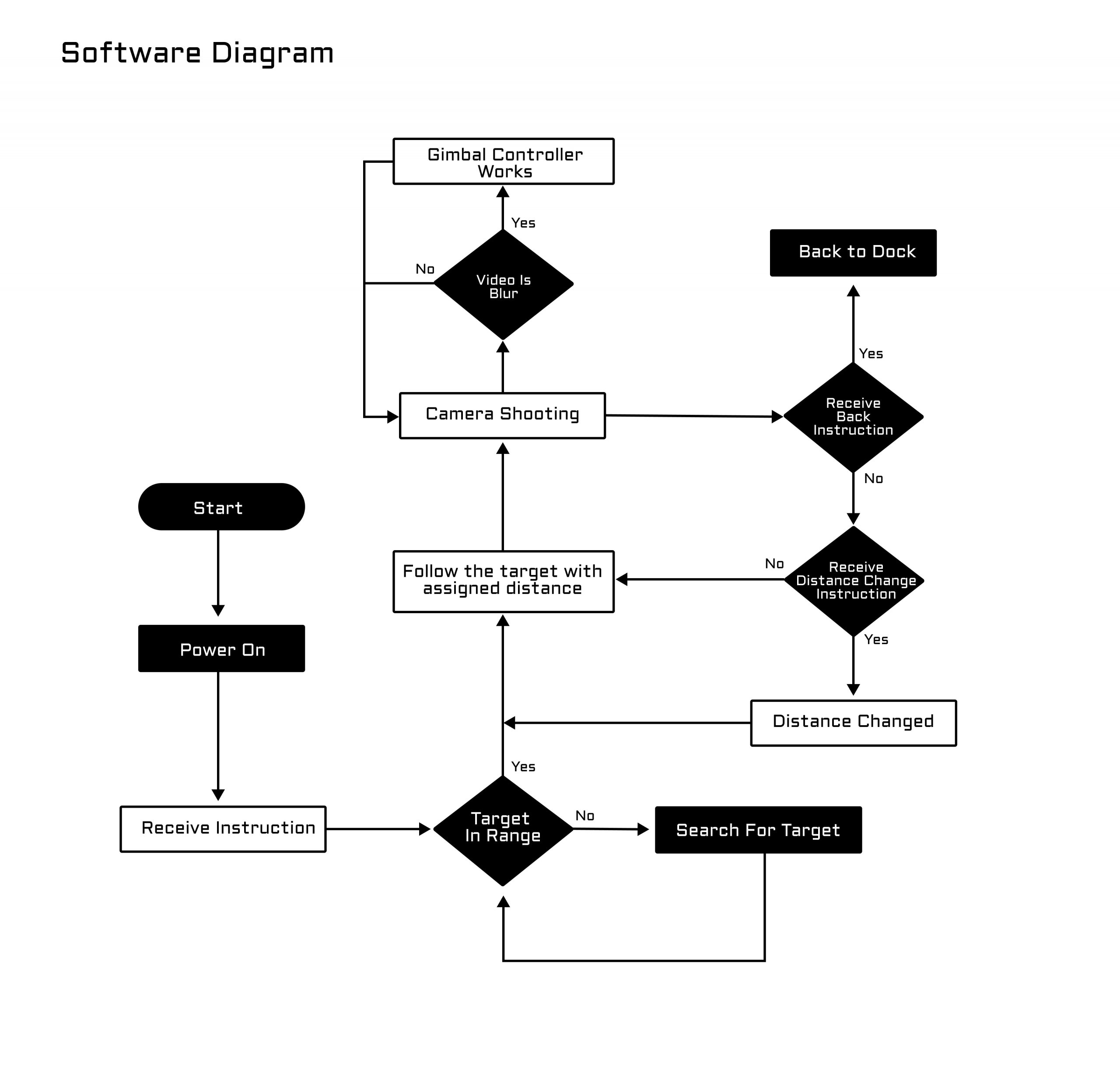
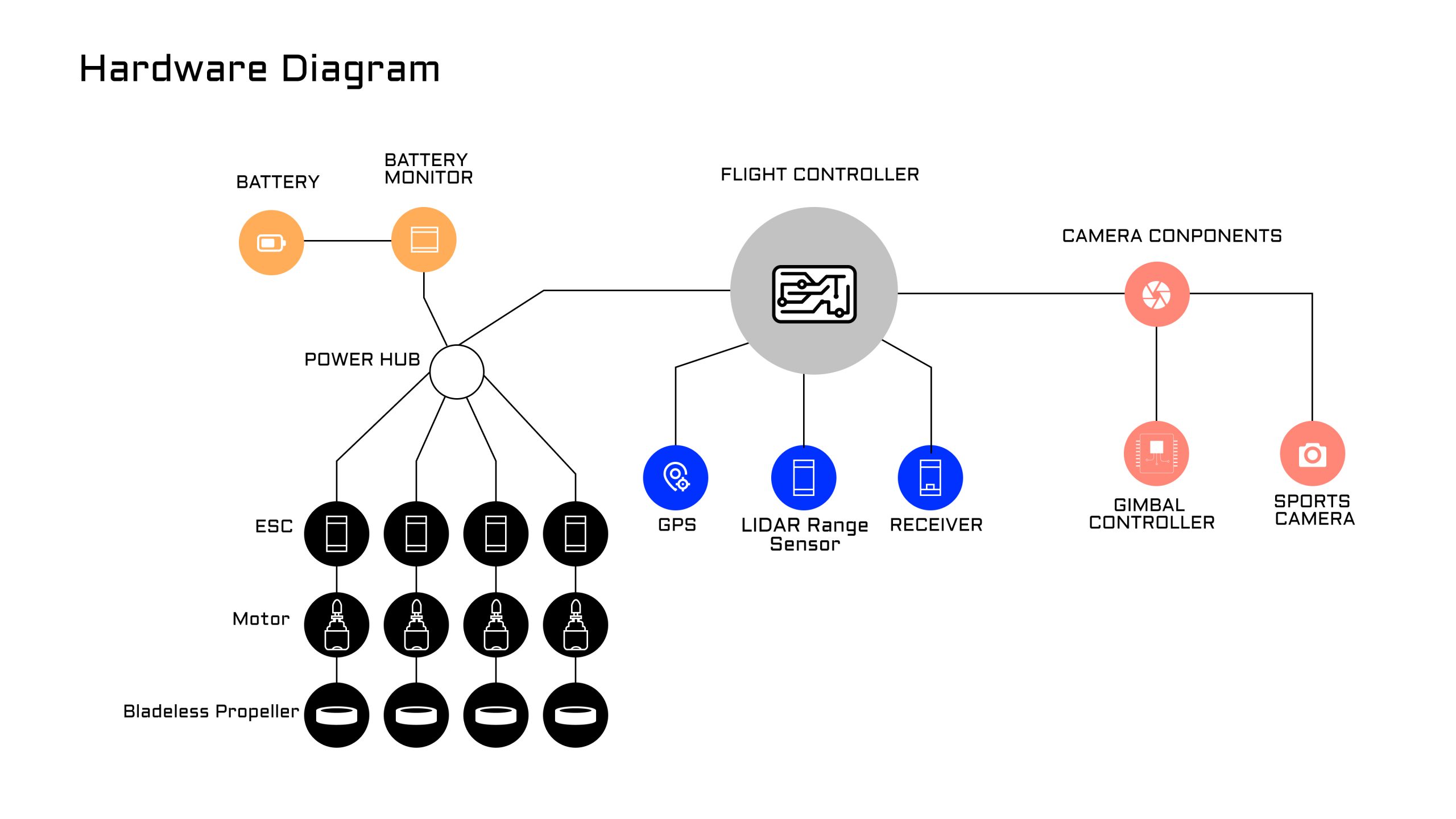
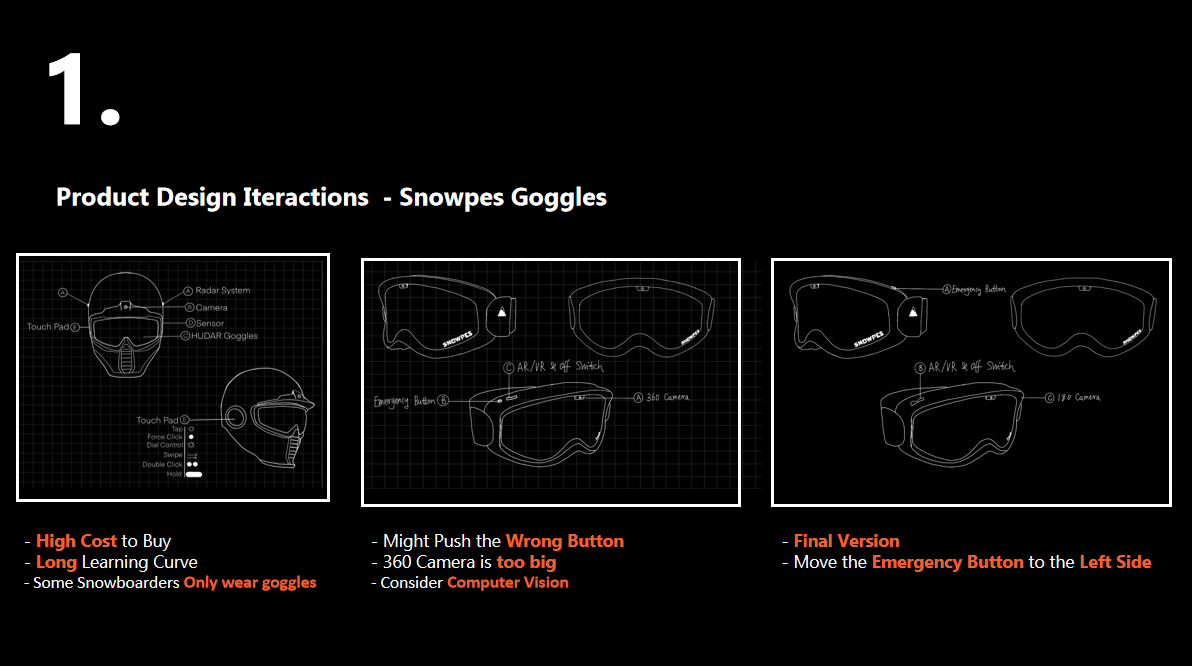
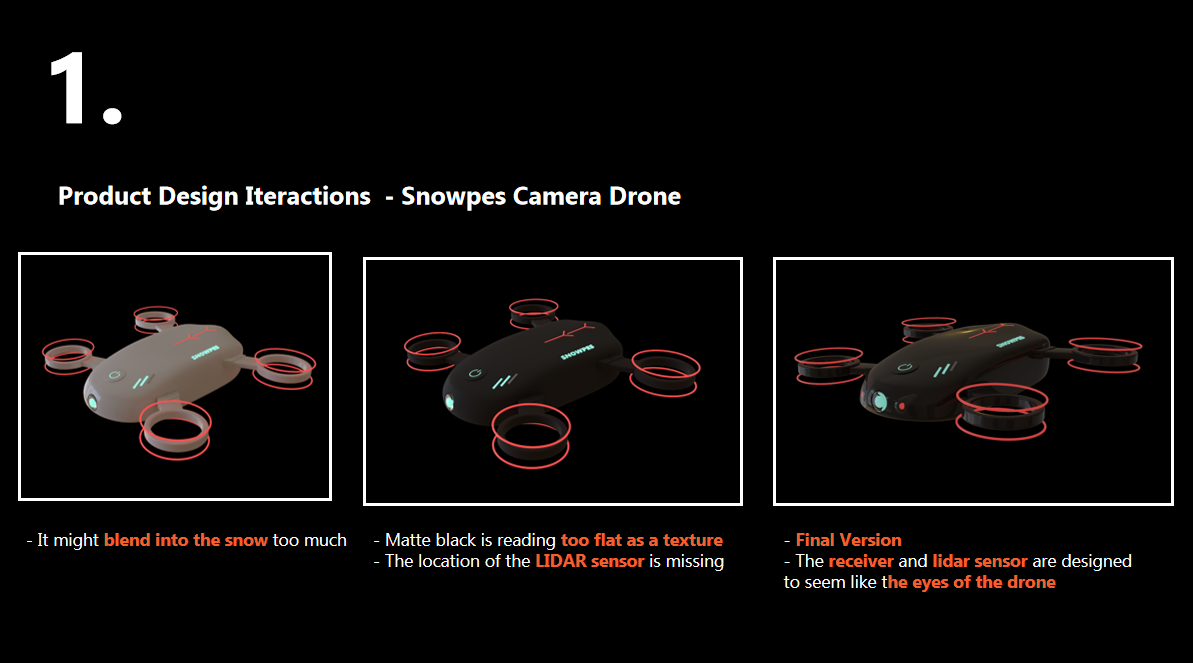
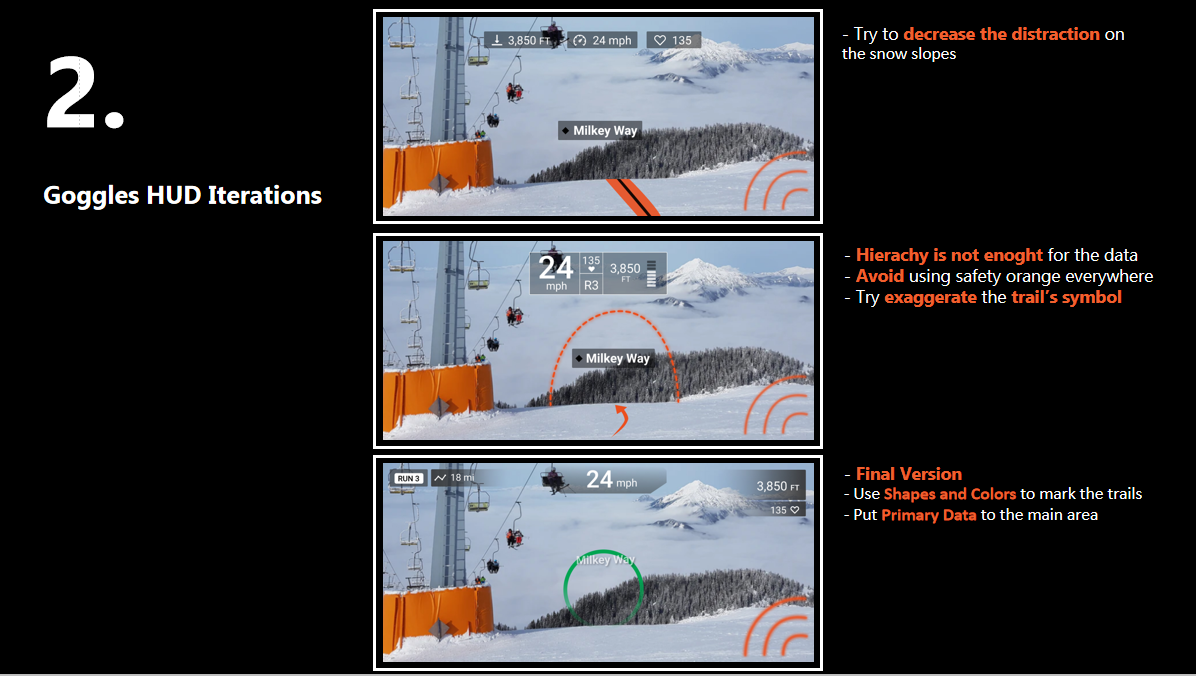
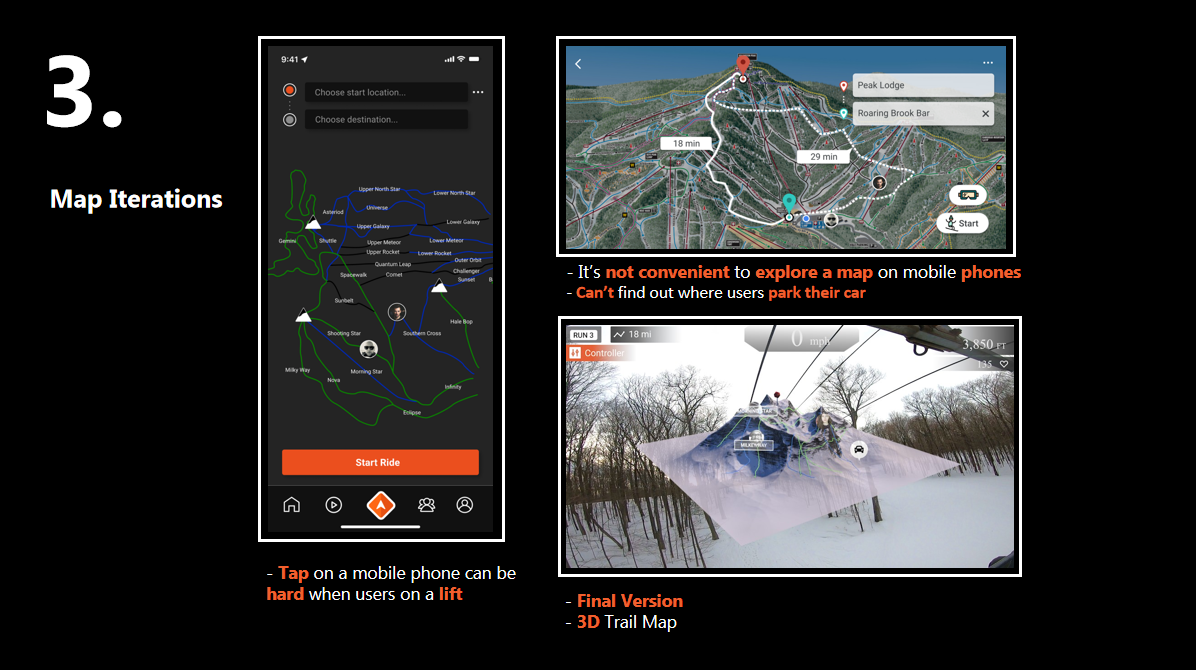
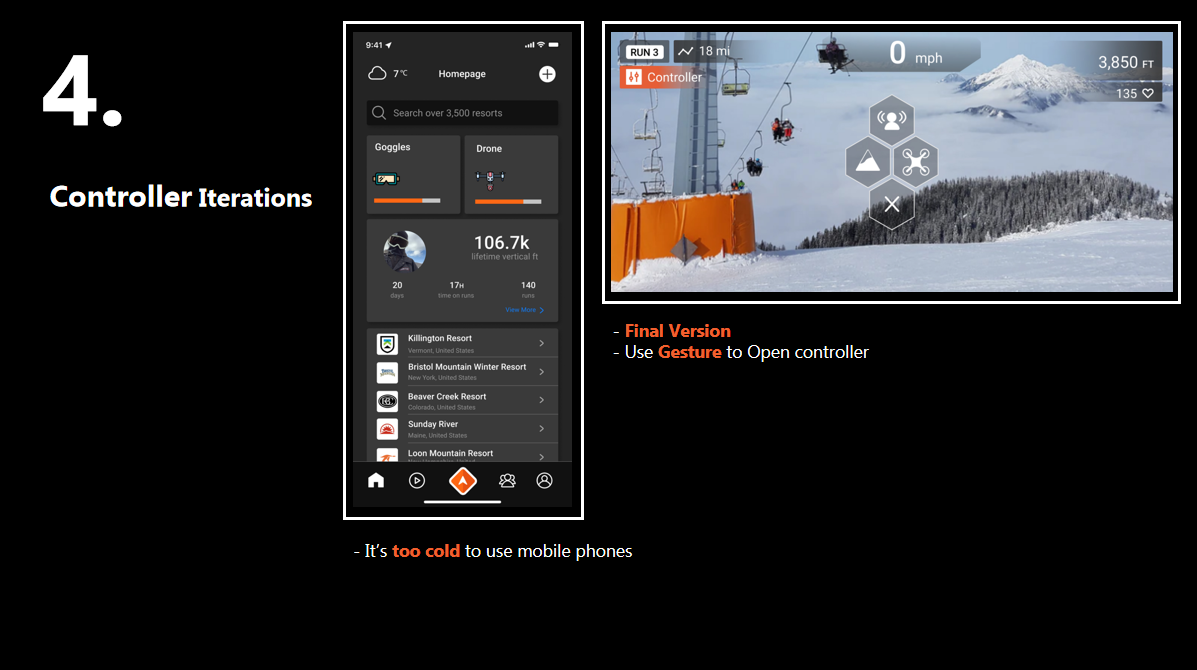
Conclusion.
"In the beginning, I just planned to design a cool HUD for me to not have to worry about the navigation or wait for my firends who are slower than me in mountain resorts. After thinking about accessbility and doing the research, I figured out that the people who need this is more than I expected. Snowpes system is user-friendly to the deaf and the color-blind users. This system can help users navigate through the big resorts safely, connect with their crews easily, and feel more engaged in the snowboarding community. "
