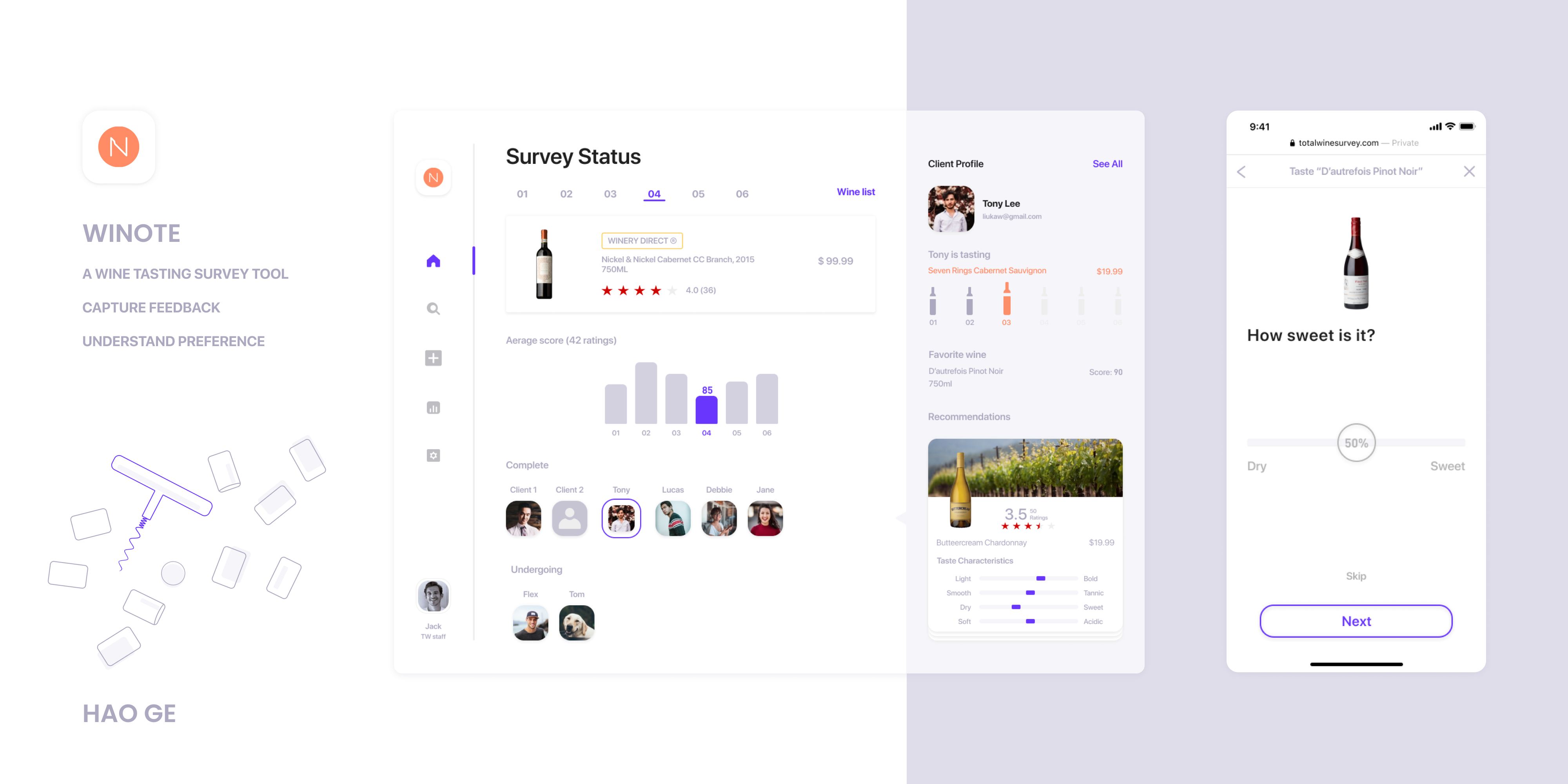
THE PROBLEM
For Toal Wine employees, creating wine tasting surveys are pretty complicated, and need a digital system to manage notes and enhance the tasting experience. Information about what is being sampled and the attendee’s notes are either communicated verbally or via pencil so there’s a high risk of being forgotten or lost.

THE SOLUTION
Building a tool to allow Total Wine employees to prepare surveys, and help them track and record all aspects of tasting wines. Enhance customer's wine tasting experience and help them better understand their preferences.
INTRODUCING
'WINOTE' is an application for total wine employees to create a digital survey to collect wine tasting notes, and at the same time provide recommendations for clients based on their survey reports.
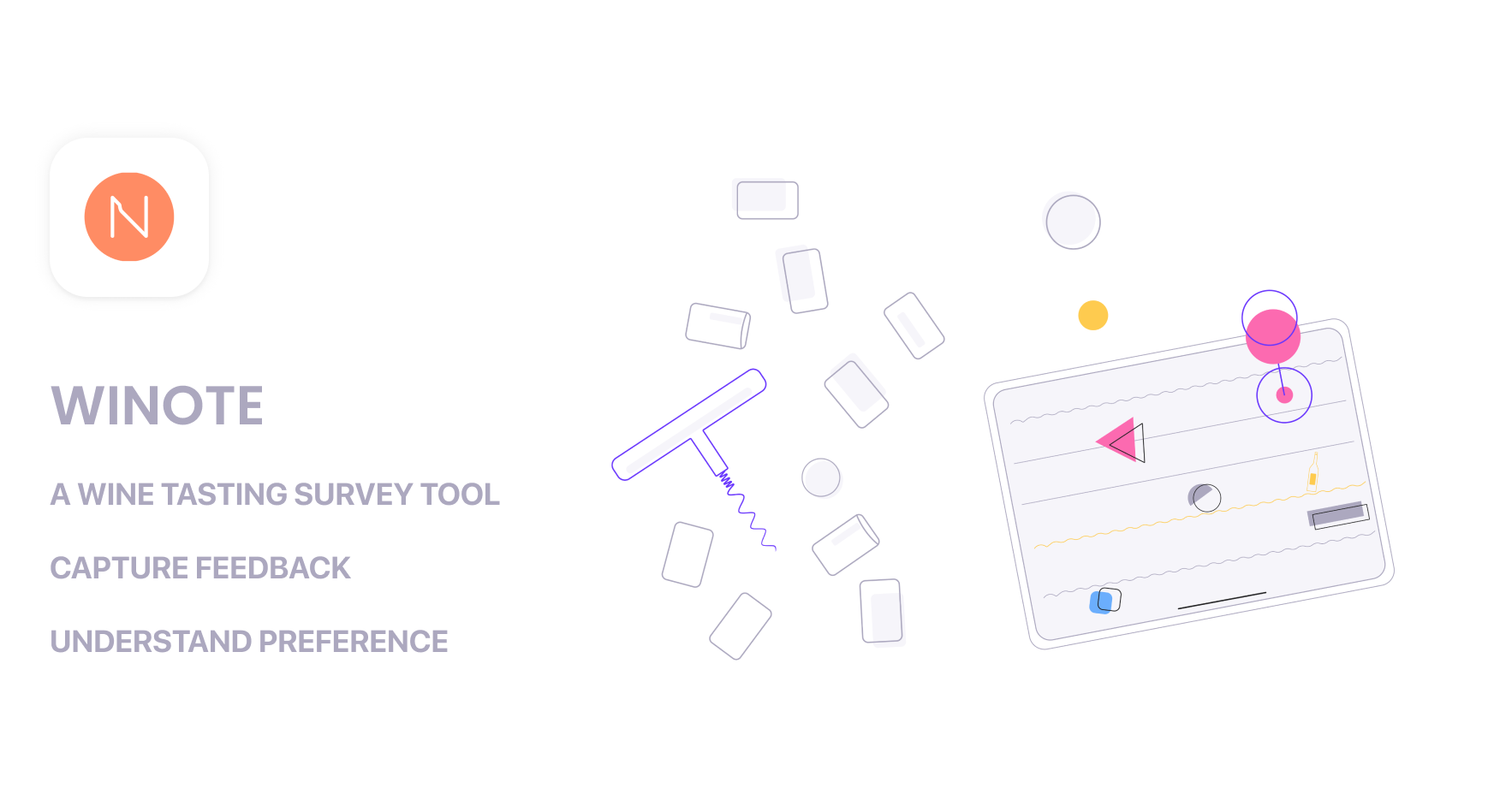
OBJECTIVES
01
Create a survey quickly!
It will take Total Wine staff less than one minute to create a new survey through the 'WINOTE'! Also, the whole process is not tough.
02
Capture data in real-time.
The staff at Total Wine are able to receive attendees' feedback quickly and have access to a survey report of the individual so that they can offer customized recommendations to connect users with correct wines.
03
Digital Notes
The staff send a survey to attendees via email. And attendees will finish the survey on their own smartphone. Thus, attendees are able to copy a digital note or save to their Total Wine account for future reference.
04
Improve wine tasting experience
Unlike the traditional form of making notes via pen and paper, 'WINOTE' provides attendees a chance to enhance the tasting experience.
Persona
Jack is a clerk at Total Wine. His manager, Tom, assigned him to collect notes for several new wines. At the same time, he needs to track and record all aspects of wine tasting.

Let's create a survey!
Eight clients come to Total Wine to take a wine tasting survey. Jack prepares six bottles of wine for them.
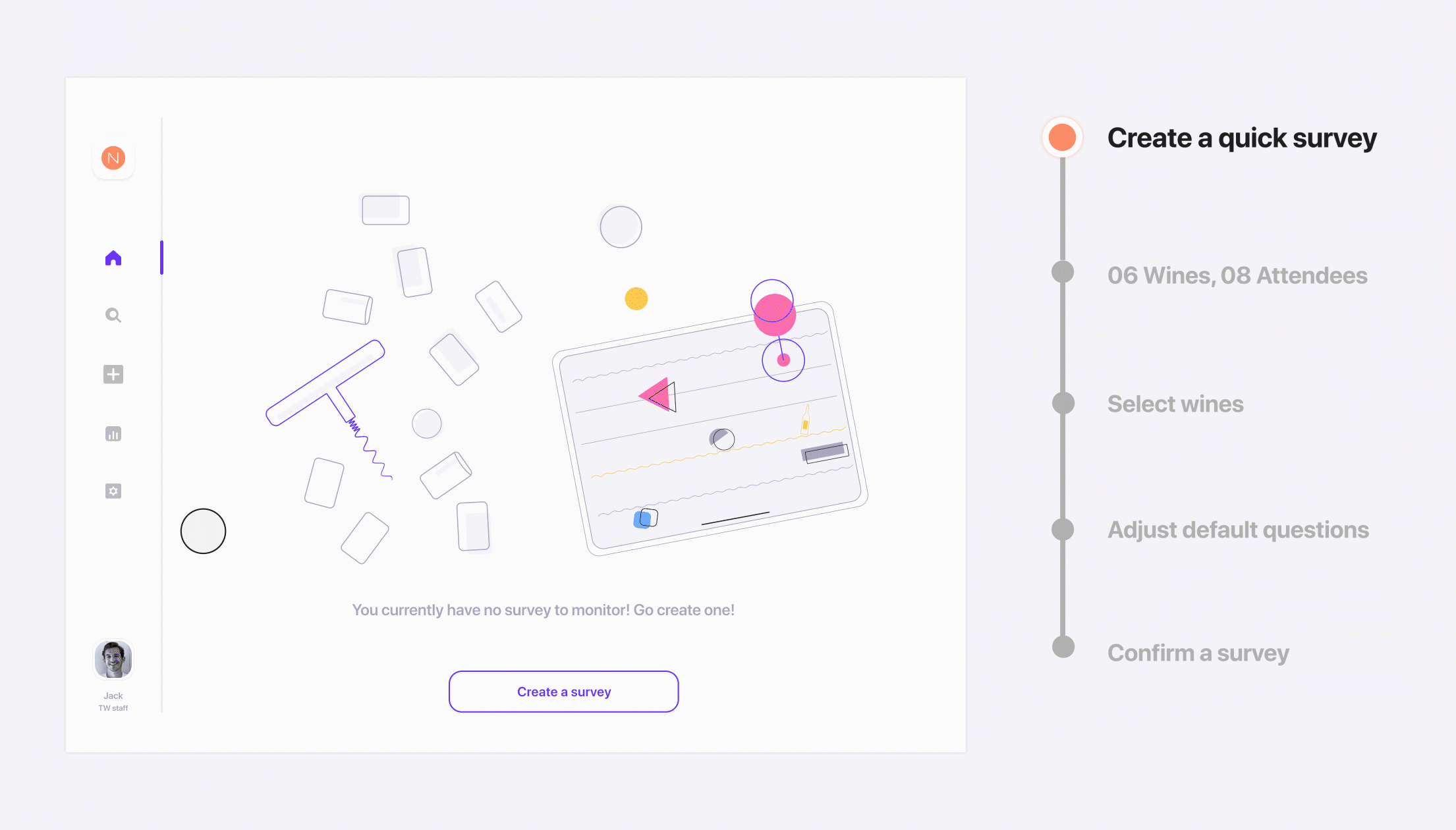
Send a survey via email!
Before sending a survey to attendees, the Total wine employee has to verify attendees' ID. Then provide wine samples and invite them to do the survey. The maximum attendees in one survey is 08 attendees.
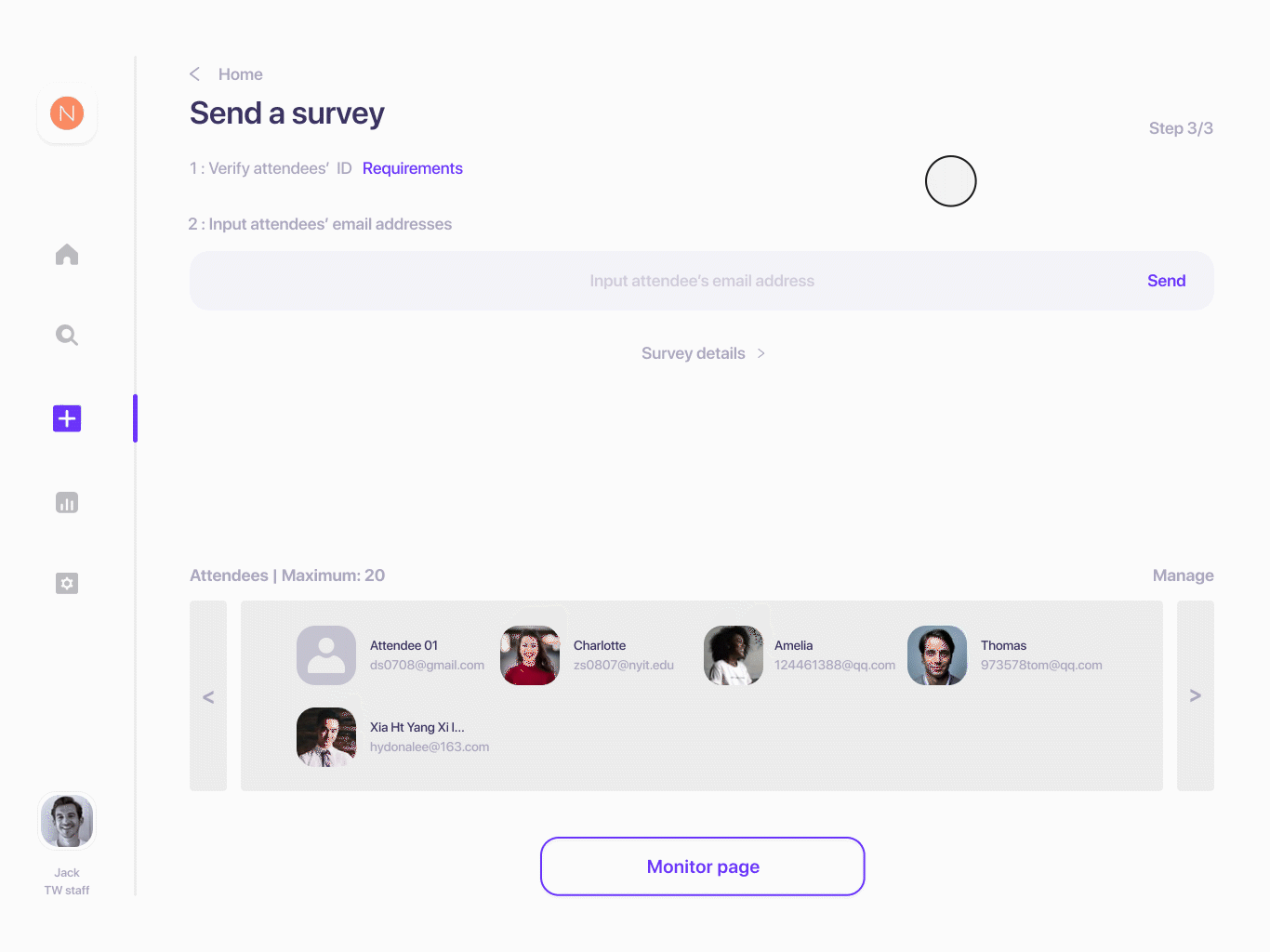
Attendees: Enhance wine tasting experience!
Attendees open the link to the survey on their own smartphone. All notes are digital, and the question is optional, they can skip the wine they don't want to taste.
Track all aspects of wine tasting
This is a monitor UI, total wine staff can check the survey process of each client, and know their favorite wine, their preferences. Besides, the manager could generally see the report from the diagram which is based on clients' notes.
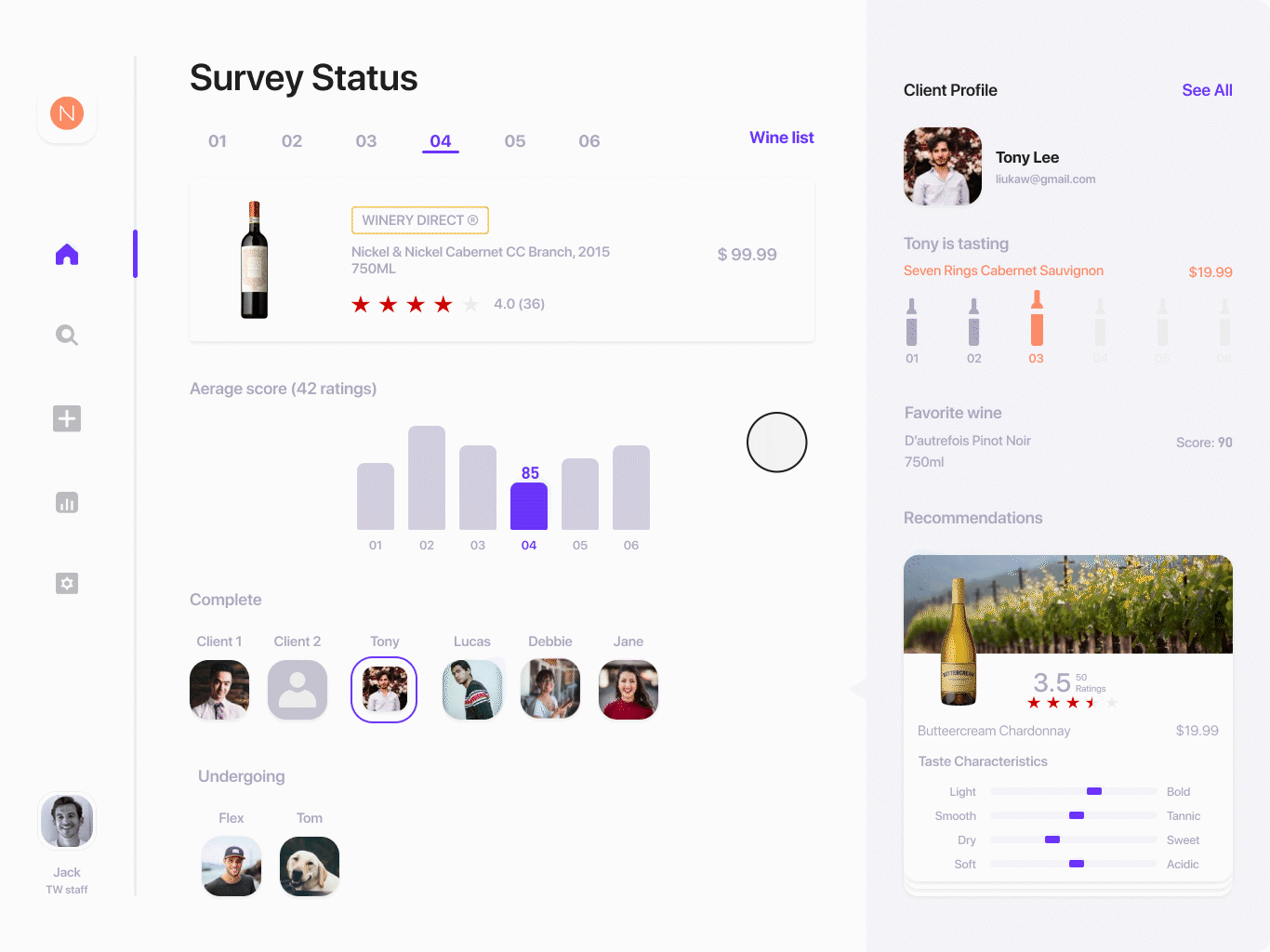
Features
01 Choose wines
Delete chosen wines -
Add wines -
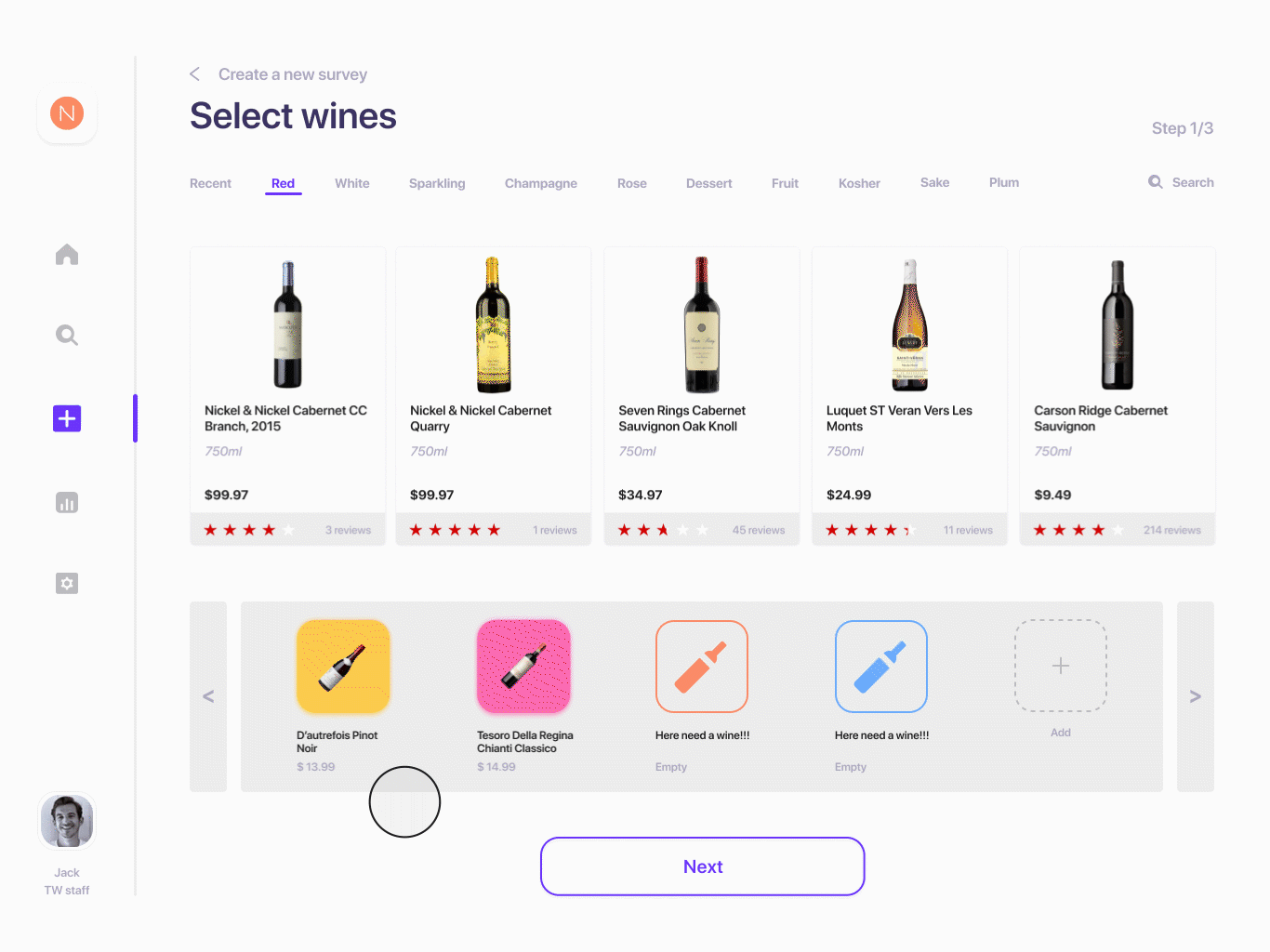
02 Adjust default questionnaire
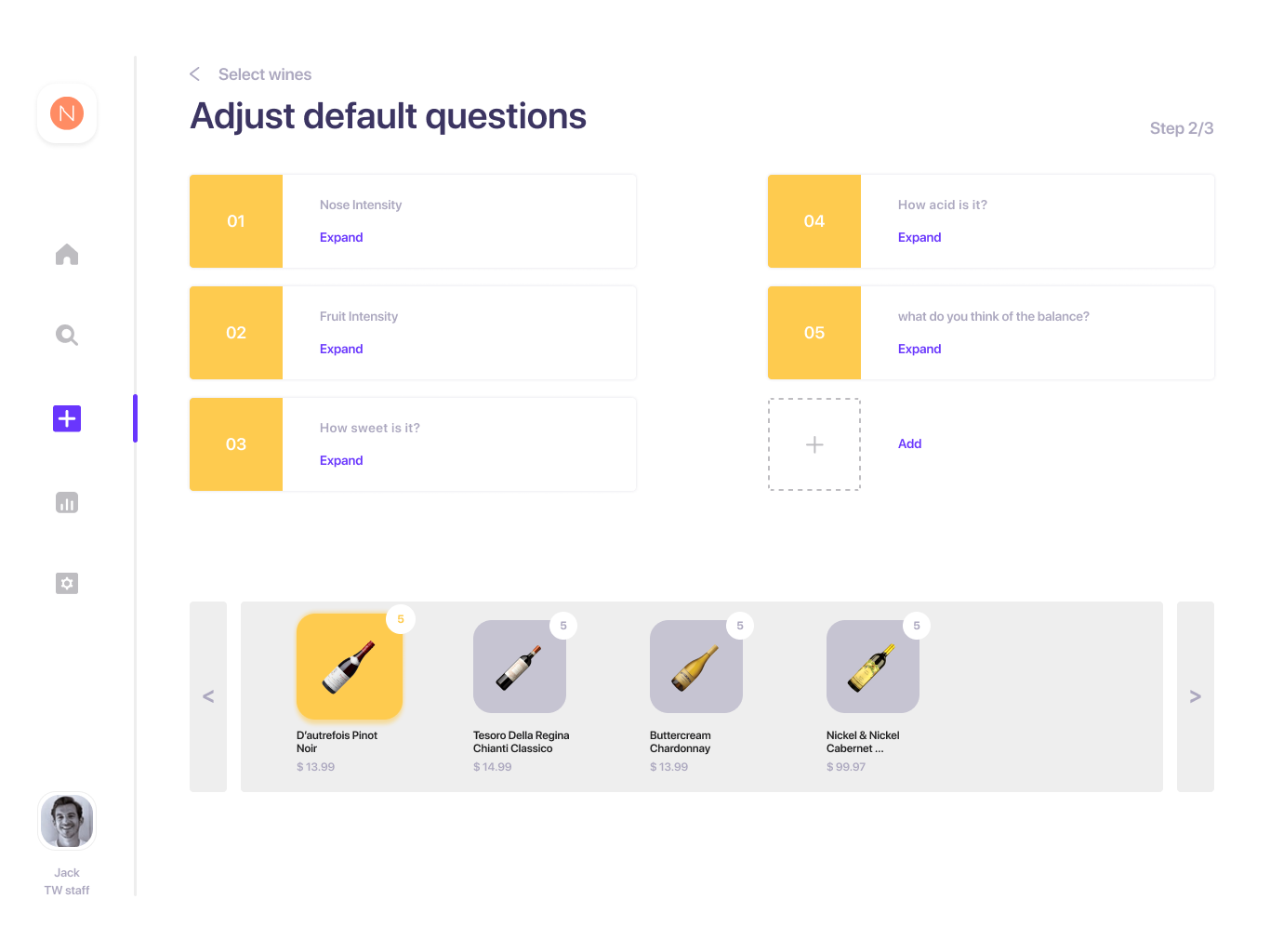
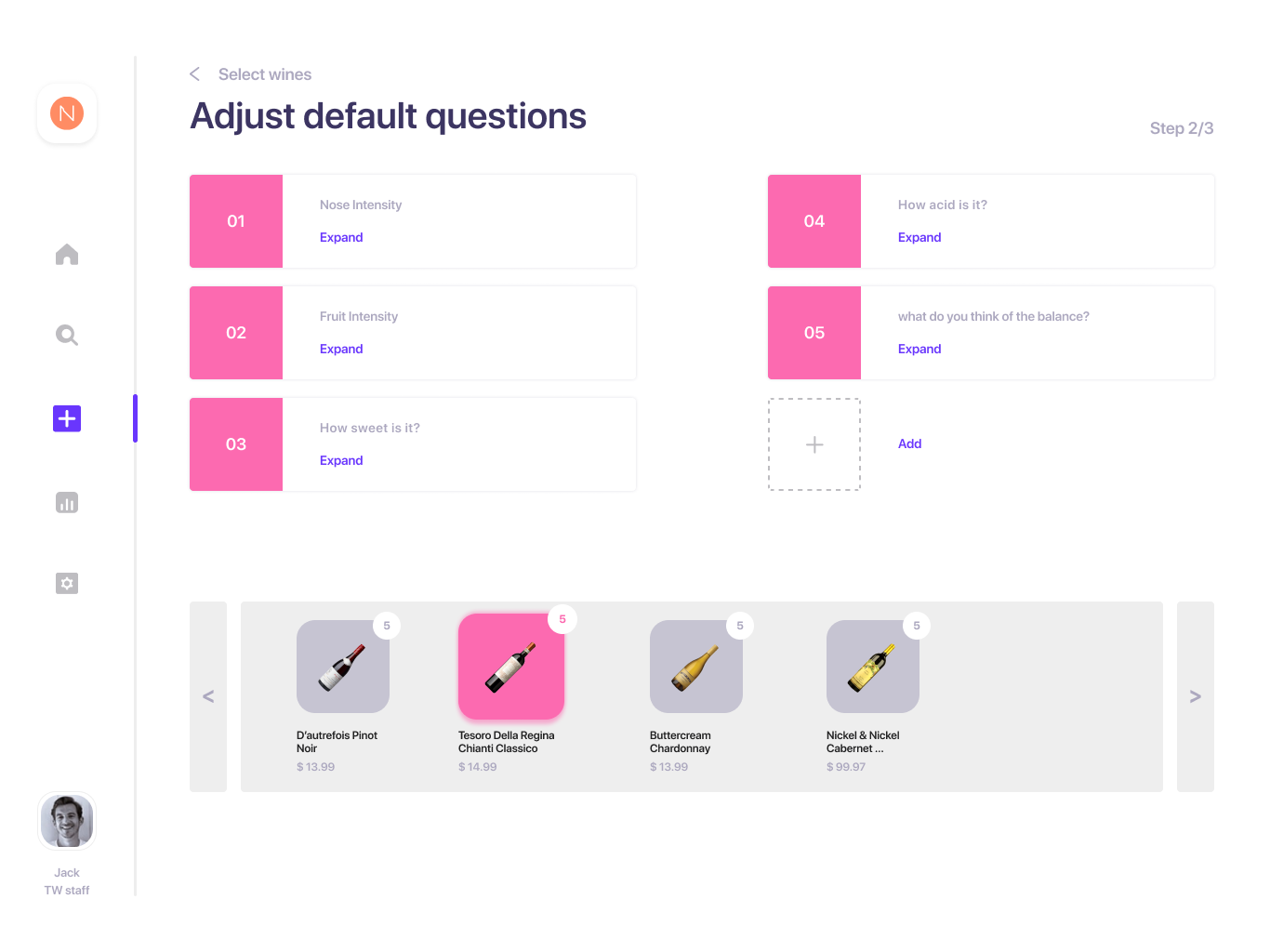
There are five default questions for Wine 'Dautrefois Pinot'.
There are five default questions for wine Tesoro Chianti Classico'.
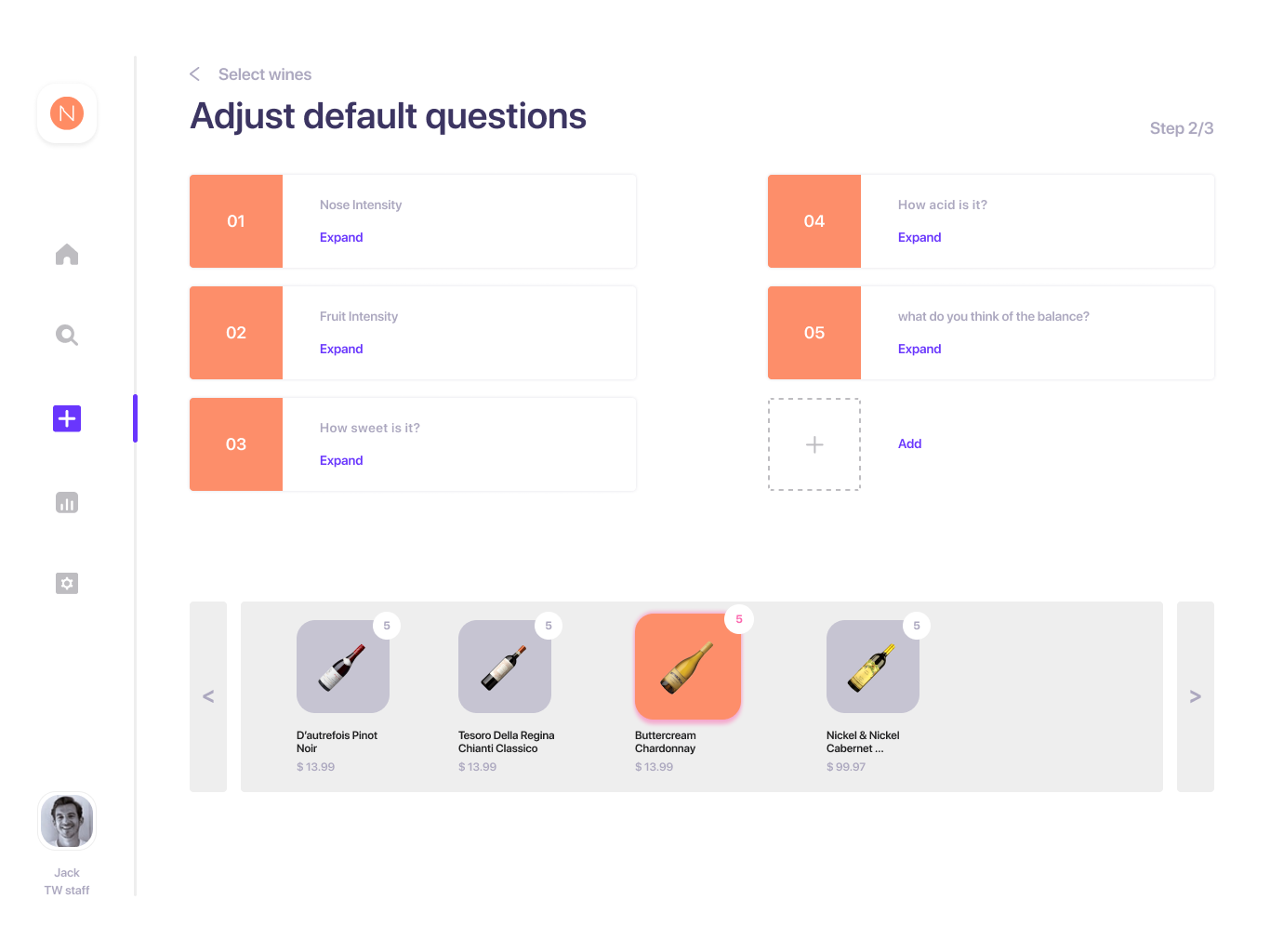
There are five default questions for wine 'Buttercream Chardonnay'.
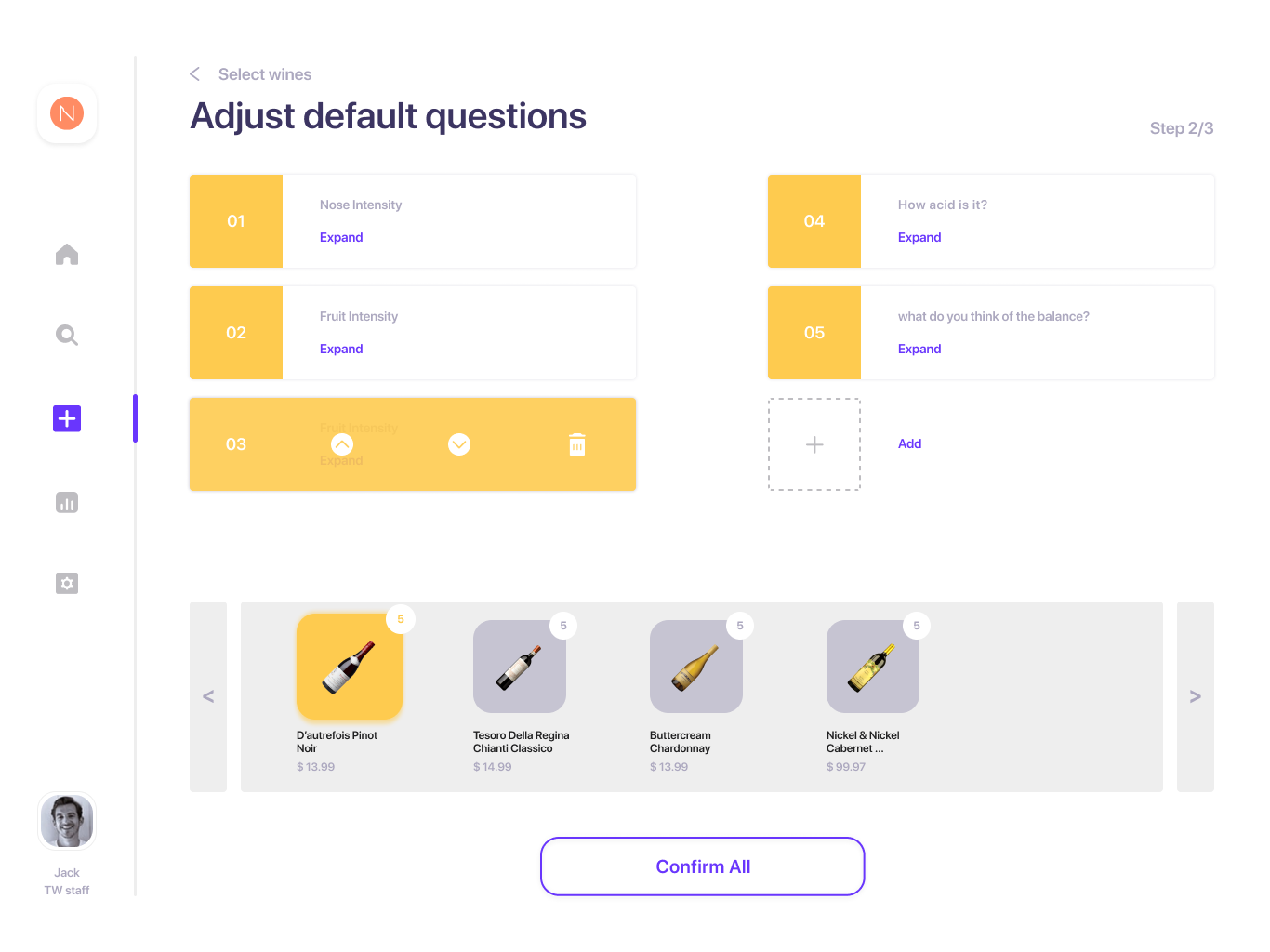
As the special requests sometimes, total wine employees can adjust the sequence of questions and delete questions.
03 Monitor survey
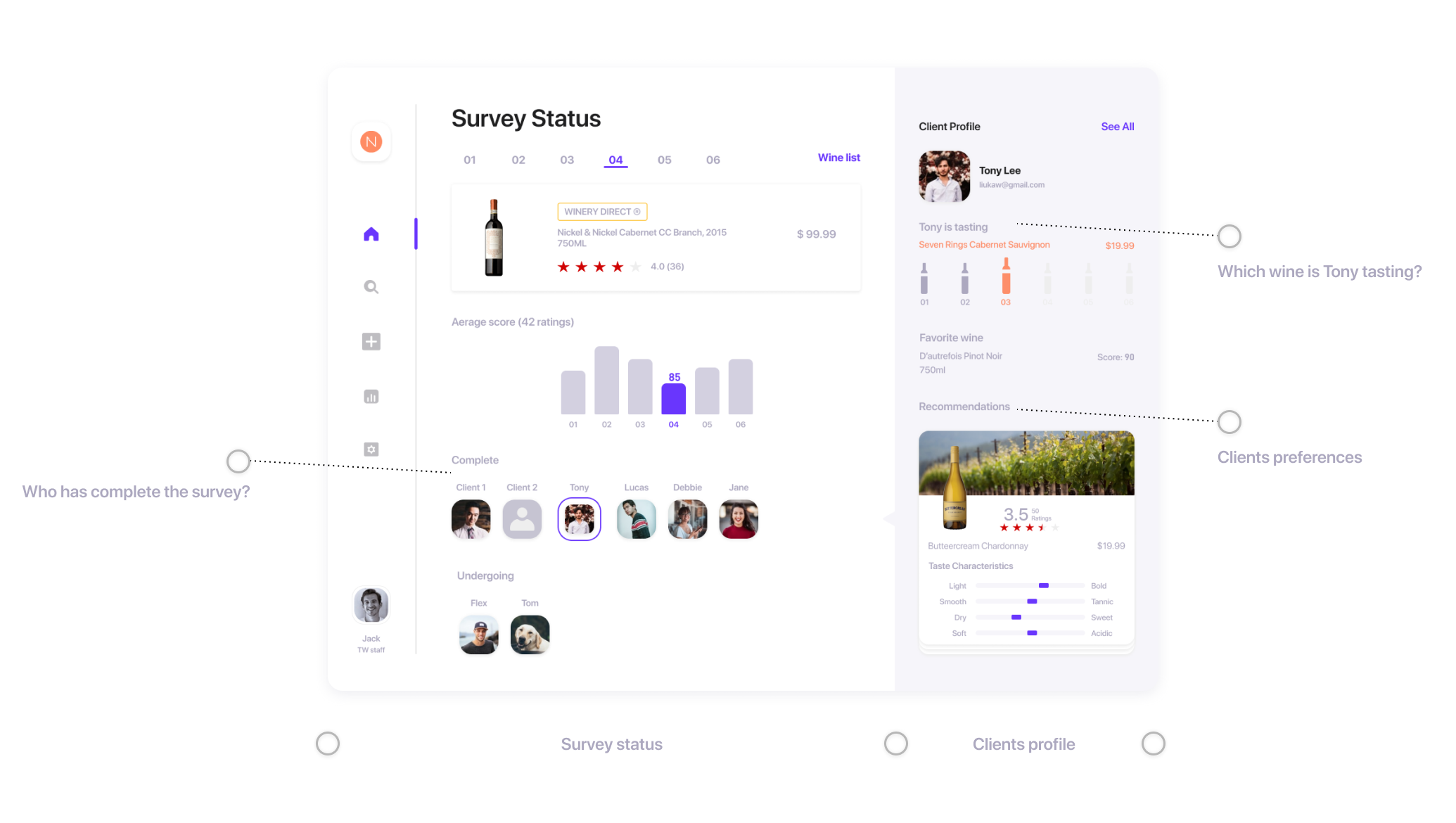
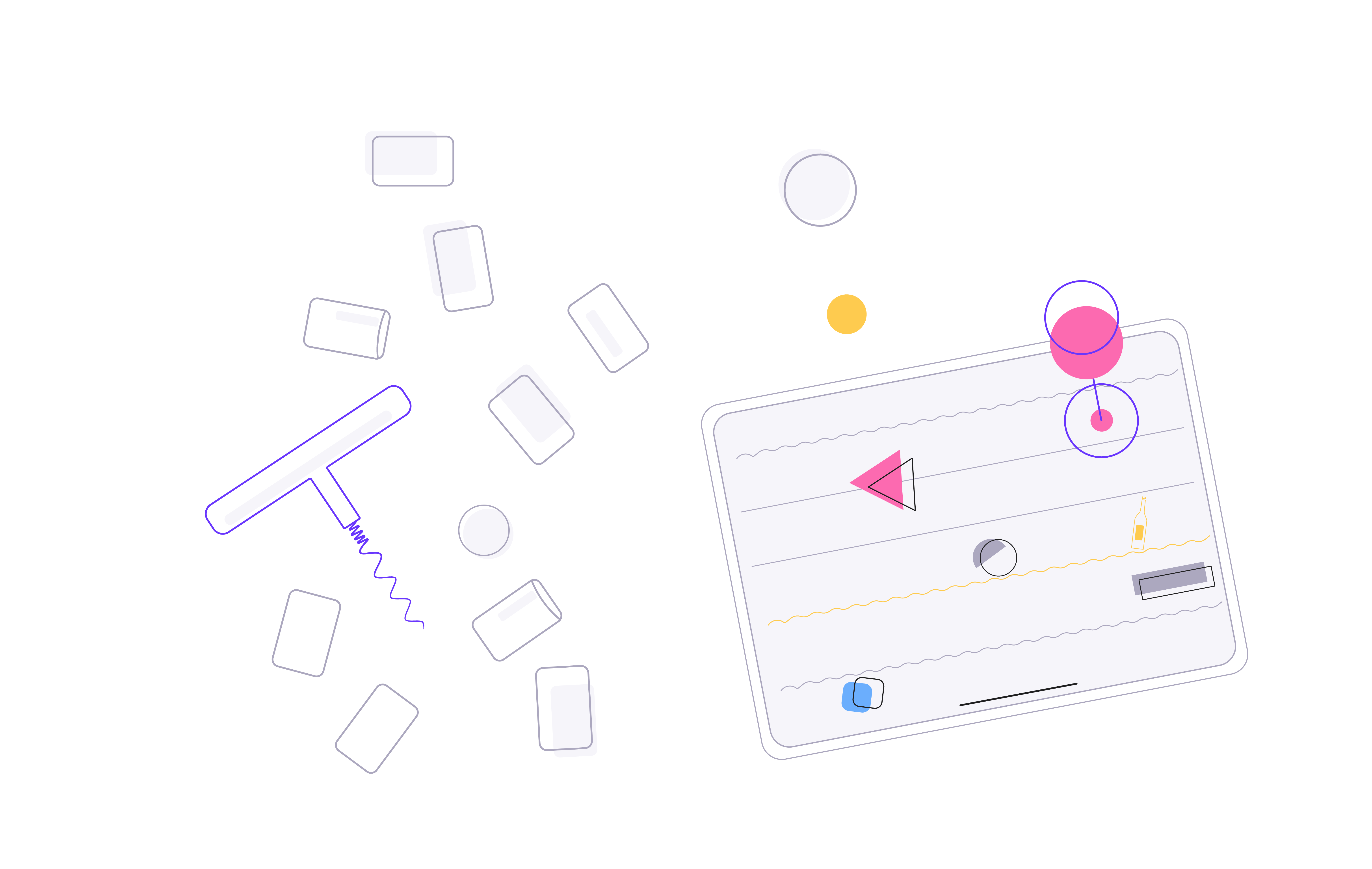
THANK YOU!
Thank you for watching this documentation. I hope my solution of collecting wine tasting notes can leave you some expectation on this application.
- HAO GE
Email: hg7822@rit.edu
