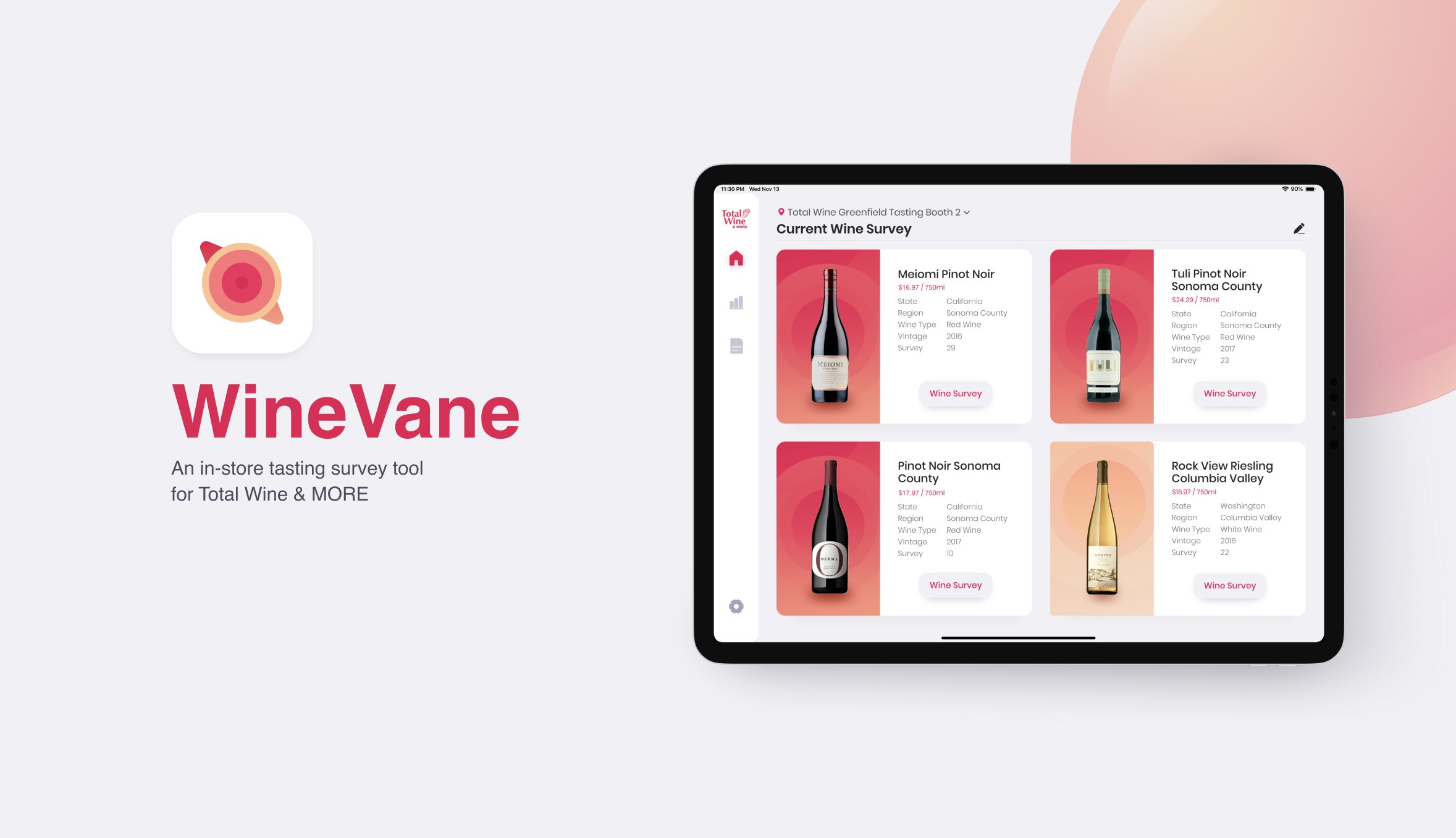
Prompt
Help tasting booth employees in Total Wine stores record and understand customers’ tasting preferences.
Problem
It is difficult for tasting booth employees to remember and analyze the wine tasters' perceptions and evaluations.
Solution
Create a dual-user in-store wine tasting survey tool for wine tasting booth employees to capture and understand customers' preferences.
Objective



An easy to set up survey tool for employees
Employees can scan or search wine to quickly create surveys for current wines in the tasting booths.
A quick survey tool for customers to give feedback to employees
Create a quick and interesting survey for customers while collecting information for the employees. Customers will receive a coupon after completing the survey.
An analytics tool for employees to understand customers’ preferences
The app will analyze the data of the survey, and provide ratings and charts to help employees understand customers’ preferences quickly.
Persona

Emily Ross
38 years old
Total Wine & MORE tasting booth employee
"It’s hard for me to remember all the tasters’ preferences, and I don’t know how to analyze so many wine tasters’ preferences."
Emily is responsible for changing wines and provide wines to tasters in the tasting booth which provides up to four wines at the same time. Everyday she needs to record the perceptions and evaluations of wine tasters, and analyze consumers’ preferences for these wines.

Jim Reed
29 years old Customer
"I'm willing to take a short survey to get discounts, but I don't want to waste too much time on it."
Jim is busy at work and not well paid. He spends his free time going to the wine store to taste wine. He only purchases wines he has tasted.
Let's create wine surveys
EMPLOYEE
Edit and create a wine survey quickly
Emily deletes a wine and adds a new wine to create a new tasting survey by scanning the wine label.
Let's start a survey
EMPLOYEE
Open a wine survey and give the iPad to the customer
Jim comes to the wine tasting booth. He wants to taste Meiomi Pinot Noir and is willing to take the survey. Emily quickly taps on the wine survey button to open the survey and give the iPad to the customer.
CUSTOMER
Take the quick survey and get the coupon
After Jim enters his e-mail to get the coupon after he finishes the survey. Then he starts the survey for Meiomi Pinot Noir. Through the information bar on the left, Jim can get detailed information about this wine. The quick survey has 4 parts: perception, flavor, structure, and rating.
CUSTOMER
Finish the survey
After finishing the survey, customers can choose another wine to try or end the survey. Now Jim ends his survey. The iPad is locked and he needs to give the iPad back to the employee.
EMPLOYEE
Unlock the iPad and return to the homepage
Emily enters a 4-digit passcode to return to the homepage.
Let's see the analysis
EMPLOYEE
See the ranking and detailed report
Emily goes to the analysis page. The analysis page has the survey data from all tasting booths in the store. She can see the top ranking of the different wines. She can also see the report of each wine.
All page design









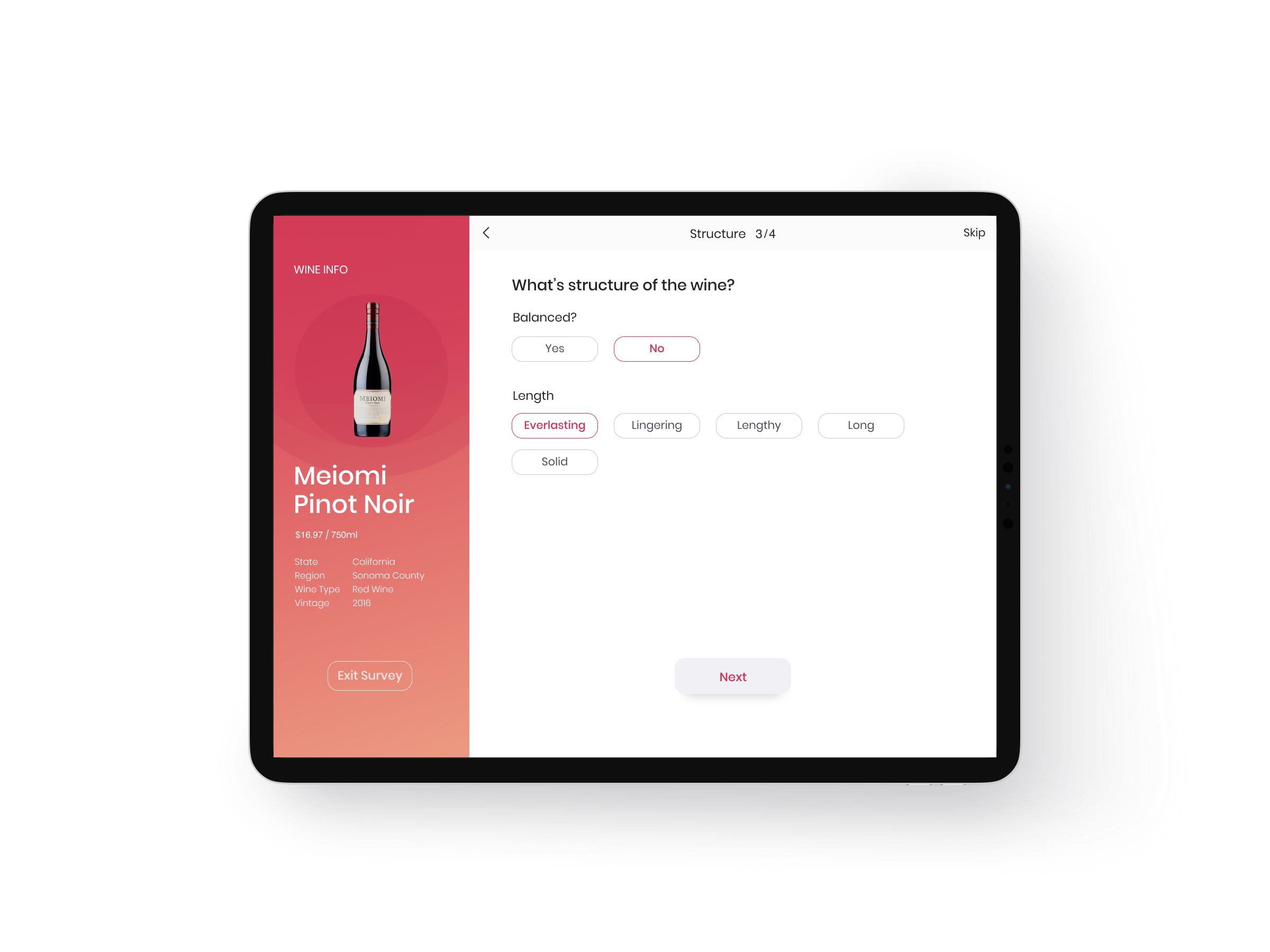



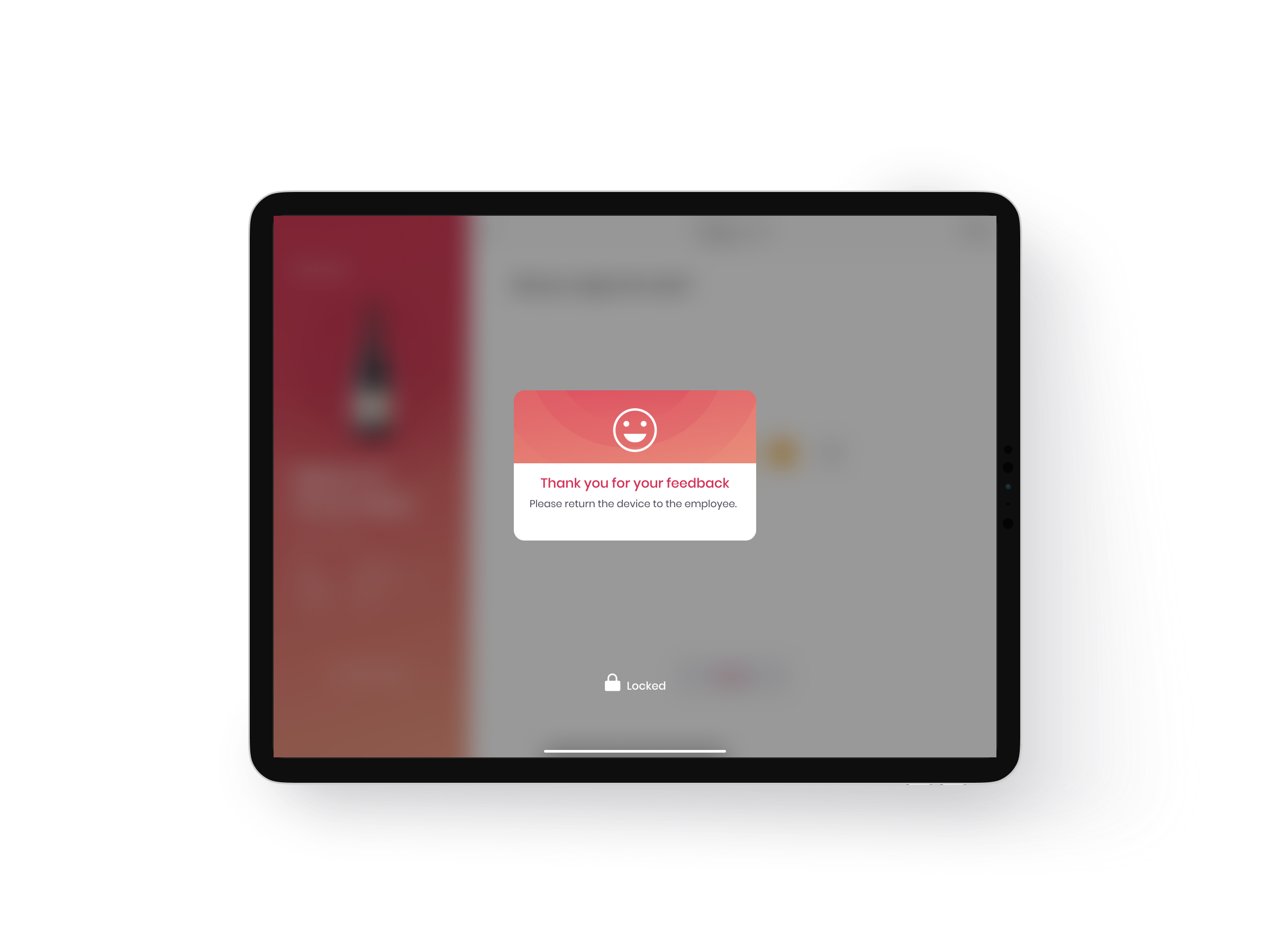

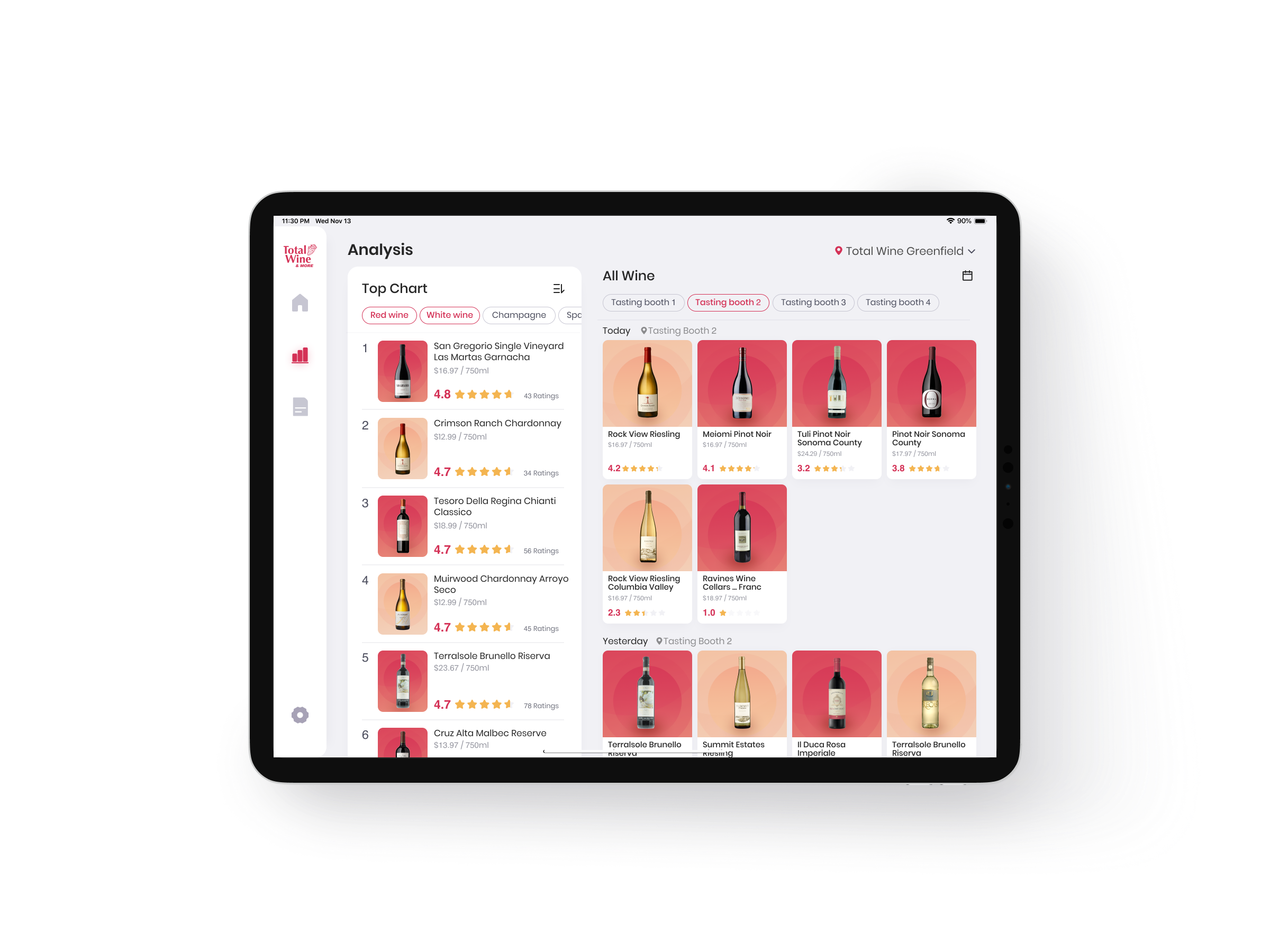

- Process -
Fly On the Wall Observation

Observed user:
Tasting booth employee
Pain points:
Feel difficult to remember all the tasters' preferences and do not have time to take notes.
Feel hard to make an analysis of the survey data and make a conclusion.
Total Wine stores offer tastings of their products throughout the week. In Total Wine stores, there are usually 3 to 4 tasting booths. Each of the tasting booths has one employee and provides up to 4 wines at the same time. Most of the tasting booths employees are women. They talk to customers to know whether they enjoyed the wine. And they need to write a report for the tasting event.
Competitive analysis
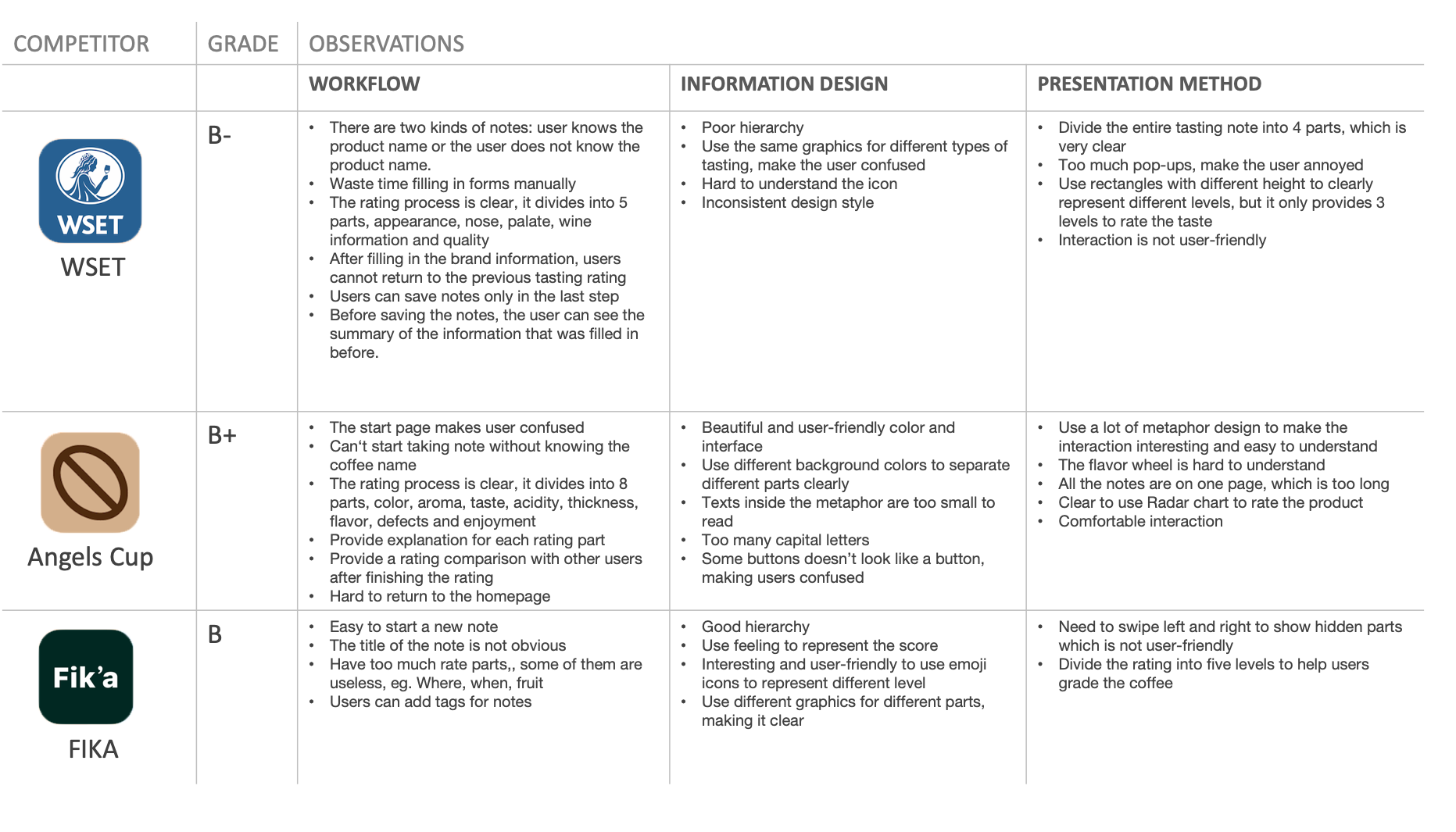
WORKFLOW 1
Edit and create wine survey
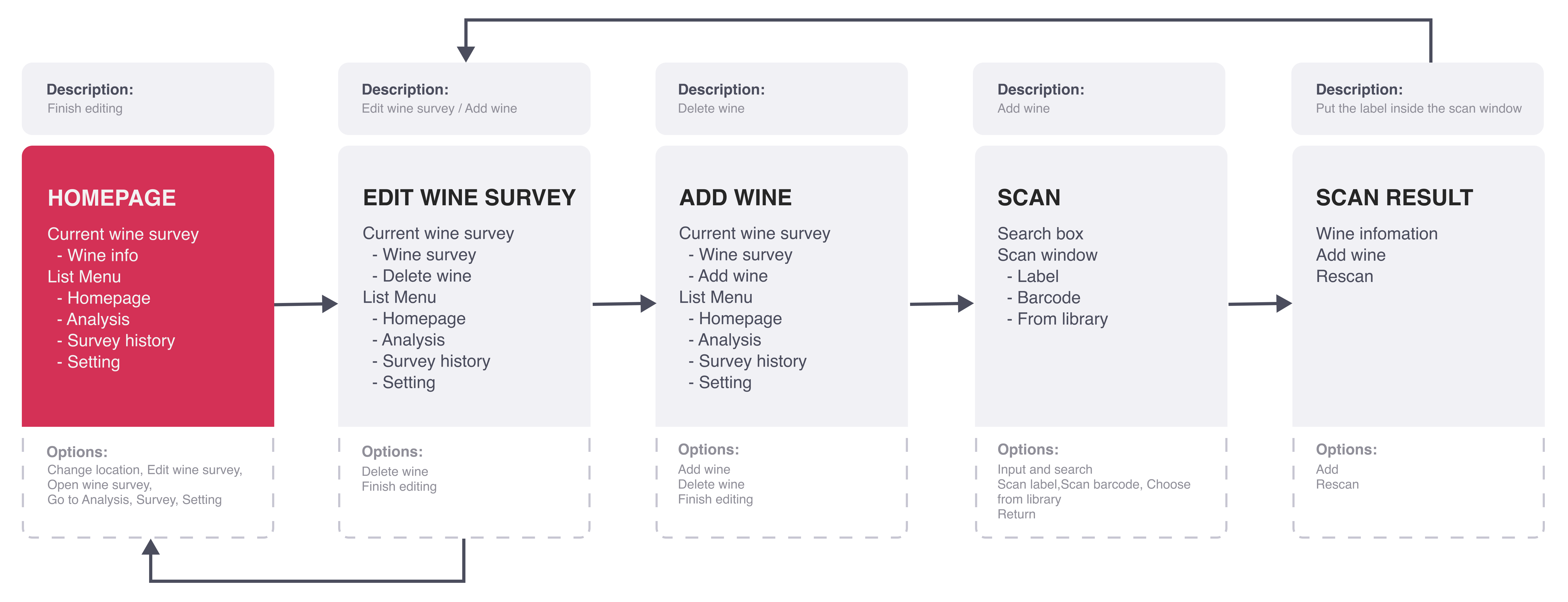
WORKFLOW 2
Open and finish a survey
The employee unlocks device and return to homepage:
The employee opens the survey:
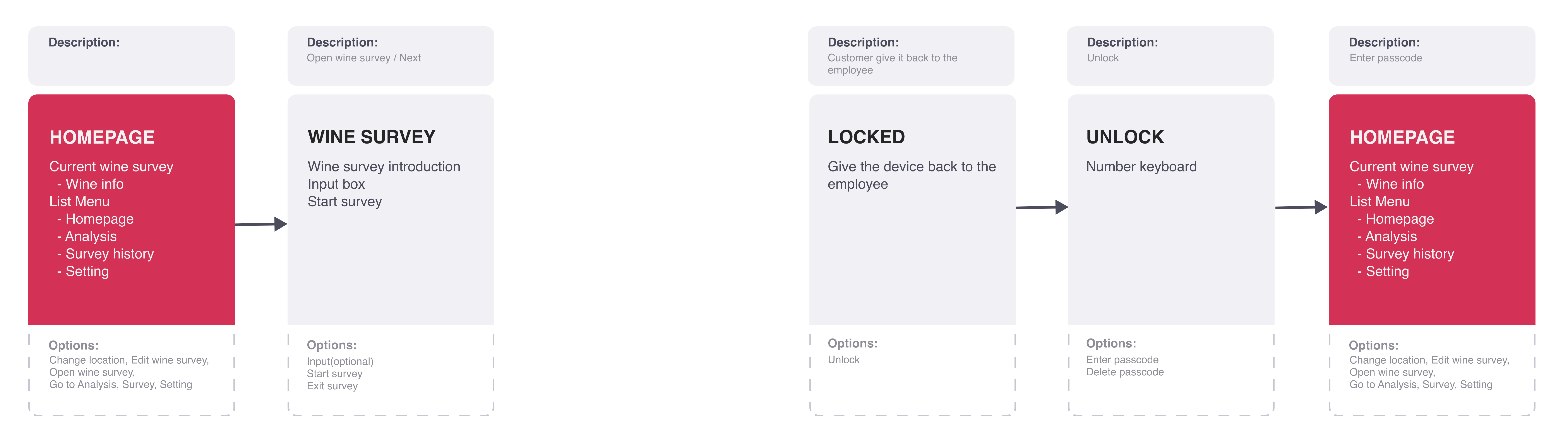
The customer takes the survey:
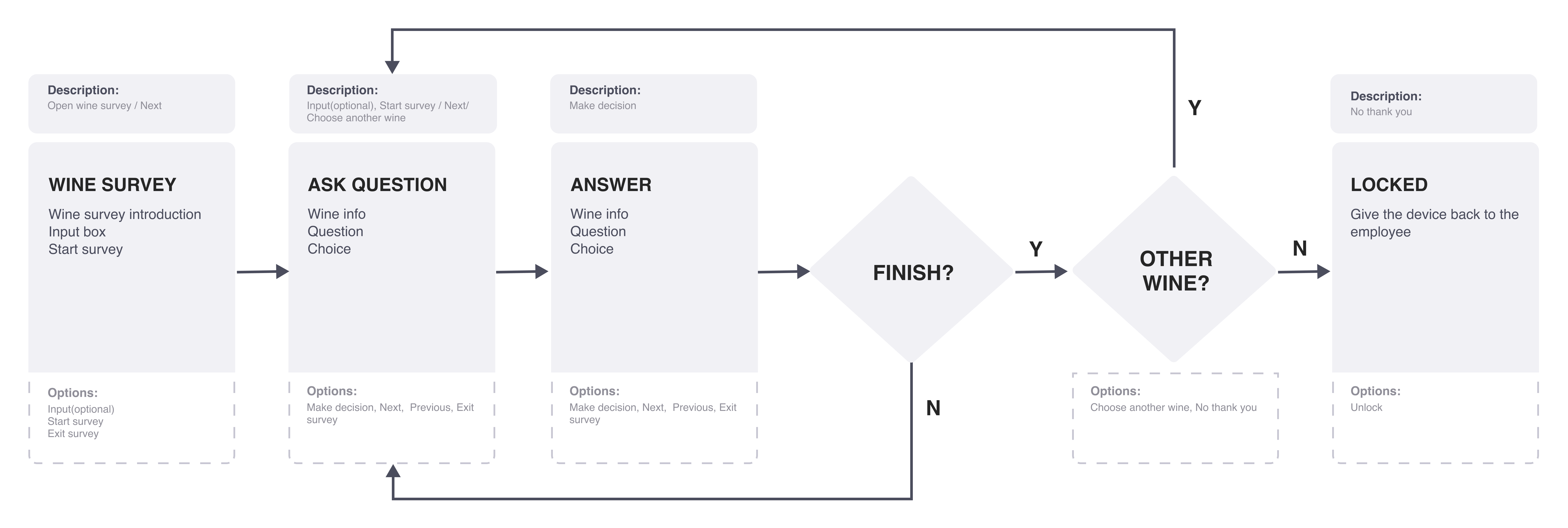
WORKFLOW 3
See the analysis
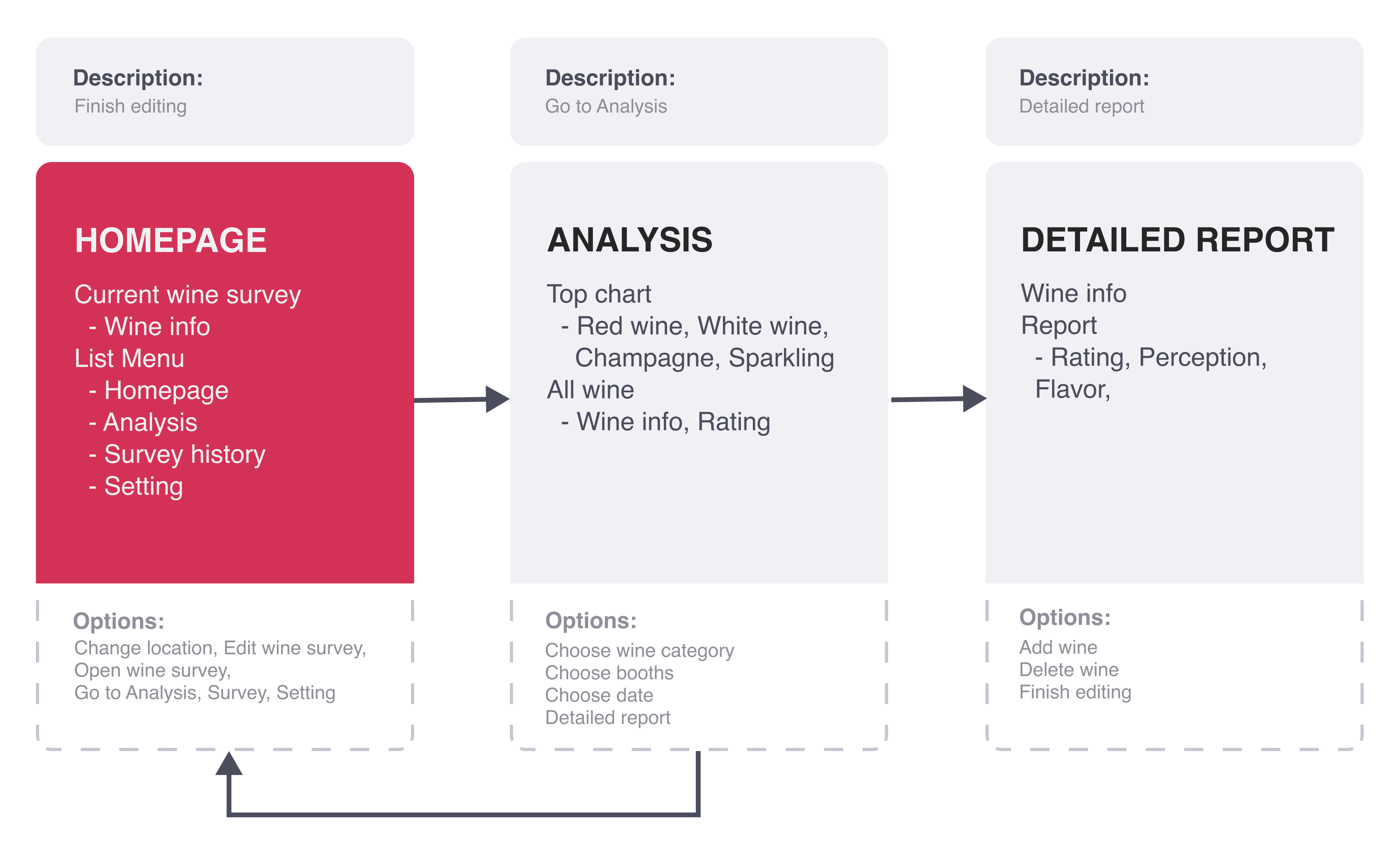
Summary
By simplifying the process of creating surveys, making the survey interesting, and providing easy-to-understand analysis, WineVane creates an easy-to-use wine tasting survey tool for wine tasting booth employees to capture and understand customers' preferences.
- THE END -
