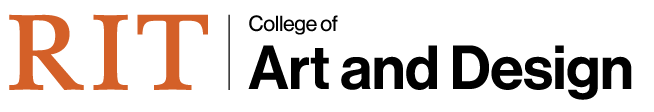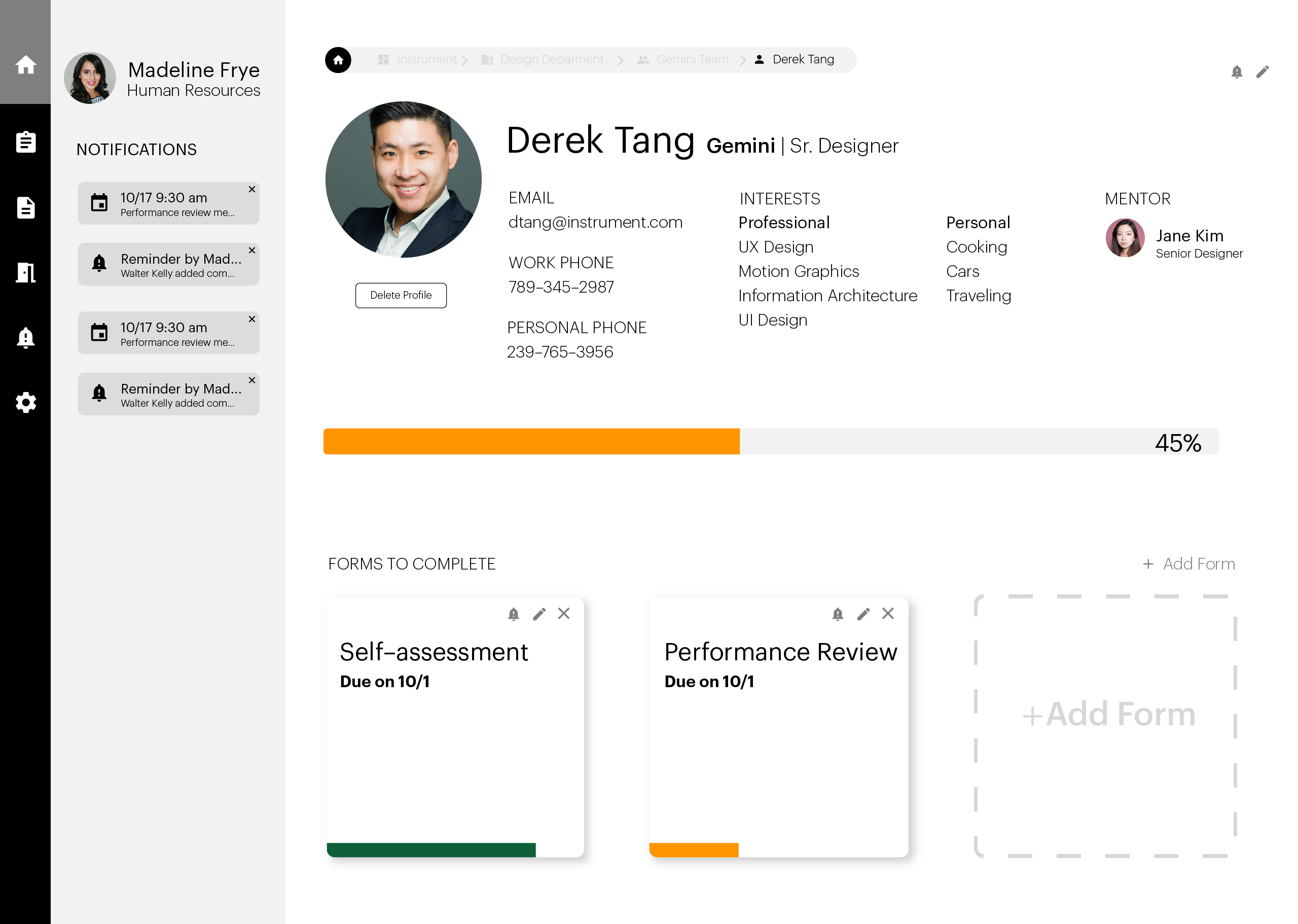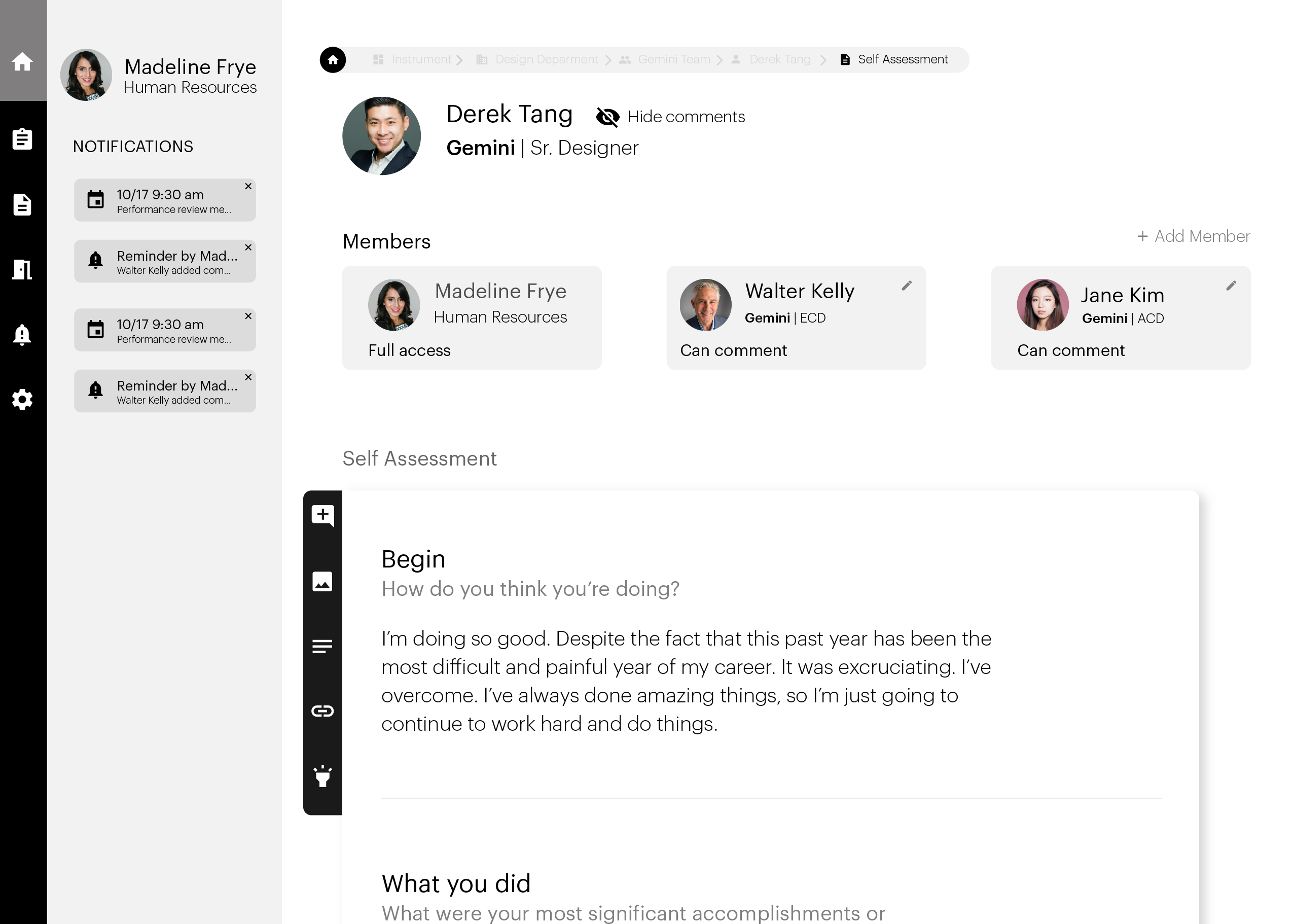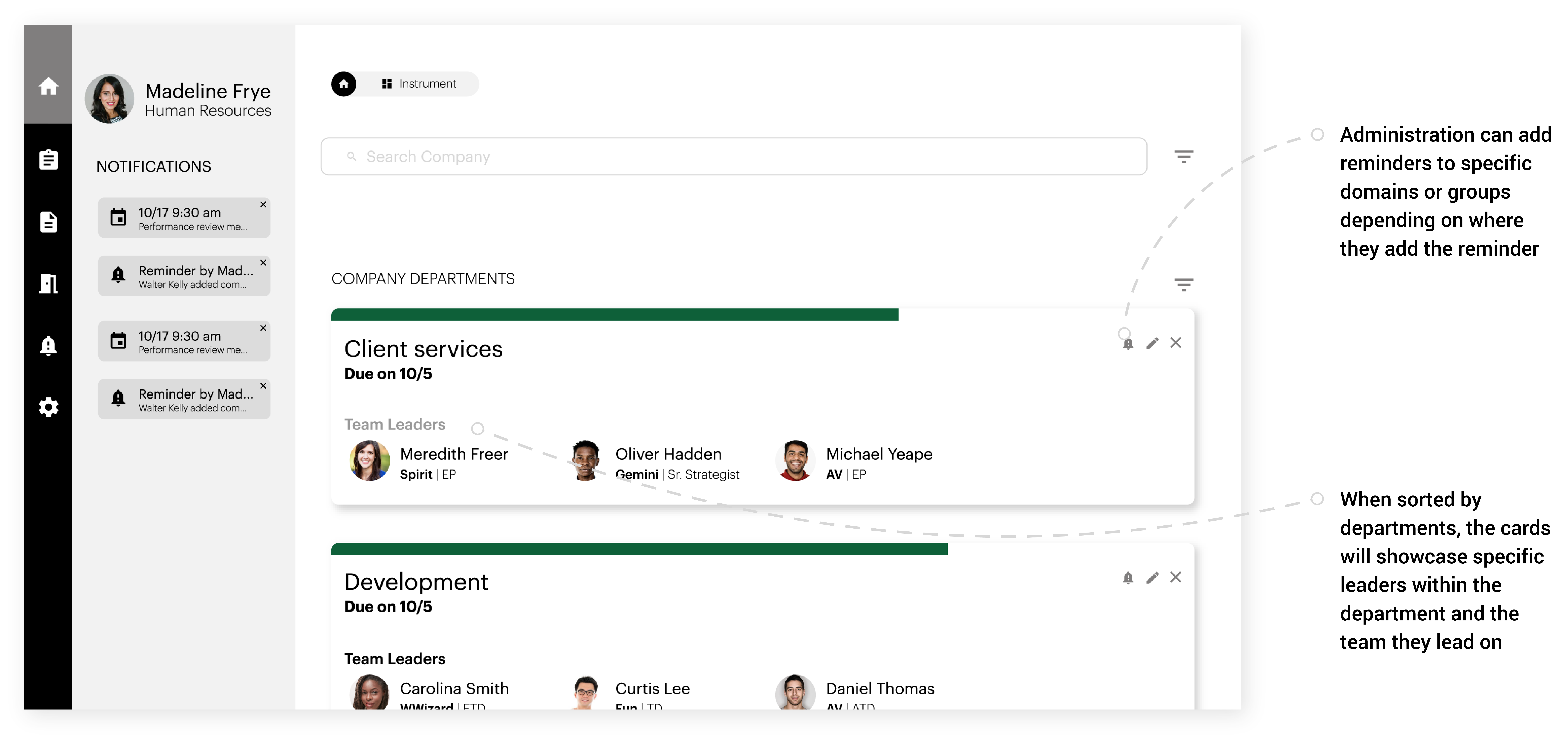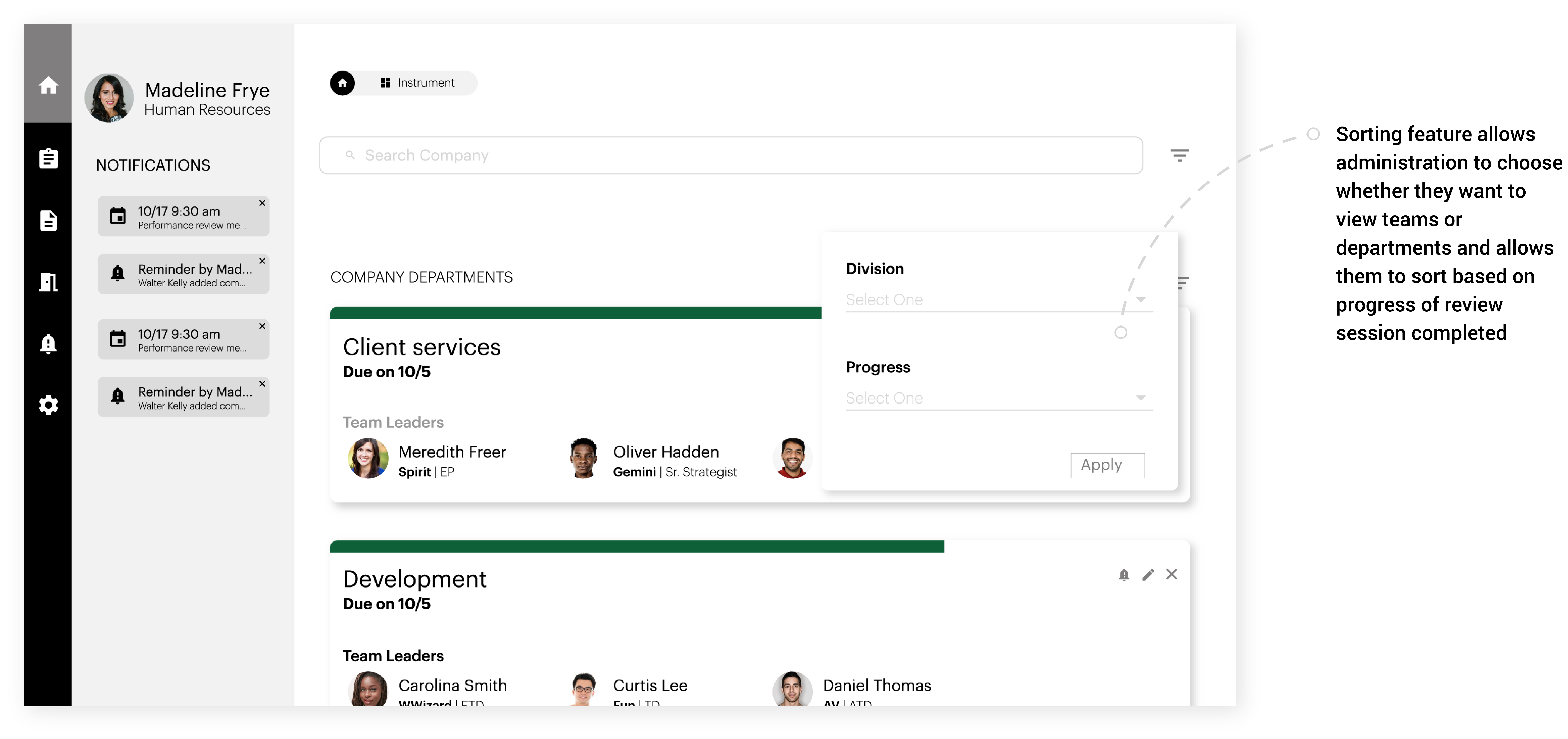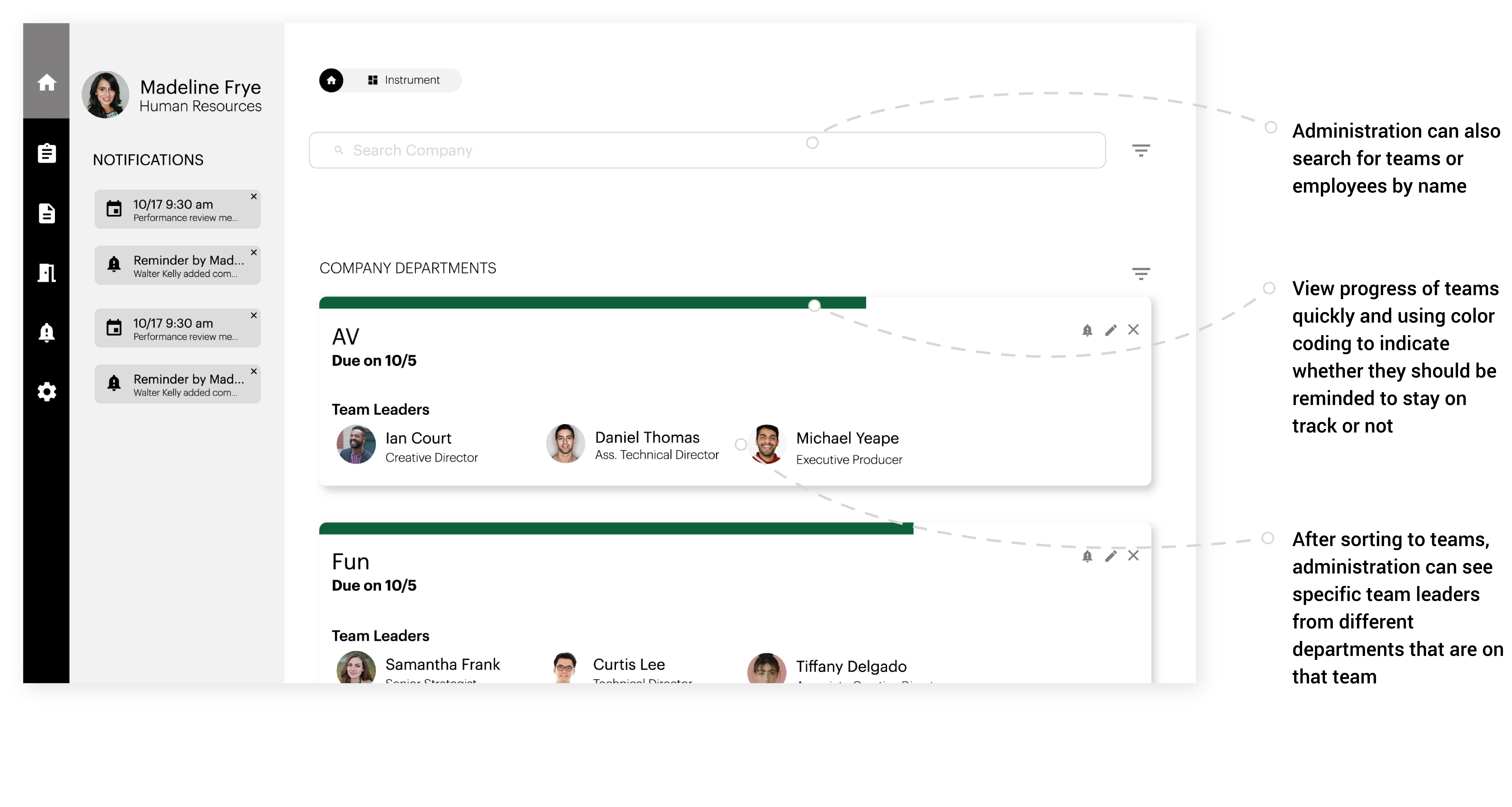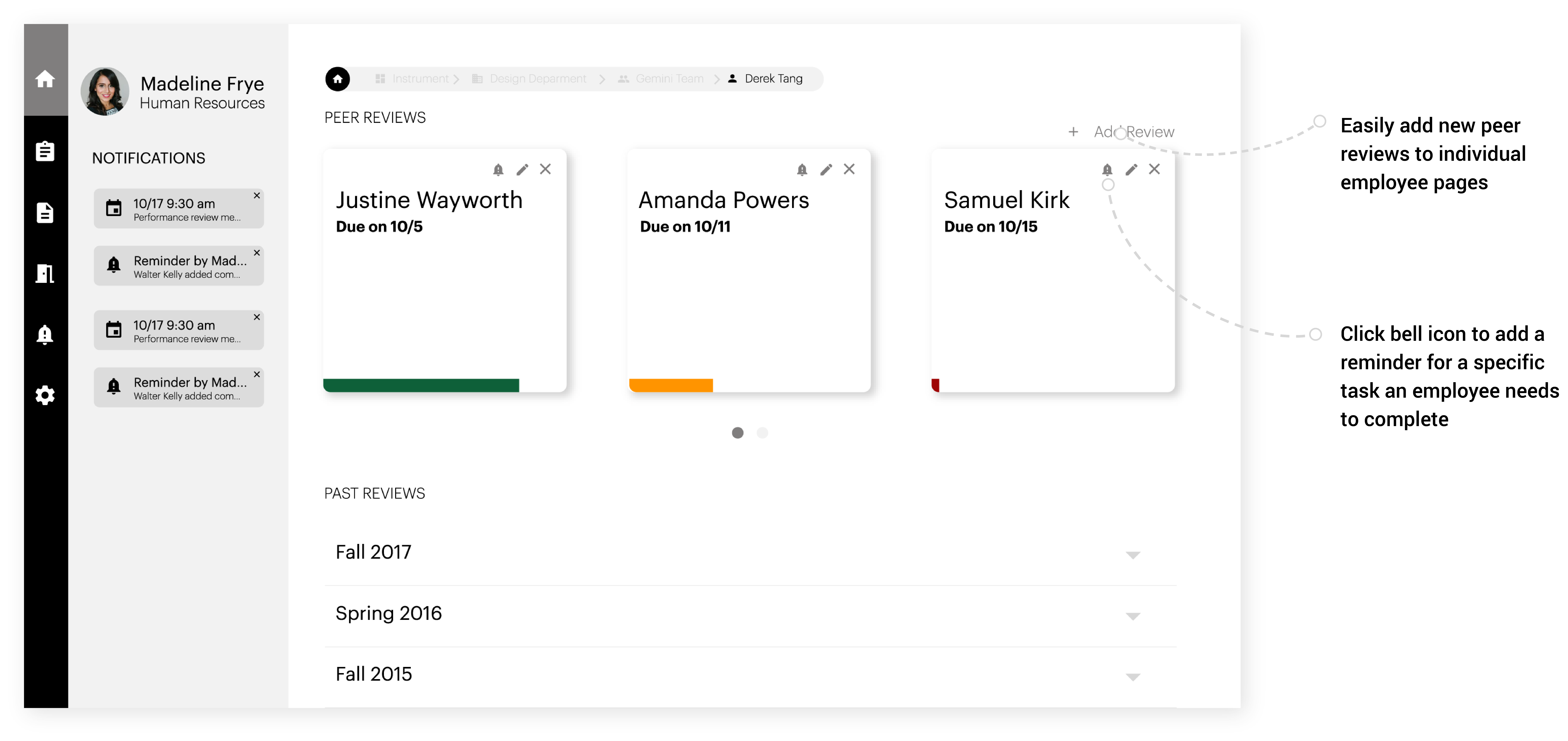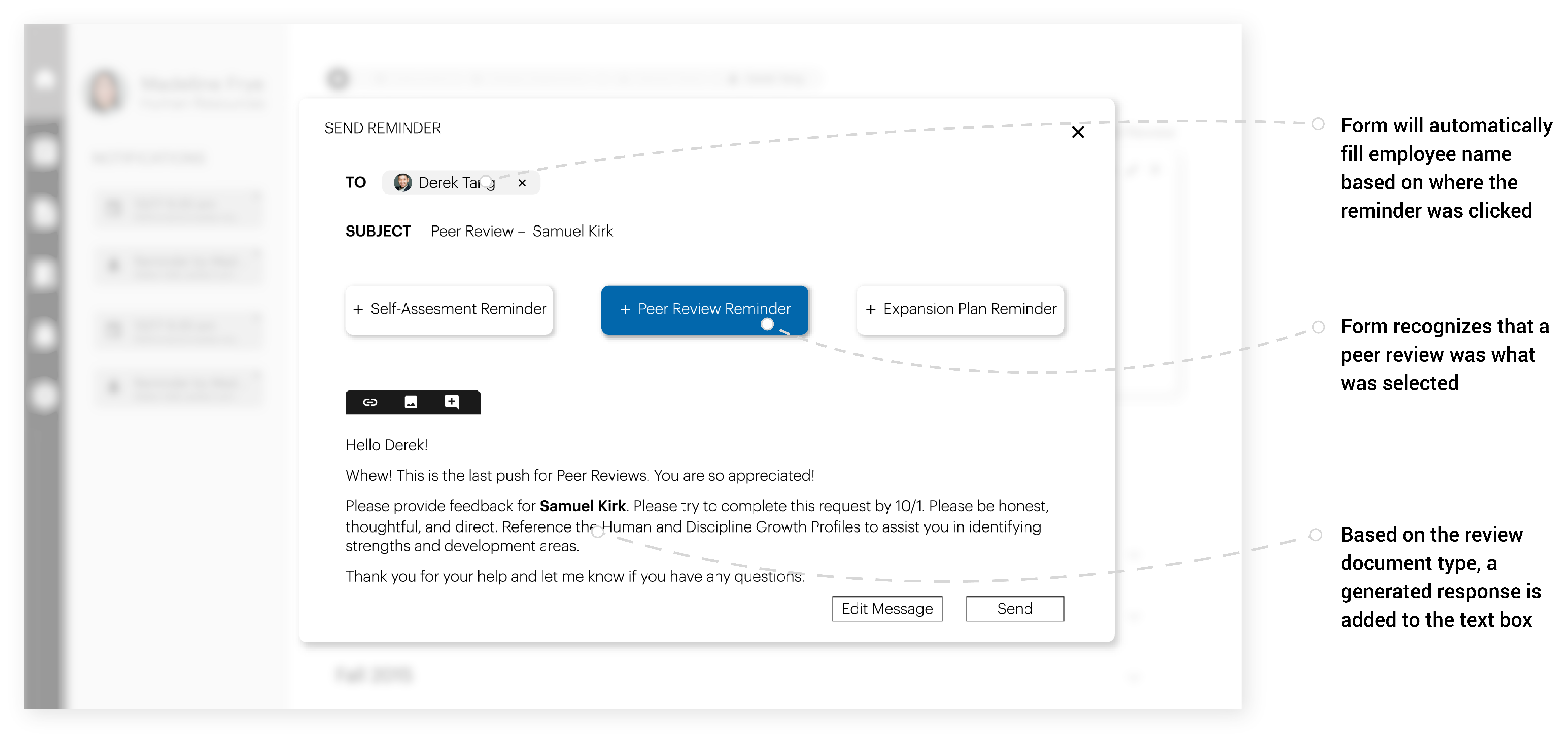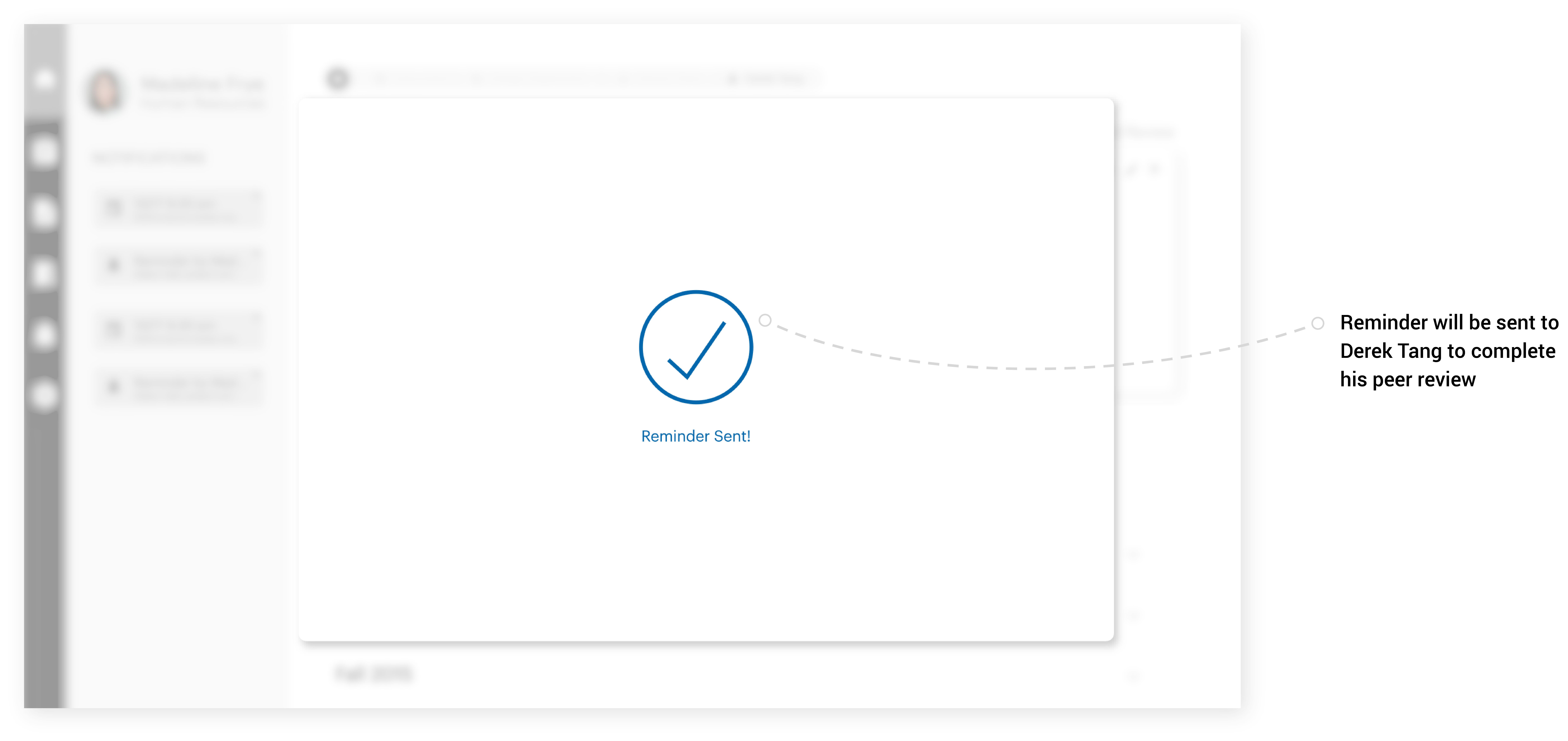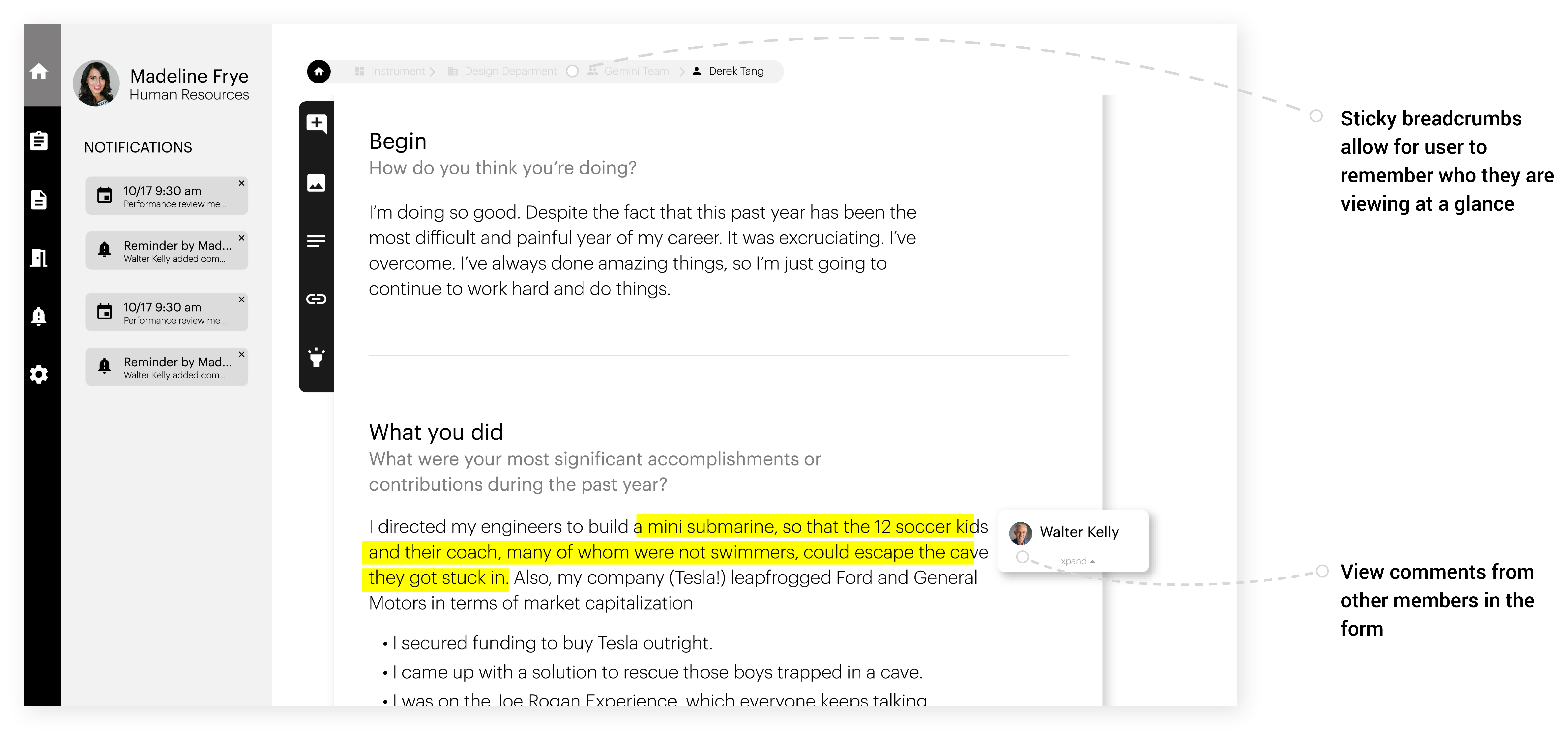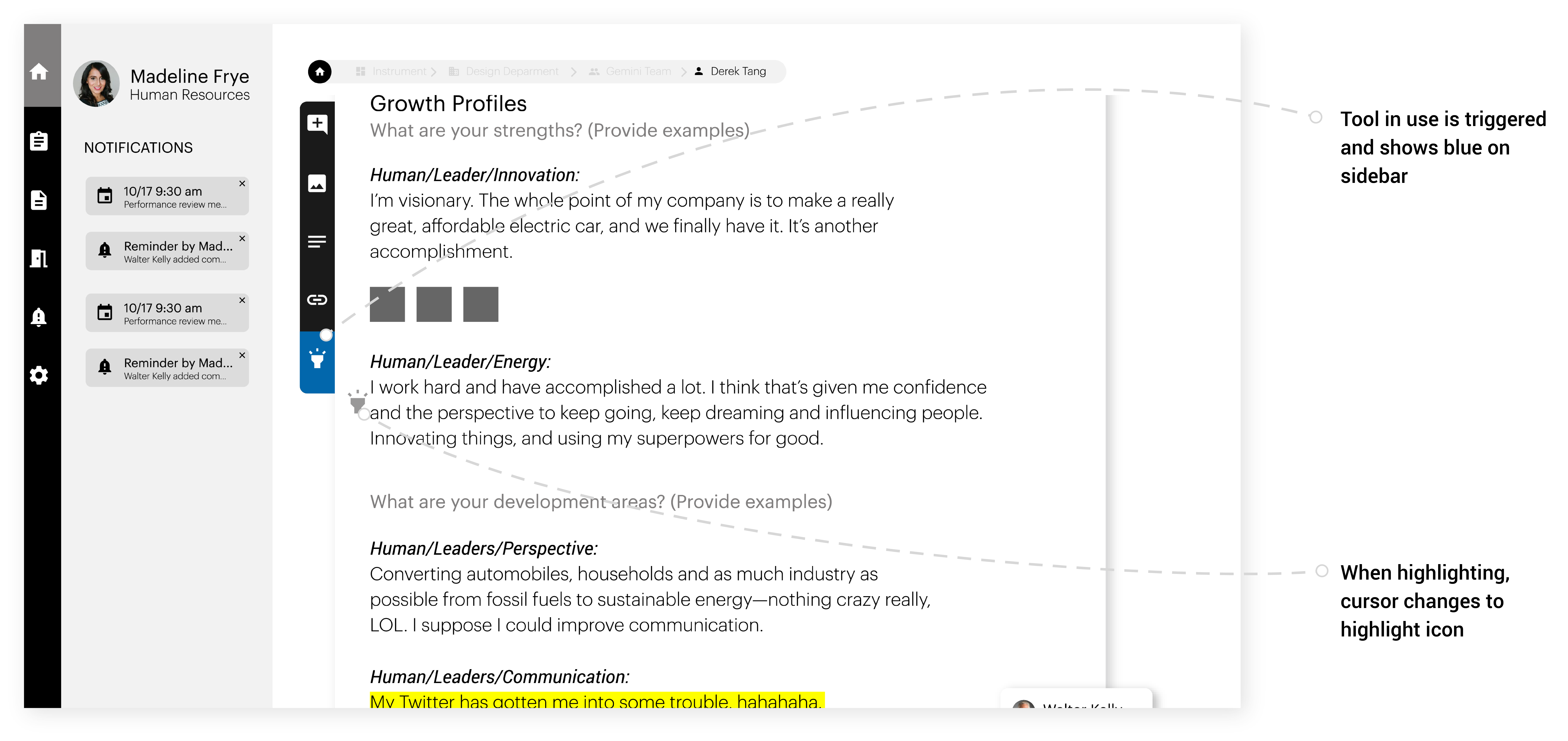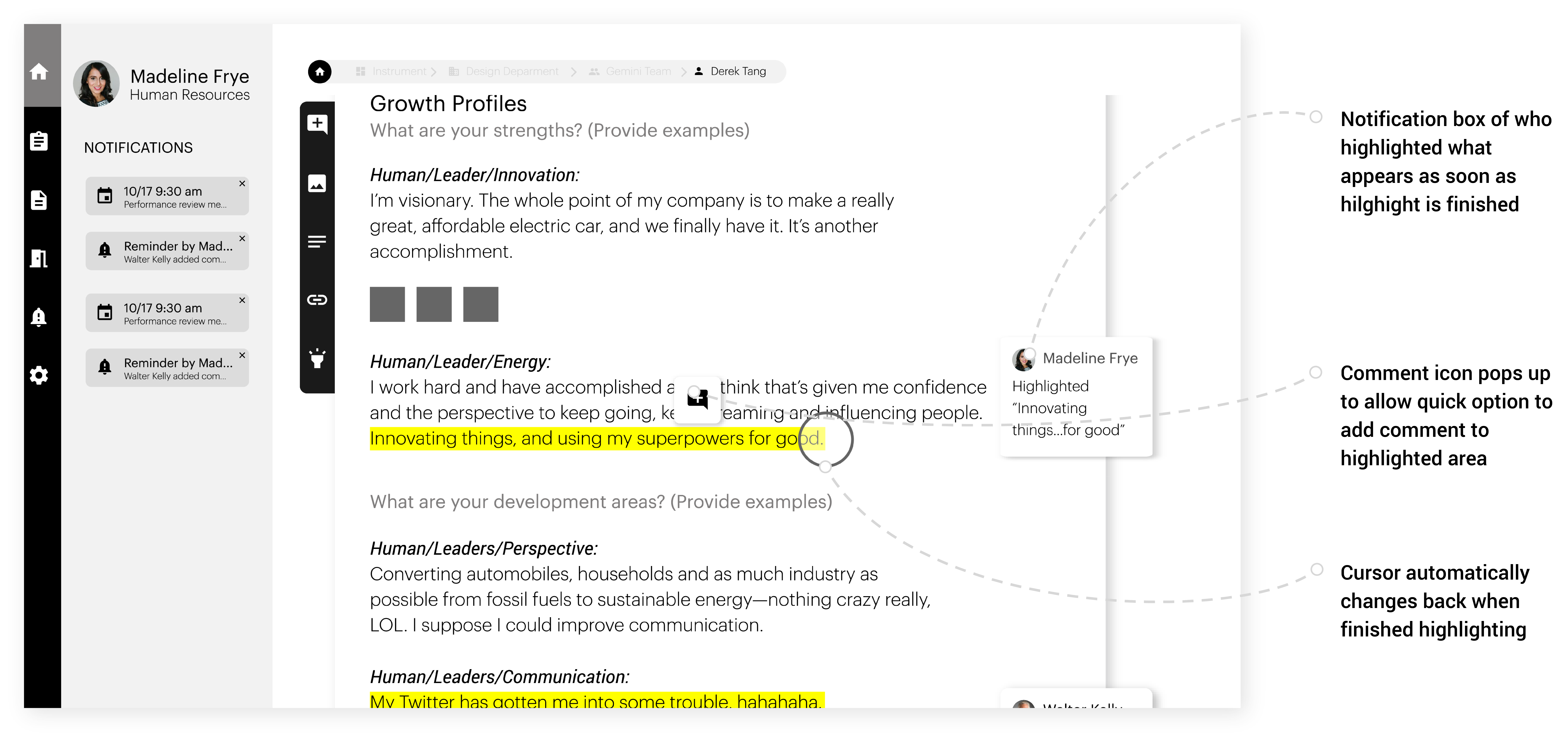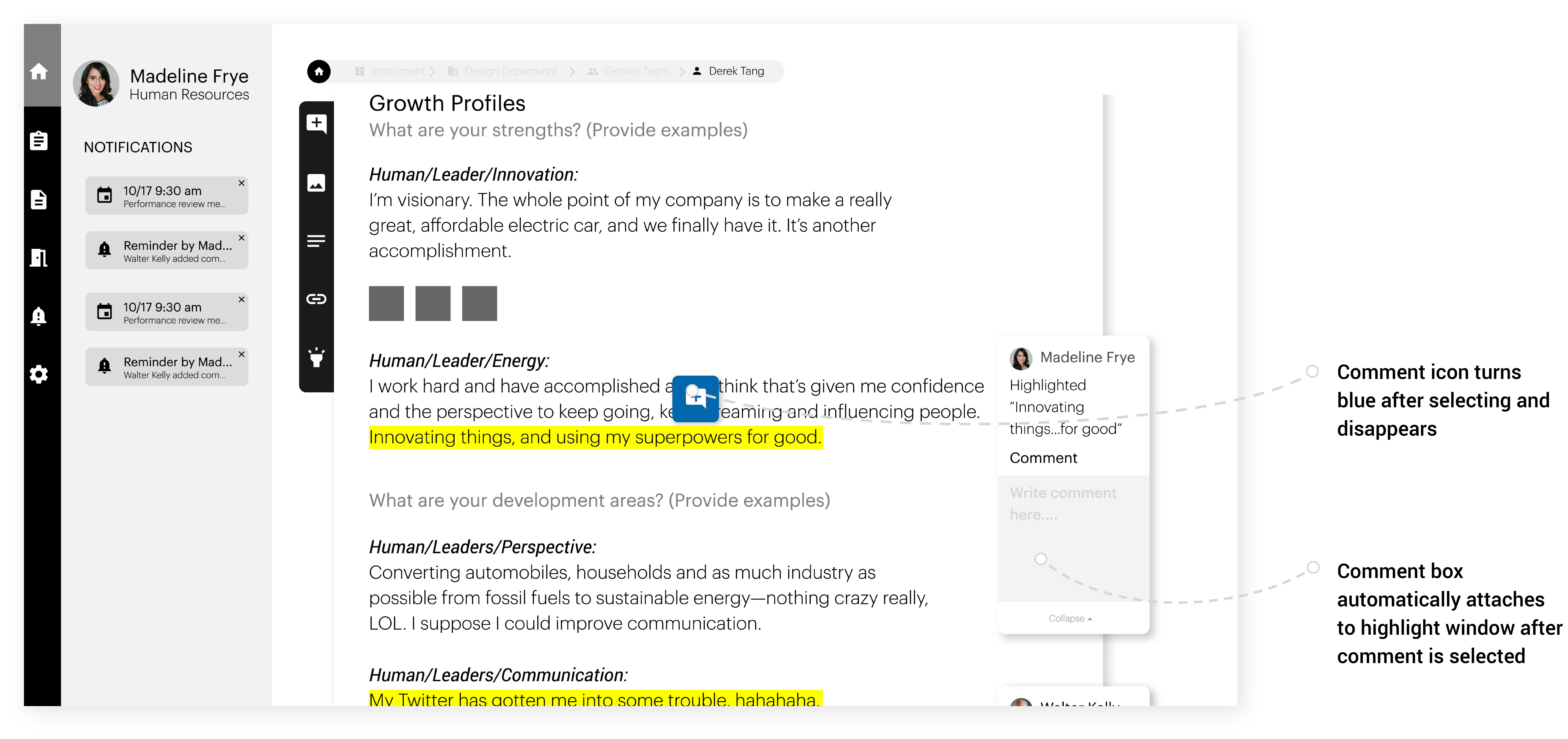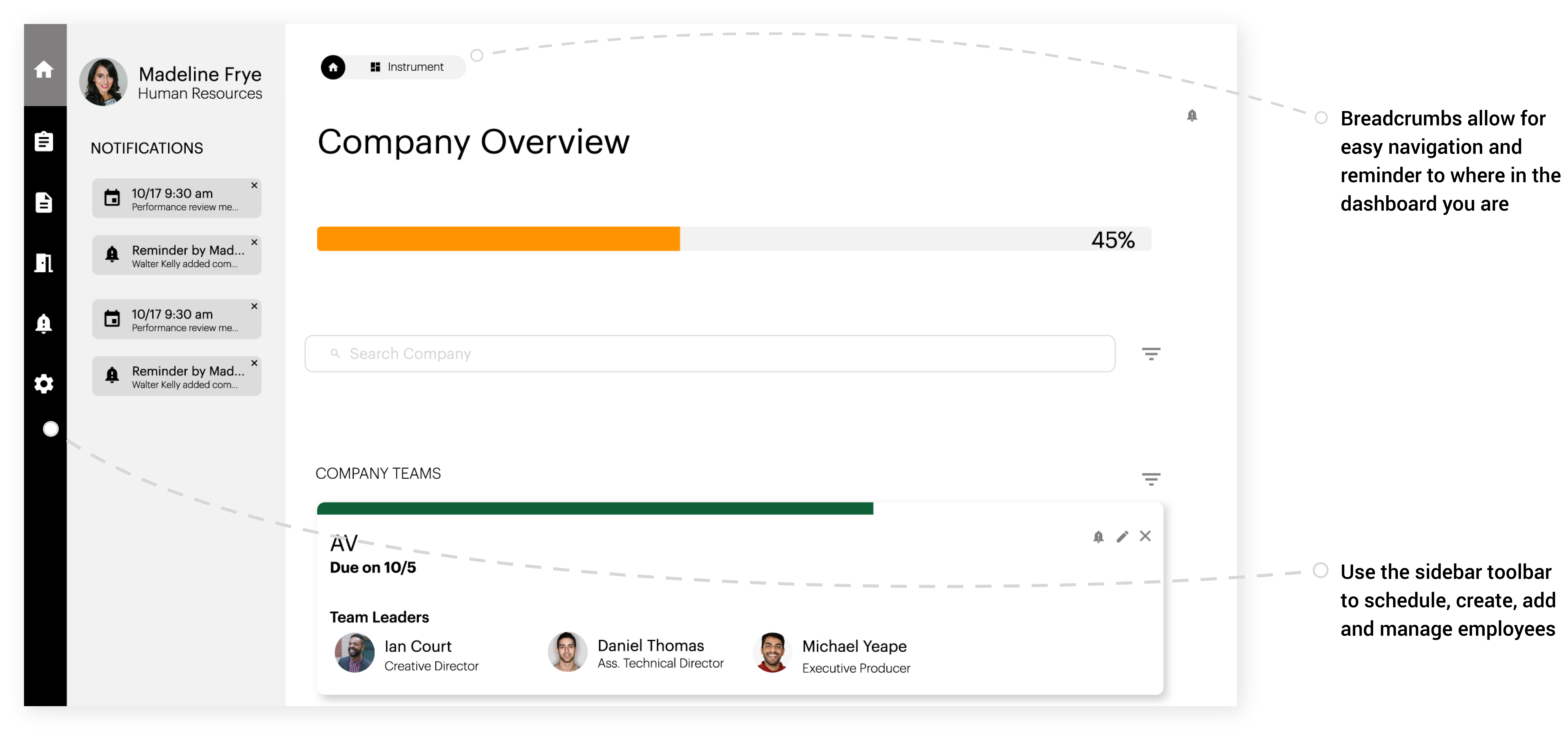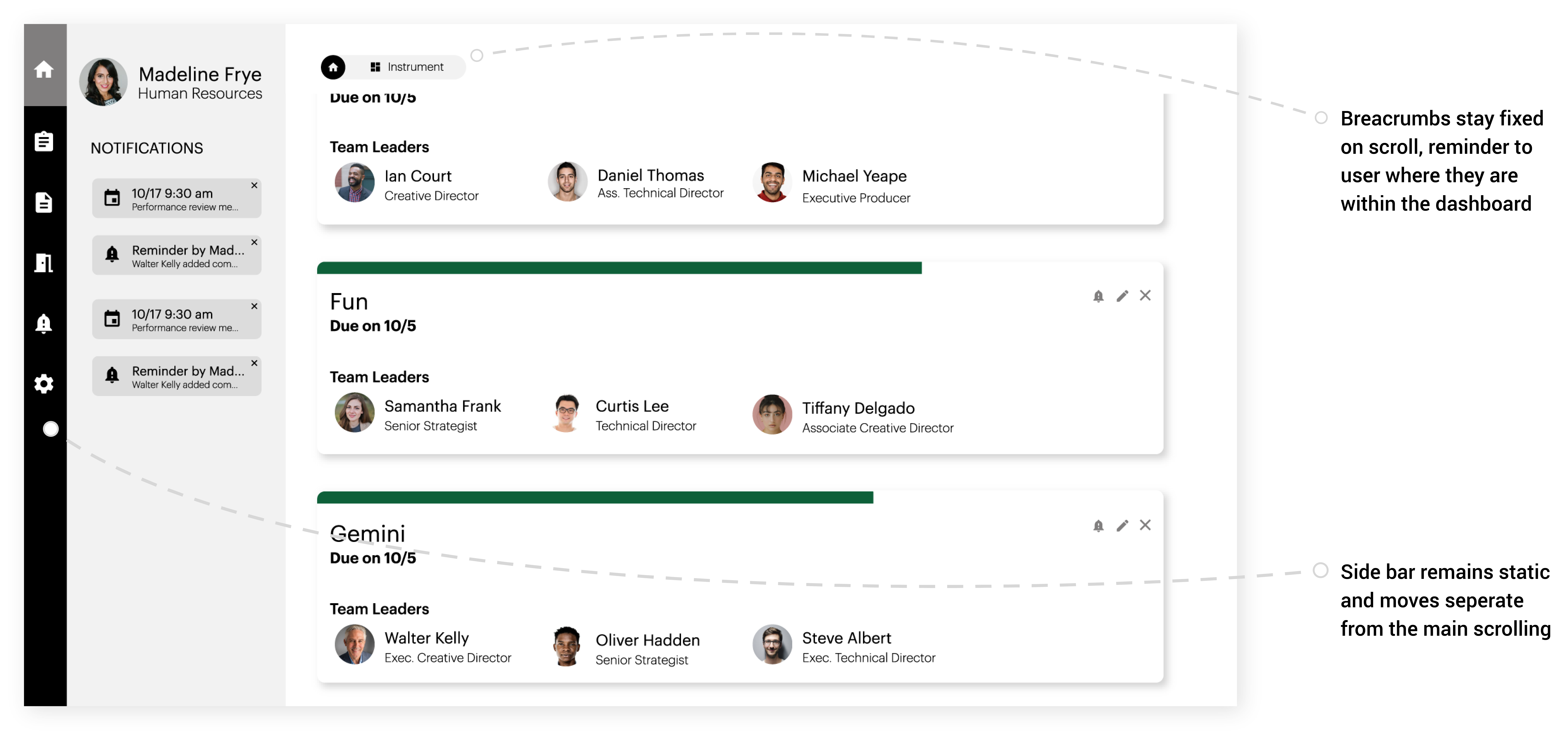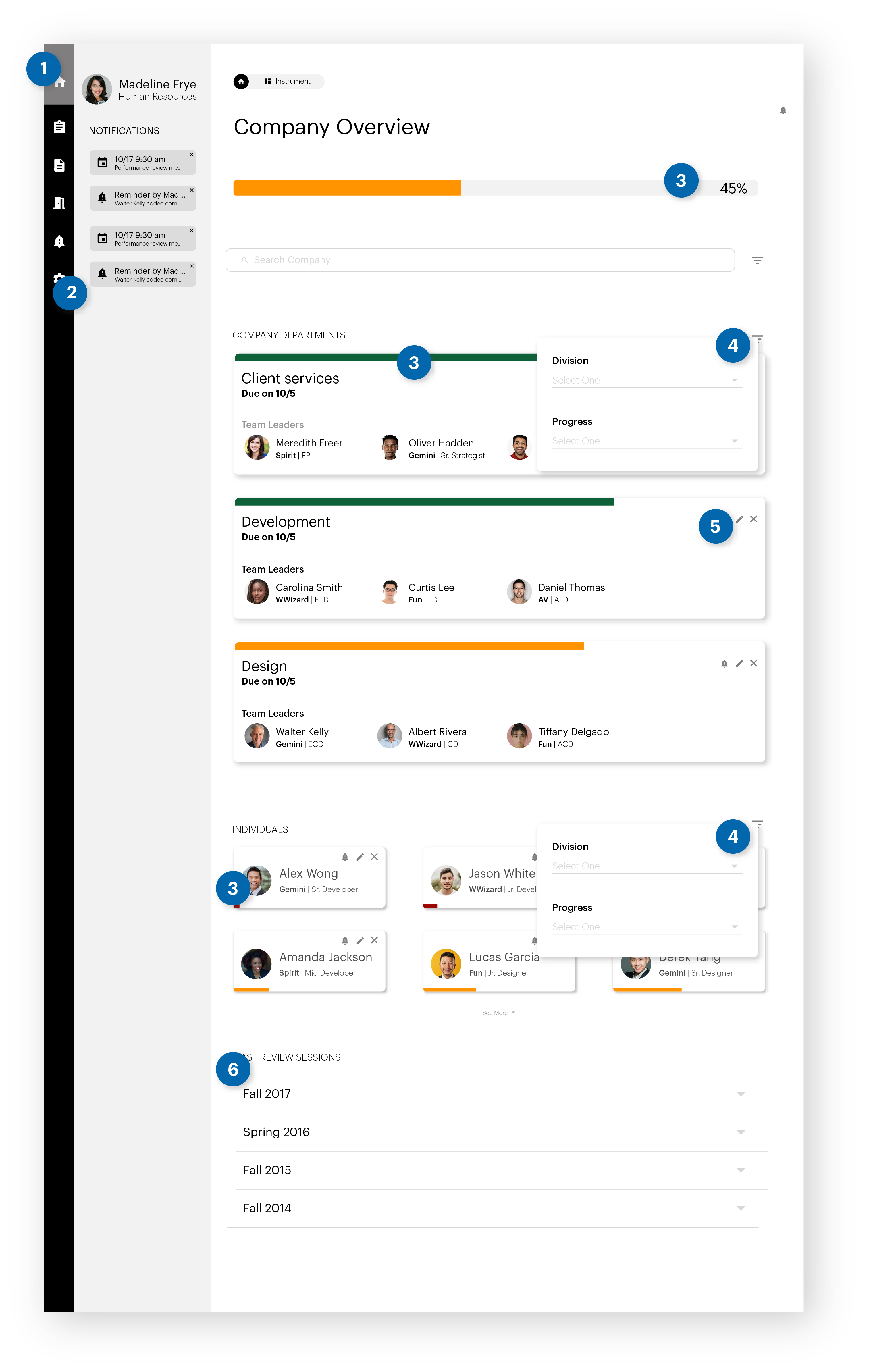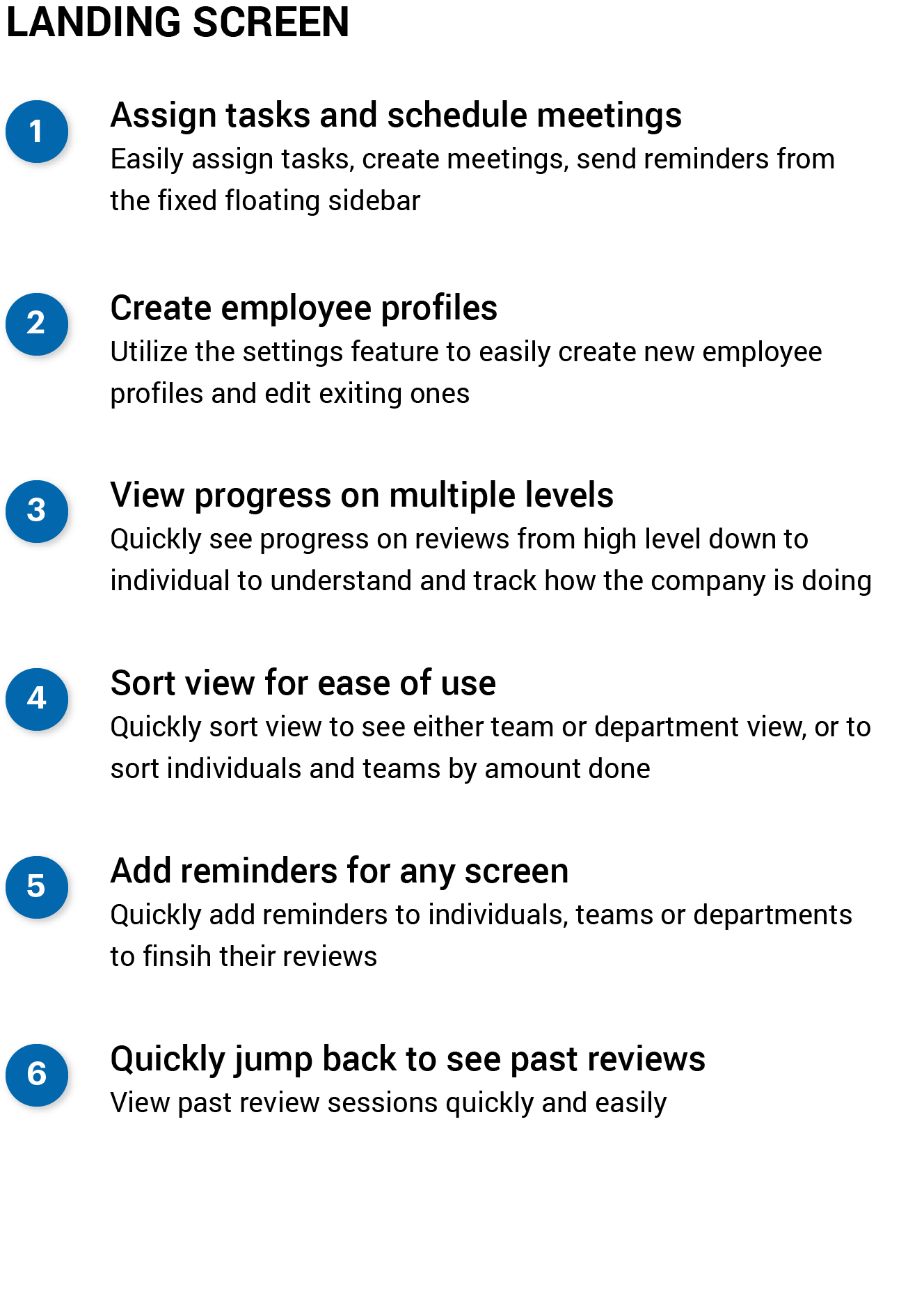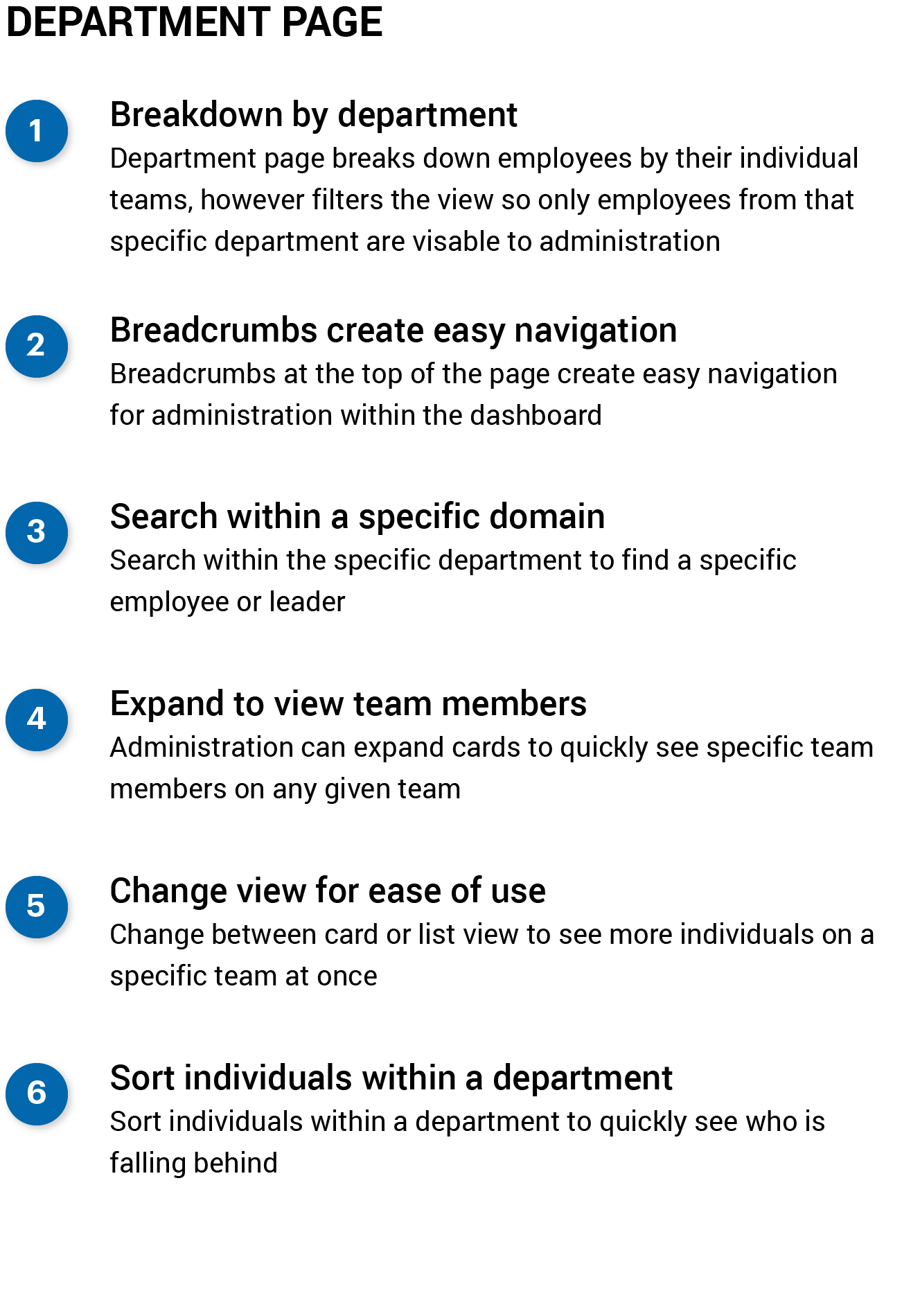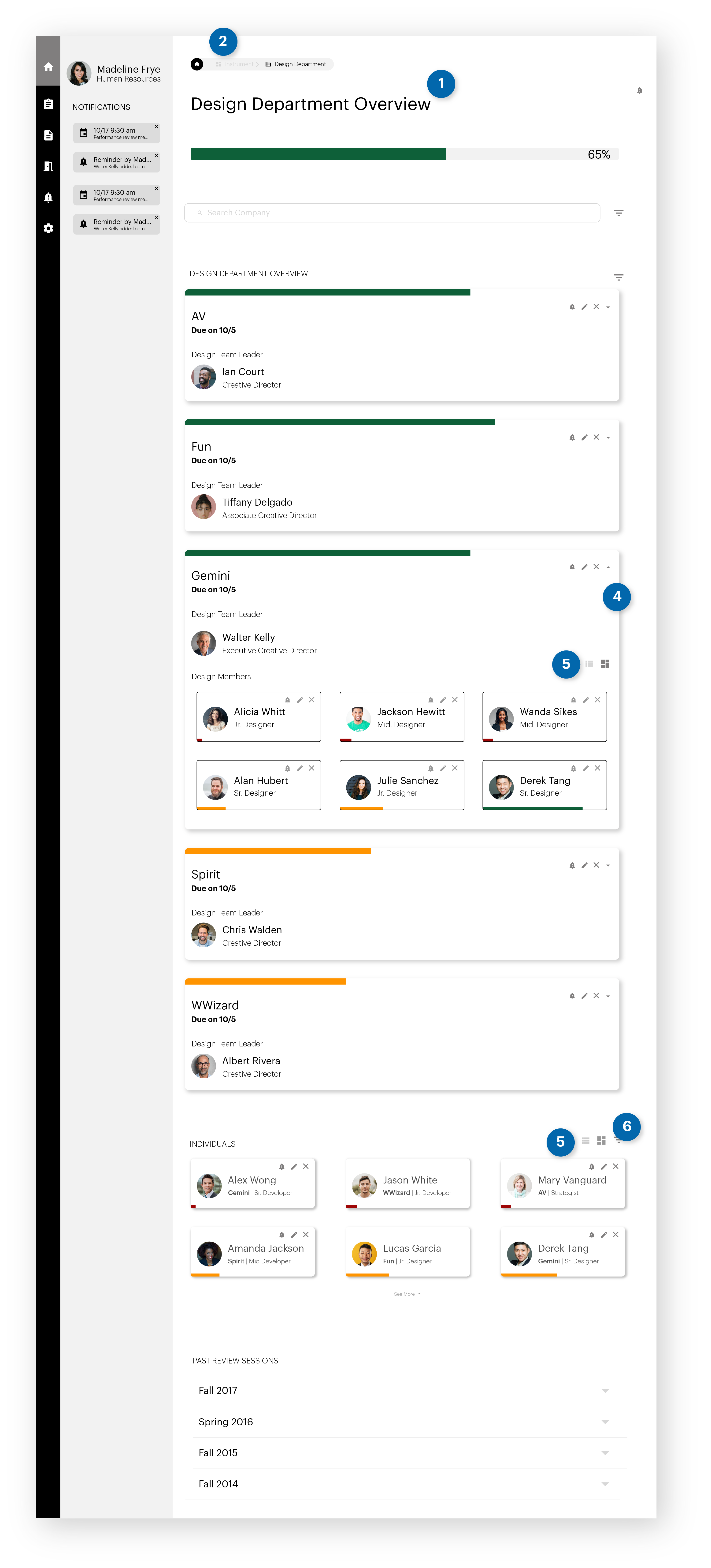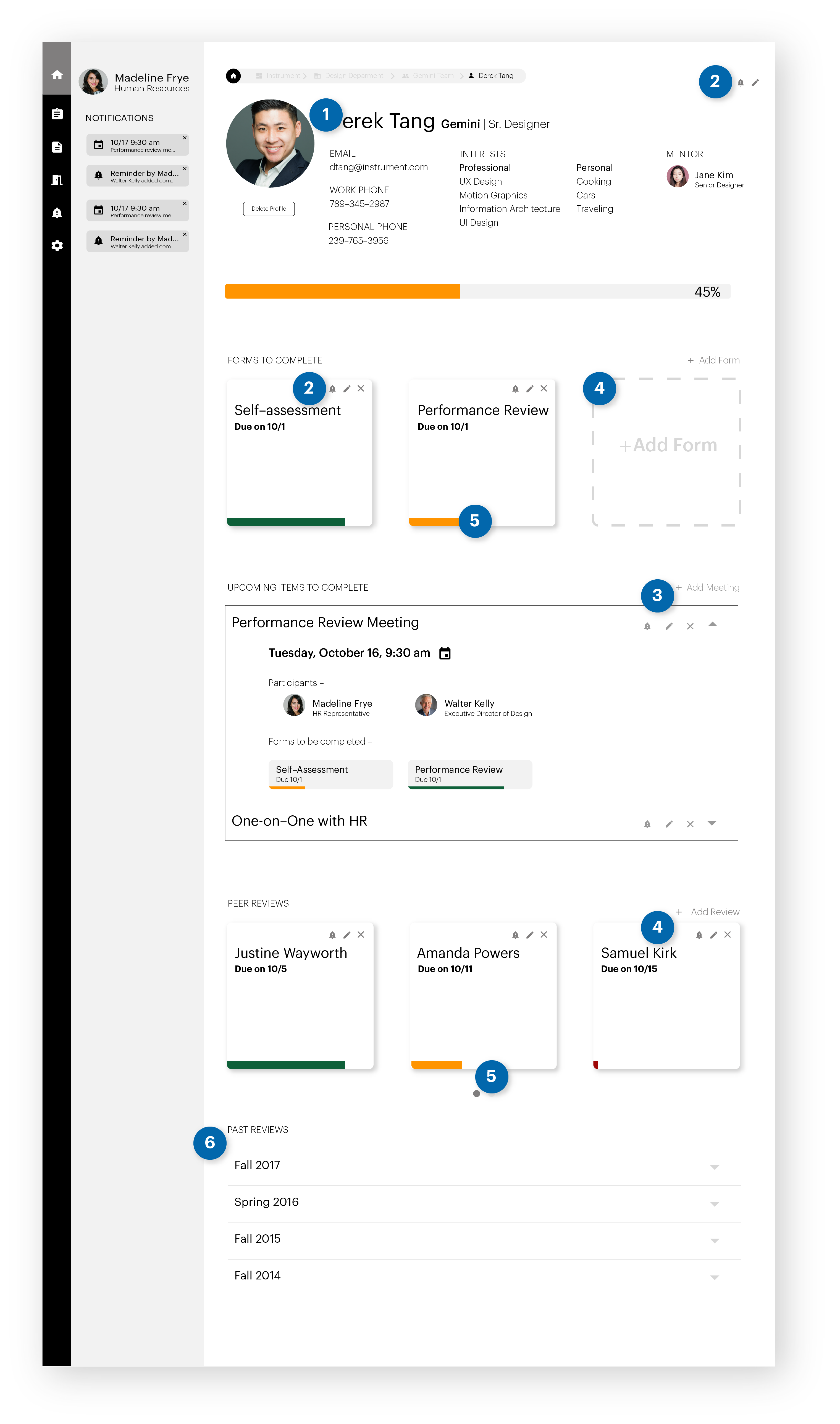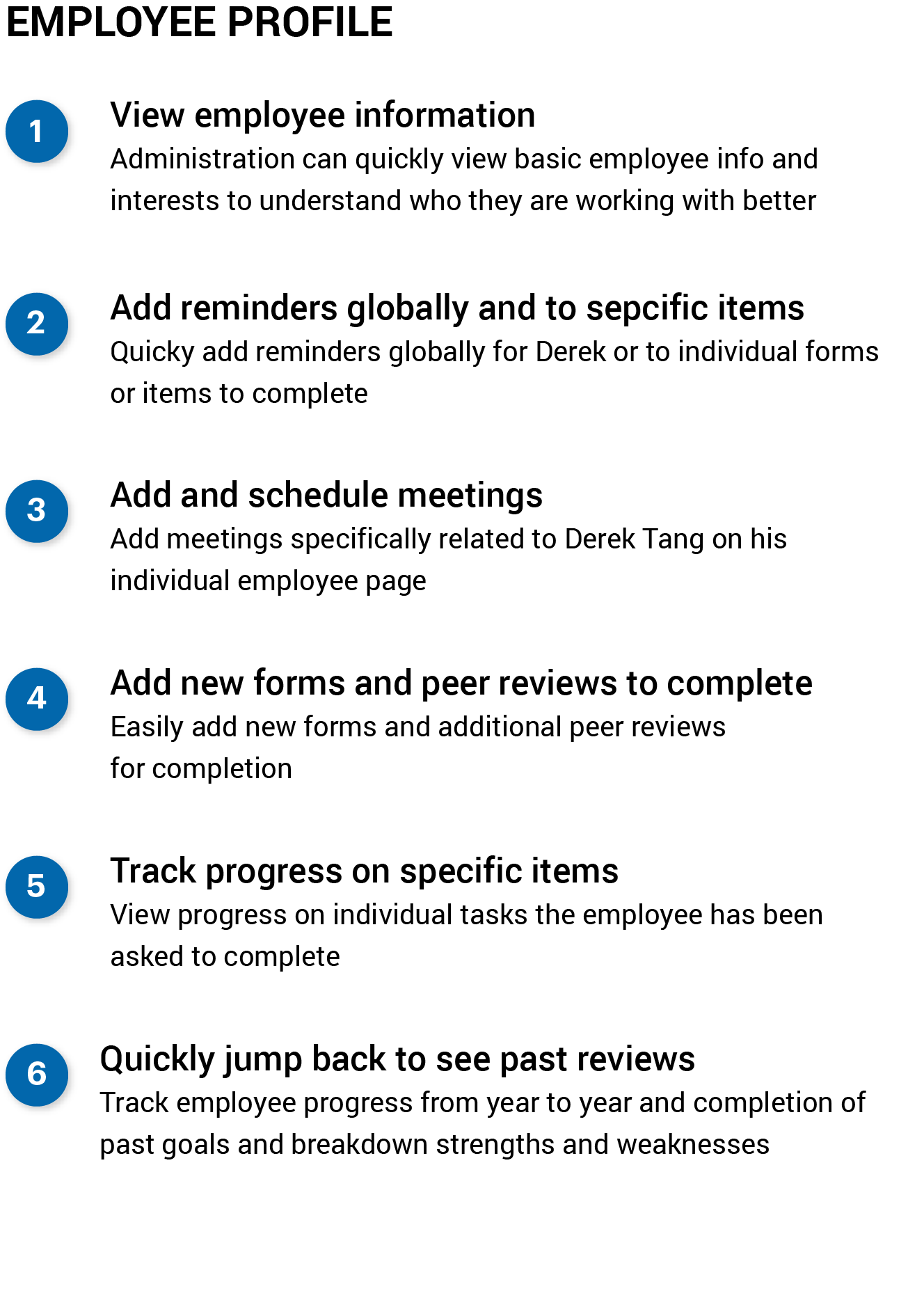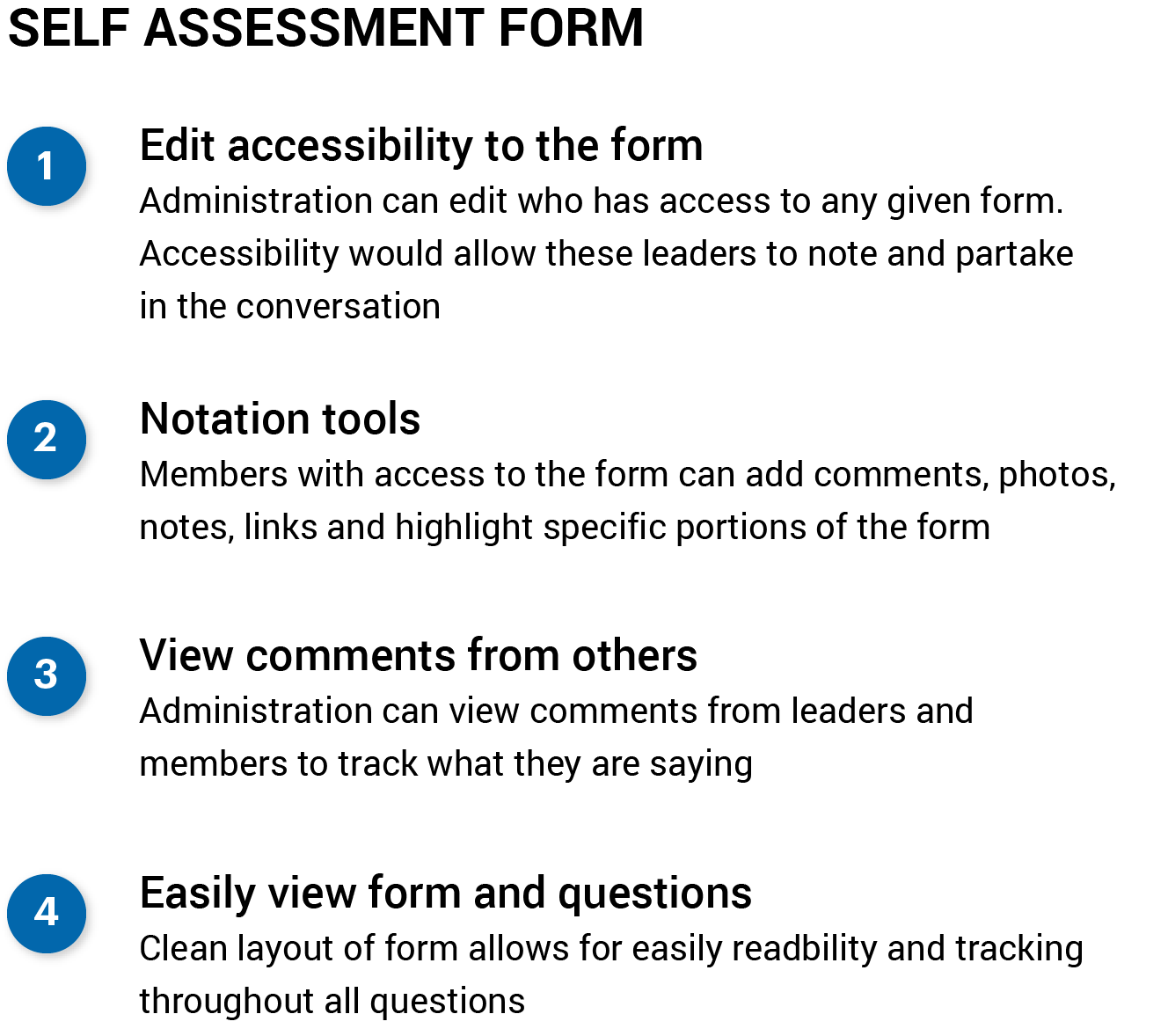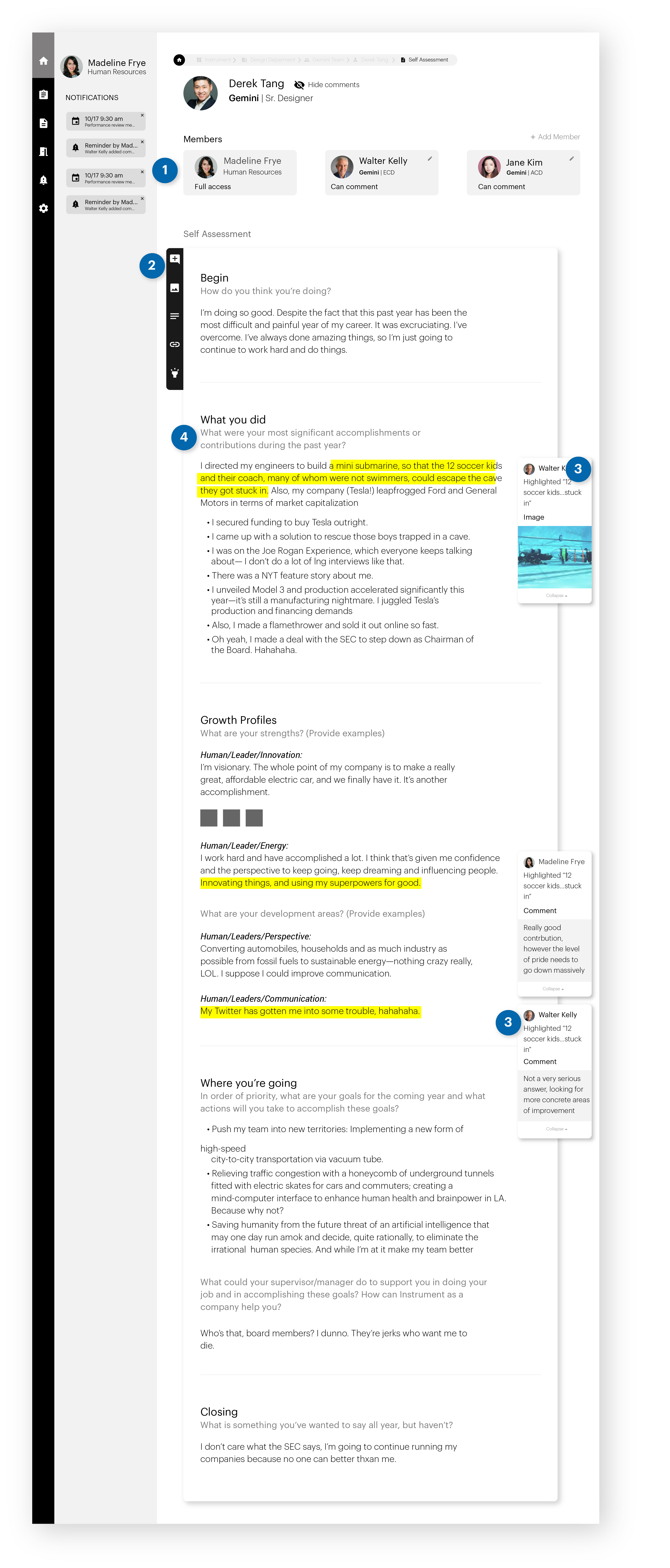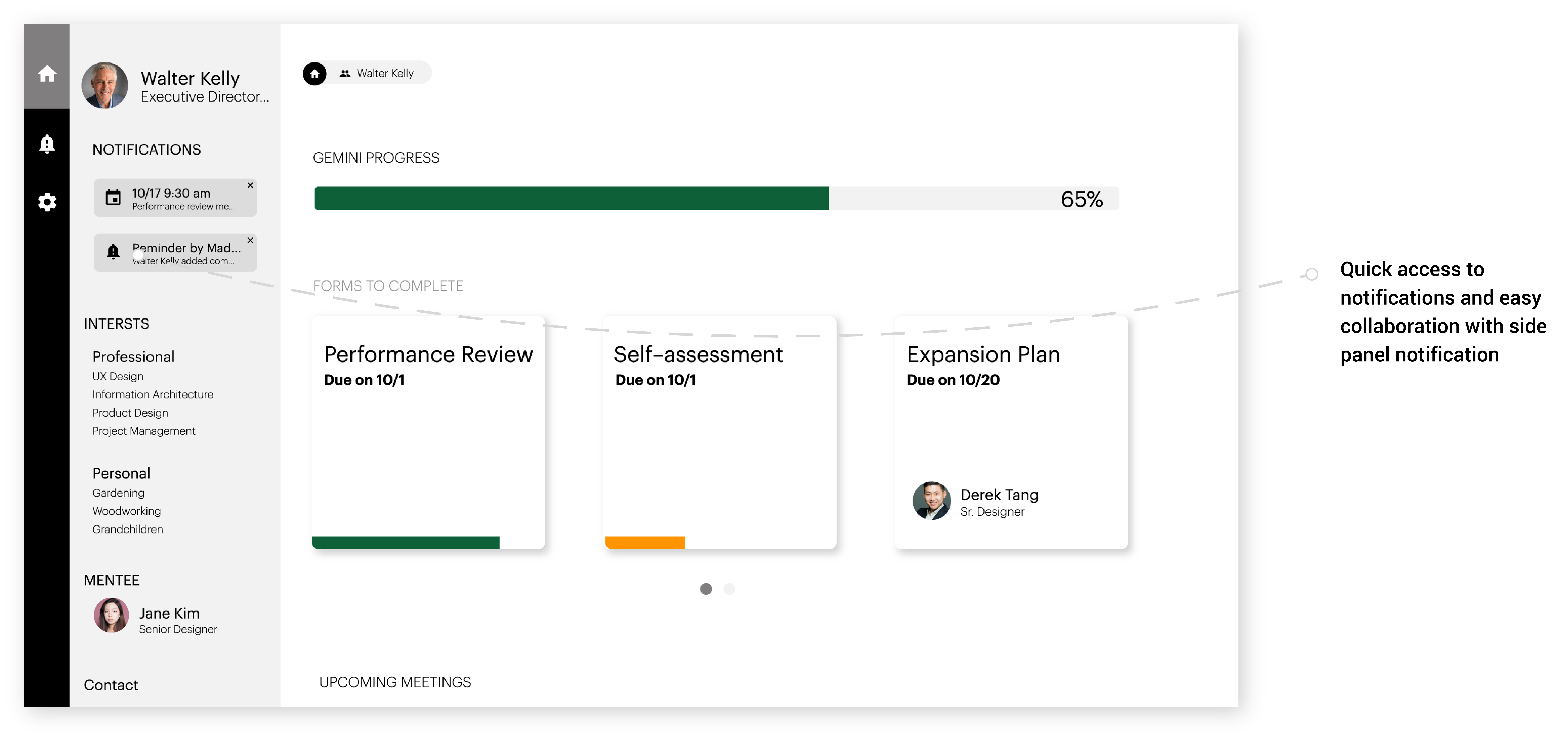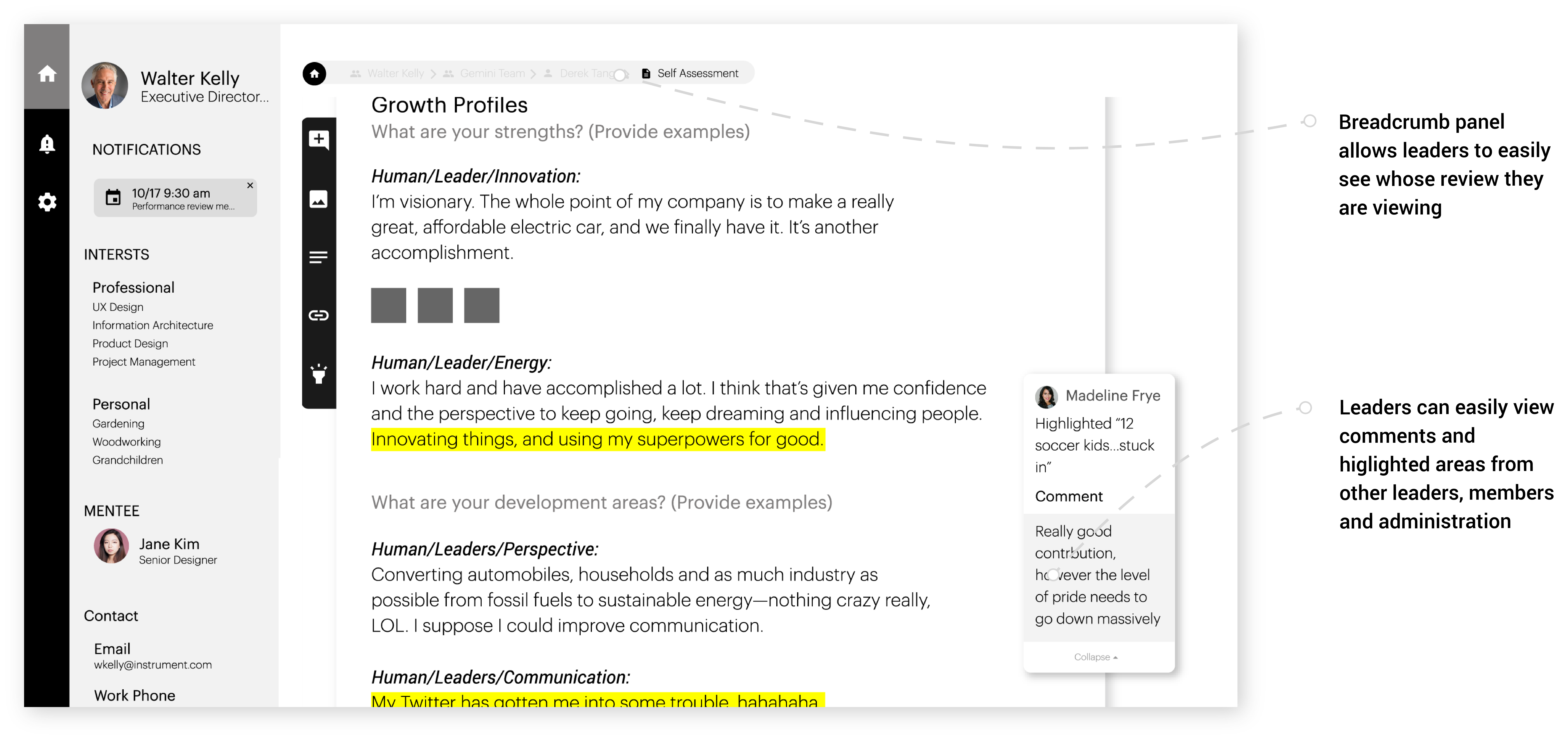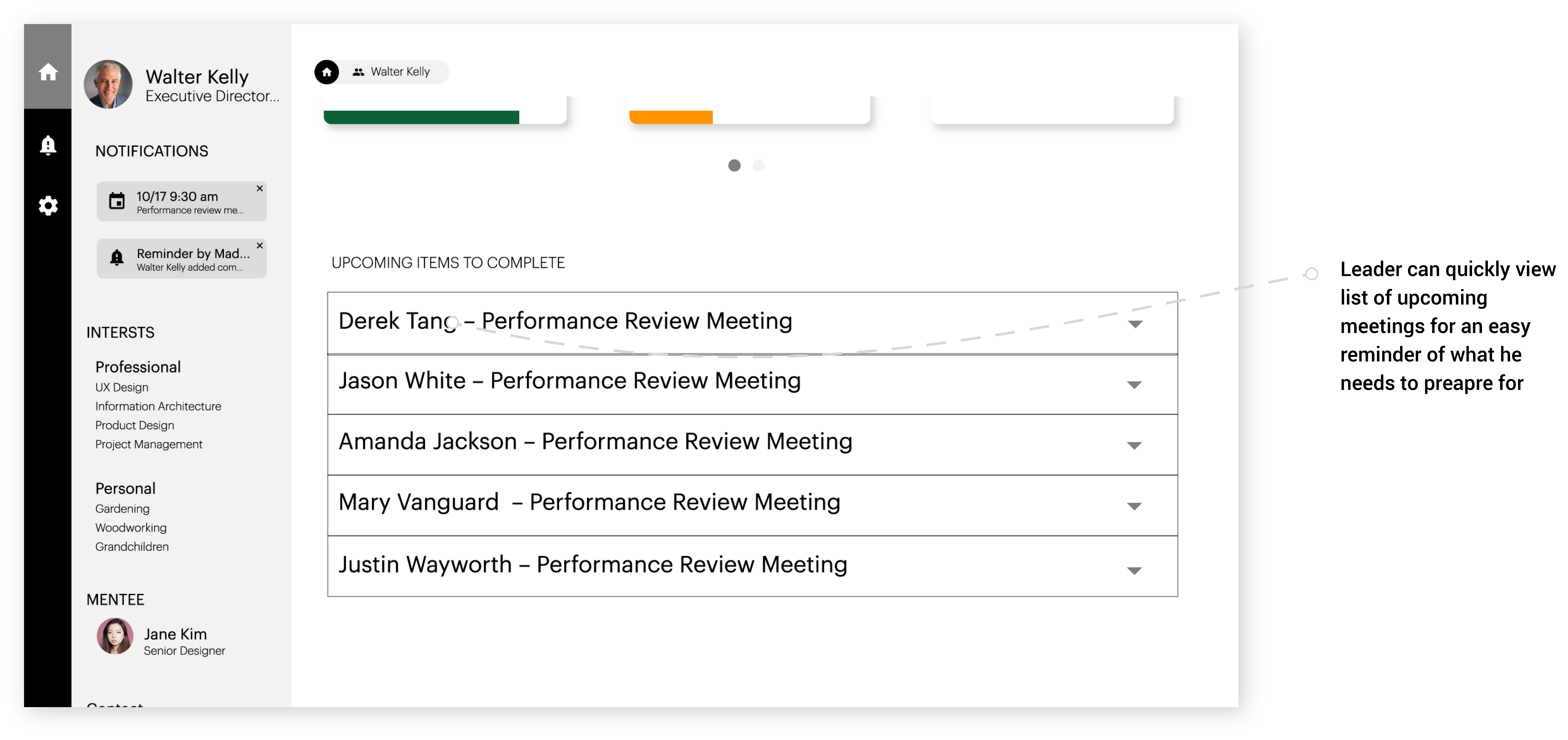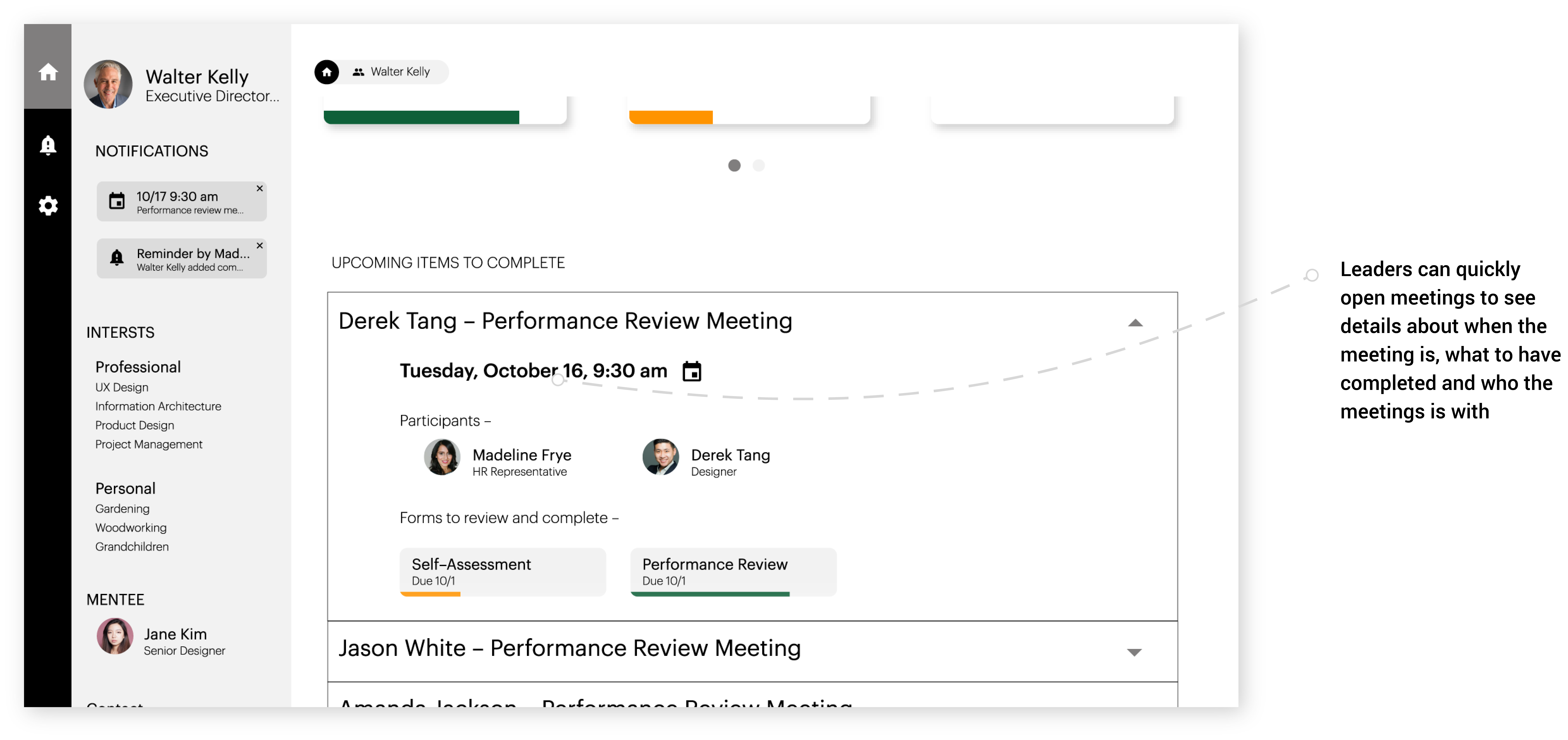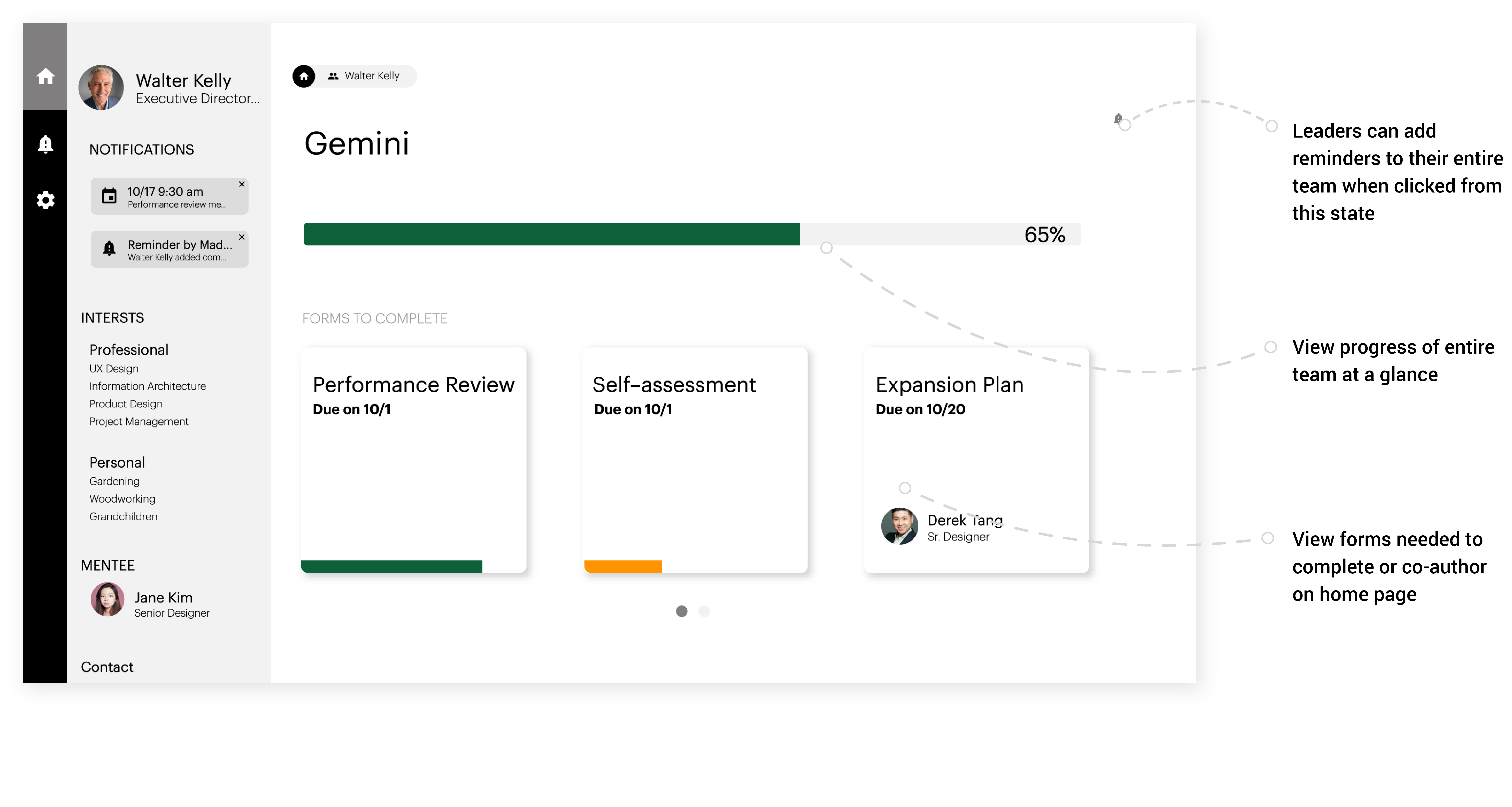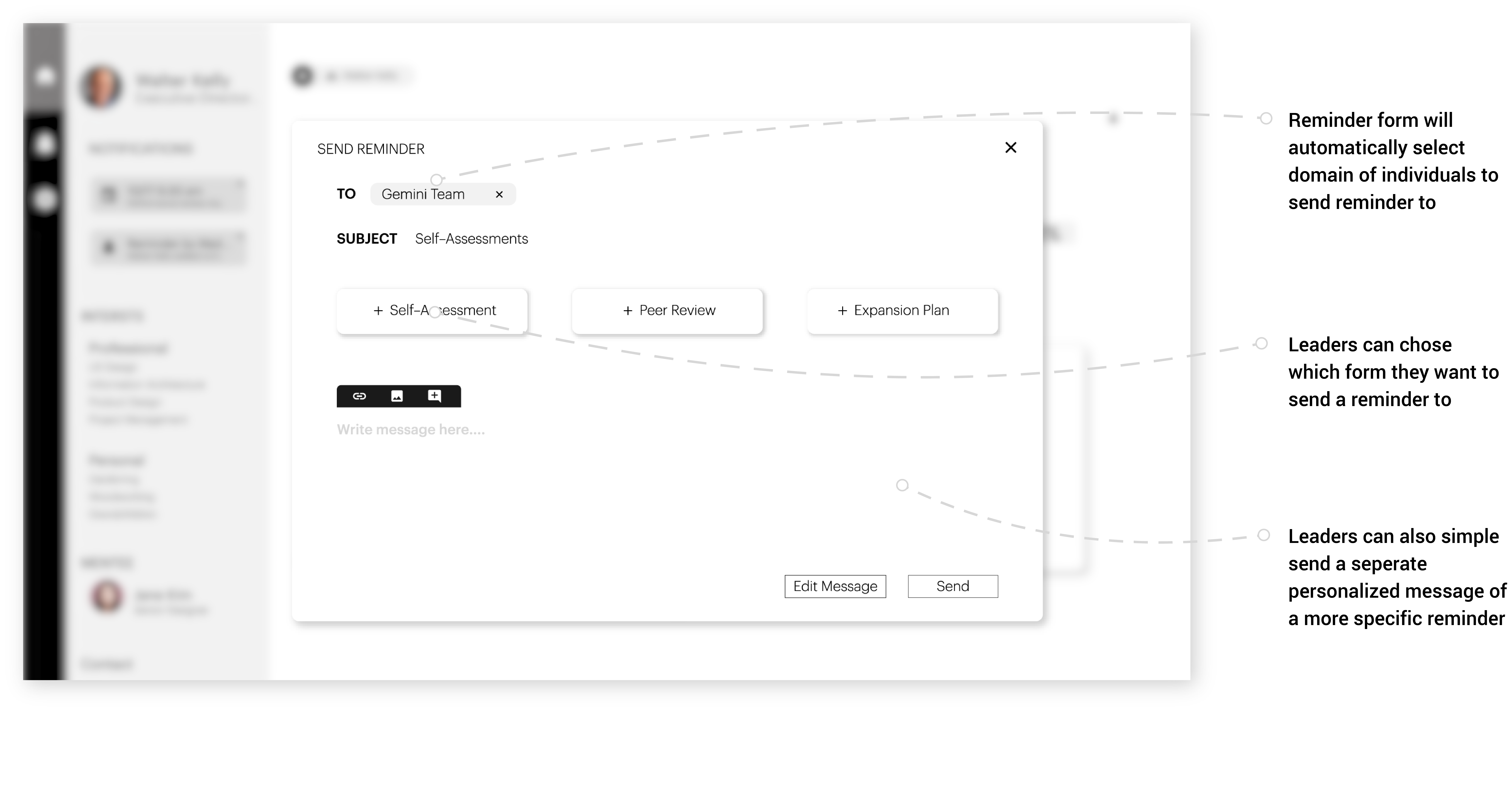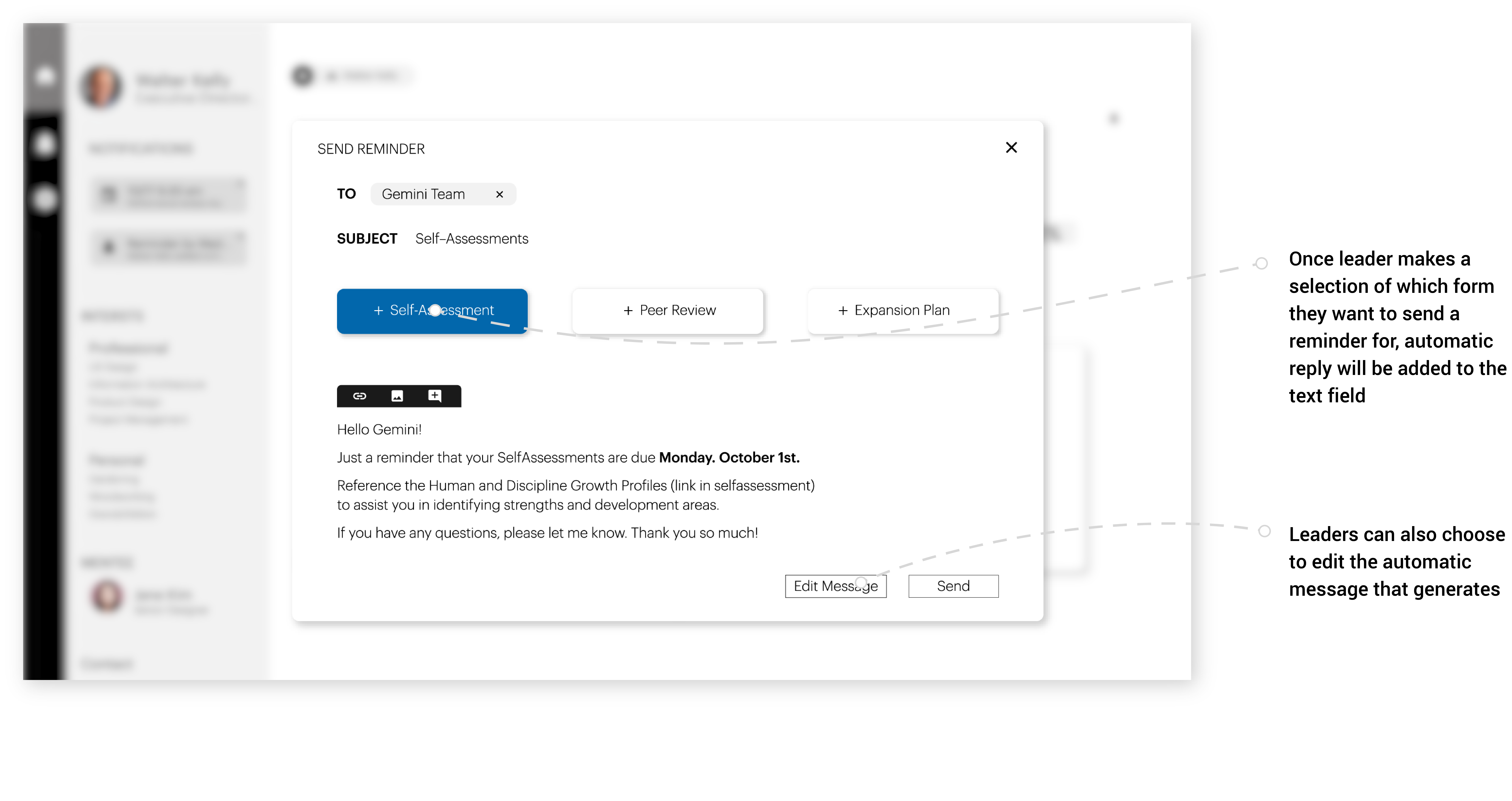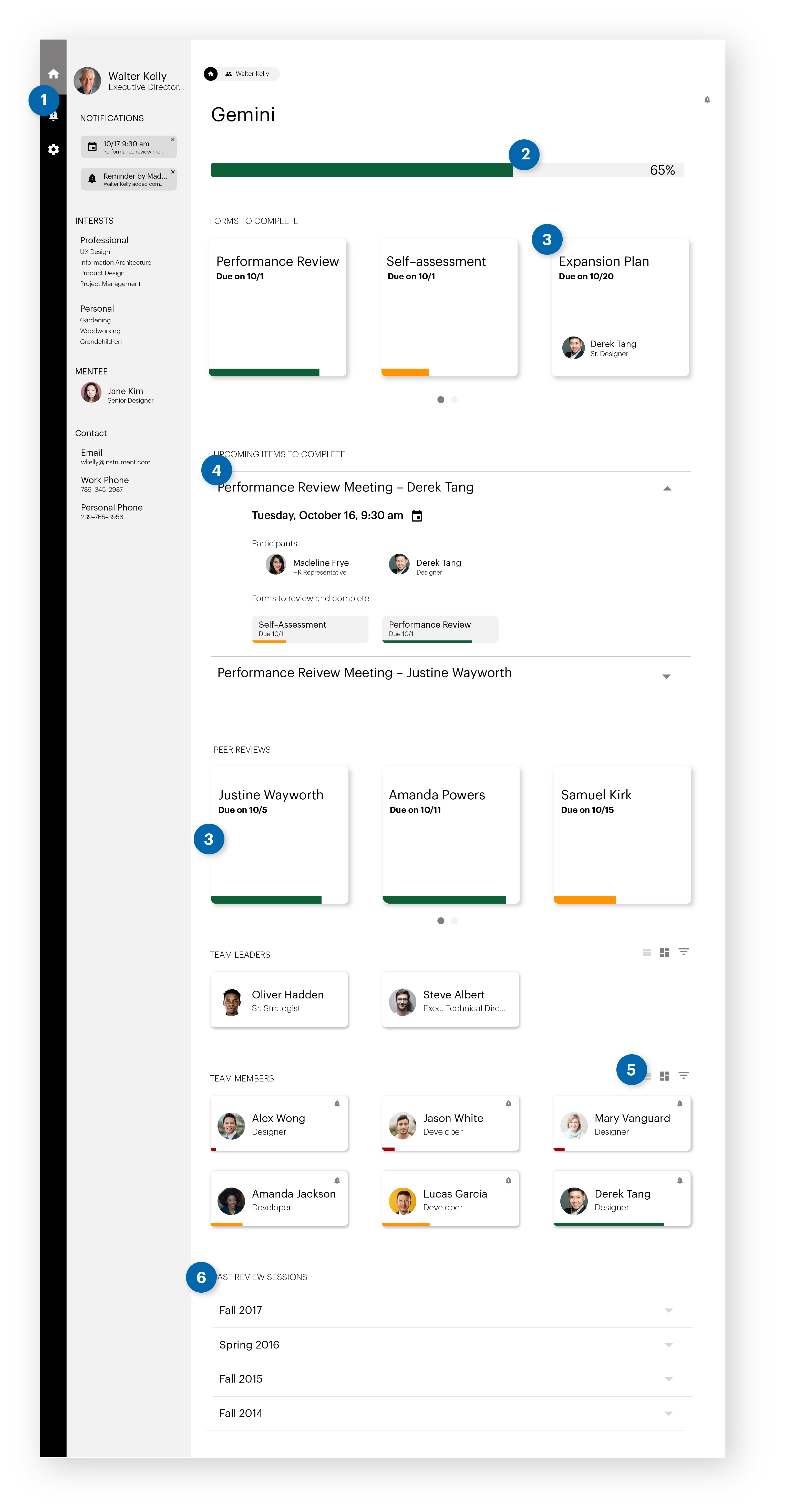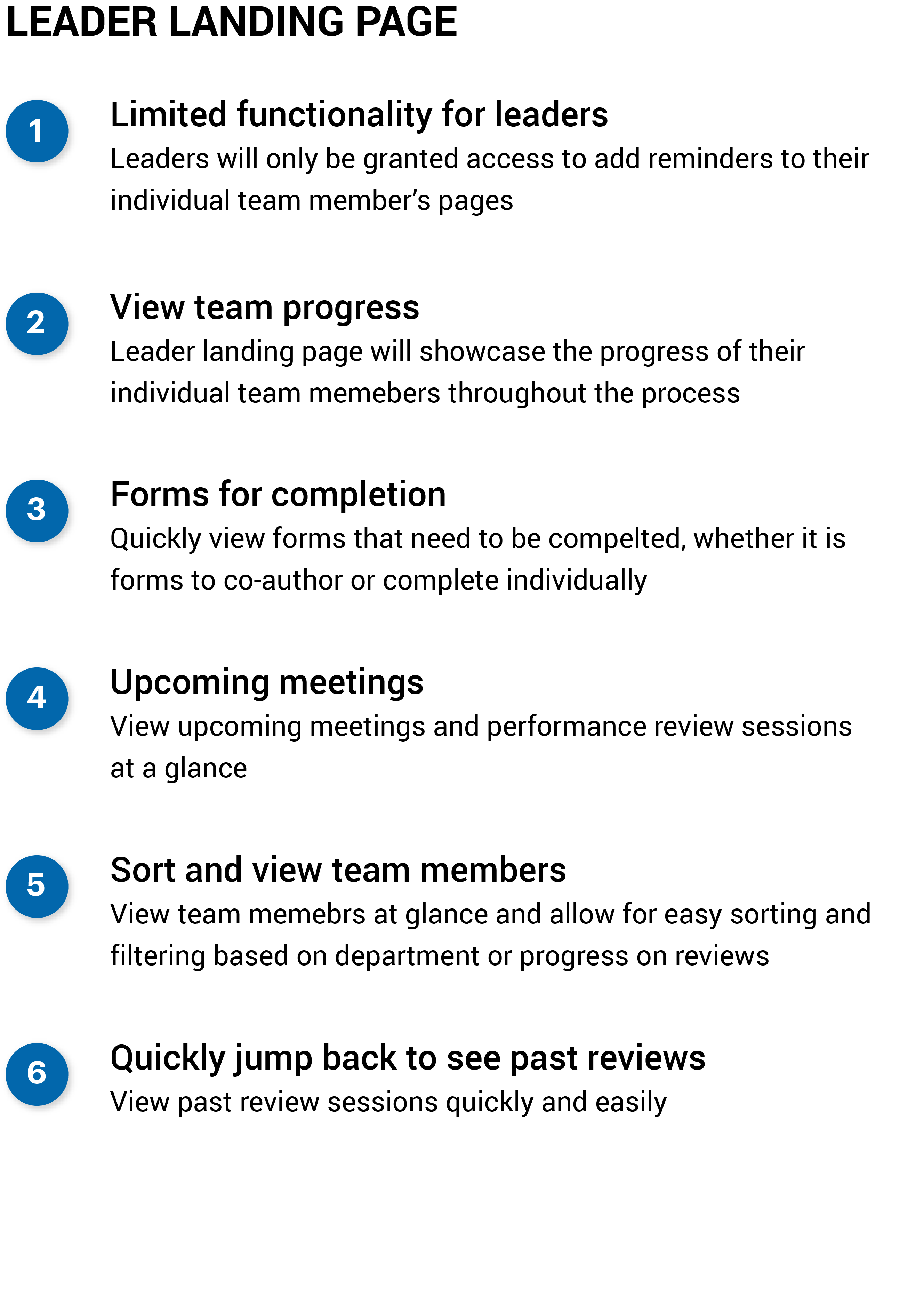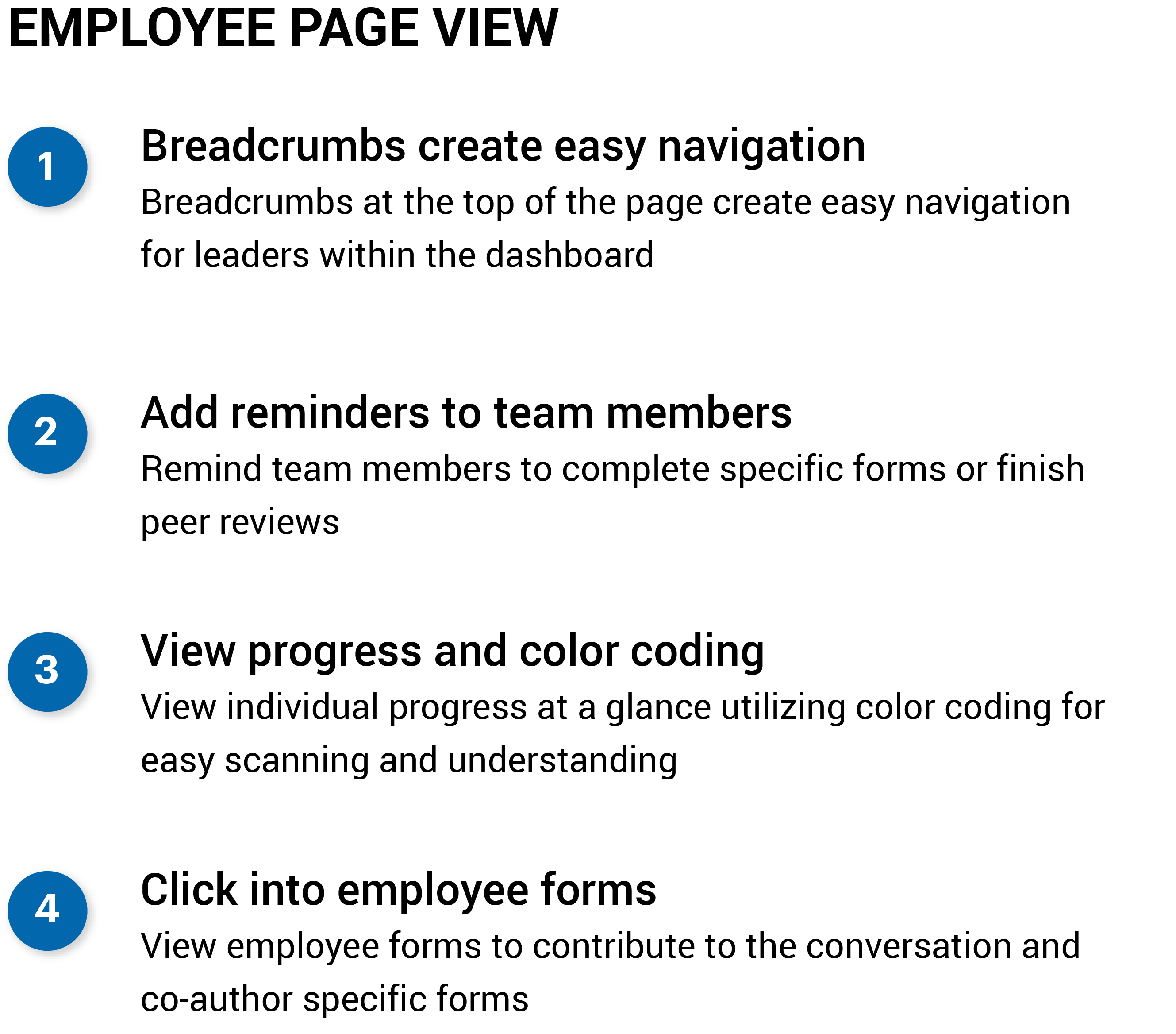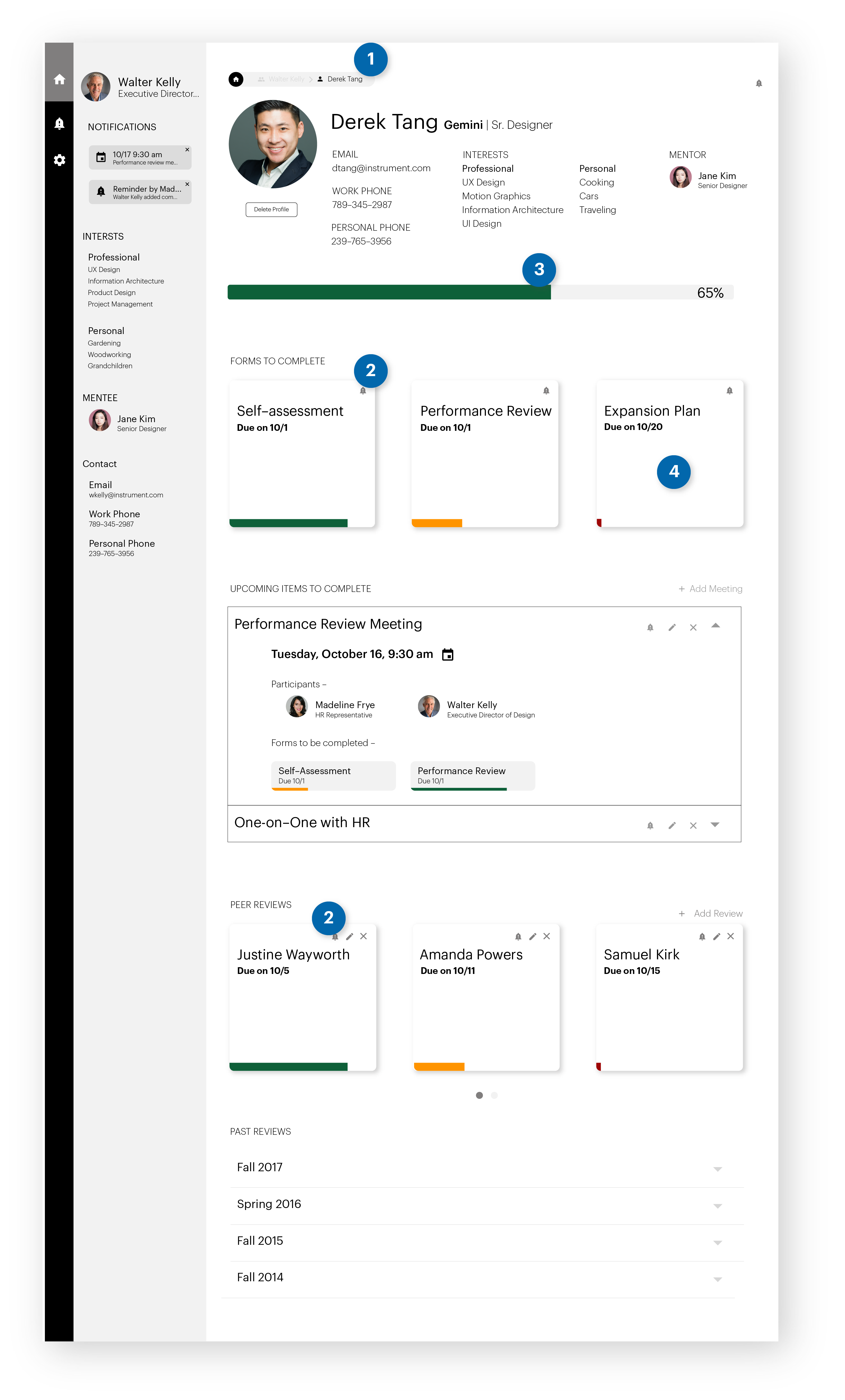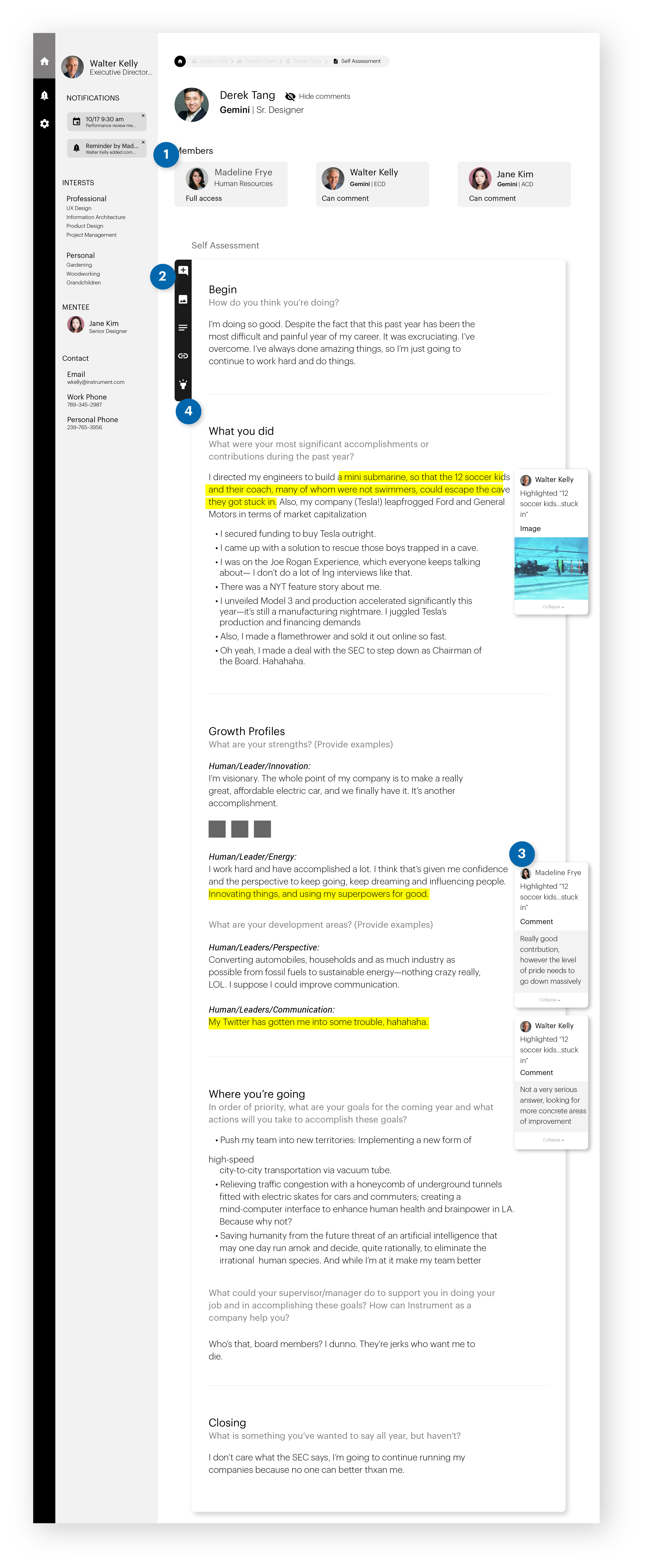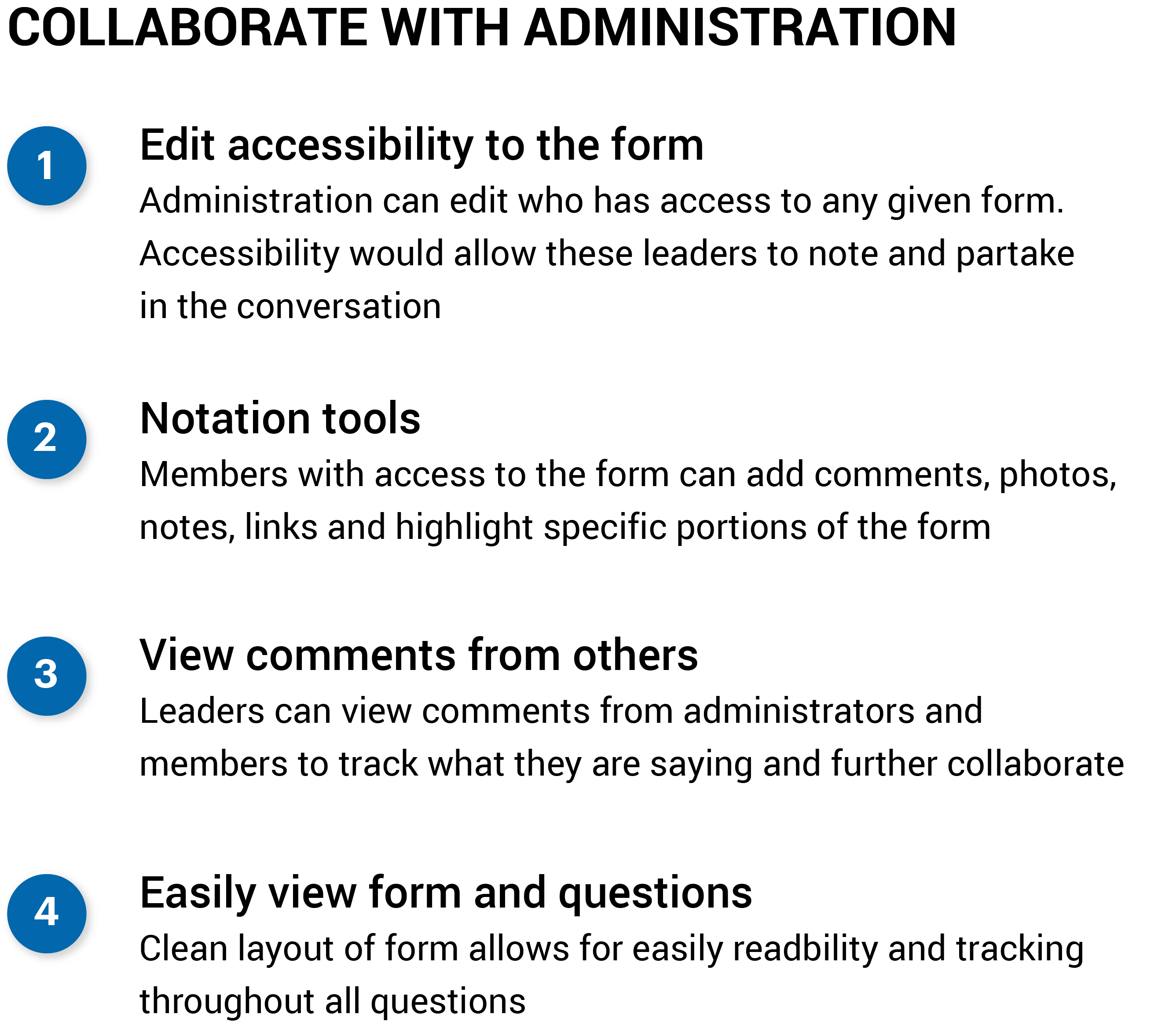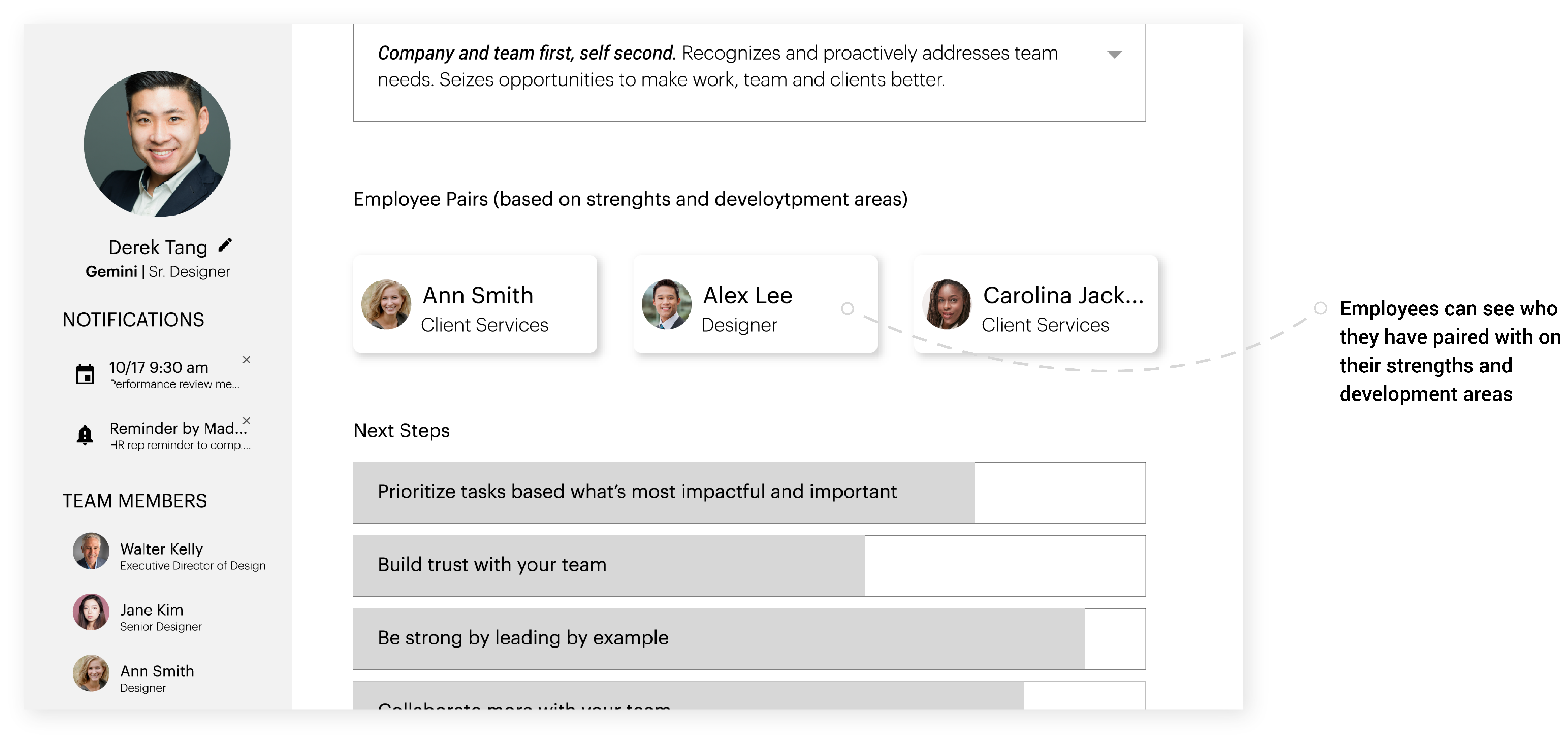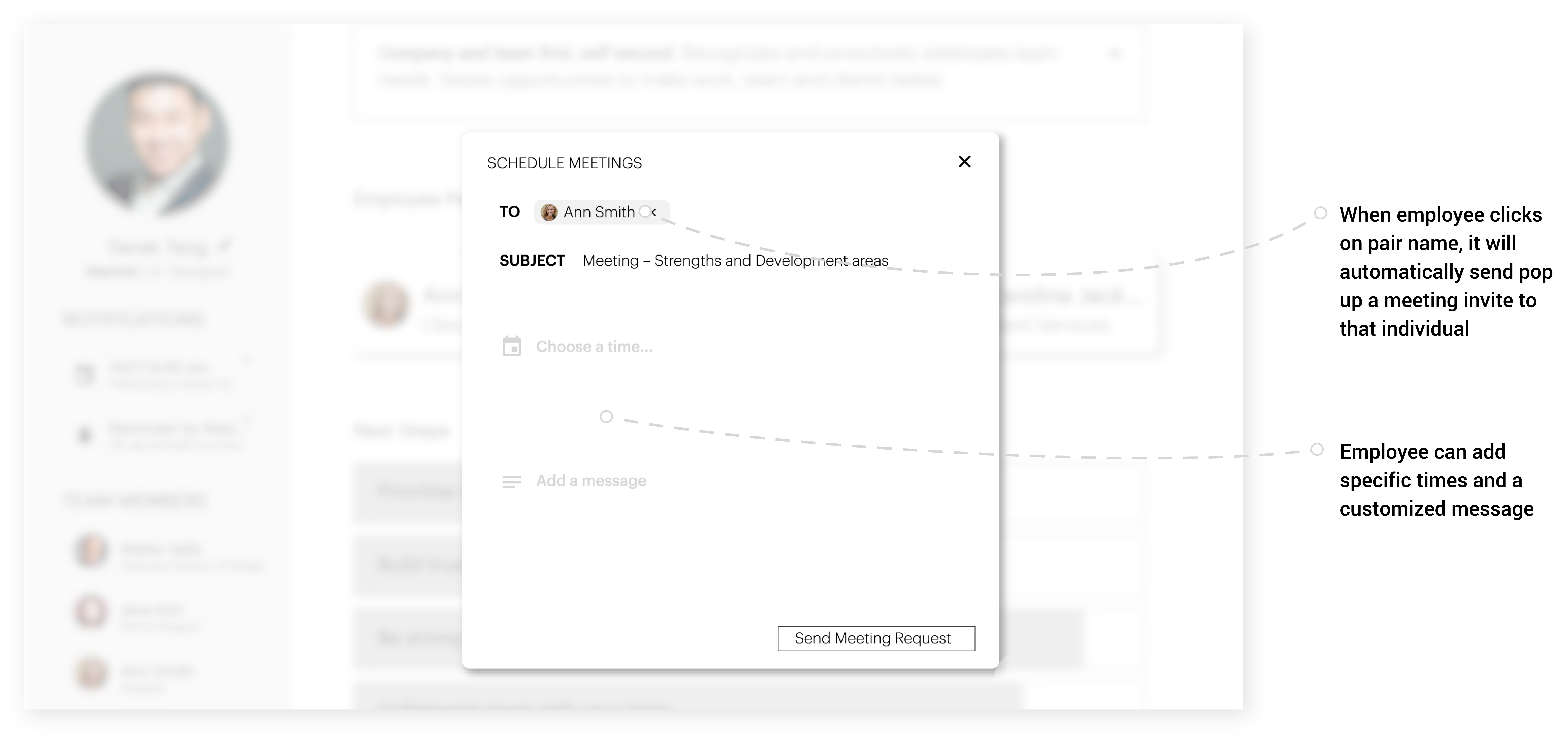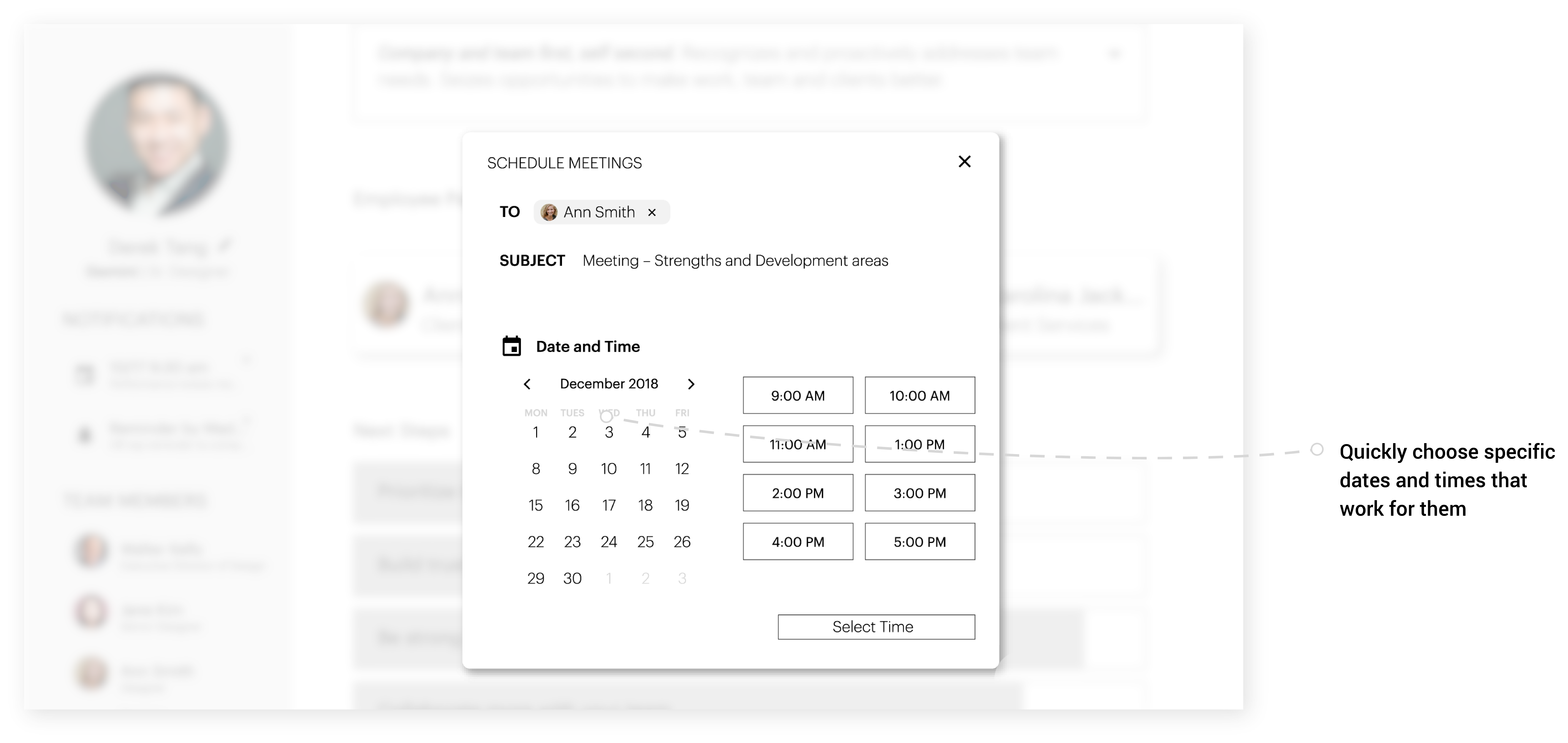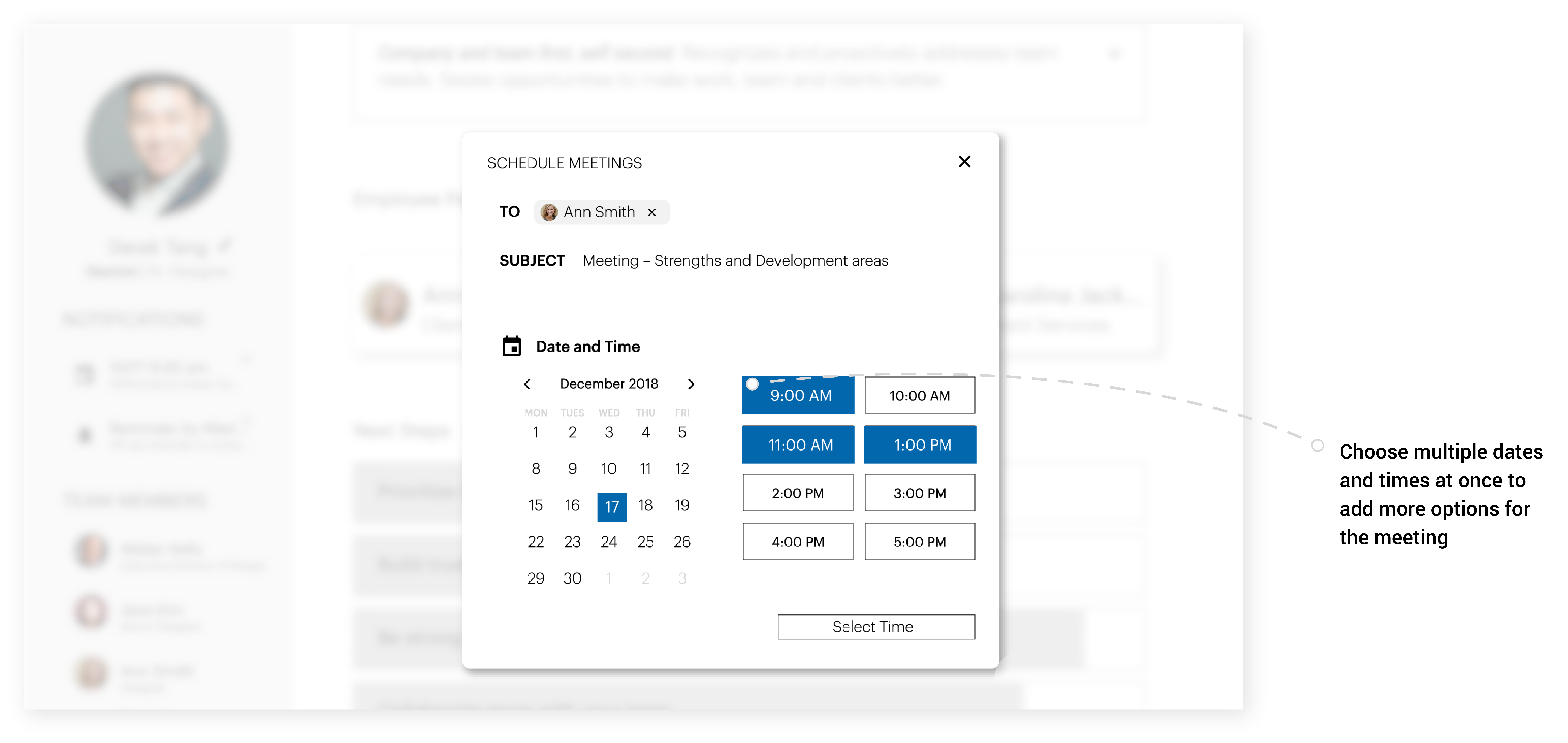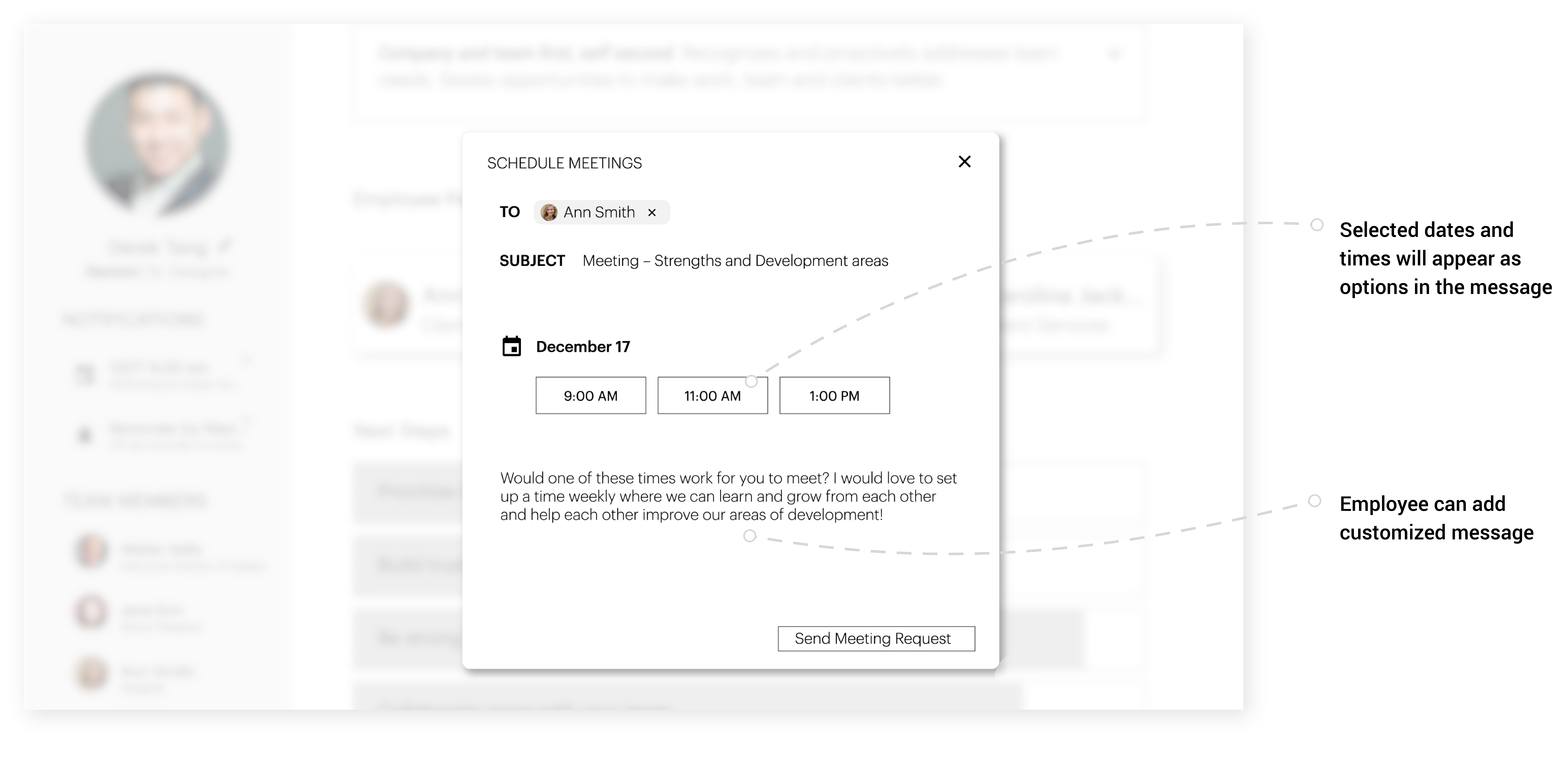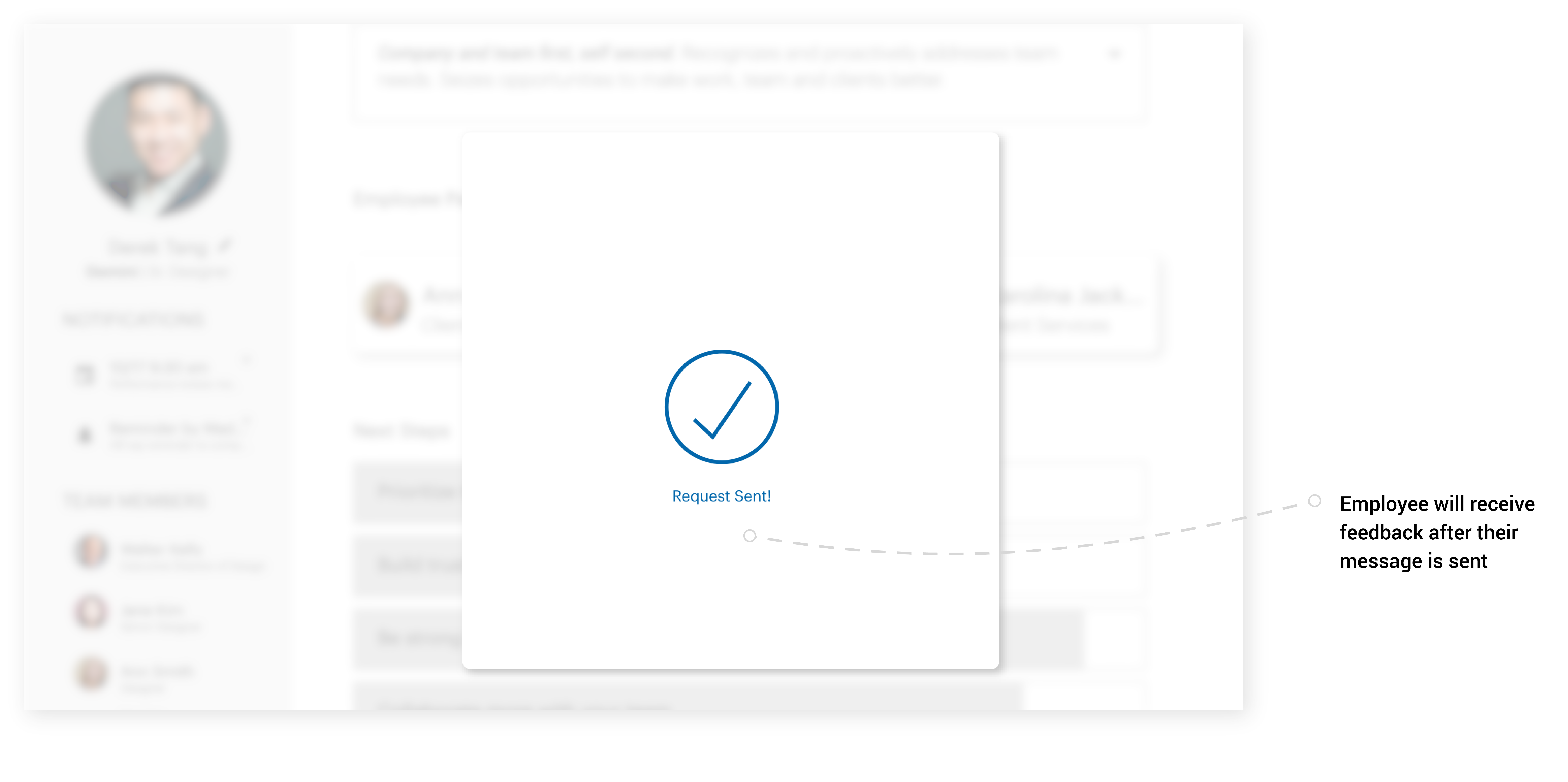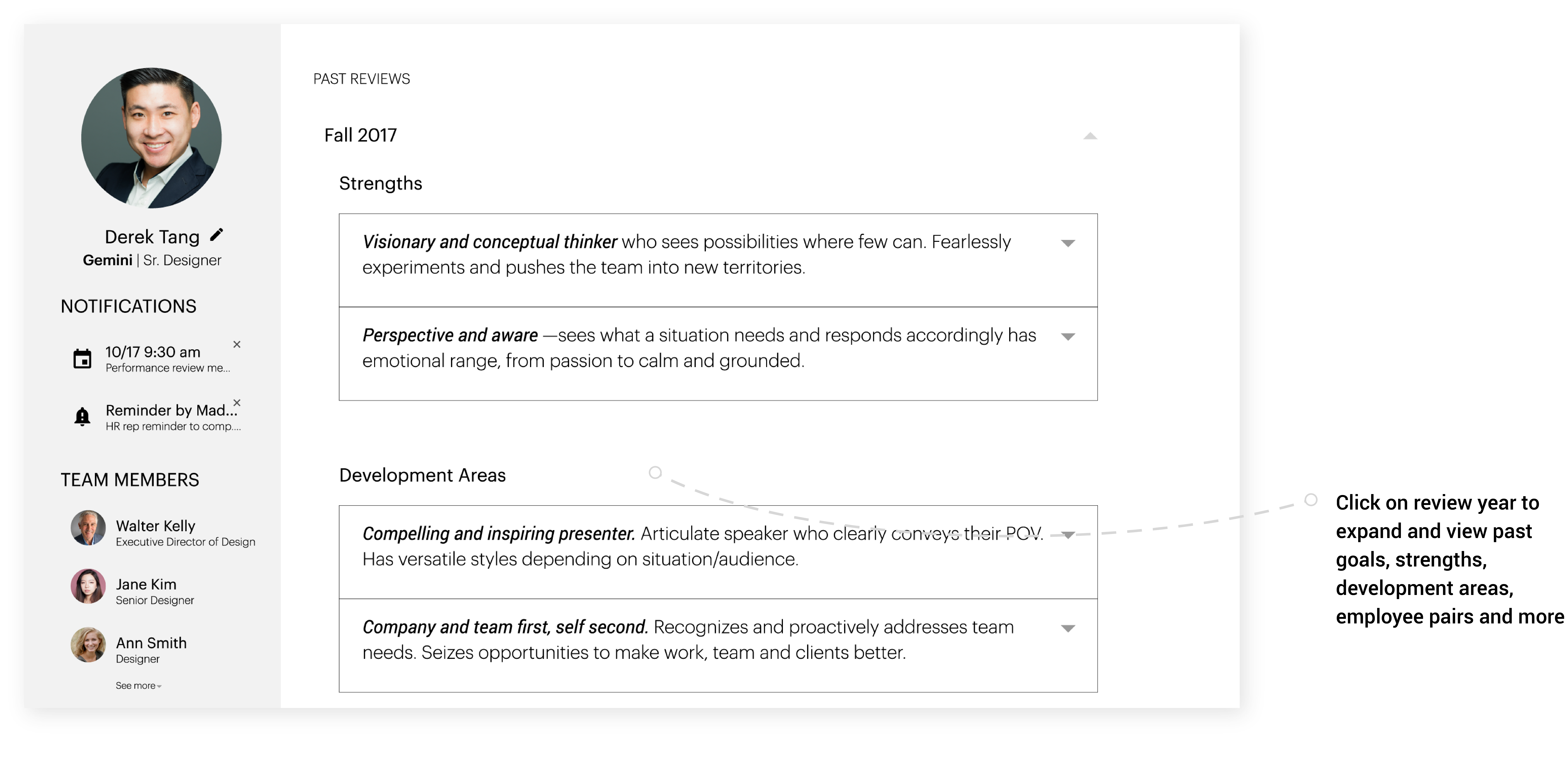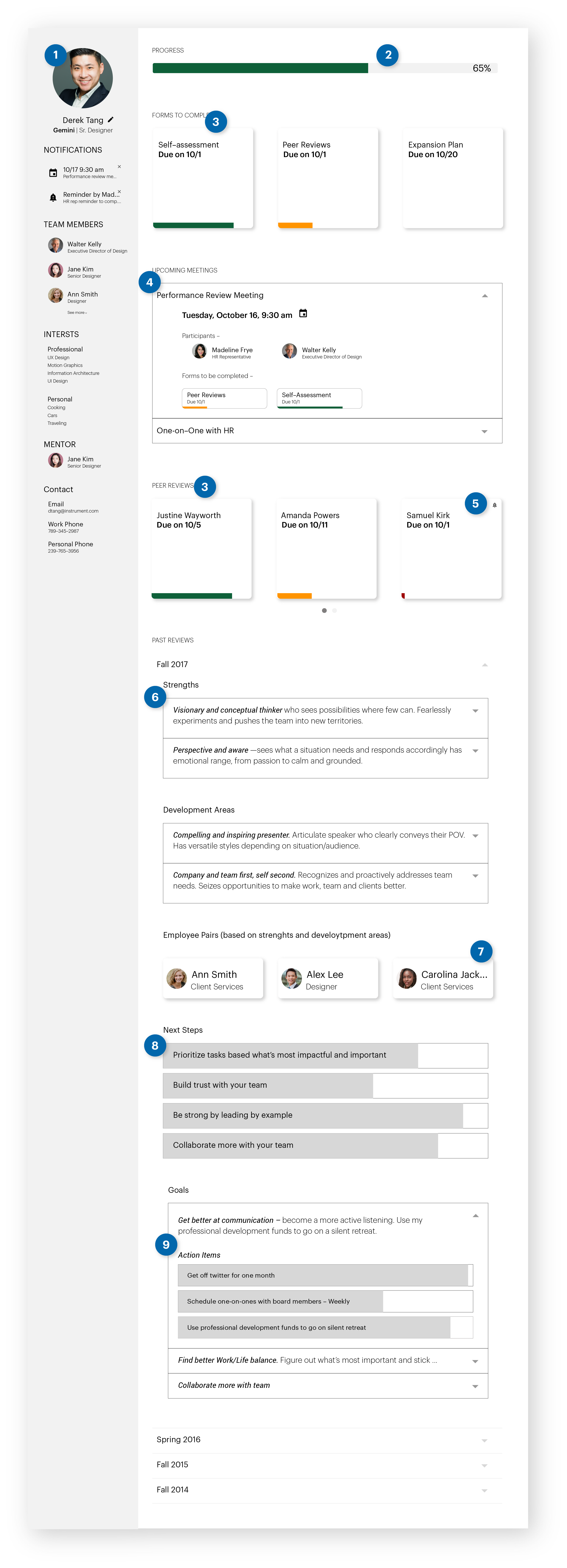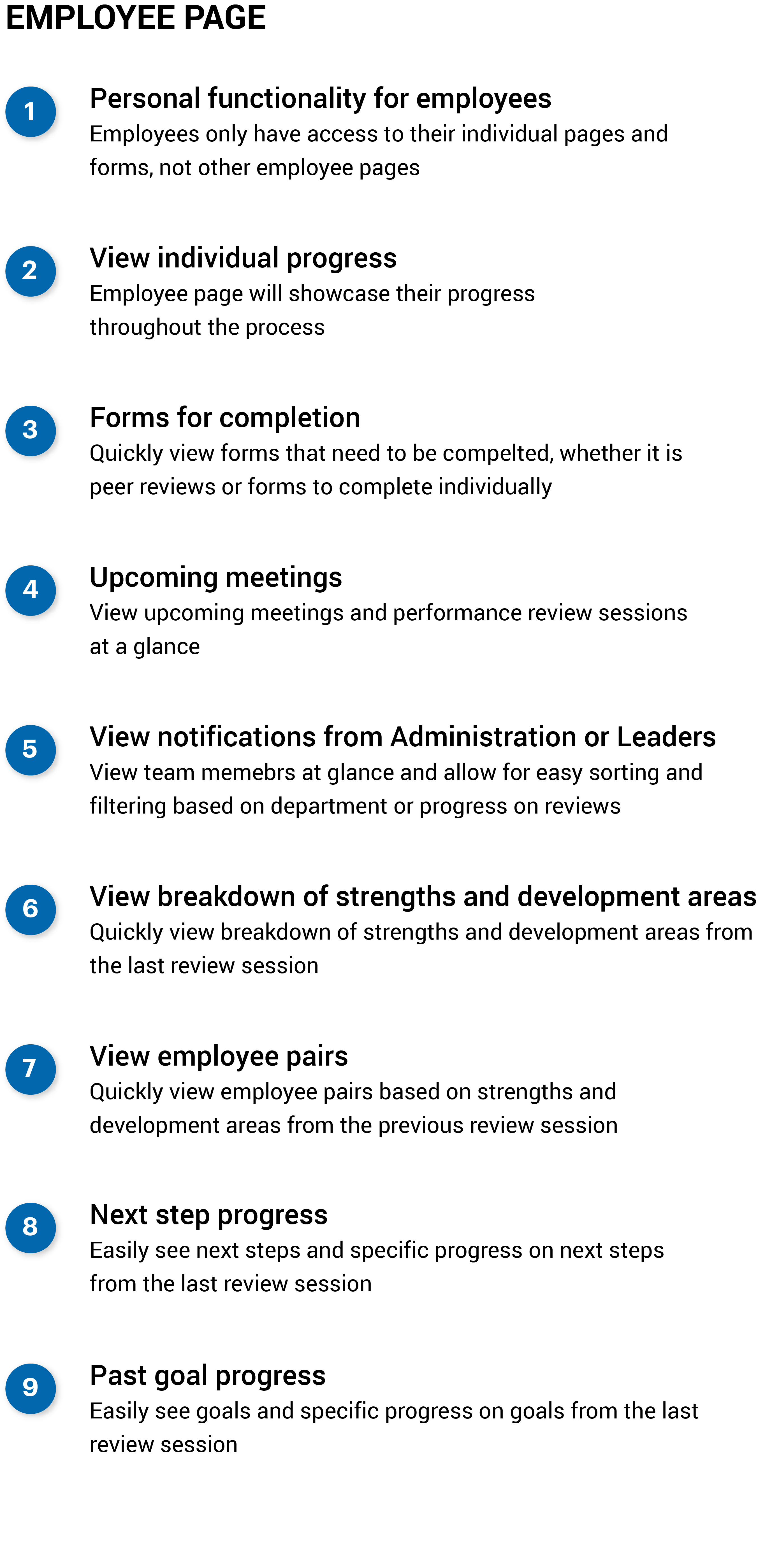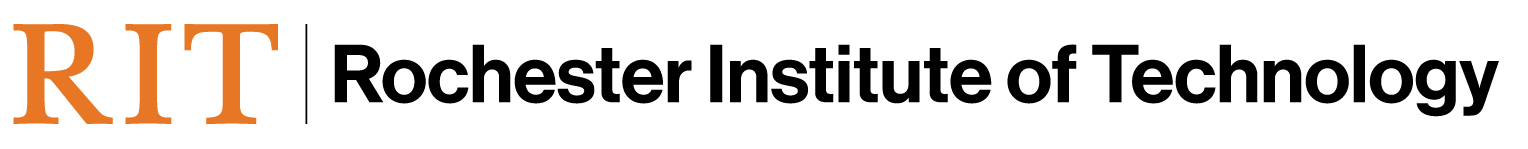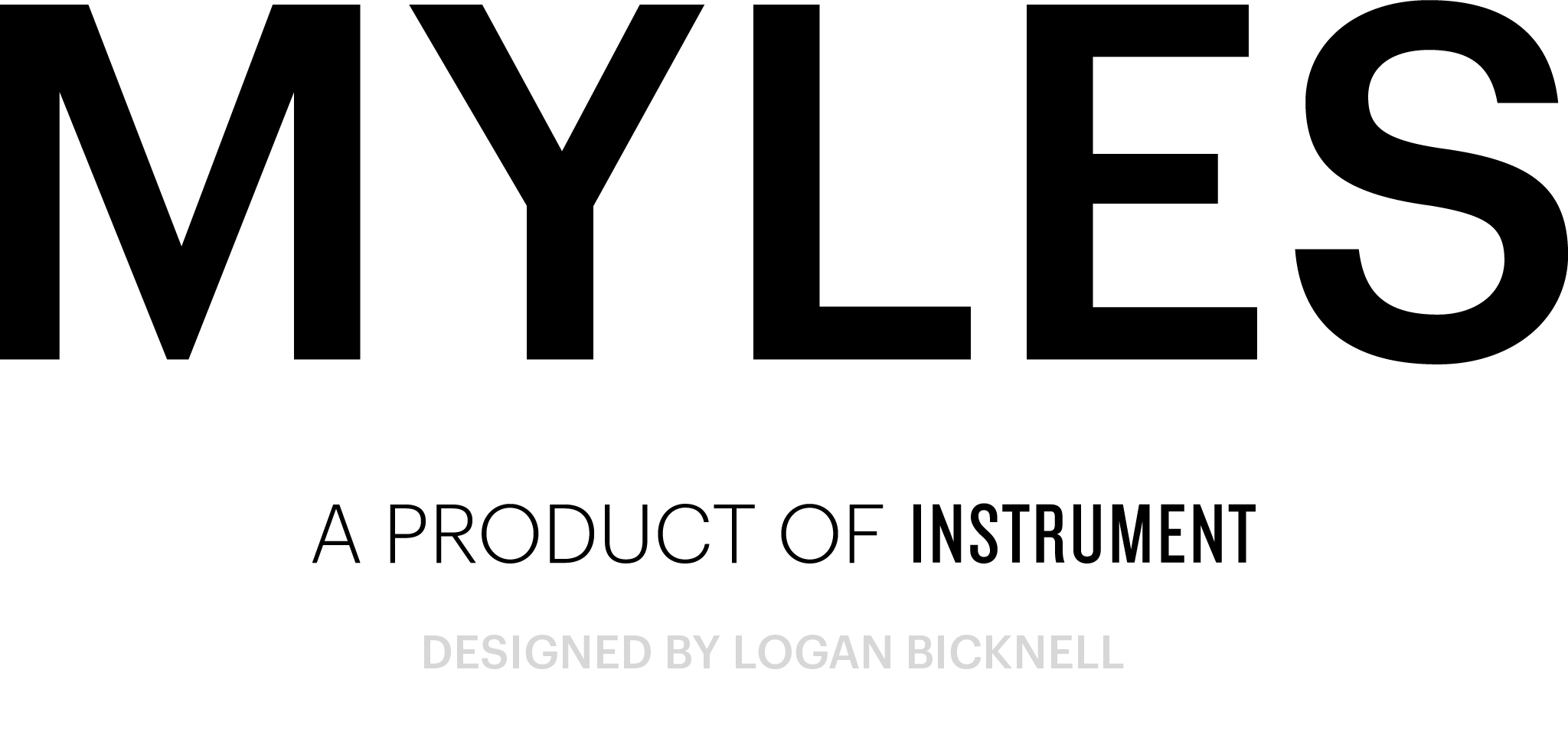
MYLES
allows administration at Instrument to streamline performance reviews so that they can better equip employees for continual growth.
OBJECTIVES
Based on the needs list provided by Instrument, I created three main objectives for the project, one for each main user group
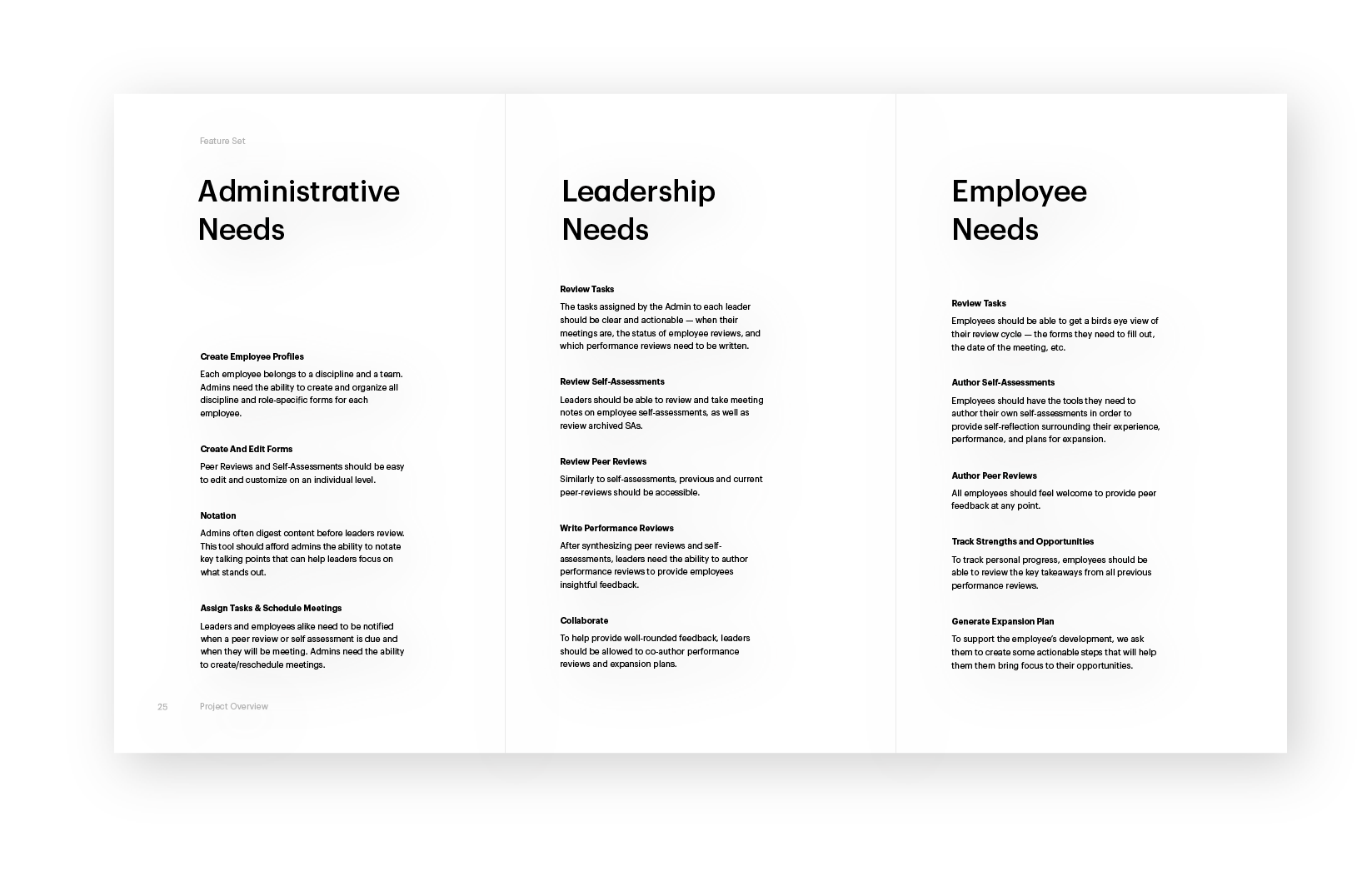
Primary – Administration
Track process of department, team and employee reviews and assign form to complete
Secondary – Leadership
Receive meeting invite and view notations from administration before meeting with employee
Tertiary – Employee
View strengths and weaknesses from previous years and view employee pairs
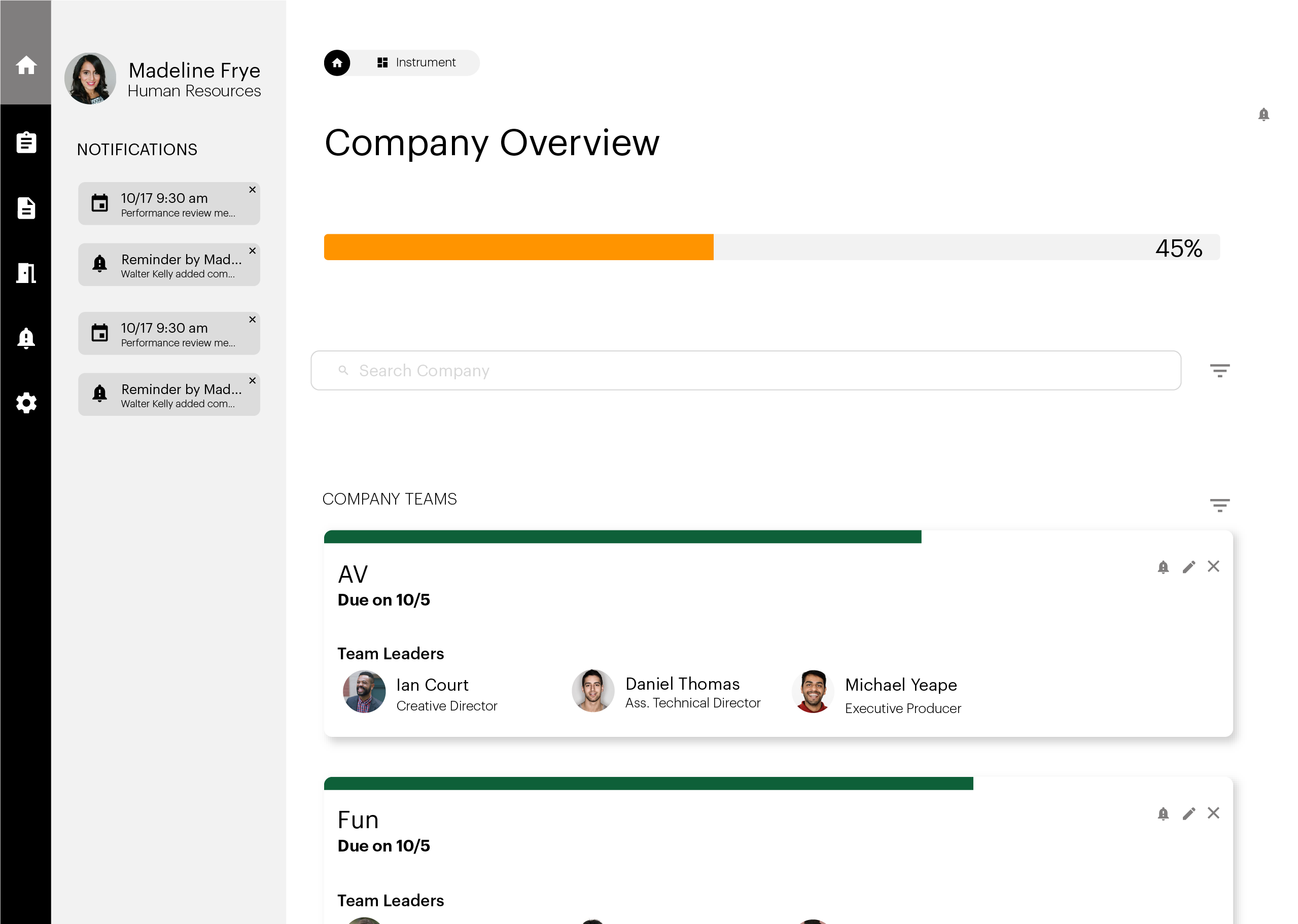
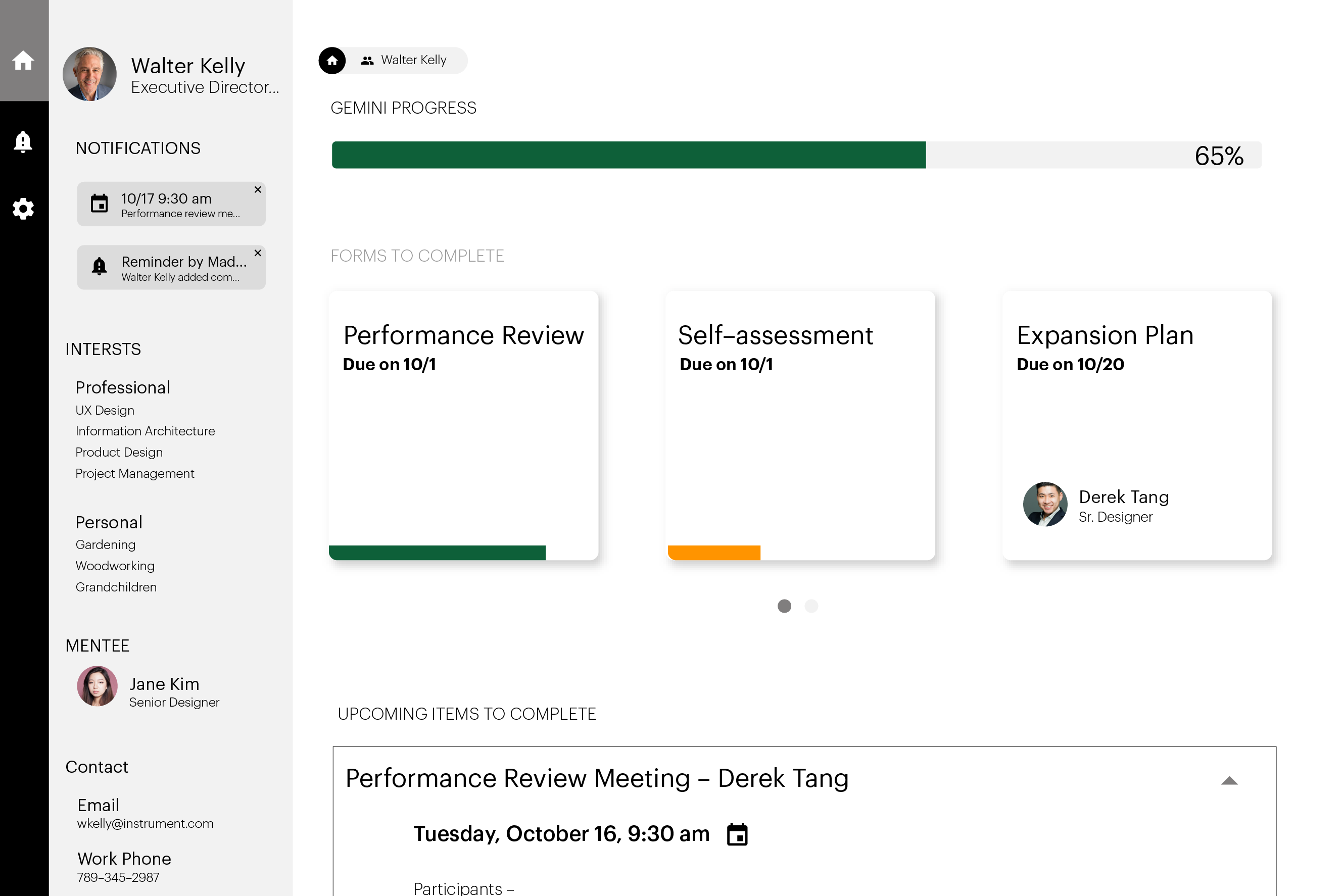
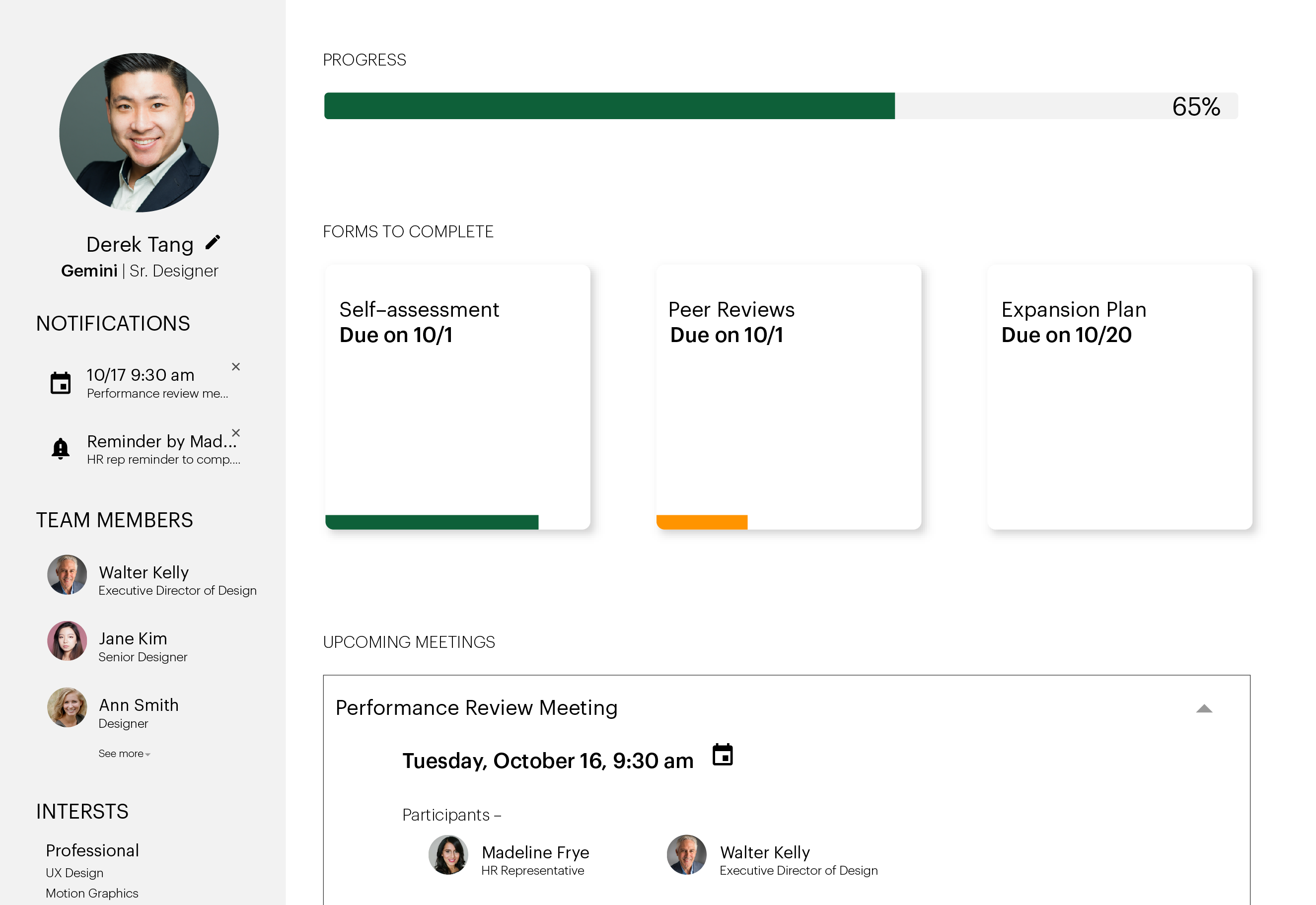

PRIMARY USE CASE
MADELINE FRYE – ADMINISTRATION
HR representative Madeline Frye wants to easily track process of department, team and employee reviews and assign Derek Tang his enhancement plan to complete
MAIN FEATURES
EASY SORTING
Sorting feature allows for administration to easy view team progress, department progress down to individual progress with minimal clicks
FEATURES
See team progress
Sort by team
Sort by department
Search functionality
ADD REMINDERS
Administration can easily add reminders to specific teams, departments or individuals so they stay on track with their review process tasks and do not fall behind.
FEATURES
Targeted reminders
Field recognition
Automatic response
Quickly process
Improve progress
ADD REMINDER – BREAKDOWN BY SCREEN
ADD COMMENTS
Add comments to employee forms so leaders can track and remember certain points to bring up in the individual review
FEATURES
Highlight sections
Add attachments
Add notes
Leave Comments
See other comments
STICKY PANEL
Side panel allows for easy access to notifications and task tools, such as scheduling meetings and adding forms. Breadcrumbs allow for easy glance to remember location
FEATURES
Notifications
Schedule Meetings
Add Forms
Send Reminders
Breadcrumbs
ADMINISTRATION – SCREEN BREAKDOWN
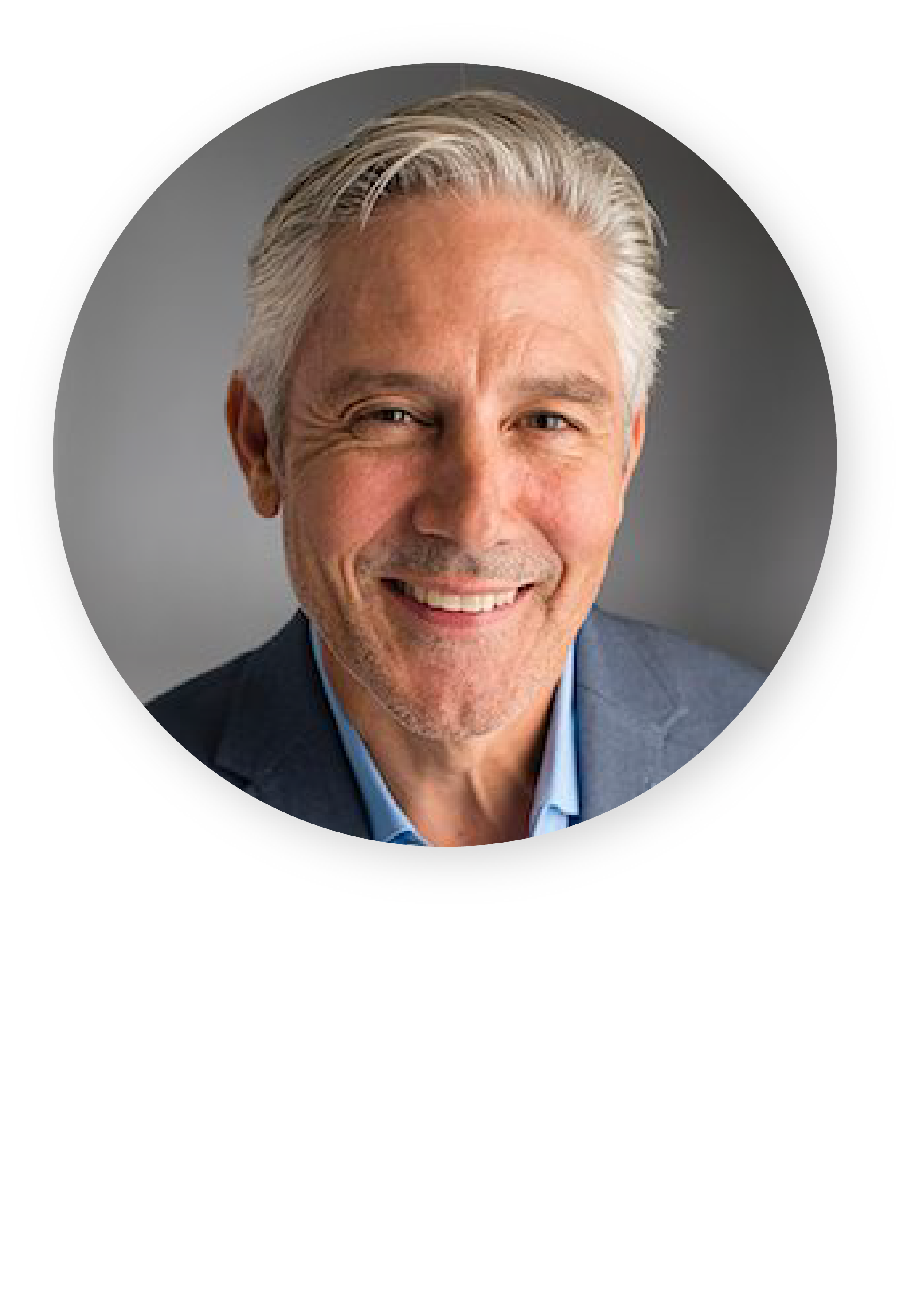
SECONDARY USE CASE
WALTER KELLY – LEADER
Walter Kelly, Executive Creative Director and leader of team Gemini, wants to add comments and contribute to the conversations on his team members self-assessments and easily look back on these comments in preparation for the Performance Review meeting
LEADER – BREAKDOWN BY SCREEN

TERTIARY USE CASE
DEREK TANG – EMPLOYEE
Derek Tang, Sr. Designer, wants to view his past review periods so he can better remember his goals, strengths and development areas. He always wants to view his employee pairs based on his strengths and development areas so he schedule meetings for further growth through collaboration.
VIEW REMINDERS
View reminders from Administration and leaders to stay on better track with completing forms and overall review process
FEATURES
See notification
Quickly view
VIEW REMINDER – BREAKDOWN BY SCREEN
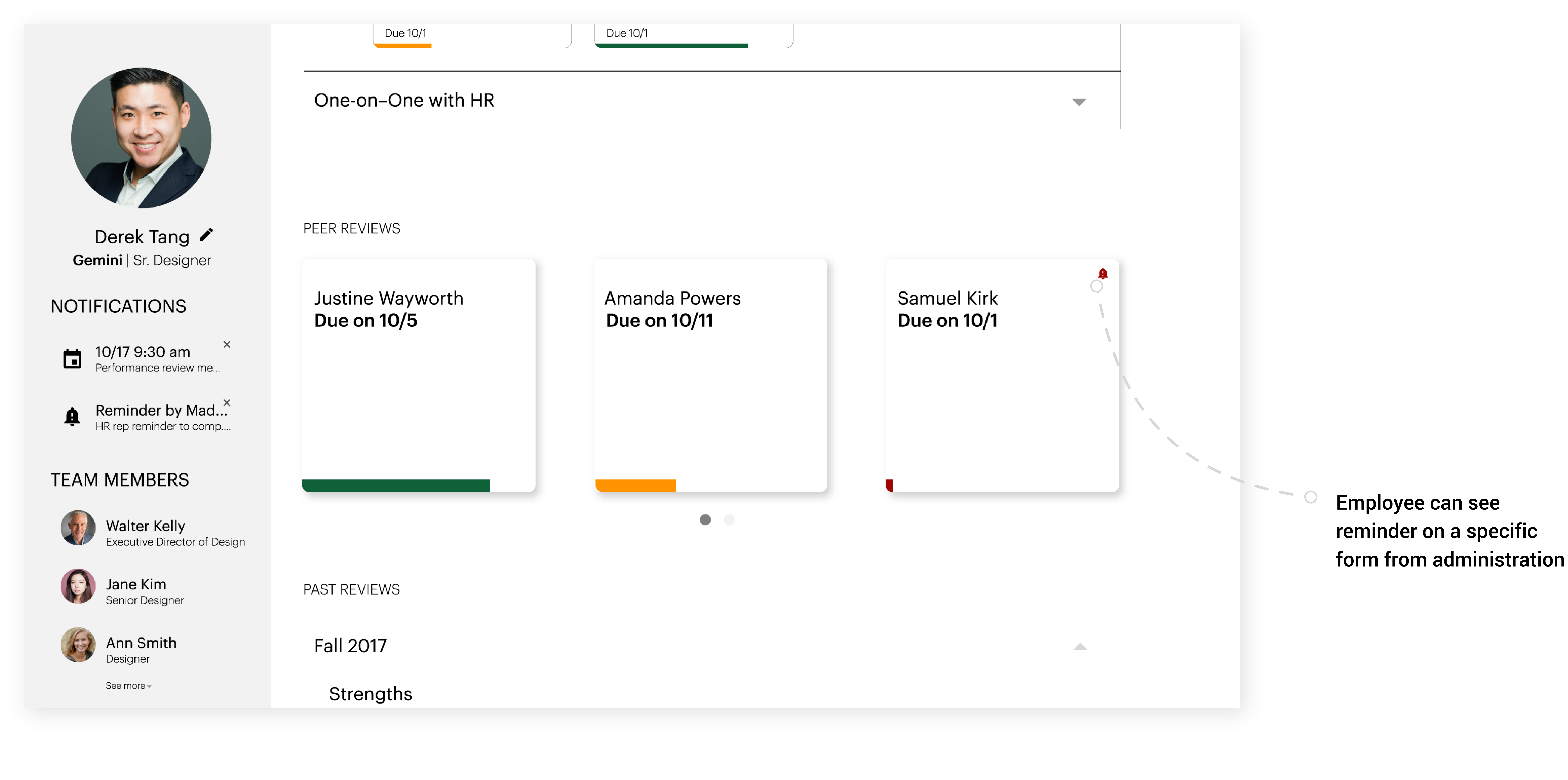
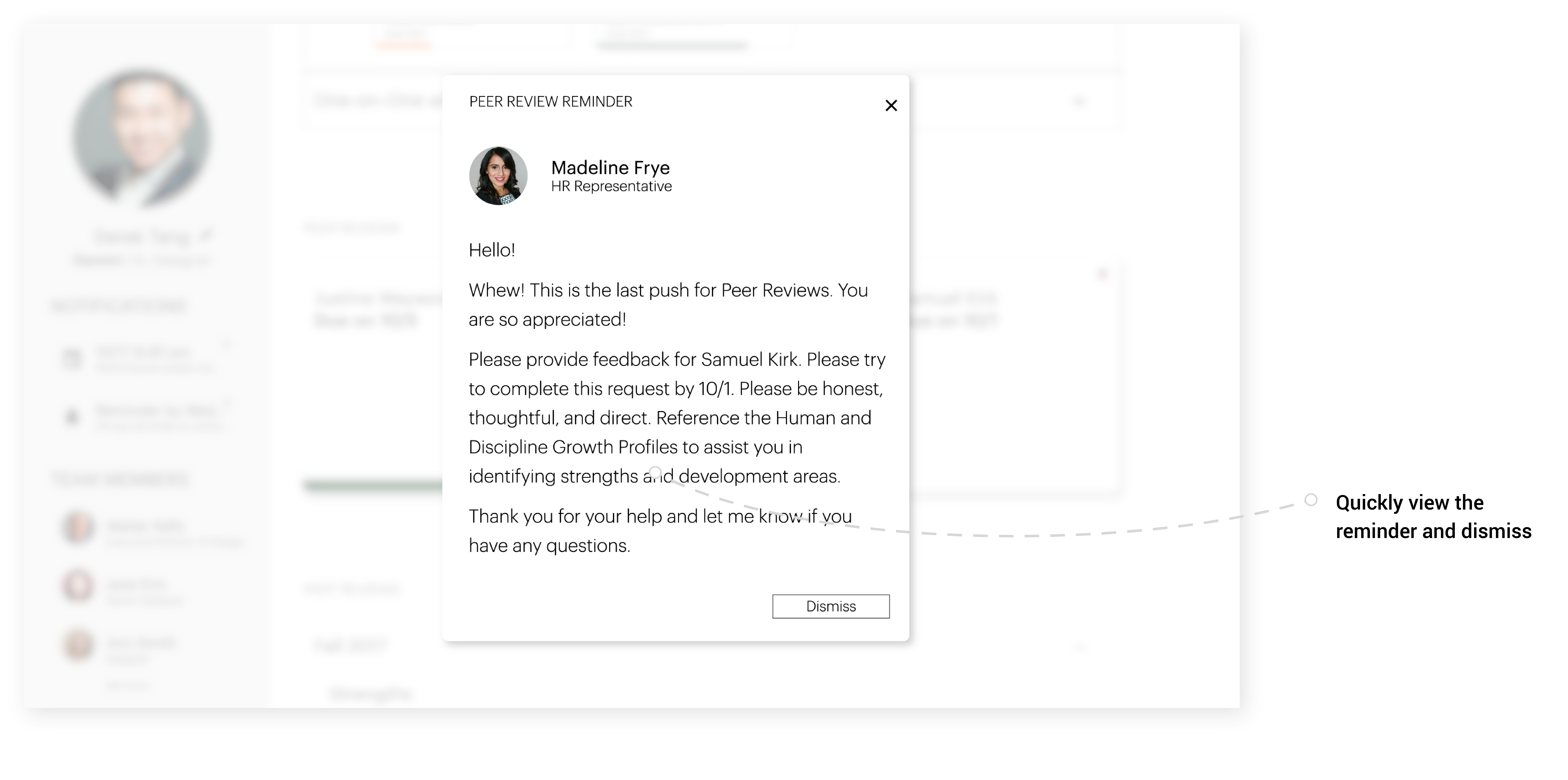
EMPLOYEE – BREAKDOWN BY SCREEN
MYLES
MYLES solves Instruments primary issue of task management, content creation, collaboration and progress tracking by creating an intuitive UI easy to engage with from Administration down to the individual employee
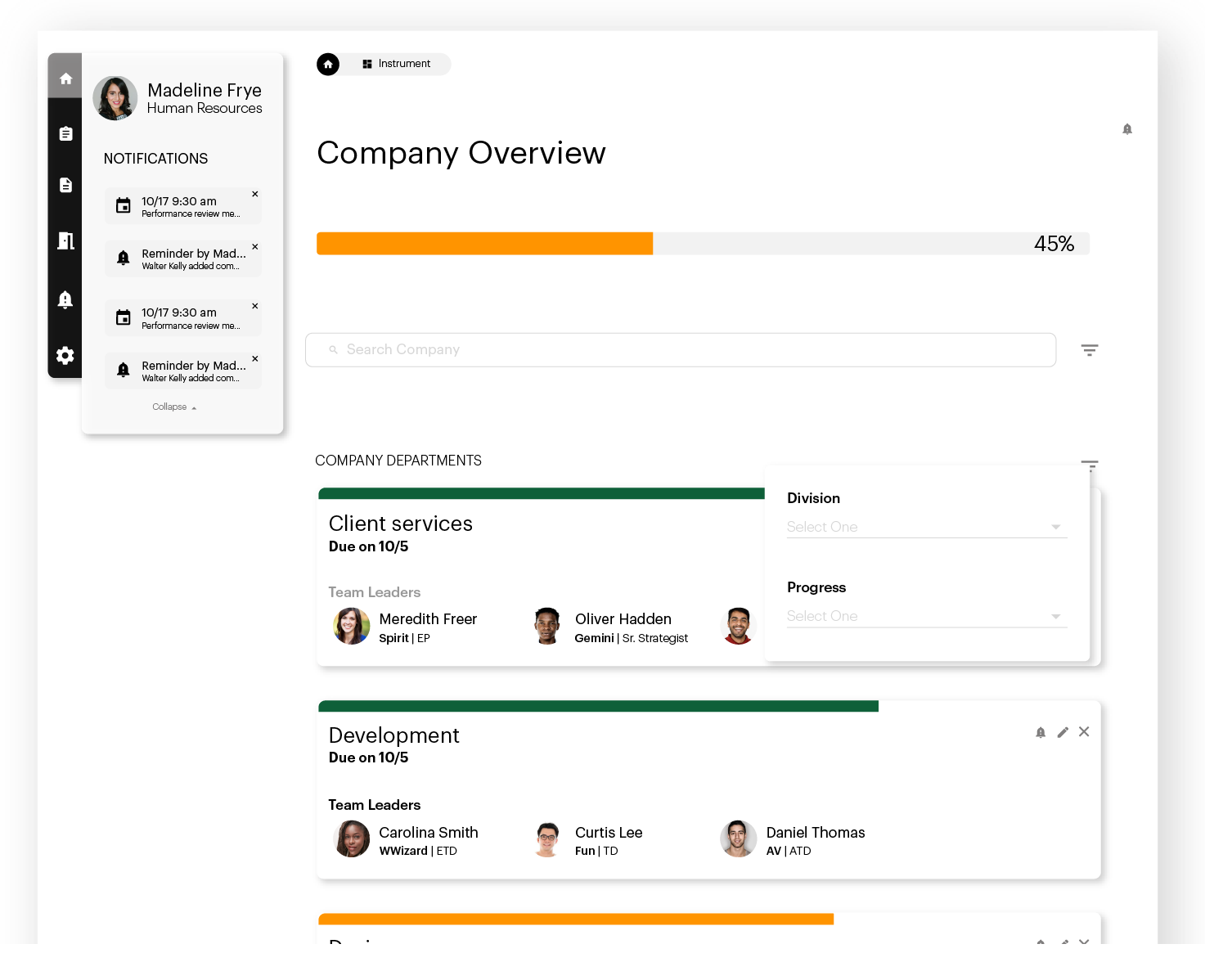

Thank you!
Instrument, thank you for providing us an opportunity to create and solve a practical problem! Completing this project has contributed to my growth in understanding and solving for UX problems. Thank you for your time and willingness to work with us!
CONTACT
EMAIL: lab5720@rit.edu