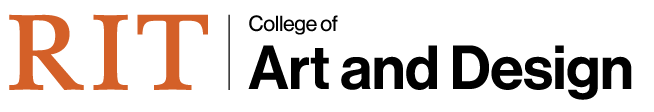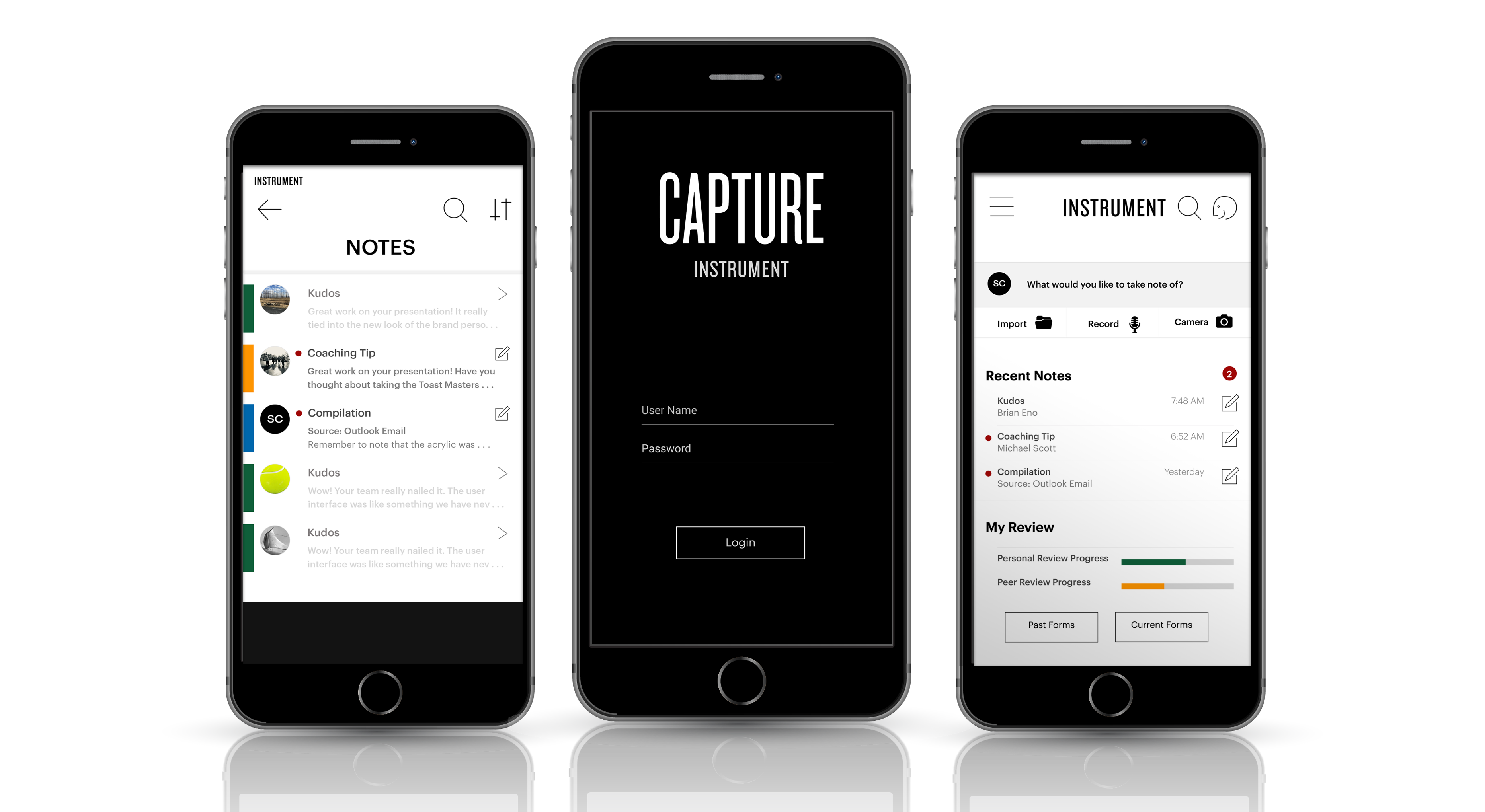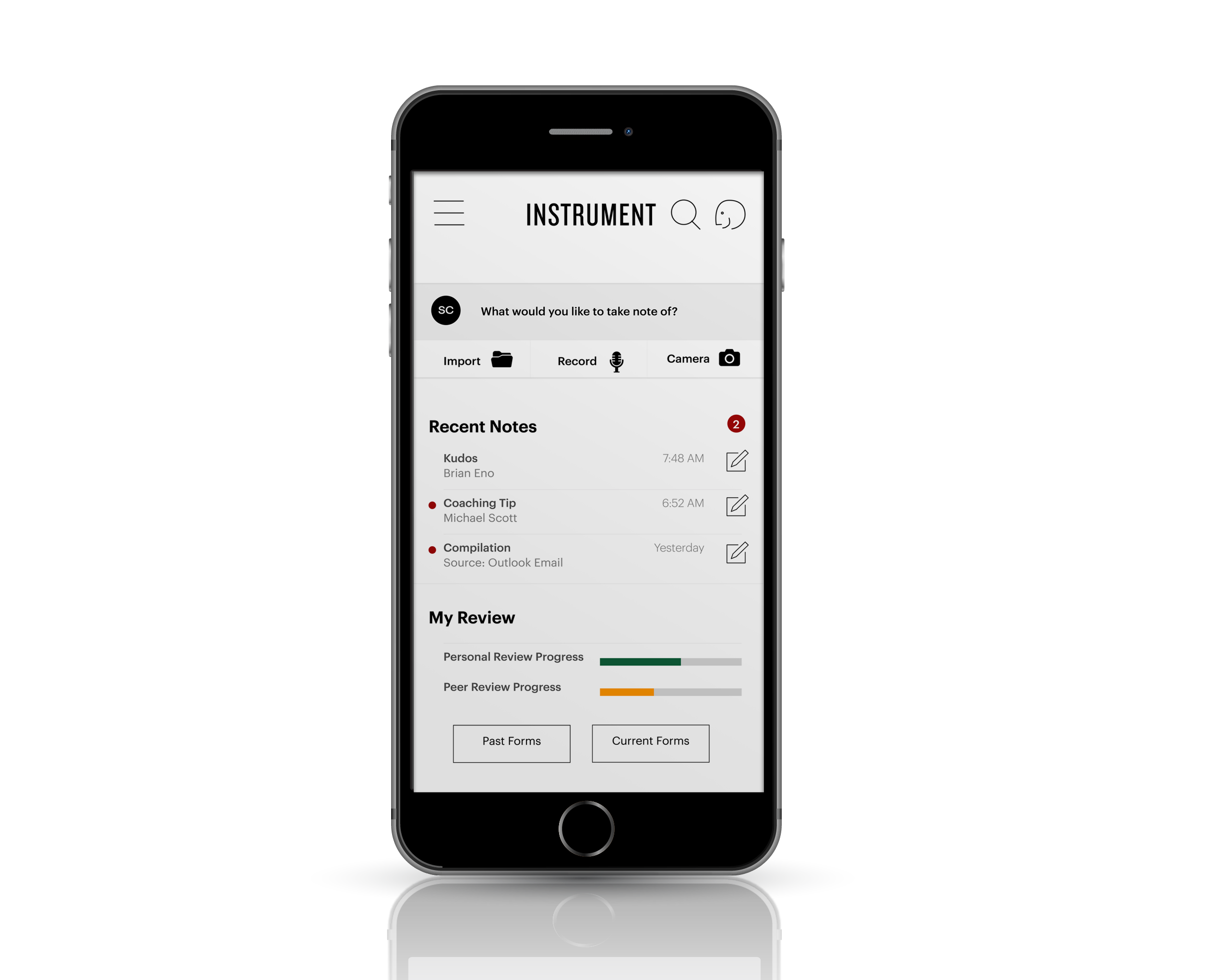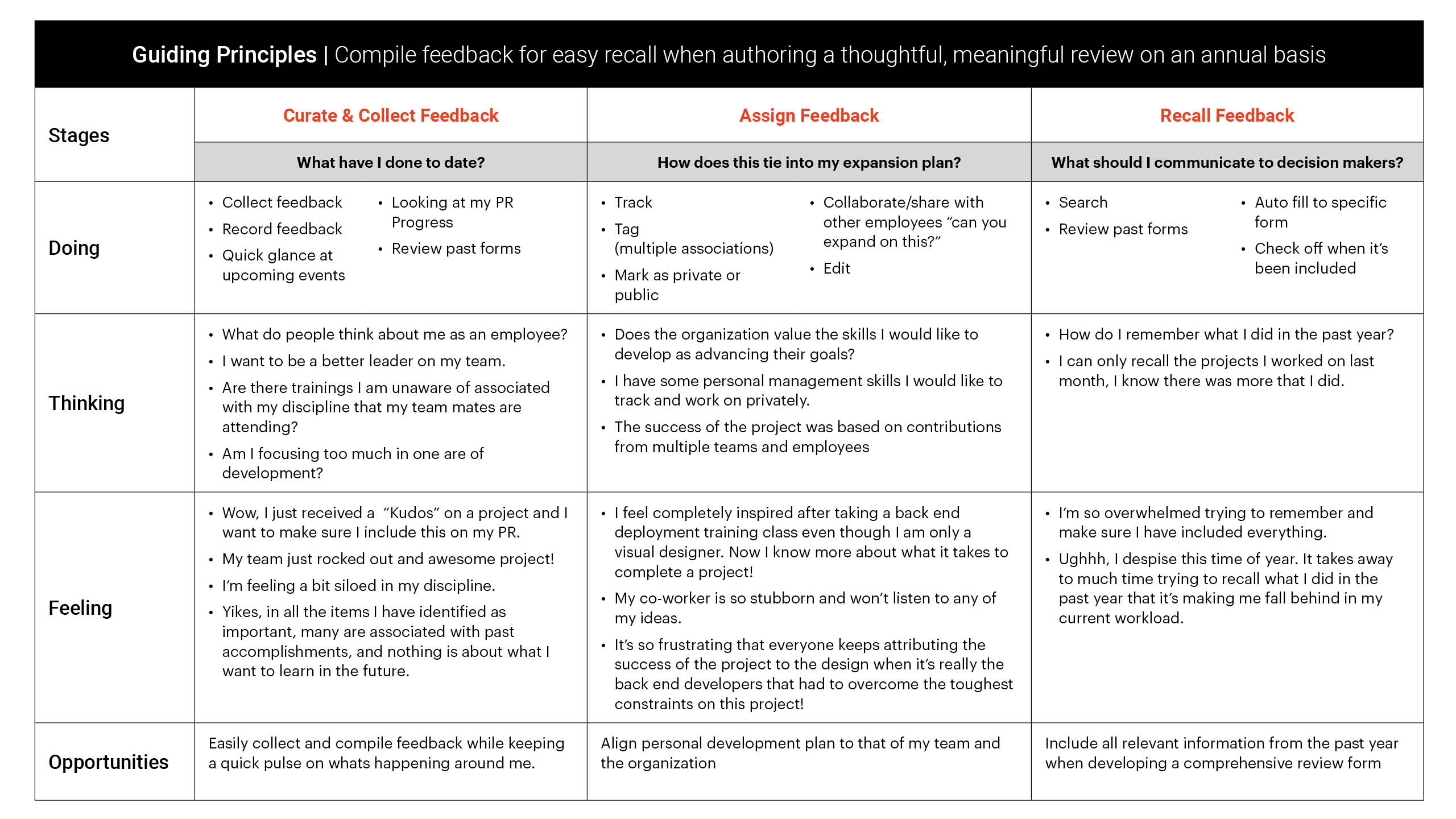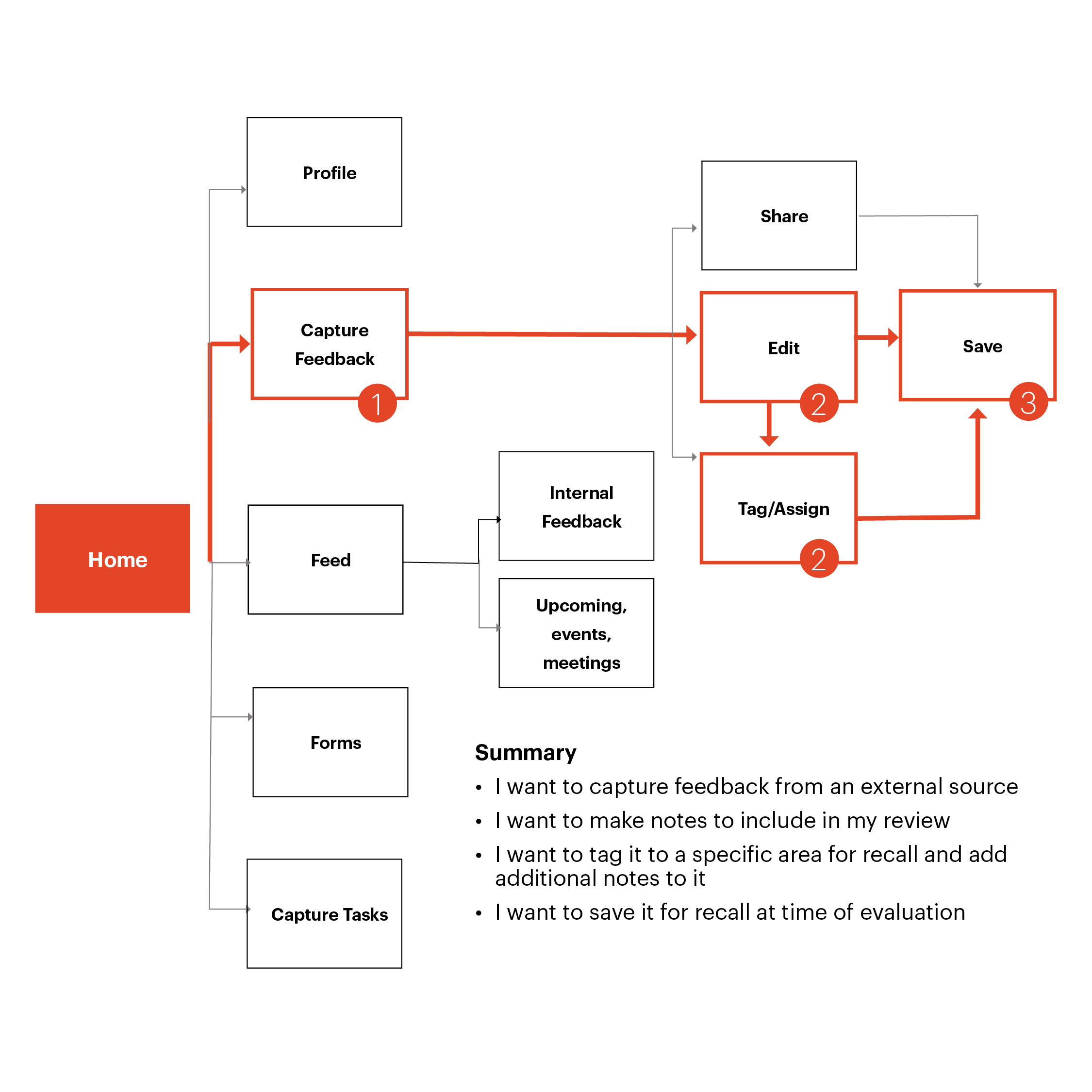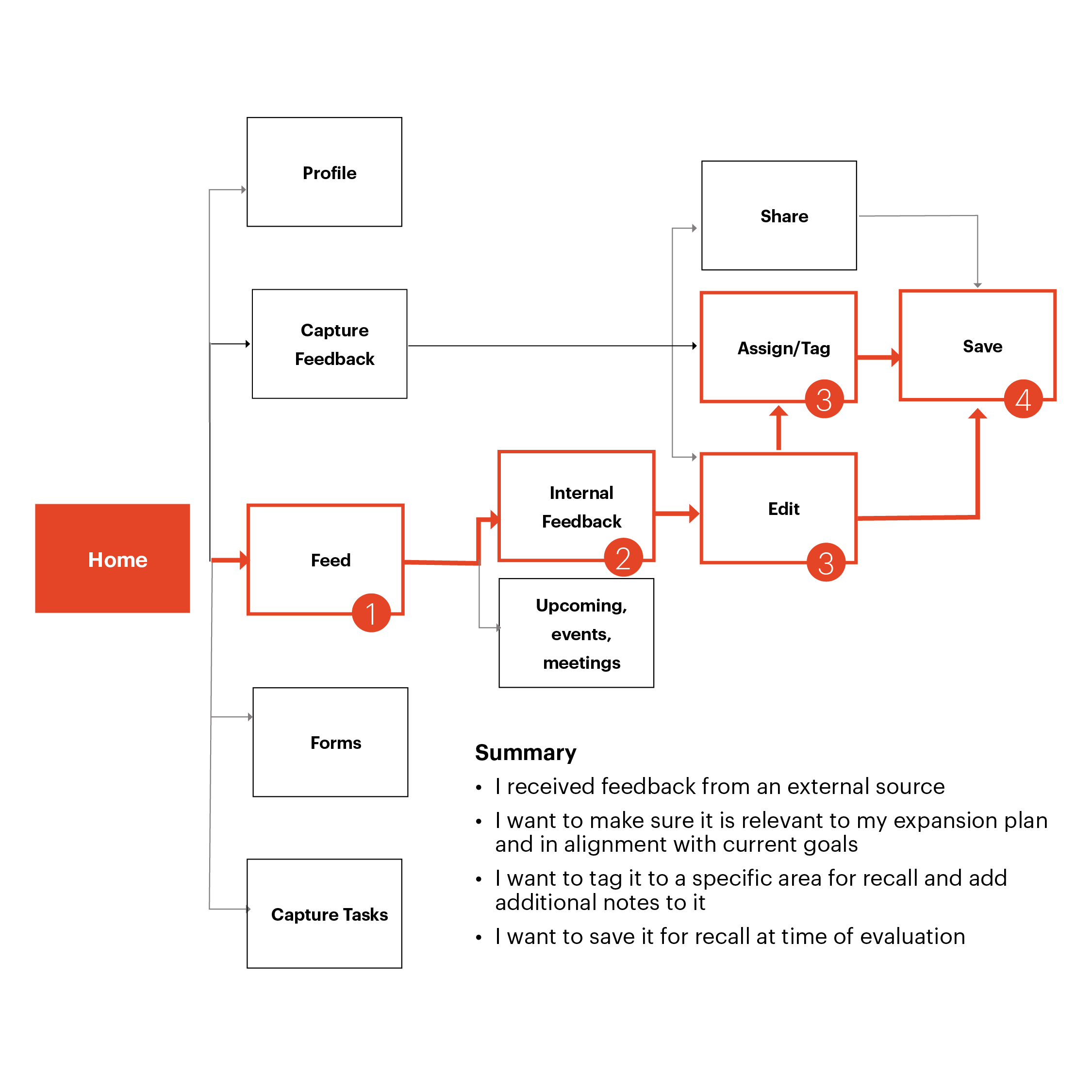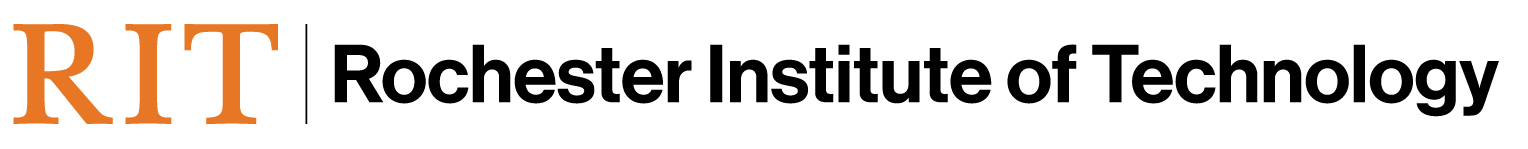Shauna Cross
Assistant Director of Creative,
Rochester Insitute of Technology
CAPTURE
by INSTRUMENT
Your annual review
in the palm of your hand
Annual reviews are the pinnacle point of employee recognition. The act of compiling feedback for thoughtful, meaningful recognition on an annual basis has never been easier with CAPTURE, the new mobile app from INSTRUMENT.

Prompt
INSTRUMENT is looking for an innovative application that allows employees to complete the performance review process while facilitating greater opportunities to empower one another.
Problem
The act of compiling feedback for thoughtful, meaningful recognition on an annual basis can be an overwhelming, tedious task—especially when trying to recall specifics and point of origination.

Let's take a closer look.
Objectives
1. Capture
Curate and collect feedback in real time that stems from multiple sources such as voice, social media, email, text, and in print.
2. Review
Easily track, tag, and corroborate personal goals are in alignment with the team and organizational goals/mission.
3. Recall
Quickly recall feedback to be referenced during the review process.
“A hallmark of a healthy creative culture is that its people feel
free to share ideas, opinions,
and criticisms”
— Edwin Catmull, President of Pixar and Walt Disney Animation Studios

Persona
Meet Nick. He is a Visual Designer at INSTRUMENT
Nick has an easy spirit and makes you feel relaxed when in his presence. As a designer, it is important for him to be connected to the environment and the people around him while emulating an aura of appreciation that he often bestows upon his peers. Nick cares more about the experience than the process. With that in mind, he is able to push boundaries and bring unexpected ideas to the table.
Hobbies
- Surfing & Skateboarding
- Learning new languages
- Social connection

Use Case One
Capture: curate and collect feedback
Curate and collect feedback in real time from multiple sources such as voice, social media, email, text, and print, so that it can be tagged and stored for easy recall during the review process.
- Capture feedback
- Compare to organizational goals
- Tag and associate to review tasks
- Add comments
- Save
Main Features
- Easily choose between voice, live capture, or import files to compile and assign in real time.
- At a glance viewing of the most recent notes either received by peers, given to peers, or captured for personal use.
- At a glance view of the personal review progress
Breaking the "capture flow" down
Add notes of important things you would like to include during the review process either for yourself or a peer.
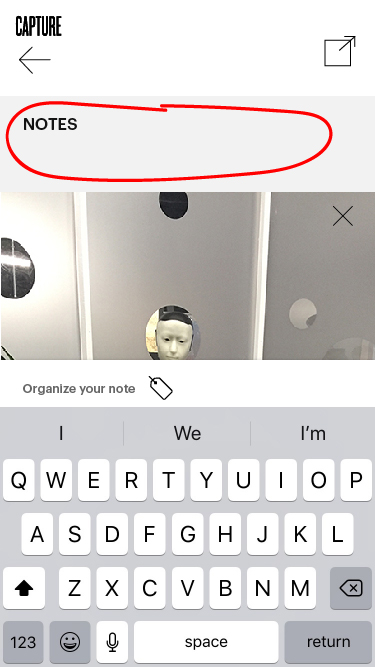
Tag the note to your personal folder or select from the "peer" choices to send to another employee.
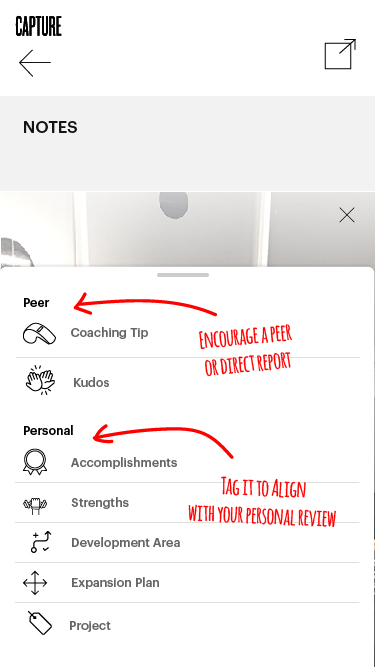
Once assigned, the peer/ personal progress bar advances and the recent notes are updated.
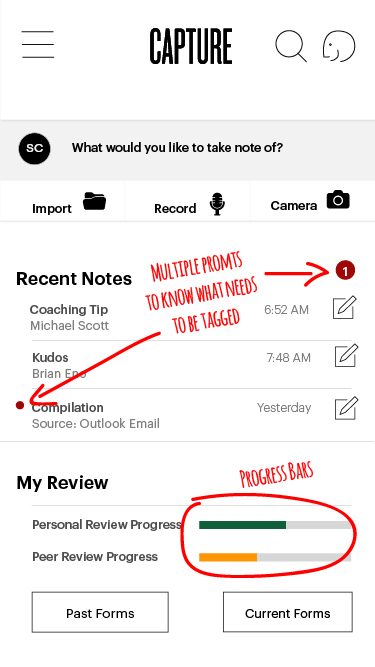
Use Case Two
Review: tag given feedback to a category
Review feedback compiled from either external sources or peers, tag, comment and store it for easy recall during the review process.
- Feedback items can be sent to CAPTURE by sharing from third-party sources using an email address associated with your CAPTURE account.
- Review feedback sent to your notes feed
- Tag and associate to review tasks
- Add comments, and tag
- Save
Main Features
- Collaborate with peers by viewing feedback in the news feed.
- Receive and review feedback from peers.
- Comment on feedback received and tag for easy recall.
- Comment back and start a thread to be saved and included in the review process.
Breaking the "review flow" down
See all notes stored. Easily take note of what still needs to be tagged. Search by tags or employee names.
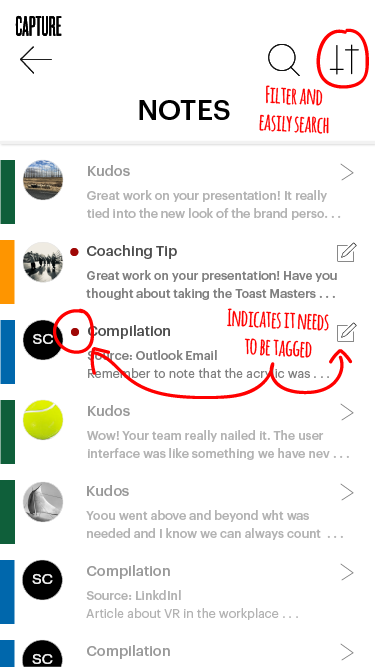
Color bar indicates the source of the feedback. Tags and notes can be added for organization.
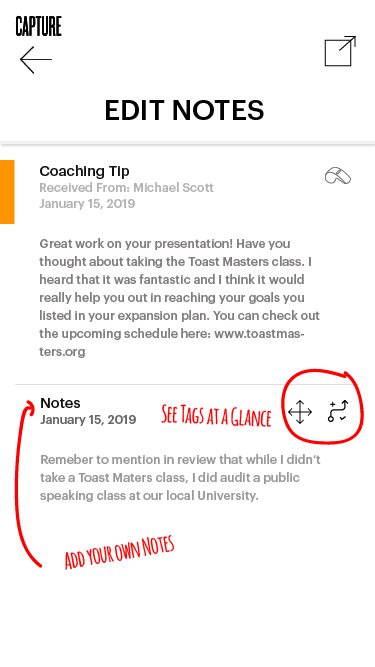
Share the note to the company-wide feed, share with a smaller group, or keep it private for only you.
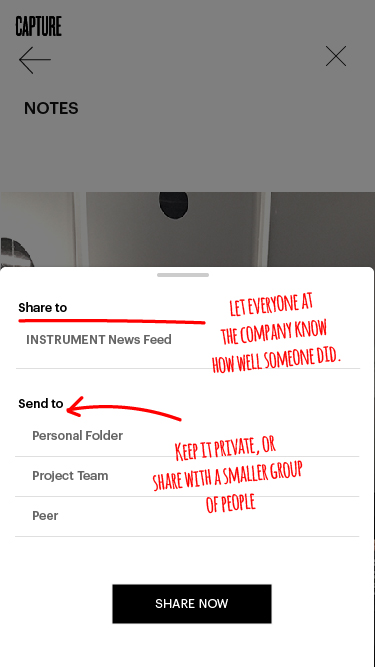
Conclusion
High performing teams ensure that individual performance measures are aligned with the goals of the team and the organization, and that team performance measures are aligned with the goals of the organization.
When employees don’t feel recognized, connected, and fulfilled, their passion, perseverance, and creativity for job performance falters—ultimately contributing to a poorly functioning team.
CAPTURE innovates the performance review process by evolving off of a "social media" platform to create an application that allows users to track, tag, and compile interactions in real time, combined with the ability to share them through a transparent system and align to organizational goals. This allows evaluations to be more thoughtful, meaningful and specific while promoting trust and development throughout the organization and striking a balance between the “me” and “we” in a team.
“Companies that provide high levels of development planning and coaching to their employees have a third less voluntary turnover and generate twice the revenue per employee of their peers. These are huge returns.”
Josh Bersin, Human Resource Expert
https://technologyadvice.com/employee-performance-management/)